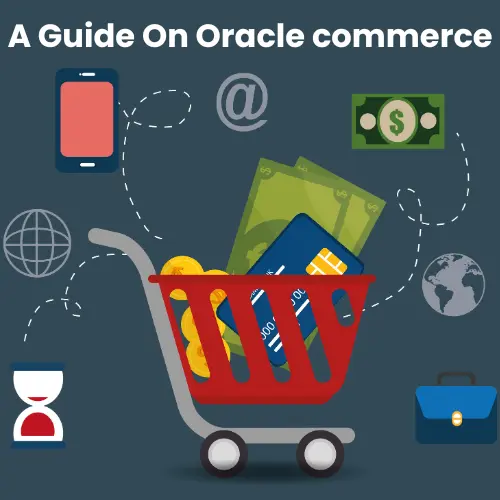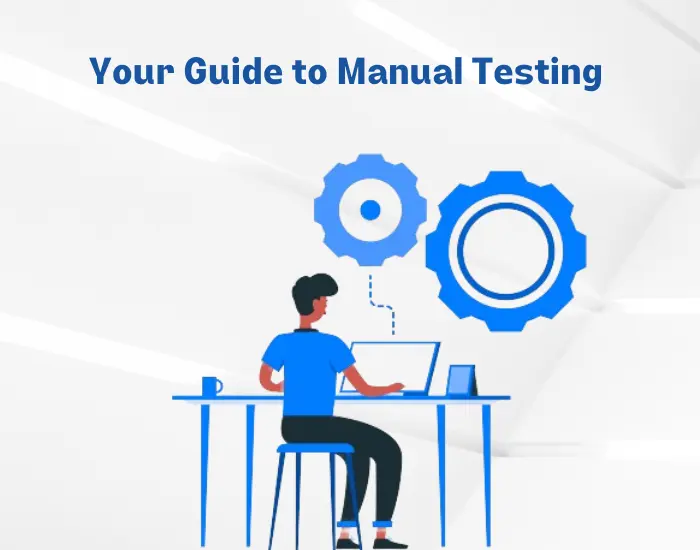Introduction
In this digital world, where technology is evolving rapidly, ensuring the quality of software applications is crucial. Manual testing plays an important role in this process. It’s like an app’s health check, with testers playing the role of doctors.
This guide will walk you through manual testing, breaking down complex concepts into simple, understandable language. We’ll explore its importance, the process, and how it fits into the larger picture of quality assurance. Whether you’re a seasoned professional looking to improve your knowledge or a beginner stepping into software testing, this guide is designed for you.
What is Manual Testing?
Manual Testing is a fundamental aspect of software testing where testers manually execute test cases without using any automation tools. It’s like a hands-on examination of an application, where the tester plays the role of an end user and checks for errors.
In this process, the tester carefully goes through the application’s features and functionalities to ensure they are working as expected. This includes checking the user interface, application flow, compatibility, and more. It’s a crucial step in the software development lifecycle, helping us identify bugs, inconsistencies, and areas of improvement.
While it may seem time-consuming, manual testing is essential for understanding the user experience and ensuring the software meets its intended purpose. It’s the human touch in software testing, that provides insights that automated testing might miss.
Power of Manual Testing
Despite being perceived as time-consuming, manual testing offers numerous benefits that make it an indispensable part of the software testing process. Here’s why:
User-Centric: Manual testing allows testers to use the application as an end-user would, providing insights into the user experience and usability of the software.
Versatility: It can be applied to virtually any application, regardless of its complexity or the stage of development.
No Technical Knowledge Required: Testers do not need extensive technical knowledge or coding skills to perform manual testing, making it accessible to many professionals.
Identifying Visual Issues: Manual testing excels at identifying visual issues such as layout problems, font issues, color inconsistencies, and more, which automated testing might overlook.
Exploratory Testing: It allows for exploratory testing, where testers can explore different paths and scenarios in the application, uncovering bugs that may not have been identified in the initial test cases.
Cost-Effective: Manual testing can be more cost-effective for smaller projects or applications as it does not require investment in automation tools or the time to write and maintain scripts.
Different Testing Techniques
Manual testing isn’t a one-size-fits-all approach. It includes a diverse set of techniques, each with its own strengths:
Functional Testing: This technique is focused on checking each function of the software application by providing appropriate input and verifying the output against the functional requirements. It ensures that the application is working as expected.
Non-Functional Testing: While functional testing checks the ‘what’ aspect of an application, non-functional testing checks the ‘how well’ aspect. It includes testing the performance, usability, reliability, security, and other non-functional aspects of the software.
Compatibility Testing: This technique checks if the software can run in different environments – different hardware, operating systems, network environments, etc. It ensures that the software application is compatible with all the intended environments.
Integration Testing: This technique is used to test the interaction between different components of a software system. It involves combining individual units of code into a group and then testing that group. The purpose of integration testing is to verify functional, performance, and reliability requirements placed on major design items.
Regression Testing: This technique is used when changes are made to the existing functionality or when a new feature is added. It ensures that the existing code still works even after the modifications.
Black Box Testing: This technique focuses on the functionality of the software without considering its internal code structure. The tester inputs data and checks if the output is as expected.
White Box Testing: Also known as clear box or glass box testing, this technique involves testing the internal workings of an application. It requires knowledge of the code, as it tests individual functions, loops, and conditions.
Gray Box Testing: A combination of Black Box and White Box testing, this technique tests the application with limited knowledge of its internal workings.
Smoke Testing: This is a high-level test conducted to check if the basic functions of an application are working. It’s usually the first step in manual testing.
Sanity Testing: This is a narrow and deep approach to testing where specific components or features are tested in detail.
Exploratory Testing: In this technique, testers explore the application without any specific plans or test cases, often uncovering unique bugs.
Ad-hoc Testing: This is an informal testing technique where the tester randomly tests the application without following any documents and test design techniques.
Regression Testing: This technique checks if a recent program or code change has not adversely affected existing features.
User Acceptance Testing (UAT): This is the final phase of testing, where the end users test the application to ensure it can handle required tasks in real-world scenarios.
Arm Yourself for the Challenges
In software development, manual testing is a crucial line of defense, ensuring that your product delivers the best user experience. It’s time to arm yourself for the challenges that come with it. Here’s your toolkit:
Bug Tracking Systems: Tools like Jira or Bugzilla help testers log, track, and report bugs efficiently.
Test Management Tools: Platforms like TestRail or Zephyr facilitate test case creation, execution, and reporting, streamlining the entire testing process.
Exploratory Testing Aids: Mind maps or collaborative brainstorming tools can help testers organize their thoughts and plan exploratory testing sessions effectively.
Learning Resources
If you’re interested in exploring more into manual testing, here are some resources that can help you on your journey:
Books: “Lessons Learned in Software Testing” by Cem Kaner, James Bach, and Bret Pettichord. This book provides valuable insights from experienced software testers. “A Practical Guide to Testing in DevOps” by Katrina Clokie is a great resource if you’re interested in the role of testing in DevOps.
Online Courses: Websites like Coursera, Udemy, Edx, and LinkedIn Learning offer comprehensive courses to equip you with the fundamentals and advanced concepts of manual testing. Look for courses like “Software Testing and Automation” or “Manual Testing Concepts”.
Blogs and Articles: Renowned testing websites like the Ministry of Testing or Software Testing Help offer valuable insights and best practices.
Dummy Websites: Sites like DemoQA or Sauce Labs provide sample web applications for you to practice your testing skills in a safe environment.
Practice: Websites like Test IO and uTest provide platforms where you can practice your testing skills on real-world projects.
Beyond the Basics
Manual Testing is a big concept, and there’s always more to learn:
API Testing: Explore APIs, the backbone of modern applications. Learn how to manually test APIs using tools like Postman to ensure seamless communication between different software components.
Mobile App Testing: Master the art of testing mobile applications. Explore specific tools and techniques tailored to the unique characteristics of mobile devices and touch-based interfaces.
The Manual Testing Process: Uncover the step-by-step approach to manual testing, from requirement analysis and test case creation to test execution, bug reporting, and defect tracking.
SDET vs. Manual Testing
The testing process involves various roles. Here’s how manual testing fits in:
Software Development Engineer in Test (SDET): SDETs possess both development and testing expertise. They can automate tests while leveraging their manual testing skills for exploratory testing and complex scenarios.
QA Manual Tester: Manual testers are the backbone of the Quality Assurance (QA) team. They focus on meticulous manual testing to identify bugs and ensure software quality.
Agile and Manual Testing
Agile testing is a software testing practice that follows the Agile software development methodology. Agile development is an iterative and incremental approach to software development, where requirements and solutions evolve through collaboration between self-organizing teams. Agile testing emphasizes early and continuous testing throughout the development lifecycle.
Manual testing, on the other hand, is a software testing method where testers manually execute tests without using any automation tools. It is a traditional testing method that is still widely used today.
Here’s a table that summarizes the key differences between Agile testing and Manual testing:
Feature | Agile Testing | Manual Testing |
Process | Iterative and incremental | Waterfall or V-model |
Testing Time | Throughout the development lifecycle | After development is complete |
Automation | May use some automation tools, but the focus is on manual testing | May use some automation tools, but the focus is on manual testing |
Tester Involvement | Close collaboration with developers | Less collaboration with developers |
When to Use Agile Testing?
Agile testing is a good choice for projects that are:
- Developers using an Agile methodology
- Have a high degree of uncertainty or changing requirements
- Require early and frequent feedback
When to Use Manual Testing?
Manual testing is a good choice for projects that are:
- Small and well-defined
- Have a low risk of regression
- Don’t require frequent testing
Manual testing seamlessly integrates with Agile development methodologies. Testers work closely with developers in short sprints, providing continuous feedback and ensuring features meet user expectations.
The Ongoing Need for Manual Testing
While automation is increasing, manual testing will always be important. It can handle complex user interactions and subtle aspects of user experience that automation can’t. As software evolves, manual testers will adapt their skills to meet new challenges:
- Human Perspective: Manual testing allows testers to experience the software from the user’s perspective. This human touch is necessary to uncover some issues that automatic tests might overlook. Testers can access various aspects such as usability, user experience, and subjective aspects.
- Flexibility and Adaptability: Manual Testing is highly flexible and adaptable to changing requirements. It is suitable for dynamic projects where requirements may change. If any changes are made, human testers can frequently adapt to these changes & scenarios and judge according to new features and changes.
- Cost-Effectiveness: In small-scale projects where you cannot afford automatic testing, manual testing is more cost-effective because it requires human testers and tests the application based on several cases without using many tools or frameworks. It is highly beneficial for small businesses.
- Accessibility Testing: Ensuring software is usable by everyone, regardless of ability, is becoming increasingly important. Manual testers can identify accessibility barriers and ensure applications cater to users with disabilities.
- Security Testing: With the growing threat of cyberattacks, manual testers can play a crucial role in penetration testing, simulating real-world attacks to identify and plug security vulnerabilities.
- Usability Testing: Manual testing is crucial for usability testing where testers interact with the application, performing various tasks and providing feedback on the overall user experience.
- Immediate Feedback: Manual testing is simple and it allows immediate feedback to the tester on new features and bug fixes of the application.
- Subtle Bugs Detection: Manual testing involves hands-on operations on software applications that help in detecting bugs and issues. With the help of this, they can identify multiple defects in evaluating functionality and validate user experiences within the software or application.
How to be Proficient in Manual Testing?
Manual testing offers a rewarding career path. Becoming proficient in manual testing involves combining theoretical knowledge, practical experience, and certain soft skills. Here are some steps to help you become a successful manual tester:
- Understand the Basics: Start with the fundamentals of software testing. This includes understanding the different types of testing (unit, integration, system, acceptance), testing methodologies (Waterfall, Agile), and the Software Development Life Cycle (SDLC). It’s crucial to have a strong foundation in these concepts as they form the basis of all testing activities.
- Learn Manual Testing Techniques: There are various manual testing techniques such as black box testing, white box testing, and exploratory testing. Each of these techniques has its own strengths and is used in different scenarios. Understanding when to use which technique is a key skill for a manual tester.
- Write the Tests: Test cases are the heart of testing. They define what to test and what the expected outcome should be. Learning to write effective test cases involves understanding the requirements, identifying the test conditions, and defining the expected results. Good test cases ensure that all aspects of the application are tested thoroughly.
- Hands-on Practice: Theoretical knowledge is important, but nothing beats hands-on experience. Try to get as much practical experience as you can. This could involve participating in open-source projects, internships, or testing competitions. The more you test, the better you’ll get at finding and reporting bugs.
- Learn Tools: While manual testing involves a lot of human interaction, there are tools available that can make the process easier. For example, JIRA is commonly used for bug tracking. Learning to use these tools can make you more efficient and effective as a tester.
- Improve Communication Skills: As a tester, you’ll often need to communicate your findings to developers, managers, and other stakeholders. This could be in the form of bug reports, test plans, or just regular updates. Good communication skills ensure that your findings are understood and acted upon.
- Continuous Learning: The field of software testing is always evolving. New techniques, tools, and practices are constantly being developed. To stay relevant, you need to keep learning. This could involve reading blogs, attending webinars, or taking advanced courses.
- Certifications: While not mandatory, certifications like ISTQB Certified Tester Foundation Level can validate your skills and enhance your employability.
- Building a Portfolio: Contribute to open-source projects or create your own testing portfolio to showcase your abilities to potential employers.
- Networking: Connecting with other professionals in the field can provide valuable insights and open up opportunities. This could involve joining online communities, attending conferences, or just reaching out to people on platforms like LinkedIn.
Conclusion
- Thorough manual testing across all functionalities of your software
- Identification of usability and user experience issues
- Compatibility testing across various platforms and devices
- Detailed bug reports with clear steps to reproduce
- Agile and flexible testing approach to meet your specific needs