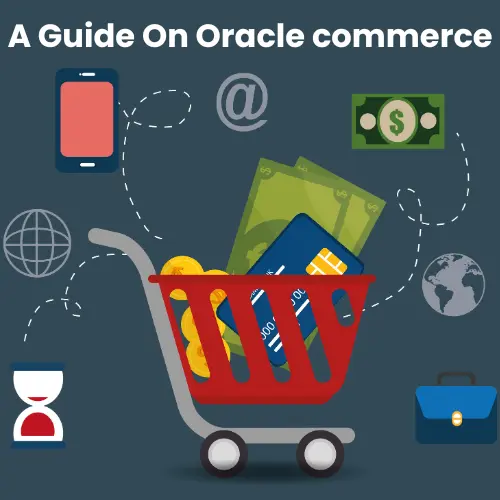Introduction
In this digital world, where technology is evolving rapidly, ensuring the quality of software applications is crucial. Manual testing plays an important role in this process. It’s like an app’s health check, with testers playing the role of doctors.
This guide will walk you through manual testing, breaking down complex concepts into simple, understandable language. We’ll explore its importance, the process, and how it fits into the larger picture of quality assurance. Whether you’re a seasoned professional looking to improve your knowledge or a beginner stepping into software testing, this guide is designed for you.
Ease of Use
Shopify
Shopify is known for its exceptional user-friendliness. Its intuitive interface is designed to make setting up and managing an online store as simple as possible, even for those with little to no technical expertise.
Simple Setup and Interfaces: Signing up and getting started is simple. The platform walks you through the process and offers a well-organized dashboard with a clear menu on the left side for easy navigation.
Pre-Designed Templates: You don’t need to design your store from scratch. Shopify offers various themes to choose from, allowing you to customize the look and feel of your store to match your brand.
No Coding Required: Shopify uses a drag-and-drop editor, so you can add and arrange elements on your store’s pages without knowing any coding expertise.
BigCommerce
BigCommerce is also considered user-friendly, but it has a steeper learning curve compared to Shopify.
Intuitive Interface: BigCommerce has a clean and well-organized dashboard with clear menus and functionalities. It’s designed to be easy to navigate, even for people unfamiliar with e-commerce platforms.
Built-in Features: BigCommerce has a lot of functionality right out of the box, reducing dependency on third-party apps that can complicate things. This simplifies management for many users.
Drag-and-Drop Editing: Similar to Shopify, BigCommerce offers a drag-and-drop store builder, allowing you to visually arrange elements on your product pages without coding knowledge.
Customization and Themes
Shopify
Shopify offers a good balance between ease of use and customization for themes on your online store. Shopify themes are a great solution for those who want a user-friendly way to customize their store’s look and feel without coding. The theme store offers various options, and the editor allows for further customization within the theme’s framework. If you need extreme design flexibility or highly specific functionalities, you might consider a developer to create a custom theme.
Theme Variety: Shopify has a vast theme store with many free and paid themes. You can find themes for various industries and aesthetics, giving you a good starting point for your store’s design.
Theme Customization: While themes provide a base design, Shopify allows for customization within the theme editor. You can edit colors, fonts, layouts, and add sections using a drag-and-drop interface. This lets you customize the theme to your brand identity without coding.
Theme App Integrations: Many themes integrate with Shopify apps, allowing you to extend functionality and add features specific to your needs.
BigCommerce
BigCommerce offers a different approach to customization and themes than Shopify. BigCommerce caters more to users who value extensive customization and a powerful platform. If you have some coding knowledge or a developer on hand, BigCommerce Stencil themes offer a lot of freedom to create a unique and highly customized online store. However, for beginners with no coding experience, the learning curve and potentially limited theme selection might be a hurdle.
Stencil Themes: BigCommerce uses Stencil themes, which are built with modern web technologies like HTML, CSS, and JavaScript. This allows for greater flexibility and deeper customization than Shopify themes.
Theme Inheritance: BigCommerce supports theme inheritance. This means you can create a child theme that inherits styles and functionalities from a parent theme. This allows you to make specific changes without modifying the core theme files, simplifying updates.
Advanced Customization: For developers comfortable with coding, BigCommerce offers extensive customization options. You can edit theme files directly, create custom templates, and use APIs to integrate with external services.
Features and Integrations
Shopify
Built-in Features: Manage products, inventory, orders, customers, and marketing campaigns directly within Shopify’s platform. Gain valuable insights with built-in analytics and secure payment processing.
App Integrations: Extend functionalities through a vast app store with thousands of integrations for marketing, sales, shipping, accounting, customer service, design, and more. Customize your store to fit your specific needs and grow with your business.
BigCommerce
Built-in Features: BigCommerce equips you with comprehensive tools to manage products, inventory, orders, customers, and marketing. You’ll also find built-in SEO tools, multi-channel selling capabilities, and robust order fulfillment functionalities.
App Integrations: While the app store might be more selective than Shopify’s, BigCommerce offers integrations for crucial areas like marketing, sales, shipping, accounting, customer service, and design. This allows you to customize your store and scale its functionalities as your business grows.
Pricing
Shopify
Shopify offers tiered pricing plans to cater to businesses of various sizes. Here are its various pricing options (prices might vary depending on your location):
Shopify Lite ($5/month): This is a basic plan ideal for adding a “buy button” to an existing website or blog. It allows you to sell a limited number of products and doesn’t include features like a full online store.
Shopify Basic ($29/month): This plan is suitable for starting a new online store. It allows you to add unlimited products, manage your inventory, and accept payments. However, it comes with a transaction fee of 2% for payments processed outside of Shopify Payments.
Shopify ($79/month): This plan includes all the features of the Basic plan and removes the transaction fee for using third-party payment gateways. It also offers additional features like abandoned cart recovery and discount codes.
Advanced Shopify ($299/month): This plan is suited for growing businesses with features like advanced reporting and gift card support.
Shopify Plus (Custom Pricing): This plan is designed for large businesses with complex needs. It offers high-volume discounts, custom features, and priority support. You will need to contact Shopify for a custom quote.
BigCommerce
BigCommerce’s pricing structure differs from Shopify’s in that it focuses on sales volume rather than tiered plans. Here’s what BigCommerce offers:
Standard Plan ($39/month): This is the base plan suitable for startups or businesses with low sales volume (under $50,000 annually). It offers essential features for managing products, inventory, orders, and customers. However, it comes with transaction fees for payments processed outside of their built-in payment gateway.
Plus Plan ($79/month): This plan is ideal for growing businesses with sales exceeding $50,000 yearly. It removes transaction fees and includes additional features like abandoned cart recovery, custom segmentation, and product filtering.
Pro Plan ($299/month + additional volume fees): This plan caters to businesses with high sales volume (up to $400,000 yearly). It includes all features from the Plus Plan along with advanced analytics and Google BigQuery integration. There is an additional $150 monthly fee for every $200,000 in sales above the $400,000 threshold.
Enterprise Plan (Custom Pricing): Designed for large businesses with extremely high sales volume and complex needs. It offers all features, high-volume discounts, custom solutions, and priority support. You will need to contact BigCommerce for a custom quote.
Customer Support
Shopify
Shopify offers 24/7 customer support through multiple channels, including live chat, email, and phone.
24/7 Live Chat: This is the quickest way to connect with a Shopify support representative. You can access live chat directly within the Shopify admin panel while logged into your account.
Email Support: You can submit a support ticket through email and expect a response within a certain timeframe.
Phone Support: Shopify offers phone support with varying availability depending on your location. Check their Help Center for current phone hours in your region.
Community Forums: The Shopify Help Center includes a robust community forum where you can search for solutions to common issues or browse discussions started by other users. You might also find answers from other Shopify users or moderators in the forums.
Help Center: Shopify’s comprehensive Help Center is a valuable resource with extensive documentation, tutorials, and video guides on various aspects of using the platform. It’s a great place to start for troubleshooting or finding answers to your questions independently.
BigCommerce
BigCommerce also provides 24/7 customer support via phone, email, and live chat. Users often praise BigCommerce’s support team for their knowledge and quick assistance.
24/7 Live Chat: Just like Shopify, BigCommerce provides 24/7 live chat support. This is the quickest way to connect with a representative and get help with urgent issues. You can access live chat within the BigCommerce admin panel while logged into your account.
Email Support: Similar to Shopify, you can submit a support ticket via email and expect a response within some time.
Phone Support: BigCommerce offers phone support during business hours. Check their Help Center for current phone hours in your region.
Help Center: BigCommerce offers a comprehensive Help Center packed with informative articles, tutorials, and video guides on various aspects of using their platform. It’s a valuable resource for troubleshooting common issues or finding answers independently.
Community Forums: BigCommerce also has a community forum where you can search for solutions, browse discussions started by other users, and potentially find answers from other BigCommerce users or moderators.
Scalability
Shopify
Shopify is designed to grow with your business. The platform’s extensive app ecosystem and scalable infrastructure make it easy to add new functionalities as your store expands.
Cloud-Based Platform: Shopify operates on a robust cloud infrastructure, ensuring reliability and scalability. Your store won’t experience downtime due to traffic spikes or high order volume.
Automatic Scaling: Shopify automatically allocates resources to handle surges in traffic or sales. You don’t need to worry about managing server upgrades or infrastructure limitations.
Higher Tier Plans: Shopify offers higher-tier plans like Shopify and Shopify Plus that cater to businesses with larger product catalogs, higher sales volume, and more complex needs. These plans come with increased functionality and support resources.
App Integrations: Shopify app store allows you to extend functionalities as your business grows. You can integrate apps for advanced inventory management, marketing automation, customer service, and more to streamline operations and handle increasing complexity.
BigCommerce
BigCommerce is particularly strong in scalability, making it an ideal choice for businesses planning significant growth. The platform’s advanced features and lack of transaction fees provide a solid foundation for scaling operations.
Robust Infrastructure: Similar to Shopify, BigCommerce uses a reliable cloud-based infrastructure that can handle large product catalogs, high traffic volumes, and significant sales surges without compromising performance.
Automatic Scaling: BigCommerce automatically scales resources to meet your store’s demands. You won’t need to be concerned with server limitations or manual upgrades as your business grows.
Flexible Product Management: BigCommerce excels at handling large and complex product catalogs. You can manage product variants, digital products, and bundles efficiently.
Advanced Inventory Management: BigCommerce offers robust inventory management features to track stock across multiple channels, set low-stock alerts, and automate inventory replenishment tasks. This is crucial for businesses with high sales volume.
Headless Commerce option: BigCommerce offers a headless commerce option that allows you to decouple your storefront from the backend functionality. This flexibility gives you more control over the user experience and enables integration with custom applications as your needs change.
Open API and Stencil Themes: BigCommerce’s open API and Stencil themes empower developers to create custom functionalities and highly customized storefronts. This allows your store to grow and adapt to your specific business requirements.
Which is Best for You?
Choosing between Shopify and BigCommerce depends on your specific needs and business goals. Here’s a summary to help you decide:
Choose Shopify If | Choose BigCommerce If |
You’re new to e-commerce and need an easy-to-use platform with a smooth onboarding process. | You need built-in advanced features and prefer to minimize reliance on third-party apps. |
You prefer a wide range of themes and extensive app integrations to customize your store. | You seek a platform that scales seamlessly with your business and offers robust multi-channel selling capabilities. |
You want a platform with excellent customer support and comprehensive educational resources. | You want to avoid transaction fees, potentially reducing overall costs. |
You’re looking for a solution that integrates seamlessly with both online and offline sales channels. | You require powerful SEO tools and detailed analytics to drive your e-commerce strategy. |
Conclusion
In the Shopify vs. BigCommerce debate, both platforms offer strong features to build a successful online store. Shopify is best for its user-friendliness and extensive app ecosystem, ideal for beginners. BigCommerce is suited for its built-in features, scalability, and no transaction fees, making it perfect for growth-focused businesses.
At Alt Digital Technologies, we specialize in helping businesses like yours succeed online. Whether you want Shopify’s user-friendly interface or BigCommerce’s scalable features, our team is here to guide you every step of the way. We offer custom solutions to ensure your online store looks great and performs exceptionally.
Ready to take your e-commerce business to the next level? Contact Alt Digital Technologies today and let us help you choose and implement the perfect platform for your needs.