- Rupal Chaudhary
- 2 Comments.
- Web Development
Transforming Ideas into Stunning Websites with WordPress
Introduction
WordPress is a powerful and popular content management system (CMS) for website development. This is an open-source platform, which means that anyone can use it to create a website. It allows users to develop and manage content, customize the look and feel of their website, and add features such as forums, contact forms, and e-commerce. It is used by millions of websites and blogs worldwide, and it is the most popular CMS today. According to W3 Techs research from 2022, WordPress is used by 43% of all websites.
WordPress Website Development
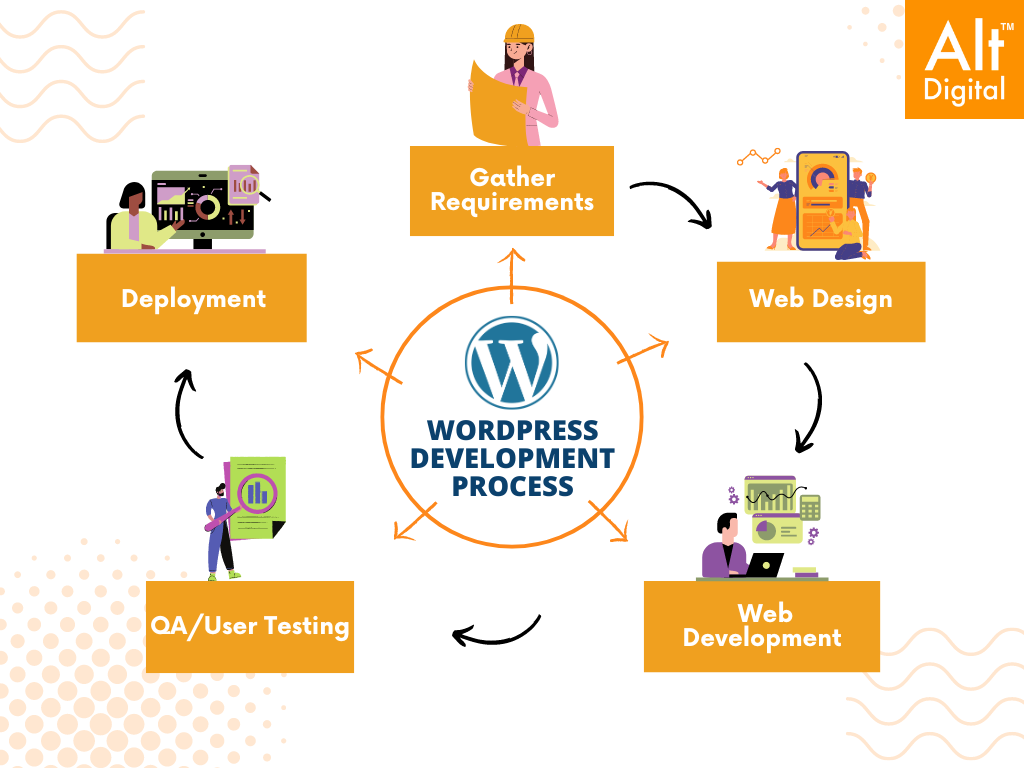
- Gather Requirements: The first step in the WordPress development process is to gather the project requirements. This includes understanding the client’s needs, goals, target audience and desired features and functionality.
- Design: The next step is to create a design that meets the requirements. This includes creating a wireframe, a mockup, and a style guide.
- Development: Once the design is approved, the development process begins. This includes coding the theme, plugins, and custom functionality.
- Testing: Once the development is complete, the website is tested to ensure that it works correctly and meets the requirements.
- Deployment: Finally, the website is deployed to a live server and available to the public. Time to Go live.
Now let’s understand the steps involved in creating a website with WP:
Building a website from scratch can be a daunting task, especially for those without extensive coding knowledge. However, with the right tools and resources, you can simplify the process and create a stunning website that represents your brand effectively. This blog will guide you through website development using WordPress, one of the most popular and user-friendly content management systems available. With the help of step-by-step instructions and accompanying snapshots, you navigate the world of website development confidently.
Step: 1. Purchasing & Choosing a Domain Name and Web Hosting: The first step to creating a website is to purchase a domain name and web hosting. A domain name is the address of your website (e.g. www.example.com). Web hosting is the service that stores your website’s files and makes them available to visitors.
To get started, you will need a reliable hosting provider. Look for one that offers a one-click WordPress installation feature.
Step: 2. Installing WordPress: Once you have signed up with a hosting provider, you install WordPress. Simply click the “Install WordPress” button, and the system will guide you through the setup process. You’ll be prompted to choose a domain name, set up an admin username and password, and select your preferred language

Step: 3. Choosing a Theme: WordPress offers a vast array of themes that determine the look and feel of your website. You can browse the extensive collection of free and premium themes directly within the WordPress dashboard. Choose a theme that aligns with your brand identity and goals.

Step: 4. Customizing the Theme: Once you’ve selected a theme, you can customize it to suit your preferences. WordPress provides a user-friendly interface, allowing you to modify the site’s colors, typography, layout, and more. You can also upload your logo and customize the header and footer sections.

Step: 5. Adding Essential Pages: Every website needs some essential pages to provide information and engage visitors. These typically include a home page, an about us page, a services/products page, and a contact page. With WordPress, you can easily create and manage these pages using the intuitive editor.
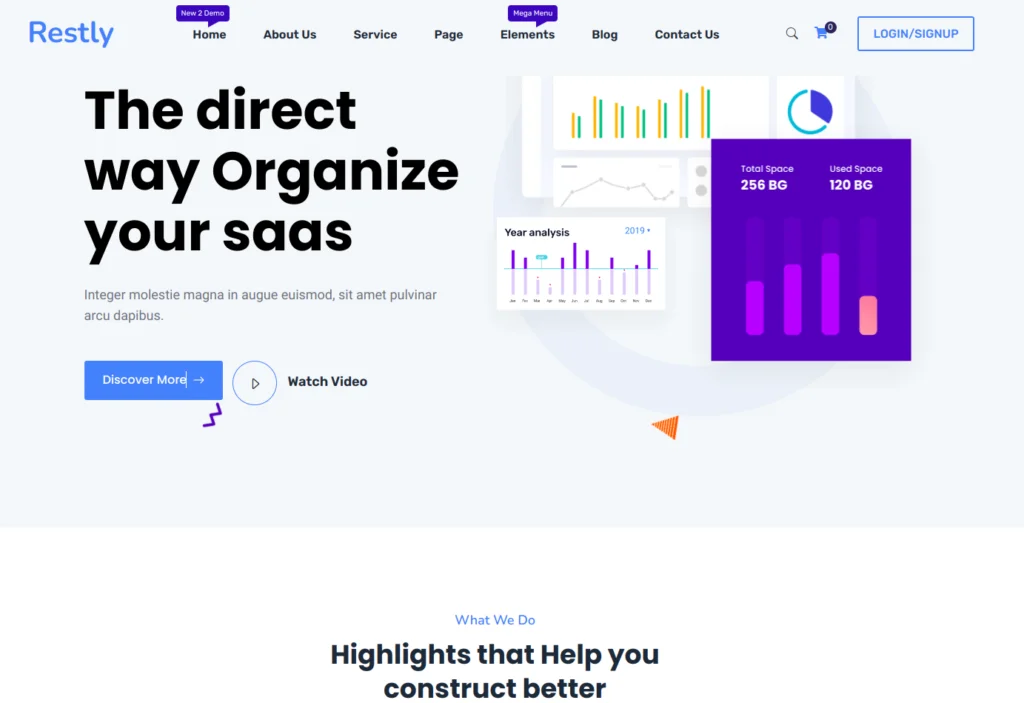
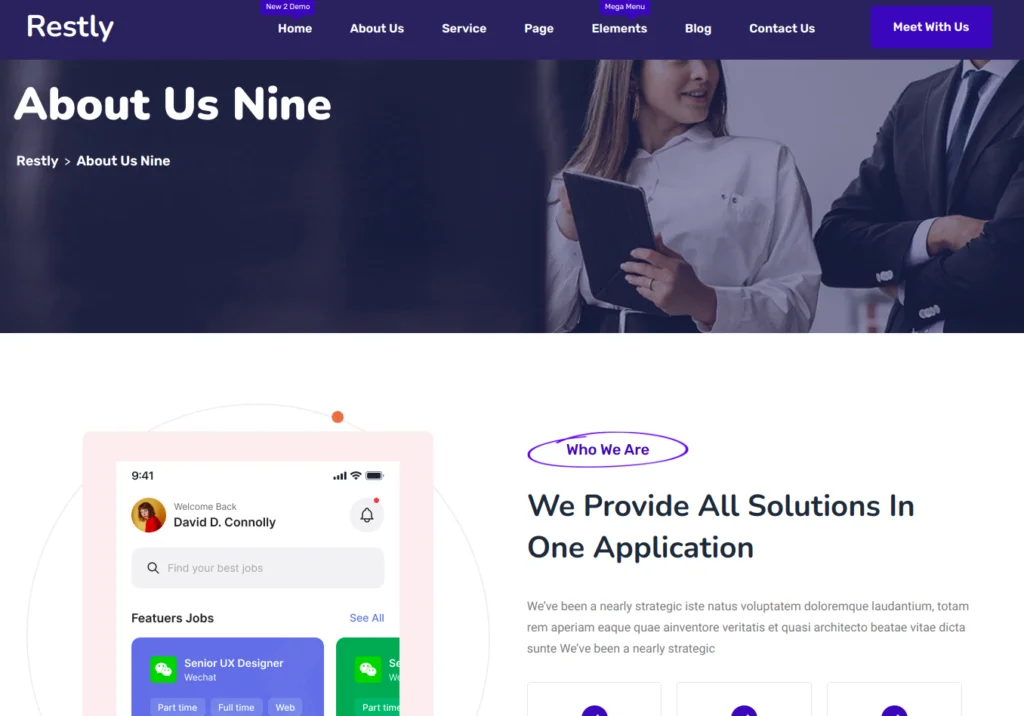
Step: 6. Installing Plugins: Plugins extend the functionality of your WordPress website. From contact forms to search engine optimization tools, thousands of plugins are available to enhance your site. Install plugins relevant to your specific needs and activate them for immediate use.
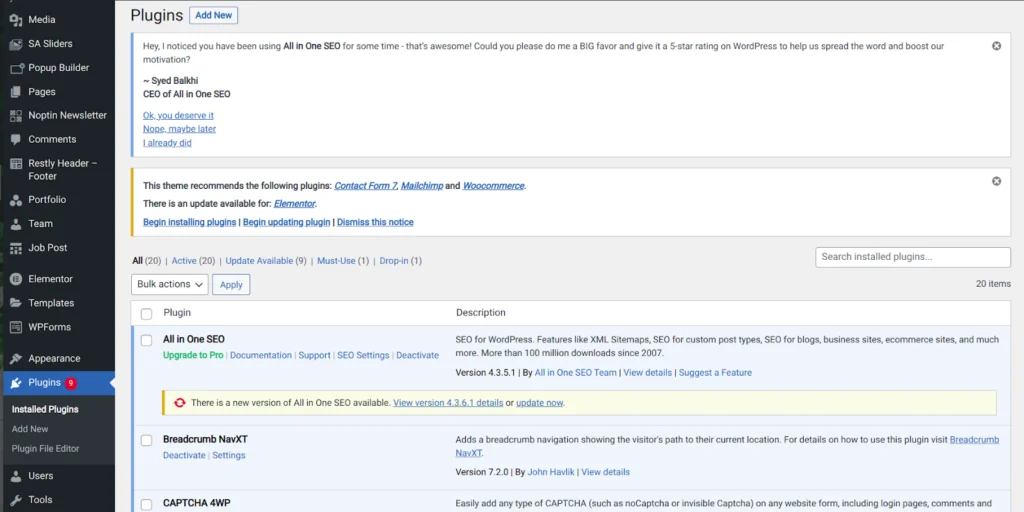
Step: 7. Adding Content: Now it’s time to populate your website with compelling content. WordPress provides a user-friendly editor that allows you to create and format text, add images and videos, and embed multimedia elements. Take advantage of this flexibility to showcase your products or services effectively.
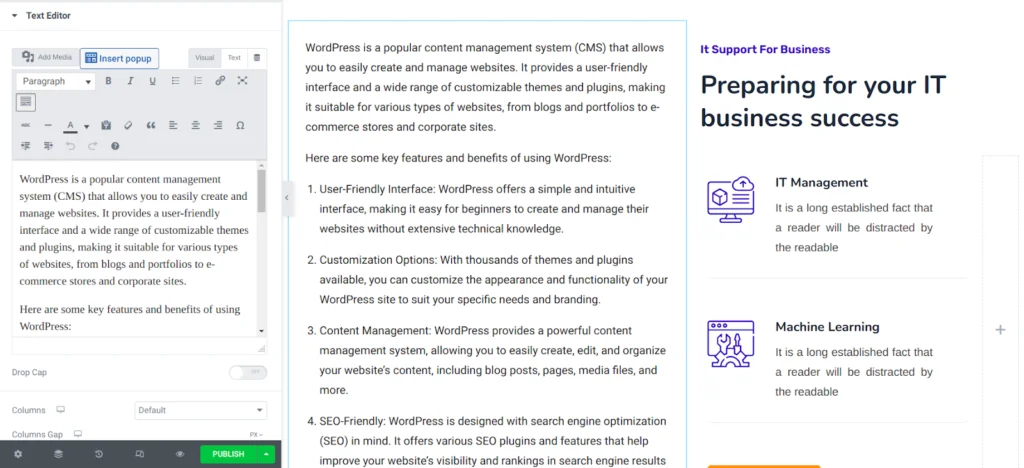
Step: 8. Optimizing for SEO: Search engine optimization (SEO) is crucial in driving organic traffic to your website. WordPress offers various SEO plugins that simplify the optimization process. Install and configure an SEO plugin to optimize your website’s meta tags, sitemaps, and other essential elements.
WordPress SEO settings :
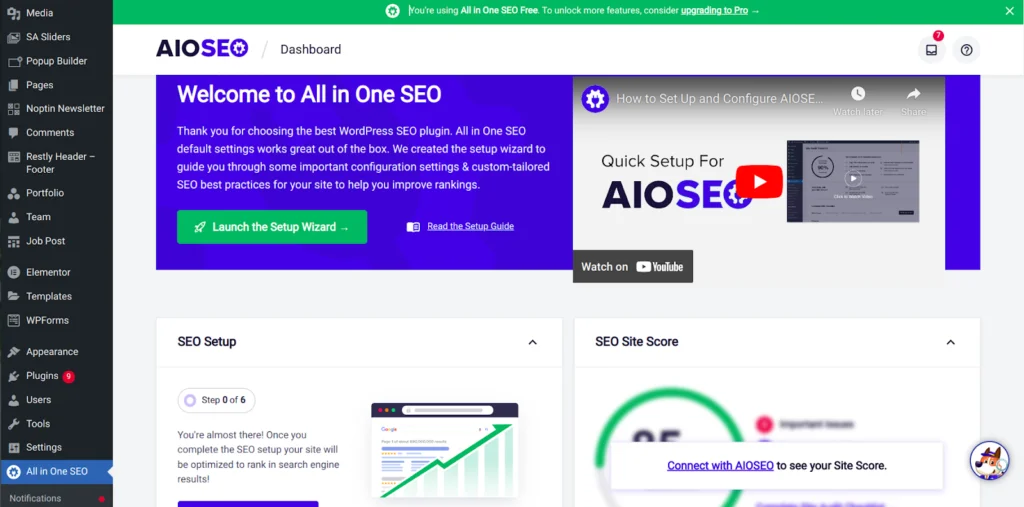
Step: 9. Testing and Launching: Before launching your website, it must thoroughly test its functionality and responsiveness. Ensure all links work correctly, images load properly, and the site is compatible with different devices and browsers. Once you’re satisfied with the testing, it’s time to launch your website and share it with the world.
Conclusion:
In conclusion, WordPress is an excellent platform for website development, offering a user-friendly interface, a wide selection of themes, and a robust plugin ecosystem. With WordPress, you can easily create a professional and visually appealing website, customize its design, add essential pages, and optimize it for search engines. WordPress provides the tools and flexibility you need to establish a successful online presence, whether you’re a blogger, small business owner, or a larger organization. Start your website development journey with WordPress and unlock the potential to create a stunning website that represents your brand effectively.

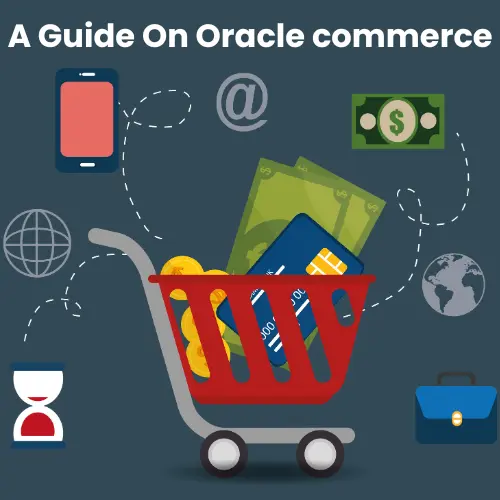


Sanskriti
12/05/2023Very informative.
Paridhi Keshri
23/06/2023Congratulations on creating an informative and visually appealing WordPress blog page! It’s a great resource, and I look forward to learning more from your insightful content