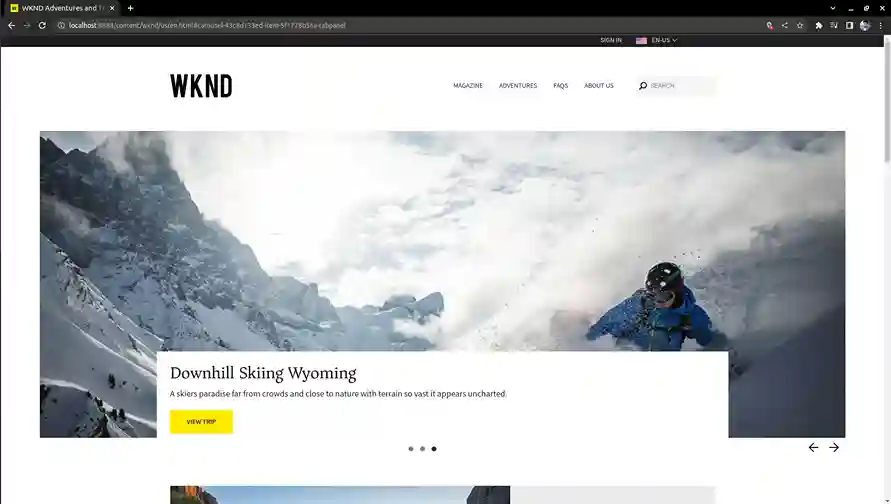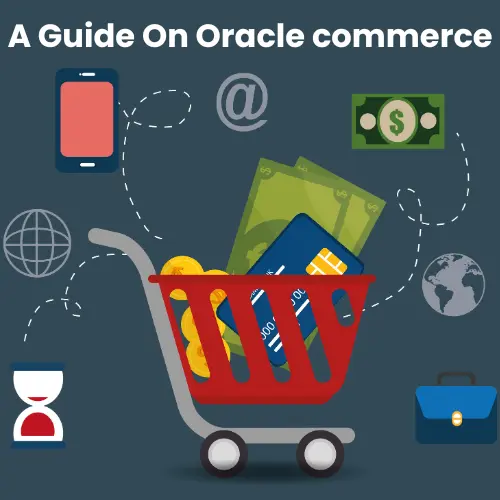What is AEM Dispatcher?
Key benefits of using AEM Dispatcher:
Improved performance: AEM Dispatcher minimizes the load on the AEM instance by caching and serving content from the cache.
Reduced server load: By serving content from the cache, AEM Dispatcher reduces the load on the AEM server, allowing it to handle more requests and users.
Better security: AEM Dispatcher can be configured to provide an additional layer of security for AEM by blocking harmful requests and limiting access to certain resources.
Scalability: The AEM Dispatcher enhances the scalability of AEM by distributing content across numerous servers, simplifying the process of scaling for extensive deployments.
How AEM Dispatcher Works?
AEM Dispatcher intercepts requests to AEM and checks whether the requested content is in the cache. If the content is in the cache, AEM Dispatcher serves it directly to the user.
If the content is not in the cache, AEM Dispatcher forwards the request to AEM, which generates the content and sends it back to AEM Dispatcher.
AEM Dispatcher then caches the content and serves it to the user. AEM Dispatcher uses a set of rules and configurations to determine when to serve cached content and when to forward requests to AEM.
Dispatcher setup for AEM as a cloud service in Linux/mac using docker
- Apache 2.2 web server
- Dispatcher Module
- Docker setup in local
- Install Apache web server
sudo apt install apache2 -y
- Install Docker
sudo apt-get install docker-ce docker-ce-cli containerd.io
docker-buildx-plugin docker-compose-plugin
To verify docker was installed correctly, Run this command
docker --version
- Execute
aem-sdk-dispatcher-tools-<version>-unix.shRun this command to execute script
chmod +x <fileName>
sudo ./<fileName> 
- Validate the Dispatcher configuration contained in this SDK
$ sudo ./bin/validator full -d out srcThis validates the configuration and generates deployment information in out
Validate the deployment information by the Dispatcher in a docker image
$ sudo ./bin/docker_run.sh out localhost:4503 testThis will start the container, run Apache in configuration test mode (httpd -t), dump – processed dispatcher. any config (-D DUMP_ANY) and exit.
Confirm that no immutable config file was changed against a docker image ones
$ sudo ./bin/docker_immutability_check.sh src With your AEM publish server running on your computer, listening on port 4503, you can start the dispatcher in front of that server as follows:
$ sudo ./bin/docker_run.sh out host.docker.internal:4503 8888Sometimes, You may encounter this error “Waiting until host.docker.internal is available”-, to resolve this use your host ip
bin/docker_run.sh src <HOST IP>:4503 8888 
This will start the container and expose Apache on local port 8888.