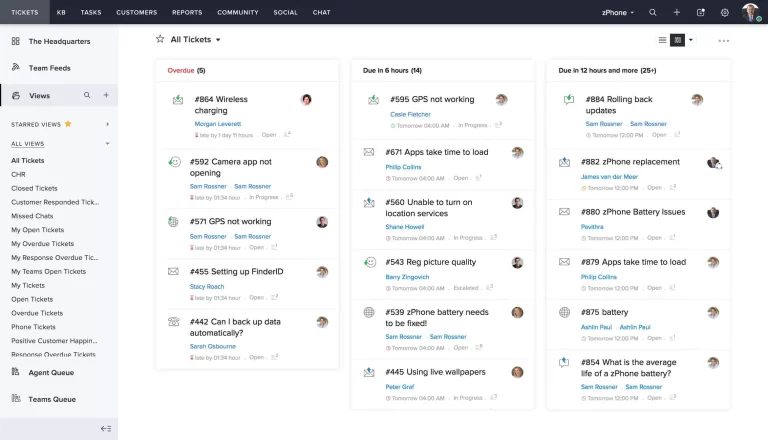What is Zoho Desk?
Zoho Desk is a cloud-based software designed to help businesses of all sizes manage their customer support operations. It functions as a help desk solution, offering a variety of features to streamline communication and improve efficiency. It is a comprehensive customer support solution that helps businesses improve their customer service efficiency and deliver a positive customer experience.
Key Features
Zoho Desk is a customer service and support software that offers various features to handle customer inquiries and improve support processes. Here are some key features:
Context-Aware Response: Zoho Desk provides agents with context-aware responses. This means that the software can analyze the context of a customer’s inquiry and provide relevant information to the agent, helping them respond more effectively.
Ticket Management: Zoho Desk’s ticket management system allows businesses to track and manage customer support inquiries and requests. This helps in identifying trends and patterns in your workflows, which can be used to improve customer service.
Collaboration Tools: Zoho Desk includes tools for team collaboration. These tools can help businesses manage customer interactions and support inquiries more effectively by allowing team members to work together on tickets.
Automation and Self-Service Options: Zoho Desk offers tools for automating certain customer support tasks, which can help reduce the workload on your support team. Additionally, it provides a self-service portal where customers can find answers to common questions and resolve issues on their own.
Omnichannel Support: Zoho Desk allows businesses to handle customer inquiries through various channels, including email, phone, and social media. This is often referred to as “omnichannel support” and can help businesses provide a consistent customer experience across different platforms.
Advanced Knowledge Base Options: Zoho Desk provides advanced Knowledge Base options. This feature allows businesses to create a repository of information that customers can access to find answers to their questions quickly.
Reporting and Analytics: Zoho Desk includes analytics and reporting tools that can help businesses identify trends and patterns in customer interactions. This can provide valuable insights into customer needs and preferences, helping businesses improve their customer service.
Integration with Other Services: Zoho Desk can be integrated with other services, enhancing its functionality. This can help businesses leverage customer data from various touchpoints and streamline their support processes.
Benefits
Centralized Platform: Gone are the days of juggling multiple tools and inboxes. Zoho Desk unifies all customer interactions (emails, chats, calls) into a single platform. Agents can view all ticket details, communication history, and customer information in one place, eliminating wasted time searching for context.
Work Modes and Automation: Zoho Desk’s intelligent “Work Modes” automatically prioritize tickets based on urgency, SLA (Service Level Agreement), or custom criteria. This helps agents focus on the most critical issues first. Additionally, Zoho Desk allows automating repetitive tasks like ticket routing, sending initial responses, and even assigning them to the most suitable agent based on expertise.
Seamless Multi-Channel Integration: Customers can reach your support team through their preferred channels – email, phone, live chat, social media, or even web forms – all managed within Zoho Desk. This eliminates the need for customers to repeat their issues across different platforms, resulting in a smoother and faster resolution.
Contextual Awareness: Zoho Desk maintains a unified thread of communication across channels. Agents have access to the complete customer journey, allowing them to provide personalized and efficient support regardless of the channel used.
Knowledge Base and Community Forum: Zoho Desk allows you to build a self-service knowledge base with articles, FAQs, and how-to guides. Customers can find answers to common questions on their own, reducing the burden on your support team. Additionally, you can create a community forum where customers can help each other, fostering a sense of self-reliance.
Automated Self-Service Options: Zoho Desk lets you set up automated self-service functionalities like password resets or service status updates. This empowers customers to resolve simple issues without waiting for agent intervention, improving overall satisfaction.
Workflows and Blueprints: Zoho Desk offers a visual workflow builder to automate complex processes. You can create workflows to trigger specific actions based on pre-defined criteria, such as automatically sending reminder emails for overdue tickets or escalating critical issues to supervisors.
AI-Powered Zia: Zia, Zoho Desk’s AI assistant, can automate mundane tasks and improve agent efficiency. Zia can pre-populate ticket fields, suggest relevant knowledge base articles, and even analyze customer sentiment to prioritize urgent issues.
Real-Time Insights: Zoho Desk provides comprehensive reports and dashboards that offer real-time insights into your customer support performance. You can track metrics like average resolution time, first contact resolution rate, and agent performance.
Identify Trends and Improvement Areas: These reports help you identify areas for improvement in your support processes. For example, you might see a high volume of tickets related to a specific product, indicating a need for better documentation or training.
Customized Workflows and Layouts: Zoho Desk allows you to customize workflows, ticket fields, and agent dashboards to perfectly match your specific support needs. This flexibility ensures that Zoho Desk adapts to your unique business processes.
Integrations: Zoho Desk seamlessly integrates with other Zoho applications like CRM (Customer Relationship Management) and marketing automation tools. This creates a unified customer experience by sharing data across platforms. Additionally, Zoho Desk offers integrations with various third-party applications for even greater functionality.
Drawbacks
Zoho Desk is a widely used customer service software, but like any tool, it has limitations to consider:
Learning Curve: Zoho Desk offers a rich set of features, which can be overwhelming for new users. The interface might feel complex at first, requiring some time to learn the ropes. Imagine a new employee on your team; they might struggle to navigate all the functionalities without proper training or clear documentation.
Automation Limitations: Zoho Desk allows automating tasks, but some users find its capabilities limited for intricate workflows. While it can handle basic rules and routing, complex processes might require additional workarounds or custom coding. This could be a hurdle if your customer service needs to involve intricate procedures.
Integration with Other Zoho Products: Zoho offers a suite of business applications, and Zoho Desk integrates with some of them. However, some users report that these integrations could be smoother. Ideally, you want a seamless flow of data between Zoho Desk and other Zoho products you use, but this might not always be the case.
Occasional Login Issues: Some users have encountered problems logging into Zoho Desk. This can be frustrating for your customer service agents who need quick access to handle customer inquiries. Downtime due to login issues can disrupt your workflow and impact customer satisfaction.
Limited Reporting Features: Zoho Desk provides reporting functionalities, but they might not be sufficient for everyone. For instance, some users might find it difficult to sort tickets by specific criteria or generate highly customized reports. This could limit your ability to gain deeper insights from your customer support data.
Use Cases
Zoho Desk is a cloud-based customer support platform that offers a variety of features to help businesses improve their customer service operations. Here are some of the common use cases for Zoho Desk:
Ticketing System: Zoho Desk provides a centralized system for tracking and managing customer support tickets. This includes features such as ticket creation, assignment, routing, and escalation. Customers can submit tickets via email, a self-service portal, or directly through social media. Agents can create tickets on behalf of customers during phone calls or chat interactions.
Tickets can be automatically routed based on urgency, category, or agent expertise for faster resolution. Agents can collaborate on complex issues by adding internal notes, assigning tasks to other agents, and escalating tickets to supervisors if needed.
Self-Service Portal: Zoho Desk’s self-service portal offers a multifaceted approach to issue resolution and customer empowerment. Through a comprehensive knowledge base, users can access a rich repository of articles, FAQs, and how-to guides tailored to address common concerns. Enhanced by intuitive search functionality, customers can swiftly locate pertinent resources within the portal, streamlining their problem-solving experience. Additionally, the inclusion of community forums facilitates collaborative problem-solving, enabling users to engage in discussions and share insights. This holistic framework not only deflects common issues but also cultivates a sense of self-reliance among customers, empowering them to find solutions independently.
Multi-Channel Support: In today’s omnichannel world, customers expect support on their preferred channel. Zoho Desk integrates seamlessly with various communication channels, allowing you to manage email inquiries efficiently with features like canned responses and automated follow-ups, integrate your phone system to log calls, track call history, provide context to agents, offer real-time support through live chat functionality for prompt issue resolution, and manage customer interactions on social media platforms like Facebook and Twitter directly within Zoho Desk.
Agent Productivity Tools: Zoho Desk equips agents with tools to handle inquiries efficiently including canned responses for frequently asked questions, macros to automate repetitive tasks such as sending follow-up emails or updating ticket statuses, and collision detection to prevent multiple agents from working on the same ticket simultaneously, thereby avoiding confusion and wasted effort.
Knowledge Base Management: A well-maintained knowledge base is key to self-service success, and with Zoho Desk, you can create and organize articles with categories, subcategories, and tags for easy navigation. Additionally, you can track changes made to articles with version control and revert to previous versions if necessary. Zoho Desk also offers rich text editing capabilities, allowing you to format articles with images, videos, and other multimedia elements for better understanding.
Data-Driven Decisions with Reporting and Analytics: Zoho Desk offers insightful reports and analytics to measure your customer support performance. You can track key metrics such as resolution time, first contact resolution rate, and customer satisfaction (CSAT) scores. By identifying trends in customer behavior, you gain insights into areas for improvement. These reports enable you to make data-driven decisions to optimize workflows, improve agent training, and enhance the overall customer experience.
Customization: Zoho Desk isn’t a one-size-fits-all solution. You can customize it to suit your specific needs by adding custom fields to capture relevant information with Custom Fields. Additionally, Workflow Automation allows you to automate repetitive tasks and notifications based on predefined rules. Moreover, you can integrate Zoho Desk seamlessly with your CRM, billing software, or other business applications to achieve a unified view of your customer data.
Why Choose Zoho Desk?
Zoho Desk is a context-aware help desk software that is designed with a focus on the customer. It provides context-aware responses for agents, decisions for managers, and solutions for customers. This means that it helps you focus on the customer by organizing, contextualizing, and responding to tickets that need your attention right away.
The interface of Zoho Desk is designed for ease of use. Everything about the software is made as simple as possible—from the terminology to the setup. This makes it easy for everyone involved in the customer service process to use it.
Zoho Desk offers 24×5 technical support. If you run into a problem or are unsure of how to do something, you can call, chat, or email them, and they’ll respond as soon as possible. This ensures that you always have help when you need it.
The pricing of Zoho Desk is flexible. You can opt to pay monthly or annually. Once you pay, you get to use the full set of features. There are no additional surprise costs. This makes it a cost-effective solution for businesses of all sizes.
Zoho Desk is highly customizable. From the names of the modules to the data you enter, any part of it can be customized to suit your company, without typing a single line of code. This allows you to tailor the software to your specific needs.
In terms of security, Zoho Desk comes with two-step authentication, a SOC 2 certificate, and data centers with bulletproof physical security. This ensures that your data is safe when you put it online.
Zoho Desk also offers a range of integrations. Everything you need can be incorporated into your Desk account with external and internal integrations. This means that your entire business fits into one system, making it easier to manage.
With the Zoho Desk app for Android and iOS devices, you can have access to your tickets, contacts, tasks, and everything else, whenever you need them. This makes it convenient for you to manage your customer service on the go.
Zoho Desk integrates well with other Zoho products, providing a seamless experience. This tight integration with other Zoho products offers a huge list of features and makes it highly configurable.
Lastly, Zoho Desk offers advanced features like ticket automation, advanced Knowledge Base options, and powerful AI capabilities. These features help you manage your tickets, identify trends and patterns in your workflows, collaborate with teams effectively, empower customers with self-service, and integrate with other applications. This makes Zoho Desk a comprehensive solution for managing customer support.
How does Zoho Desk Work?
Zoho Desk is a customer support platform that helps businesses manage their customer support activities efficiently. One of the key features of Zoho Desk is its multichannel support. This means that it can handle customer support interactions across various channels including email, phone, social media, and live chat.
In terms of ticket management, Zoho Desk automatically organizes tickets based on various factors such as time due, priority, and CRM status. This feature helps agents save time as they don’t have to decide which ticket to solve first.
Another important feature of Zoho Desk is its ability to provide context-aware responses. This means that it helps agents focus on tickets that need immediate attention. This feature is particularly useful in managing large volumes of customer queries.
Zoho Desk also has ticket automation capabilities. These capabilities help increase ticketing efficiency and agent productivity. This means that agents can handle more tickets in less time, thereby improving the overall customer support experience.
Zoho Desk also allows businesses to create a Knowledge Base. This is a collection of articles, FAQs, and other resources that customers can use to find answers to their questions quickly on their own. This not only helps customers get the information they need quickly but also reduces the load on customer support agents.
Zoho Desk can also be integrated with other services. This enhances its functionality and makes it a more versatile customer support platform. For example, it can be integrated with a CRM system to provide a more holistic view of the customer.
Finally, Zoho Desk also has a mobile app for iOS and Android. This means that agents can catch up, collaborate, and provide top-notch customer support, wherever they are. This is particularly useful for businesses with remote or mobile customer support teams.
Products Offered by Zoho Desk
Zoho Desk isn’t just customer support software; it’s a feature-rich platform designed to streamline your entire customer service operation. These features include:
Ticketing System: Zoho Desk serves as a central hub for all your customer interactions through its ticketing system. Every email, chat, or social media message is transformed into a “ticket,” enabling you to track progress and monitor the status of each interaction from initial contact to resolution. You can assign tickets to specific agents based on expertise or workload, fostering seamless collaboration among team members through internal notes and discussions within the ticket itself. By prioritizing urgent tickets and escalating critical ones, Zoho Desk facilitates faster resolutions, ensuring efficient handling of customer issues.
Zia: Zia, Zoho Desk’s artificial intelligence (AI) assistant, always ready to assist your team. Zia boosts efficiency through task automation, freeing up agents’ time by automating repetitive tasks such as sending welcome emails or closing resolved tickets. Additionally, Zia provides smart answers to frequently asked customer questions, offering instant support without agent intervention. Moreover, Zia enhances knowledge base utilization by recommending relevant articles and resources to agents, ensuring they deliver accurate and up-to-date information to customers.
Self-Service Portal: Empower your customers with a self-service portal, providing access to resources 24/7. This library includes a well-organized knowledge base with articles, FAQs, and step-by-step guides, equipping customers with the information they need to solve common problems. With robust search functionality integrated into the self-service portal, customers can easily find what they’re looking for. By deflecting simple inquiries to the self-service portal, you reduce support tickets, allowing your agents to focus on more complex customer issues.
Agent Productivity: Zoho Desk equips your agents with the tools they need to excel. With canned responses, agents can create pre-written responses to common questions, saving time and ensuring consistent messaging. Macros automate repetitive actions within the ticketing system, enabling agents to perform multiple tasks with a single click. Collision detection prevents multiple agents from working on the same ticket simultaneously, avoiding confusion and wasted effort.
Process Automation: Bid farewell to manual, repetitive tasks with Zoho Desk’s process automation, streamlining your workflow seamlessly. Through automated actions, you can establish workflows to automate tasks such as sending follow-up emails after a certain time, assigning tickets to specific agents based on criteria, or escalating unresolved tickets within a timeframe. By automating routine tasks, you improve efficiency, freeing up your agents’ time and reducing the risk of human error. Moreover, automation ensures consistent customer service experiences by automating key steps in your support process.
Reporting and Analytics: Zoho Desk’s reporting and analytics tools offer valuable insights into your customer support performance. You can track performance by monitoring key metrics like agent response times, resolution rates, and customer satisfaction scores. Analyze reports to identify areas for improvement, such as reducing first response times or enhancing resolution rates for specific issue categories. Utilize data-driven decisions to inform your customer support strategy, resource allocation, and training needs effectively.
Customization: Zoho Desk isn’t a one-size-fits-all solution. You can tailor it precisely to match your business needs. Customize Zoho Desk by creating custom fields to capture specific information relevant to your industry or support processes. Design tailored workflows that align with your unique support procedures and escalation protocols. Additionally, build personalized reports that track the metrics most important to your business, ensuring that you have the insights you need for effective decision-making.
Integrations: Zoho Desk seamlessly integrates with various third-party applications such as Zoho CRM, Zoho Mail, and Google Apps. This integration facilitates a Unified Customer View, consolidating customer data from different platforms to provide agents with a comprehensive 360-degree view of each customer. Enhanced Collaboration is another benefit, enabling smoother cooperation between different departments within your organization. For instance, integrating Zoho Desk with Zoho CRM allows sales and support teams to collaborate seamlessly, providing a more holistic customer experience. Moreover, integrations streamline processes by automating data flow between applications, eliminating manual data entry, and optimizing support workflows.
History
Zoho Desk’s story can’t be told separately from the story of Zoho Corporation itself. Back in 1996, Zoho started by creating software for network engineers, a group known for their technical expertise and self-reliance. Customer support wasn’t a major focus for Zoho in those early days.
However, things changed dramatically in 2004. Zoho set its sights on cloud-based business software, targeting a much broader audience. This shift meant a surge in customer support needs. Imagine the difference between helping a handful of specialists and assisting a wide range of users with varying technical backgrounds and purposes.
This new reality likely catalyzed Zoho Desk’s creation. The very same support team at Zoho, now facing a much larger customer base, needed new tools to tackle the growing number of inquiries efficiently. It’s easy to see how this internal experience fueled the development of a comprehensive customer support system.
While the exact launch date for Zoho Desk isn’t public knowledge, we do know it was introduced as a groundbreaking “context-aware” help desk solution. This means Zoho Desk wasn’t just a platform for managing tickets. It was designed to consider a customer’s past interactions and activities, giving support agents a more complete picture when addressing current issues.
In essence, Zoho Desk was born out of Zoho’s own need for a better way to handle customer support in a new era. It’s a prime example of how a company’s internal challenges can lead to innovative solutions that benefit not just themselves, but a wider audience.
How does Zoho Desk Handle Escalations?
Zoho Desk uses a feature called Service Level Agreements (SLAs) to manage escalations. An SLA is essentially the standard of service that you agree to deliver to your customers. It represents the response times and resolution times offered by your agents.
An SLA contains execution criteria and a set of predefined conditions or targets. The execution criteria define when an SLA should be triggered, while the targets include the actions that will be performed on the trigger. Actions can be configured for various parameters like response time, resolution time, sending escalations, reassigning tickets, and updating priority.
Zoho Desk allows two models of service-level agreements. You can either create SLAs for individual accounts in your Zoho Desk, or you can create a bunch of SLAs (like Standard Support and Priority Support, etc.) and share them across many accounts. For instance, a company could offer two service levels: Standard Support, with a 12-hour SLA, and Priority Support with a 3-hour SLA. These service levels will be triggered irrespective of accounts, based on their target conditions. Meanwhile, another company could offer SLAs to each of their accounts with specific targets. These two models can also exist side-by-side.
In addition to SLAs, Zoho Desk also uses workflow rules for escalation management. Based on predefined rules, workflows can automatically assign different levels of priority to tickets, escalate them based on response or resolution time thresholds, or trigger alerts to supervisors or higher-level support tiers. This helps prioritize critical issues and ensures timely resolution.
It’s important to note that only users with the Support Administrator permission profile can access this feature. Also, the availability of certain features depends on the edition of Zoho Desk you are using. For example, the Free edition will have only the Priority-based SLAs and doesn’t allow custom SLAs. A Standard edition org can add up to 4 SLAs, while Professional and Enterprise allow 10 and 20 SLAs per department respectively. Field updates in SLAs are available only in the Enterprise edition. Account-based service level agreements are available if you are on the Professional edition or above. Each SLA can be associated with a maximum of 10 targets.
Pricing
Zoho Desk offers a free plan and several paid tiers with different features and agent limits.
Free Plan: This plan is entirely free and perfect for small teams or those new to help desk solutions. It allows up to 3 agents to manage basic customer support through features like a ticketing system, canned responses, and email integrations. You can also track essential metrics to understand your support performance.
Standard Plan: The Standard plan starts at $14 per user per month (billed annually) and removes agent limitations. It builds upon the Free plan by offering automation for repetitive tasks, a self-service portal for customer self-help, and social media integrations for managing interactions across platforms. Additionally, you can set and track service level agreements (SLAs) to ensure timely issue resolution and gain deeper insights with advanced reporting.
Professional Plan: For businesses with complex support needs and larger teams, the Professional plan starts at $23 per user per month (billed annually). It includes everything in the Standard plan, plus the ability to create custom reports tailored to your specific data needs. Advanced analytics provide a deeper understanding of customer behavior, allowing for targeted improvements. Telephony integrations streamline call management, while custom branding lets you personalize the self-service portal for a seamless customer experience. Enhanced security features like role-based access control ensure data protection.
Enterprise Plan: The Enterprise plan caters to large organizations with intricate customer support requirements. It starts at $40 per user per month (billed annually) and offers everything in the Professional plan, along with advanced features like:
- Advanced SLA Management: Define and manage complex service-level agreements with multi-level escalation rules.
- Custom Workflows: Automate intricate customer support processes by creating custom workflows.
- Dedicated Support: Get priority access to Zoho Desk support representatives for any issues you encounter.
How to Choose the Right Plan?
Choosing the right Zoho Desk plan depends on your team size, support needs, and budget. Here’s a breakdown to help you decide:
- Free Plan: Ideal for very small teams or those just starting with a help desk solution. It’s good for managing basic support with limited agents (up to 3).
- Standard Plan: Perfect for growing teams who need more than the Free plan’s features. It removes agent limitations, offers automation, a self-service portal, social media integrations, and SLA tracking. This is a good mid-range option for many businesses.
- Professional Plan: A good fit for businesses with complex support needs and larger teams. It includes everything in Standard plus custom reports, advanced analytics, telephony integrations, custom branding, and enhanced security. This plan provides deeper insights and streamlines processes for more intricate support setups.
- Enterprise Plan: Best for large organizations with very specific and demanding customer support requirements. It offers everything in Professional along with features like advanced SLA management, custom workflows, and dedicated Zoho Desk support. This plan caters to complex support structures and high-volume interactions.
Here are some additional factors to consider:
- Team size: How many agents will you need to manage your support workload?
- Support complexity: Do you deal with simple or intricate customer issues?
- Customization needs: Do you require custom reports, workflows, or branding?
- Budget: How much are you willing to spend on a help desk solution?
- By considering these factors, you can choose the Zoho Desk plan that best meets your current and future needs. They also offer a free trial, so you can test out the features before committing to a paid plan.
Competitors
Freshdesk
Both Freshdesk and Zoho Desk are dominant players in the help desk software market. They offer similar features and come at a comparable price point. The choice between the two can be a challenging decision as it often depends on the ecosystem you’re already using. For instance, if you’re already using Zoho’s suite of products, Zoho Desk might be more suitable for you. On the other hand, if you’re a user of Freshworks’ products, Freshdesk could be a better fit.
When it comes to the interface, reviewers have found Freshdesk to be easier to use, set up, and administer compared to Zoho Desk. This ease of use can be a significant factor in choosing between the two platforms.
In terms of features, both Freshdesk and Zoho Desk offer a comprehensive set of features. These include ticket and case management, response automation, SLA management, and multi-channel coverage. However, the specific tools and capabilities might vary between the two. Freshdesk is considered to have more tools and capabilities, but it’s also pricier. Conversely, Zoho Desk is more wallet-friendly but might offer fewer features.
The quality of ongoing product support is another crucial aspect to consider. Reviewers felt that Freshdesk is the preferred option when it comes to product support. This means that if you value high-quality customer support, Freshdesk might be a better choice.
Finally, both Freshdesk and Zoho Desk offer a range of pricing options, starting from free to enterprise-level plans. The choice between the two might come down to your specific budget and needs.
In conclusion, both Freshdesk and Zoho Desk are strong competitors in the help desk software market.

Zendesk
When it comes to focusing on Customer Experience (CX), Zendesk has a clear edge as it is exclusively focused on CX and is considered a trusted market leader. On the other hand, Zoho supports a wide variety of use cases, which may not allow businesses looking to excel in providing a dynamic CX the opportunity to do so.
In terms of scalability, Zendesk is known for its ability to meet the growing needs of your customers and your business. However, Zoho is reported to be missing critical capabilities to support more complex customer issues at scale.
As for support, Zendesk is known for creating partnerships with customers and providing quality support. Users have reported receiving poor support from Zoho.
When it comes to pricing, Zendesk offers multiple plans with pricing based on per agent per month and is known for being on the higher end. In contrast, Zoho Desk provides a free plan for up to three agents, with affordable paid plans that scale with additional features.
In terms of ease of use, Zendesk has a user-friendly interface but with a learning curve due to its extensive features. Zoho Desk, on the other hand, has a simplified user interface that’s easy to navigate, especially for small teams.
Regarding automation and AI, Zendesk has advanced automation capabilities and AI-driven insights for ticket routing and management. Zoho Desk features an AI assistant, Zia, for ticket categorization and response suggestions, but it’s generally considered less advanced than Zendesk’s.
Both platforms offer omnichannel support, allowing seamless integration across email, chat, phone, and social media.
In terms of analytics and reporting, Zendesk has comprehensive analytics and reporting tools, with detailed insights into team performance and customer satisfaction. Zoho Desk also has solid analytics and reporting features, though some users find them less robust than Zendesk’s.
Finally, both platforms offer extensive integrations with third-party apps and services and provide powerful APIs for custom integrations.

Help Scout
Help Scout and Zoho Desk are both highly rated help desk software solutions, each with its own strengths.
Help Scout is appreciated for its ease of use, setup, and administration. It has a rating of 4.4/5 stars based on 403 reviews. Reviewers found Help Scout easier to use, set up, and administer. They also preferred doing business with Help Scout overall. When comparing the quality of ongoing product support, reviewers felt that Help Scout is the preferred option. However, for feature updates and roadmaps, reviewers preferred the direction of Zoho Desk over Help Scout.
On the other hand, Zoho Desk is particularly well-suited for organizations seeking an affordable and user-friendly solution to manage customer inquiries and improve support efficiency. It rates 4.4/5 stars with 5,410 reviews. Zoho Desk’s key benefits include its intuitive interface, customizable workflows, and seamless integration with other Zoho applications.
In terms of pricing, Help Scout’s pricing ranges from $20 to $65 per user per month, billed annually. Zoho Desk offers flexible pricing plans based on the number of agents and features required. Its price range starts from a few dollars per agent per month for basic plans and scales up for more advanced features and support levels.

Intercom
When it comes to pricing, Intercom’s pricing begins at $39 per user per month, while Zoho Desk’s pricing starts at a lower rate of $14 per user per month. This makes Zoho Desk a more affordable option for businesses on a tight budget.
In terms of the target audience, Zoho Desk is designed to cater to businesses of all sizes and types that aim to deliver superior customer service without spending a fortune. On the other hand, Intercom is used by customer service teams from more than 25,000 global organizations, including Atlassian, Amazon, and Microsoft, to deliver efficient and personal customer experiences at scale.
Both Intercom and Zoho Desk offer a wide range of features. These include Automated Routing, API, Customizable Fields, Call Center Management, Real-Time Chat, Performance Metrics, Customer Database, Self Service Portal, Service Level Agreement (SLA) Management, CRM, Real-Time Notifications, Multi-Channel Communication, Macros/Templated Responses, Support Ticket Management, Surveys & Feedback, Document Storage, Social Media Integration, Alerts/Escalation, Workflow Management, Prioritization, Data Import/Export, Workflow Configuration, Ticket Management, Reporting/Analytics, Activity Dashboard, and Customizable Reports. However, Zoho Desk offers 37 out of 39 top features while Intercom offers 34 out of 39. This indicates that Zoho Desk provides a slightly more comprehensive feature set.
Lastly, user sentiment also plays a crucial role in determining the effectiveness of these platforms. Intercom has an analyst rating of 81 with 3224 reviews, while Zoho Desk has a higher analyst rating of 87 with 4810 reviews. This suggests that users generally have a more positive experience with Zoho Desk.

Kayako
When it comes to pricing, Zoho Desk is more affordable with its pricing starting from $14 per month per user, while Kayako’s pricing starts from $30 per month per user. This makes Zoho Desk a more cost-effective option for businesses on a tight budget.
In terms of features, Zoho Desk offers a wider range of functionalities. It provides 37 out of 39 key features such as Automated Routing, API, Customizable Fields, Call Center Management, Real-Time Chat, Performance Metrics, Customer Database, Self Service Portal, Service Level Agreement (SLA) Management, CRM, Real Time Notifications, Multi-Channel Communication, Macros/Templated Responses, Support Ticket Management, Surveys & Feedback, Document Storage, Social Media Integration, Alerts/Escalation, Workflow Management, Prioritization, Data Import/Export, Workflow Configuration, Ticket Management, Reporting/Analytics, Activity Dashboard, Customizable Reports, Access Controls/Permissions, IT Asset Management, Email Management, Customizable Branding, Third-Party Integrations, Email Templates, Customizable Forms, Customer History, Interaction Tracking, Knowledge Base Management, Remote Access/Control, Monitoring, and Activity Tracking. On the other hand, Kayako offers 29 out of 39 key features. This means that Zoho Desk might be a better choice if you’re looking for a help desk software with more comprehensive features.
As for user satisfaction, Zoho Desk seems to be more favored by users. It has a user satisfaction rating of 4.5 out of 5 based on 2141 reviews. Kayako, however, has a user satisfaction rating of 4.0 out of 5 based on 169 reviews. This suggests that users generally have a more positive experience with Zoho Desk.
Salesforce Service Cloud
Salesforce Service Cloud is a customer service software solution that has been rated 4.3 out of 5 stars based on 3,689 reviews. It is most preferred by the mid-market segment, accounting for 41.3% of its reviews. The entry-level price for Salesforce Service Cloud is $25.00 per user per month. In terms of meeting requirements, it scores an 8.6 out of 10. Its ease of use and quality of support are rated at 8.2 out of 10, while its ease of setup is slightly lower at 7.7 out of 10. The product direction, which indicates how positive users are about the product’s future development, is rated at 7.9 out of 10.
On the other hand, Zoho Desk is another popular customer service software solution that has been rated slightly higher at 4.4 out of 5 stars based on 5,351 reviews. It is most preferred by small businesses, accounting for 71.3% of its reviews. Interestingly, Zoho Desk offers a free entry-level price. It scores an 8.7 out of 10 in terms of meeting requirements, and its ease of use is rated at 8.5 out of 10. The ease of setup for Zoho Desk is rated higher than Salesforce Service Cloud at 8.2 out of 10. The quality of support is also slightly higher at 8.3 out of 10. The product direction for Zoho Desk is quite positive, with a rating of 8.7 out of 10.
Reviewers have found Zoho Desk to be easier to use, set up, and administer compared to Salesforce Service Cloud. However, both vendors are considered equally easy to do business with overall. Reviewers felt that Zoho Desk meets the needs of their business better than Salesforce Service Cloud. When comparing the quality of ongoing product support, reviewers felt that Zoho Desk is the preferred option. For feature updates and roadmaps, reviewers preferred the direction of Zoho Desk over Salesforce Service Cloud.

Desk.com
Desk.com is a product of Salesforce, which is a leading company in the CRM industry. It offers robust features for customer support and ticket management. This makes it a strong choice for businesses that are already using Salesforce products, as it would integrate well with their existing systems. However, it’s important to note that Desk.com has been replaced by Service Cloud, another Salesforce product, so it might not be the best choice for new users.
On the other hand, Zoho Desk is part of the Zoho suite, which offers a wide range of software products for businesses. It provides comprehensive features for customer support, including omnichannel support, agent productivity tools, self-service options, AI capabilities, automation, customization, and analytics. This makes it a versatile choice for businesses of all sizes, especially those who are looking for a cost-effective solution.

HubSpot Service Hub
HubSpot Service Hub is a platform that aids growing businesses in constructing their ideal customer experience. It allows businesses to create self-service solutions and grow through customer feedback and advocacy. The platform offers features such as automated ticket routing, knowledge base creation, live chat and email support, and reporting and analytics. It is particularly beneficial for businesses that are seeking an integrated customer relationship management (CRM) solution. The pricing for HubSpot Service Hub starts from $90 per seat, per month.
On the other hand, Zoho Desk is Zoho’s flagship web-based customer service software that assists businesses of all sizes in delivering superior customer service without incurring excessive costs. It provides a comprehensive suite of features, including a multi-channel ticketing system, knowledge base management, and reporting and analytics. Zoho Desk is especially well-suited for organizations that are looking for an affordable and user-friendly solution to manage customer inquiries and improve support efficiency. The pricing for Zoho Desk starts from $12 per user, per month.
In terms of user satisfaction, Zoho Desk has a rating of 100%, while HubSpot Service Hub has a rating of 98%. Both platforms are highly rated, indicating that they are well-received by their users.

Jira Service Management
Jira Service Management has a star rating of 4.2 out of 5, based on 763 reviews. It meets the requirements of users at a rate of 8.7 out of 10. The ease of use is rated at 8.1, while the ease of setup is slightly lower at 7.6. The ease of administration is rated at 7.7. The quality of support provided by Jira Service Management is rated at 8.2, and the product direction, which indicates how users perceive the future development and improvement of the product, is rated at 8.3.
On the other hand, Zoho Desk has a higher star rating of 4.4 out of 5, based on a larger number of reviews (5,391). It also meets the requirements of users at a rate of 8.7 out of 10. However, Zoho Desk scores higher in terms of ease of use (8.5), ease of setup (8.2), and ease of administration (8.4). The quality of support provided by Zoho Desk is slightly higher than Jira Service Management, at 8.3. The product direction of Zoho Desk is also rated higher, at 8.7.
In terms of user preference, Zoho Desk is found to be easier to use, set up, and administer. However, users preferred doing business with Jira Service Management overall. Both Jira Service Management and Zoho Desk meet the requirements of users at a comparable rate. When comparing the quality of ongoing product support, users felt that Zoho Desk is the preferred option. For feature updates and roadmaps, users preferred the direction of Zoho Desk over Jira Service Management.

TeamSupport
Zoho Desk is a product from Zoho Corporation that aims to streamline customer support operations for businesses of all sizes. It offers a comprehensive suite of features, including a multi-channel ticketing system, knowledge base management, and reporting and analytics. It’s particularly well-suited for organizations seeking an affordable and user-friendly solution to manage customer inquiries and improve support efficiency. Some of its key benefits include its intuitive interface, customizable workflows, and seamless integration with other Zoho applications. Users appreciate its ease of use, robust functionality, and affordable pricing. Zoho Desk offers flexible pricing plans based on the number of agents and features required. Its price range starts from a few dollars per agent per month for basic plans and scales up for more advanced features and support levels.
On the other hand, TeamSupport is a help desk software that provides businesses with efficient customer support tools. It’s ideal for organizations seeking to enhance their support operations. Some of the key benefits of TeamSupport include improved ticket management, streamlined communication, and increased customer satisfaction. It offers a user-friendly interface, customizable workflows, and robust reporting capabilities. Users have praised its intuitive design, seamless integrations, and exceptional customer support. The pricing of TeamSupport varies based on the number of users and support channels, offering flexible options to meet specific business needs.
In terms of user ratings, both Zoho Desk and TeamSupport have received high ratings. Zoho Desk has a rating of 4.51 / 5 stars based on 2129 reviews, while TeamSupport has a rating of 4.47 / 5 stars based on 844 reviews.

ServiceNow Customer Service Management
ServiceNow Customer Service Management is a highly rated tool with an overall rating of 4.32 out of 5 based on 145 reviews. Users have found it to be a good platform for creating and saving knowledge articles. It’s adaptable by any organization and is a great tool for enabling users to have self-serve capabilities on workflow and processes. However, some users have mentioned that it sometimes offers too much and can be overwhelming. There have also been reports of occasional slowness.
On the other hand, Zoho Desk has an overall rating of 4.51 out of 5 based on 2141 reviews. Users have praised its attractive and impressive user interface. It’s well-developed and provides a better overview of incoming information. However, some users have found it difficult to navigate and set up. Additionally, if you want to use your own domain email address, it might be a bit of a challenge.
In terms of ease of use, Zoho Desk is rated slightly higher than ServiceNow with a score of 4.5 compared to ServiceNow’s 4. Both tools offer good value for money, with Zoho Desk again slightly ahead with a score of 4.5 compared to ServiceNow’s 4. Customer support is also rated higher for Zoho Desk at 4.5, while ServiceNow has a score of 4. Functionality is rated equally for both tools at 4.5.
Both ServiceNow and Zoho Desk can be deployed via Cloud, SaaS, Web-Based, Desktop (Mac, Windows, Linux, Chromebook), On-Premise (Windows, Linux), and Mobile (Android, iPhone, iPad).

SysAid
When it comes to pricing, SysAid’s pricing begins at $79 per month per user, while Zoho Desk’s pricing starts at a much lower rate of $14 per month per user. This makes Zoho Desk a more affordable option for businesses on a tight budget.
In terms of the target audience, both SysAid and Zoho Desk cater to organizations of all sizes and industries. SysAid serves everything from small to medium businesses (SMBs) to Fortune 500 companies. Similarly, Zoho Desk is suitable for businesses of all sizes and types, making both platforms quite versatile.
Recognition is another important factor to consider. SysAid has been recognized in various categories such as IT Asset Management Software, Remote Support Software, Help Desk Software, and ITSM Software. On the other hand, Zoho Desk has been recognized in categories like Help Desk Software, Customer Service Software, and Customer Success Software. This shows that both platforms have received recognition for their performance and features.
Speaking of features, both SysAid and Zoho Desk offer a wide range of features including Automated Routing, API, Customizable Fields, Call Center Management, Real-Time Chat, Performance Metrics, Customer Database, Self Service Portal, Service Level Agreement (SLA) Management, CRM, Real-Time Notifications, and Multi-Channel Communication. This means that regardless of which platform you choose, you’ll have access to a comprehensive set of tools to manage your help desk needs.
Lastly, user ratings can provide valuable insights into the user experience. On TrustRadius, SysAid has a score of 6.5 out of 10 based on 92 reviews, while Zoho Desk has a higher score of 8.7 out of 10 based on 68 reviews. This suggests that users generally have a more positive experience with Zoho Desk.

Front
Zoho Desk and Front are both customer support software solutions that are well-regarded in the industry. They each have their unique strengths and cater to different needs.
In terms of overall product quality, Zoho Desk has a slightly higher score of 9.0 compared to Front’s 8.8. This score is based on a variety of factors including features, ease of use, customer support, and value for money.
When it comes to user satisfaction, Zoho Desk also leads with a score of 100%, indicating that users are generally more satisfied with Zoho Desk compared to Front, which has a score of 90%.
As for pricing, both Zoho Desk and Front offer flexible pricing plans. Zoho Desk’s pricing is based on the number of agents and the features required, starting from a few dollars per agent per month for basic plans and scaling up for more advanced features and support levels. Front also offers a per user, monthly pricing model.
In terms of features, Zoho Desk provides a comprehensive suite of features including a multi-channel ticketing system, knowledge base management, reporting, and analytics. It also offers automated ticket routing, self-service portals, and social media monitoring. On the other hand, Front is a customer communication platform that combines the simplicity of the email inbox with the insights and automation of CRM, helping agents work to provide world-class support and send professional replies faster.
Lastly, Zoho Desk integrates seamlessly with other Zoho applications, which can be a significant advantage if your business already uses other Zoho products. The integration capabilities of Front are not mentioned in the comparison.

HappyFox
HappyFox Help Desk and Zoho Desk are both help desk software solutions that users highly rate. HappyFox has a rating of 4.5 out of 5 stars based on 129 reviews, while Zoho Desk has a slightly lower rating of 4.4 out of 5 stars but with a larger number of reviews, 5,386 to be exact.
In terms of ease of use, setup, and administration, reviewers found HappyFox to be the easiest of the two. They also felt that HappyFox was better at meeting the needs of their business compared to Zoho Desk. When it comes to ongoing product support, HappyFox was the preferred option. Reviewers also preferred the direction of HappyFox for feature updates and roadmaps.
As for pricing, HappyFox starts at $29.00 per agent per month. On the other hand, Zoho Desk offers a free entry-level price. For overall quality and performance, Zoho Desk scored 9.0, while HappyFox scored slightly lower at 8.8. However, user satisfaction for Zoho Desk is 100%, while HappyFox earned 94%.
Both HappyFox and Zoho Desk offer similar features such as ticket and case management, workflow, response automation, SLA management, attachments/screencasts, and ticket collaboration. However, based on user reviews, HappyFox was found to be easier to use and better at meeting the needs of their business.
In conclusion, both HappyFox and Zoho Desk are strong competitors in the help desk software market.

LiveAgent
LiveAgent and Zoho Desk are both highly rated help desk software options, with LiveAgent having an overall rating of 4.68 out of 5 based on 1576 reviews, and Zoho Desk having an overall rating of 4.51 out of 5 based on 2143 reviews.
When it comes to ease of use, setup, and administration, users have found LiveAgent to be more user-friendly. They also preferred doing business with LiveAgent overall. In terms of meeting the needs of their business, reviewers felt that LiveAgent was a better fit than Zoho Desk. When comparing the quality of ongoing product support, reviewers felt that LiveAgent is the preferred option. For feature updates and roadmaps, reviewers preferred the direction of LiveAgent over Zoho Desk.
On the other hand, Zoho Desk also has its strengths. It has a large number of reviews and a solid rating.
In terms of pricing, LiveAgent’s entry-level price is $9.00 per agent per month, while Zoho Desk offers a free tier and its paid plans start from $7.00 per agent per month.

Architecture
Zoho Desk, like many other Software as a Service (SaaS) applications, utilizes a multi-tenant architecture. This means that multiple Zoho Desk customer organizations share the same underlying infrastructure. Zoho shoulders the responsibility of maintaining this infrastructure, ensuring its reliability and security for all its customers. This architecture offers several advantages. First, it’s cost-effective, as Zoho can distribute the infrastructure and maintenance expenses across multiple customers. Second, it’s scalable, allowing Zoho to effortlessly scale the infrastructure to accommodate new customers and increase usage. Finally, it prioritizes security, allowing Zoho to invest in robust security measures to safeguard all customer data.
However, there are also potential drawbacks to this approach. One concern is performance. If a single customer organization experiences a sudden spike in usage, it could negatively impact the performance of other customer organizations. Additionally, there’s a security risk. If a security breach affects one customer organization, it could potentially impact others as well.
Zoho Desk also likely makes use of a microservices architecture. This approach breaks down an application into a collection of small, independent services. Each service has a specific function and communicates with other services through APIs. This architecture offers several benefits. It allows for scalability, as individual services can be scaled independently based on demand. It also promotes resilience, meaning that if one service fails, the entire application won’t crash. Finally, it fosters agility, allowing for new features and functionalities to be developed and deployed swiftly.
Another potential aspect of Zoho Desk’s architecture is serverless architecture. This cloud computing model puts the responsibility of server allocation and provisioning on the cloud provider. This frees Zoho to focus on developing and deploying code without having to worry about server management. There are advantages to this approach as well. First, it’s cost-effective, with customers only paying for the resources they use. Second, it’s scalable, as applications can automatically scale to meet demand. Finally, it promotes agility, as developers can concentrate on writing code without being bogged down by server management.
Zoho Desk likely utilizes a relational database to store customer data, with regular backups ensuring data redundancy. Security is a major priority, and Zoho Desk likely implements a variety of security measures to safeguard customer data, including encryption, access controls, and intrusion detection. Zoho Desk also integrates with various third-party applications, such as CRM systems, accounting systems, and productivity tools. These integrations allow businesses to connect Zoho Desk with other applications they use to run their business operations.
In conclusion, the architecture of Zoho Desk is designed to be secure, scalable, and reliable. By using a multi-tenant, microservices, and potentially serverless architecture, Zoho can deliver a cost-effective and flexible help desk solution that caters to businesses of all sizes.
Challenges
Zoho Desk, while a popular choice for customer service software, does have some drawbacks to consider. Here are some of the reported challenges:
- Limited Automation: Zoho Desk offers automation features, but they might not be as powerful or user-friendly as you’d hope. Setting up complex workflows could be cumbersome, requiring more technical expertise than desired.
- Integration Issues: Zoho boasts a suite of products, and integration seems like a no-brainer. However, some users report that connecting Zoho Desk with other Zoho products isn’t always smooth sailing. The process might be clunky and not as seamless as expected.
- No Desktop App: Zoho Desk is a web-based application, which means no downloadable desktop software. This can be a deal-breaker for those who prefer working offline or find web interfaces less convenient.
- Learning Curve: Some users find Zoho Desk’s interface and workflow require more effort to get the hang of compared to other customer service software. There might be a steeper learning curve involved, especially for teams unfamiliar with Zoho products.
- Limited App Compatibility: While Zoho Desk generally works across devices, some users have encountered compatibility issues specifically with Apple products. This could lead to frustrating glitches for Apple-centric teams.
Zoho Desk Integrations
Zoho Desk offers a variety of integrations to connect with the other business apps you use, allowing for a more streamlined workflow and centralized data. Here’s a quick rundown of what Zoho Desk integrates with:
Zoho Products: Tight integration exists between all Zoho products, including Zoho CRM, Inventory, Finance, and more.
- Zoho CRM: This integration allows you to see a customer’s support history alongside their contact information and sales interactions. You can also link resolved tickets to deals or create new contacts from support tickets, fostering a unified customer experience.
- Zoho Inventory: When a customer inquires about an order or product availability, you can instantly access their order details within Zoho Desk. This integration pulls relevant information from your inventory management system, allowing you to provide faster and more accurate support.
- Zoho Finance: Resolved tickets can automatically trigger actions in Zoho Finance, such as creating invoices for completed services. This streamlines your billing process and eliminates manual data entry.
External Applications: Zoho Desk also integrates with popular external applications like Slack, Zendesk, and Google Apps.
- Slack: Integrate your communication channels by bringing support tickets into Slack. This allows your team to collaborate on resolving issues without switching between apps.
- Zendesk: Migrating from another helpdesk platform? Zoho Desk offers an integration to import your existing Zendesk tickets and customer data, ensuring a smooth transition.
- Google Apps: Enhance your productivity by managing Zoho Desk tickets directly from your Gmail inbox. You can also connect Google Calendar to schedule appointments or meetings related to support tickets.
Customizable Integrations: Zoho Flow, Zoho’s automation tool, allows you to create custom workflows between Zoho Desk and other apps.
This integration tool allows you to create custom workflows between Zoho Desk and other apps. Here are some possibilities:
- Automatically send an email notification to a customer when their ticket is assigned to an agent.
- Trigger a survey to gather feedback upon ticket closure.
- Route specific types of tickets to the most qualified agents based on their skills or workload.
Companies Using Zoho Desk
Uber
Uber has integrated Zoho Expense into its operations to streamline the process of expense reporting and management. This integration has brought about several benefits and efficiencies for both Uber and its employees.
Firstly, the integration allows for automatic forwarding of receipts to the Zoho Expense account. This means that after a ride, the receipt is automatically sent to the user’s Zoho Expense receipts inbox. This eliminates the need for manual entry of ride details, making the process more efficient and less prone to errors.
Secondly, once the receipt is in the Zoho Expense receipts inbox, an expense is automatically created based on the ride details. This automation saves time and effort as there is no need to manually create an expense for each ride.
Thirdly, the integration simplifies expense reporting and policy compliance. Employees can easily add all their automatically-created expenses to a dedicated report and submit it in Zoho Expense. This not only makes the process of expense reporting easier but also ensures that all expenses are compliant with the company’s policies.
Moreover, the finance teams can access detailed summaries of their employees’ Uber business rides in the Zoho Expense application. This allows them to monitor all the rides taken by their employees and look out for any policy violations.
In addition to the above, the integration of Zoho Expense with Uber for Business also means that all employees’ Uber ride statements for the month are consolidated and imported as a single bill in Zoho Books. This means that employees don’t have to worry about collecting receipts or waiting for reimbursements as the rides will be paid for directly by their organization.
In summary, the integration of Zoho Expense with Uber has made the process of expense reporting and management more efficient and streamlined, saving time and effort for both the employees and the finance teams.
Adobe
Adobe uses Zoho Desk through an extension called Adobe Sign. This extension allows Adobe and its customers to electronically sign agreements directly from their Desk tickets. This can be used for various purposes such as approving a purchase, closing a deal, or signing an agreement.
The Adobe Sign extension can be installed from the Zoho Marketplace or directly from the Zoho Desk account. Once installed, it can be accessed by agents who have been granted access to the General Settings page. To use the extension, agents need to authorize it by signing in with their Adobe Sign credentials.
Agreements can be sent to customers for their signature directly from Zoho Desk. This is done by opening a ticket, clicking on the Extensions icon, and then the Send Agreement page will open in the right panel. The agreement file can be uploaded, and the recipient’s email address will auto-populate from the ticket. If it does not, it can be entered manually. The agreement name, expiration, and reminder for the customer can be set. If the Add signature fields option is selected, the user will be taken directly to the signature location in the agreement. The agreement can then be sent.
The full list of agreements from Adobe Sign can be viewed from the Ticket Detail subtab in Zoho Desk. The status of all the agreements shared so far with a particular customer will be displayed under History. If an agreement needs to be withdrawn, it can be canceled by entering the reason for revoking it.
The Adobe Sign extension can be uninstalled at any time by going to the Installed Extensions under Marketplace and selecting Uninstall Extension.
Sears
Sears uses Zoho Desk as a task management and customer service tool. Here’s an in-depth explanation of how they use it:
When a Sears claim goes into an “Under Review” status in ServiceBench, a task is created in Zoho and assigned to the National Client-Sears Queue. The task is then worked on to verify why the claim needs to be reviewed and then the process is followed to complete the task.
In Zoho, activities are clicked, and “My Open Tasks” under tasks are selected. Tasks can be located on the left navigation panel under “All Views”. Tasks can be filtered by clicking the ellipsis button and sorted by created date to show the oldest task first.
“My Open Tasks” will only show tasks in an open status. To view all tasks regardless of status, “My Tasks” is selected. The star next to “My Open Tasks” can be clicked to add to your starred views (favorites). Agents can also use the Kanban Dashboard to locate tasks by clicking the expand button on the top menu, selecting “Kanban Task Board”, then selecting “My Tasks”.
Once filtered (oldest on top), the top task is clicked to open. The claim number/service job number is copied and then swiveled to ServiceBench. The claim/service job in ServiceBench is located. The service job history and the claim are reviewed.
Once all the required information is obtained, the claim is approved or rejected based on the findings. The service job is notated in Zoho and the status will automatically update to complete. If the claim was approved, the claim status will update to approved and the subject will now read “Claims-Approved”. Cinch agents cannot approve claims with customer options or claims created by a Cinch agent for authorization. If the claim does not have a Sears reference number, it should not be approved.
If the claim was rejected, the claim status will update to rejected and the subject line will now read “Claims-Rejected”.
When a Sears admin enters an escalation in the ServiceBench claim, a task is created in Zoho and assigned to the National Clients-Sears Queue. The task is worked on to review the escalation reason and then the process is followed to complete the task.
In summary, Sears uses Zoho Desk for task management, claim review, and escalation handling. This helps them streamline their operations and provide efficient customer service.
Daimler
Mercedes-Benz India, a wholly owned subsidiary of the German company Daimler AG, has been using Zoho Desk to enhance their customer satisfaction and streamline their communication with dealerships.
Mercedes-Benz India has a vast network with 89 dealerships across 41 cities, making it the luxury car maker with the widest network reach in India. However, this extensive network posed a challenge in terms of communication with dealers, and complaints to dealers directly impacted the company’s overall customer satisfaction scores. They needed a way for dealers to communicate with them about issues and complaints, and for these issues to be tracked and responded to effectively.
This is where Zoho Desk came into the picture. After analyzing other products in the market, Mercedes-Benz India found that Zoho Desk blended into their organizational structure better than anything else. They appreciated its simple user interface and the ability to customize it according to specific requirements without much effort. They also benefited from excellent support from the customer service team at Zoho.
Zoho Desk provided Mercedes-Benz India’s team with a flexible platform to connect with dealerships. Users from dealerships could quickly notify them of any issues that came up, and their dealer-facing teams got the appropriate context to track and solve each issue effectively. They were also able to monitor how long it took to resolve every issue.
Using customized reports and dashboards, they could keep an eye on the big picture and keep improving their efforts. As a result, powered by Zoho Desk, Mercedes-Benz India was able to create and maintain high customer satisfaction across their whole network.
Intel
Intel and Zoho have been working closely together to optimize and accelerate AI workloads. This collaboration has resulted in the creation of the Video AI Assistant by Zoho, which is powered by Intel’s hardware and software platforms.
The main goal of this collaboration was to improve performance and efficiency, reduce latency, increase energy efficiency, and lower the Total Cost of Ownership (TCO). To achieve this, Zoho and Intel embarked on a strategic initiative to harness the transformative potential of artificial intelligence (AI). They recognized the importance of AI in driving innovation and efficiency and aimed to optimize their AI workloads to meet optimal price-performance TCO requirements.
Zoho and Intel worked together to benchmark and optimize key AI workloads, which include Closed-circuit Television (CCTV) surveillance video analytics and Optical Character Recognition (OCR). Through iterative benchmarking and optimization processes, they fine-tuned the performance of these AI workloads, ensuring optimal resource utilization.
By leveraging Intel’s expertise in hardware and software optimization, Zoho was able to achieve tangible enhancements in both performance and cost-effectiveness across these critical AI applications. This collaboration has not only benefited Zoho but also its customers, as it has improved the TCO of Zoho’s infrastructure and solutions.
In addition to this, Zoho’s SaaS infrastructure relies on multiple data centers in several countries, hosting many applications. The company worked with Intel to optimize, benchmark, and test the applications using the latest Intel technologies and software. The combined team enhanced Zoho’s infrastructure to reduce latency, increase performance, and meet regulatory requirements. Zoho benefitted from new technology including Intel Xeon Scalable processors, Intel 3D NAND SSDs, and 25GbE Intel Ethernet Adapters.
In conclusion, the collaboration between Intel and Zoho has resulted in significant improvements in AI workload performance and efficiency, benefiting both the companies and their customers.
Essilor
Essilor, a multinational corporation that produces ophthalmic lenses along with ophthalmic optical equipment, is utilizing Zoho Desk, a cloud-based customer service software, to transform their customer service experience.
Zoho Desk provides a context-aware platform that allows service teams to manage customer conversations across multiple channels such as email, phone, live chat, and social media. This means that Essilor’s customer service team can see all of a customer’s previous interactions with the company in one place, which makes solving customer issues faster and easier.
Moreover, Zoho Desk is equipped with automation and analytics features. These features are particularly useful for Essilor as they can help the company scale its customer service operations to handle any volume of customers. For instance, using the Zoho Desk and Zoho Analytics integration, Essilor can keep track of their traffic and response rates at every point of the day. This ensures that customer requests receive prompt attention, even during peak hours. As a result, Essilor can optimize its customer service efforts and allocate resources accordingly.
In summary, Essilor is leveraging Zoho Desk’s multichannel, context-aware platform, along with its automation and analytics capabilities, to provide a more efficient and effective customer service experience.