WordPress
WordPress is a free, open-source web content management system (CMS) used by over 40% of the world’s websites. Incepted as a blogging platform, today WordPress is a versatile CMS capable of producing all sorts of different websites, from blogs and eCommerce stores to business sites and everything in between. It is highly flexible, easy to use, and meets the requirements of both beginner and professionals-from simple sites to e-commerce platforms and everything between.
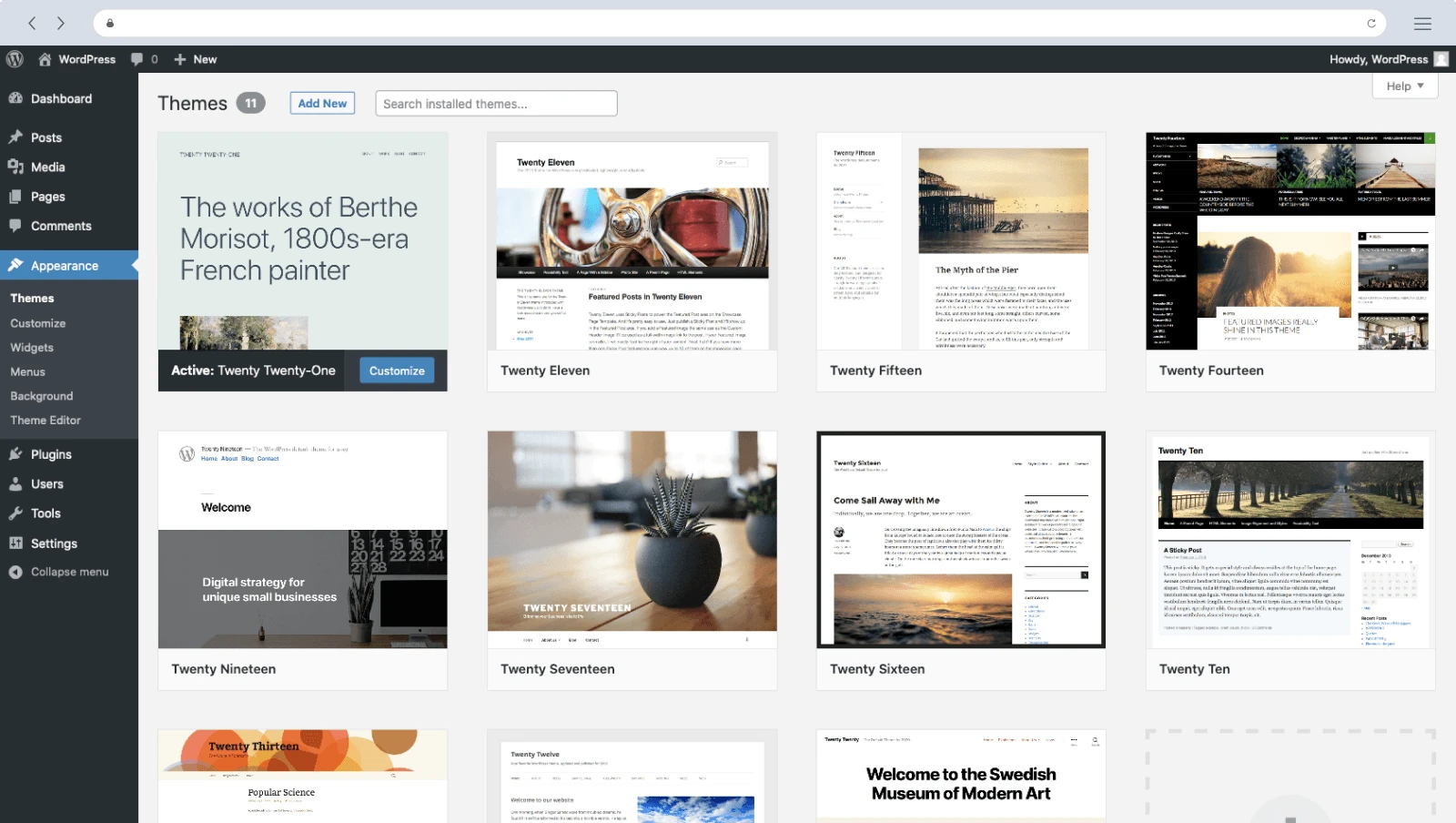
Definition
WordPress is an open source content management system built on PHP and MySQL. It empowers users to manage websites through a web-based interface, offering extensive theme and plugin-driven customization options. Due to its user-friendly interface, the vast library of add-ons, and quickness to develop, anyone can create, publish, and maintain content-driven websites using WordPress.
Key Features of WordPress
Customizable Themes: WordPress offers thousands of free and premium themes, allowing users to design their websites according to their brand’s aesthetics without coding from scratch.
Large Plugin Library: WordPress is a platform with an extensive plugin library to deliver plugins for SEO, security, eCommerce, performance optimization, and much more.
User-Friendly Editor: A friendly editor for users, the Gutenberg block-based editor provides a drag-and-drop experience by which the user can easily create and organize content.
Advanced SEO-friendly structure: WordPress allows for permalinks, meta tags, and alt tags for images, thereby automatically improving search engine visibility.
Scalability: WordPress supports small blogs to large corporate sites and, thus scalable, allows the businesses to grow, offering options to handle high traffic and complex layouts.
Benefits of Using WordPress
Ease of Use: With the user-friendly WordPress dashboard and editing tools, it is possible for nontechnical people to create content and manage it in their blogs.
High Customization:
The great flexibility of WordPress is through its themes and plugins, allowing users to make their sites suitable for all sorts of needs, including portfolios and online stores.
Active Community and Support: WordPress boasts an enormous active community that shares tutorials, forums, and resources that help to easily find a wealth of support and best practices.
SEO Optimization: WordPress contains SEO-friendly features that enable easy improvement in rankings and visibility with plugins like Yoast SEO.
Cost-Effective: WordPress is free to use, with optional paid themes and plugins, making it a cost-effective solution for individuals and businesses of all sizes.
Challenges of Using WordPress
Security Vulnerabilities: Being a most popular CMS, WordPress is often a victim of hackers, and hence it requires updates and security measures frequently to ensure the safety of sites.
Frequent Updates: WordPress, with its themes and plugins, is frequently updated and thus may lead to compatibility issues that necessitate constant maintenance.
Issues with performance of plugins: Too many or poorly coded plugins will reduce your site’s performance, and therefore impact user experience and even SEO rankings.
Limited Built-In eCommerce Features: Though WordPress can be converted into an eCommerce website with the help of plugins such as WooCommerce, its core does not natively support complex eCommerce capabilities.
Customization Complexity: WordPress is a very customizable platform, but sometimes reaching specific designs or functionalities involves coding skills or hiring a developer, which may increase costs.
Popular Use Cases for WordPress
Blogging and Content Sites: Created primarily as a blogging platform, WordPress is widely used for blogs, news sites, and more general content-centric sites because of its easy content management feature.
eCommerce Websites: Small businesses, freelancers, and creatives rely on WordPress for showcasing portfolios, services, and business information with customizable layouts.
Business and Portfolio Sites: Small businesses, freelancers, and creatives usually employ WordPress to present their portfolios, services, and business information with custom layouts.
Membership Sites and Online Courses: WordPress comes with plugins for membership management and online courses that make WordPress ideal for education-based sites and paid membership content.
Nonprofit and Community Sites: Small businesses, freelancers, and creatives often utilize WordPress to develop their portfolios, services, and business information with customizable layouts.
Best Practices for Using WordPress
Choose Quality Hosting: Quality Hosting must be chosen from an optimally supported WordPress hosting that will ensure the website has speed, security, and scalability.
Limit Plugins: Avoid putting in too many plugins and ensure that each is well-reviewed and actively maintained to minimize compatibility and performance issues.
Regular Backups and Updates: Always keep making regular backups of the site and update the core version of WordPress, themes, and plugins to be free from security threats and ensure smooth operation.
Optimize for SEO: Adopt plugins such as Yoast or Rank Math, use logical structures for URLs, and build quality content to improve the site’s presence with search engines.
Security: Install security plugins and use secure passwords and two-factor authentication to ensure your site is safe, and always keep a lookout for malware.
Conclusion
WordPress is a flexible and widely used CMS with full functionality that can meet all kinds of website needs, from standard blogging and e-commerce to business and nonprofit locations. Some of WordPress strengths include ease of use, extensive customization options, active community support, and built-in SEO features, making it viable and effective for beginners or seasoned web developers. In fact, although it offers a lot of flexibility, WordPress is still facing problems, including security vulnerability and the requirement of frequent maintenance processes that require focused attention and proactive management.
By following the best practices—such as having a good hosting provider, regular updates, security plugins, and optimization for SEO—users can build and maintain a successful WordPress website. However, for users who want cost-effective, user-friendly solutions with some amount of customization, WordPress is still a great choice.