What is PDP?
A Product Detail Page (PDP) is a web page or digital interface that provides complete information about a specific product offered for sales online. PDPs are commonly found on e-commerce websites and are designed to give potential customers all the information they need to make an informed purchasing decision.
Components of PDP
Product Images: High-quality images of the product from different angles, including close-ups, to provide a clear view of the item.
Product Title: A concise and descriptive title that identifies the product.
Product Description: A detailed description of the product, including its features, specifications and any unique selling points.
Price: The current price of the product, including any discounts or special offers.
Availability: Information about whether the product is in stock and ready for purchase.
Add to Cart/Buy Now Button: A useful button or link that allows users to add the product to their shopping cart or proceed to checkout.
Product Variants: If the product comes in different sizes, colors or configurations, these options should be clearly reflected.
Customer Reviews and Ratings: Feedback from other customers who have purchased the product, including star ratings and written reviews.
Product Specifications: Detailed technical information about the product such as, dimensions, weight, materials and compatibility.
Shipping Information: Estimated delivery times, shopping costs and options for different shipping methods.
Return Policy: Information on the website’s return and exchange policy, including any associated fees or restrictions.
Product Q&A: A section where customers can ask questions about the product and the seller or other customers can provide answers.
Related products: Suggestions for other products that are related to or frequently purchased with the item being viewed.
Social Sharing: Buttons or links that allow users to share the product page on social media platforms.
Warranty Information: Details about any warranties or guarantees that come with the product.
Additional Information: Any other relevant information about the product, such as care instructions or assembly requirements.
Why Does PDP Matters?
Customer Decision-Making: PDPs provide potential customers with the information they need to make informed decisions. Clear product descriptions, images and specifications help customers understand what they are buying, reducing uncertainty and increasing confidence in their choices.
Conversion Rates: A well-optimized PDP can significantly impact a website’s conversion rate, turning browsing visitors into paying customers. When customers find all the necessary information on a PDP, they are more likely to add the product to their cart and complete the purchase.
User Experience: A positive user experience is essential for retaining customers and encouraging repeat business. PDPs that are easy to navigate, load quickly, and display information clearly contribute to a better overall user experience.
Reducing Returns: Providing accurate and detailed information on a PDP helps set the right expectations for customers. This can lead to fewer returns and exchanges because customers are less likely to be surprised by what they receive.
SEO Benefits: Search engines often index individual product pages, so well-optimized PDPs can improve a website’s visibility in search results. This can drive organic traffic and potential customers to the site.
Competitive Advantage: In a crowded e-commerce market, a well-crafted PDP can set your products apart from the competition. It allows you to showcase the unique features and benefits of your products and differentiate your brand.
Trust and Credibility: A professional-looking and informative PDP instills trust in potential customers. It signals that you take your products and customers seriously, which can be a significant factor in their decision to buy from you.
Cross-Selling and Upselling: PDPs often include related product suggestions, encouraging customers to explore additional items or upgrade their selections. This can increase the average order value.
Customer Engagement: PDPs that allow for customer reviews and questions provide opportunities for engagement. Customers can share their experiences, ask questions, and receive answers, fostering a sense of community and trust around your products.
Data Collection: PDPs can collect valuable data on customer preferences and behavior. Analytics can help you understand which products are popular, where customers drop off in the purchase process, and more, enabling data-driven decision-making.
Best Practices
High-Quality Images and Videos
- Include multiple high resolution images that showcase the product from various angles.
- If applicable, include videos that demonstrate the product in use.
Clear and Descriptive Product Title
- Create a concise and descriptive title that accurately represents the product.
Detailed Product Descriptions
- Provide complete and detailed descriptions that highlight key features and benefits.
- Use bullet points or lists to break down important information.
Price Transparency
- Display the product price prominently.
- Clearly indicate any discounts or savings to attract customers.
Noticeable Add to Cart/Buy Now Button
- Make the call-to-action (CTA) button for adding the product to the cart or purchasing it stand out.
- Ensure that it’s easily accessible, especially on mobile devices.
Product Variants and Options
- If the product comes in different sizes, colors or configurations, present these options clearly.
- Use dropdown menus or swatches for easy selection.
Customer Reviews and Ratings
- Display customer reviews and ratings prominently.
- Allow customers to filter and sort reviews for relevance.
- Encourage customers to leave reviews after purchase.
Shipping Information
- Clearly state shipping options, costs and estimated delivery times.
- Offer tracking information and order status updates.
Return and Exchange Policy
- Provide information about your return and exchange policy, including any associated costs or conditions.
- Make this information easy to find and understand.
Product Specifications
- Include detailed information about the product, such as dimensions, materials and compatibility.
Mobile Optimization
- Ensure that your PDP is responsive and mobile-friendly for users on smartphone and tablet devices.
Related Products and Cross-Selling
- Suggest related products or accessories that complement the item being viewed.
- Use data driven recommendations for cross-selling.
Security and Trust Signals
- Display trust badges and secure payment icons to reassure customers about the safety of their transactions.
Social Sharing Buttons
- Include buttons or links that allow customers to easily share the product on social media platforms.
Live Chat or Customer Support
- Offer real-time assistance through live chat or provide contact information for customer support.
Page Load Speed
- Ensure fast page load times for smooth user experience.
- Optimize images and minimize unnecessary scripts to improve performance.
A/B Testing
- Continuously test and optimize your PDPs using A/B testing to find the most effective layout, copy and design elements.
SEO Optimization
- Optimize PDPs for search engines by using relevant keywords, meta tags and structured data.
Data Analytics
- Use analytics tools to track user behavior on PDPs and gather insights for further improvements.
Accessibility
- Ensure that your PDPs are accessible to people with disabilities, following accessibility guidelines such as WCAG (Web Content Accessibility Guidelines).
PDP Design
Designing a product detail page (PDP) for an e-commerce store is crucial for providing a seamless and engaging shopping experience for your customers. Here are some key elements and best practices to consider when designing a product detail page:
Product Images and Media
- High-quality product images from various angles.
- Zoom functionality to allow users to get a closer look.
- Videos or 360-degree views for a more immersive experience.
Product Title and Descriptions
- Clear and concise product title.
- Detailed product description, including specifications, features, and benefits.
Price and Availability
- Clearly display the product’s price.
- Highlight any discounts or promotions.
- Indicate the product’s availability status (in stock, out of stock, pre-order).
Add to Cart/Buy Now Button
- A prominent and easily clickable button to add the item to the cart or proceed with the purchase.
Product Variations
- If the product comes in different sizes, colors, or configurations, provide options to select them.
- Display availability and price differences for each variation.
Product Reviews and Ratings
- Include user reviews and ratings to build trust and provide social proof.
- Allow users to sort and filter by relevance, date, or rating.
Product Recommendations
- Suggest related products or accessories that complement the item being viewed.
- Use algorithms to personalize recommendations based on the user’s browsing history and preferences.
Product Specifications and Features
- Display a tab or section for detailed product specifications.
- Highlight key features and benefits.
- Use icons and visual cues to make information more scannable.
Shipping and Delivery Information
- Provide estimated delivery times and shipping options.
- Include a shipping calculator if applicable.
- Offer clear information about returns and refunds.
Customer Support and FAQs
- Include links to customer support contact information or live chat.
- Display frequently asked questions to address common queries.
Social Sharing and Wishlist
- Allow users to share products on social media.
- Provide a wishlist or “save for later” options for users to bookmark products.
Use-Friendly Navigation
- Easy-to-use navigation and breadcrumbs to help users explore related categories and products.
- A prominent “back to category” or “continue shopping” link.
Mobile Optimization
- Ensure the PDP is responsive and user-friendly on mobile devices.
- Consider mobile-specific design elements like collapsible sections and touch-friendly buttons.
Trust Signals
- Display trust badges, security certifications, and payment options to build confidence in the transaction process.
Performance Optimization
- Optimize page load times to ensure a smooth user experience.
- Compress images and use lazy loading to reduce loading times.
Call to Action (CTA)
- Include persuasive CTAs like “Add to Cart,” “Buy Now,” or “Add to Wishlist”
- Use contrasting colors to make CTAs stand out.
Responsive Design
- Ensure that the PDP design adapts to various screen sizes and resolutions.
A/B Testing
- Continuously test different design elements and layouts to optimize for conversions and user engagement.
Product Detail Page Example
Amazon: Apple AirPods Pro (2nd Generation) – Noise Cancellation Earbuds
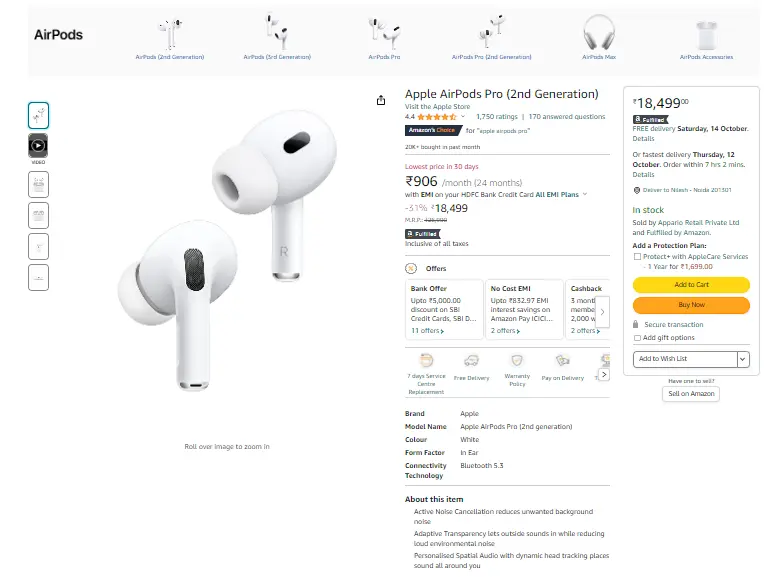
In conclusion, the Product Detail Page (PDP) is a crucial touchpoint in the customer’s journey, providing them with complete information about a product and guiding their purchasing decisions. A well-designed PDP not only showcases the product’s features and benefits but also builds trust through customer reviews, ratings, and clear pricing information. It should be user-friendly, mobile-responsive, and optimized for SEO to enhance discoverability. By focusing on creating informative, visually appealing, and trustworthy PDPs, businesses can effectively engage customers, boost conversions, and ultimately drive success in the competitive e-commerce landscape.