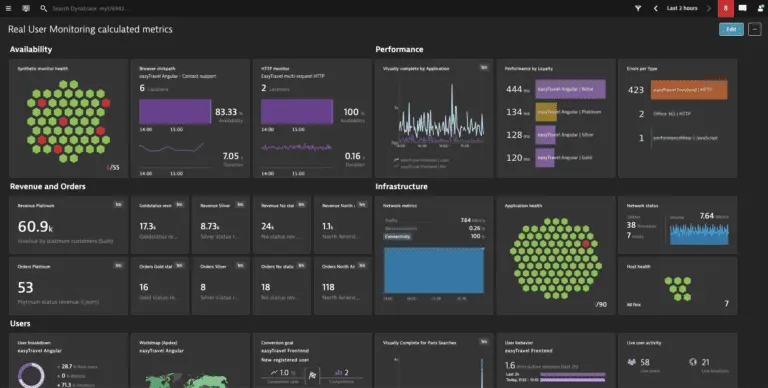Dynatrace Overview
Dynatrace is a software intelligence platform that helps organizations monitor, optimize, and manage the performance of their applications, infrastructure, and digital experiences. It uses causal AI to automate DevSecOps at scale and deliver the precise answers teams need to innovate and thrive in the modern cloud.
Dynatrace is open, extensible, and can easily integrate with all major cloud platforms and solutions. It is the only solution on the market architected with dynamic, web-scale cloud-native technologies. Running on public clouds, Dynatrace is built on an elastic grid architecture that scales to 100,000+ hosts easily.
Dynatrace Inc. is a global technology company that provides a software observability platform based on artificial intelligence (AI) and automation. Its technologies are used to monitor, analyze, and optimize application performance, software development and security practices, IT infrastructure, and user experience for businesses and government agencies worldwide.
Key Features
Dynatrace is a comprehensive platform that offers various features for analytics, automation, observability, and security. Here are some of the key features:
Unified Observability and Security: Dynatrace provides a unified platform for observability and security. It continuously monitors your infrastructure, cloud platforms, and hosts to help reduce major outages and degradation. It captures and unifies the dependencies between all observability data to intelligently combine metrics, logs, traces, user experience, and security data.
AI-Powered Automation: Dynatrace uses its AI engine, Davis, to automate DevSecOps at scale and deliver precise answers. Davis uniquely combines predictive AI, causal AI, and generative AI for observability, security, and business use cases. It detects and analyzes the root cause of problems and recommends actions for problem remediation.
Team Empowerment: Dynatrace breaks down team silos and proactively prevents issues before they affect end users. It fosters collaboration and efficient operation across teams.
Infrastructure Observability: Dynatrace provides automatic and intelligent observability across cloud and hybrid environments. It continuously discovers and visualizes dynamic environments, including hosts, virtualization, network, and services. This helps you accelerate and measure the success of your cloud transformation.
Application Observability: Dynatrace offers best-in-class Application Performance Monitoring (APM) for cloud-native workloads and enterprise applications. It ensures end-to-end hybrid cloud distributed tracing, optimizes service performance, innovates faster, collaborates efficiently, and delivers more value with less effort.
Application Security: Dynatrace provides runtime vulnerability detection and risk assessment for cloud-native applications across the entire software development lifecycle. It leverages code-level insights and transaction analysis to detect and block attacks on your applications automatically and in real-time.
Security Protection: Dynatrace detects and blocks common attacks on application-layer vulnerabilities like SQL injection, command injection, and JNDI attacks. It provides real-time protection against cyber threats.
Digital Experience Monitoring: Dynatrace ensures every application is available, functional, fast, and efficient across every channel, including mobile, web, IoT, and APIs. It combines real user monitoring and synthetic monitoring for a unified solution to monitor, analyze, and improve customer experience.
Full-Stack Monitoring: This means Dynatrace can monitor everything from your individual applications and microservices down to the underlying infrastructure, providing a complete picture of your IT environment.
Real-User Monitoring (RUM): Dynatrace tracks how real users interact with your applications, providing valuable insights into user experience.
Synthetic Monitoring: Dynatrace can simulate user journeys to proactively identify potential performance issues before they impact real users.
Business Analytics: Dynatrace helps in making data-driven decisions and improving business outcomes with precise analytics. It connects application performance and user experience to business metrics, enabling business and IT teams to collaborate through shared real-time perspectives.
Automation: Dynatrace provides simple yet powerful automations driven by observability and security insights. It leverages causal and predictive AI to intelligently power BizDevSecOps workflows throughout the DevOps lifecycle.
Custom Solutions: Dynatrace is open, extensible, and can easily integrate with all major cloud platforms and solutions. It delivers robust support for technologies and partners right out of the box.
Drawbacks
Dynatrace is a powerful Application Platform Monitoring (APM) tool, but like any software, it has its drawbacks. Here are some of the commonly reported drawbacks of Dynatrace:
Complex Setup: Dynatrace provides infrastructure monitoring for a wide range of platforms, including AWS, Azure, Google Cloud, Kubernetes, and others. However, setting up Dynatrace on these platforms can be intricate and requires a good understanding of both the platform and Dynatrace. This complexity can lead to a steeper learning curve for some users.
Resource Intensive: Dynatrace is a comprehensive monitoring tool that collects a vast amount of data from your systems. This can make the software CPU-intensive and resource-heavy. This might slow down less robust systems or systems with limited resources.
Overwhelming User Interface: Dynatrace’s user interface is packed with features, providing in-depth information and a wide range of functionalities. However, this can be overwhelming for newcomers who may find it difficult to navigate and locate the features they need.
Missing Features: Despite its extensive capabilities, some users have reported that there are features they need that are not available in Dynatrace. For example, some users have reported missing features in the new ticketing system and issues with request attributes.
Learning Curve: Dynatrace is a powerful tool with many features, which can make it hard to navigate and locate frequently used features. This, combined with the complex setup, can result in a steep learning curve for new users. However, Dynatrace does offer extensive training and learning resources through Dynatrace University.
Expensive: Some users have reported that Dynatrace is expensive8. The pricing for Dynatrace starts at $0.1, with different plans ranging from $0.10 to $69.00 per month. The cost can add up, especially for larger organizations with many hosts to monitor.
Support Issues: Some users have reported dissatisfaction with the support provided by Dynatrace. While Dynatrace does offer a support center with resources like documentation, community discussions, and live chat, some users may still encounter issues or have specific needs that are not adequately addressed.
Complexity: Dynatrace offers a vast amount of data and features. This can be overwhelming for new users and may require in-depth training to fully utilize its capabilities.
Limited Customization: While Dynatrace offers a lot of functionality, it may not be as customizable as some other APM tools. This could be a drawback for organizations with specific needs or workflows.
Reporting: Some users find that reporting capabilities in Dynatrace, while powerful, can be challenging to use for creating broader views that go beyond very specific aspects of application performance.
Use Cases
Dynatrace offers various use cases that can be broadly categorized into two main areas: product lifecycle management and observability across different IT aspects. Here are some specific examples:
Product Lifecycle Management:
Test Pipeline Observability: Dynatrace integrates with your testing pipelines, providing real-time performance data. This visibility allows developers to identify bottlenecks and fix issues early, preventing them from cascading into production environments.
Continuous Testing Validation: Dynatrace helps validate the effectiveness of automated tests. By monitoring how tests interact with the application, you can ensure they accurately reflect real-world behavior.
Observability-Driven Development: Dynatrace provides real-time feedback on code changes. Developers can see how their code impacts performance, enabling them to identify and fix potential problems before they become critical bugs.
Release Validation: Dynatrace plays a crucial role in release validation. You can leverage it to thoroughly assess the performance of new features or application updates before deploying them to production. This helps minimize the risk of regressions or performance issues impacting end-users.
Observability Across Different IT Aspects:
Optimizing Cloud Costs: Dynatrace can be a game-changer for cloud resource management. It helps identify areas where your cloud infrastructure is underutilized or overprovisioned. With this fine-grained visibility, you can optimize resource allocation and reduce cloud costs.
AI-Powered Proactive Monitoring: Dynatrace leverages Generative AI to analyze vast amounts of data and proactively identify potential issues before they impact users. This proactive approach allows you to address problems before they snowball into major outages.
Holistic Infrastructure Monitoring: Dynatrace goes beyond just applications. It provides comprehensive infrastructure monitoring, including cloud platforms, containers (like Kubernetes), and networks. This unified view ensures you have a complete picture of your IT health and can identify any performance bottlenecks impacting applications.
Data Pipeline Visibility: Dynatrace extends its reach to data pipelines. By monitoring their health and performance, you can identify issues that could potentially corrupt data or disrupt downstream processes.
Threat Detection and Response: Dynatrace bolsters your security posture by enabling threat hunting and forensics within your IT environment. Security teams can leverage Dynatrace to identify and investigate suspicious activity, helping to mitigate security risks.
Faster Incident Resolution: When incidents occur, Dynatrace provides real-time insights into the root cause of the problem. This rapid identification allows IT teams to resolve issues faster and minimize downtime.
Dynatrace Pricing
Dynatrace takes a unique approach to pricing by avoiding fixed costs and instead focusing on a consumption-based model. This means you only pay for the resources you actually use, making it potentially cost-effective for businesses with fluctuating needs. They offer two main options:
Dynatrace Platform Subscription (DPS): This is like a loyalty program – you commit to a minimum annual spend upfront in exchange for access to all Dynatrace features. As your usage increases, the effective price per unit (host/GiB hour) goes down. This model is ideal for companies with established monitoring needs and a clear roadmap for growth.
Hourly Pricing: This is perfect for cloud-native environments or short-term projects. You only pay for the time you use Dynatrace’s services, measured in hours. This is a good option for businesses that are unsure about their long-term monitoring needs or have unpredictable workloads.
Billing Details:
Host Hours: This refers to the amount of time each monitored host is active within Dynatrace.
GiB Hours: This represents the data volume processed by Dynatrace for each monitored Gigabyte (GiB) per hour.
Rounding: Dynatrace rounds up usage to the nearest 15 minutes to simplify billing calculations.
Transparency: There are no hidden fees or surprise charges. You only pay for the resources you consume.
Free Trial: Dynatrace offers a free trial, allowing you to test-drive the platform and experience its functionalities firsthand before committing to a paid plan. This is a great way to assess if Dynatrace meets your specific monitoring needs and aligns with your budget.
How does Dynatrace Work?
Dynatrace is a software intelligence platform that provides unified observability and security. It delivers analytics and automation for real-time insights into the performance of complex environments. These environments include cloud-native applications, microservices, and hybrid infrastructures.
One of the key features of Dynatrace is its use of causal AI. This deterministic Artificial Intelligence engine underpins the platform and automates DevSecOps at scale. It delivers the precise answers teams need to innovate and thrive in the modern cloud.
In terms of infrastructure and application observability, Dynatrace provides automatic and intelligent observability across cloud and hybrid environments. It continuously auto-discovers hosts, VMs, serverless, cloud services, containers and Kubernetes, networks, devices, logs, events and more. It also offers best-in-class APM for cloud-native workloads and enterprise applications.
For application security, Dynatrace empowers DevSecOps at scale with a unique approach to securing cloud-native applications at runtime combined with intelligent automation. It can detect and block common attacks on application-layer vulnerabilities like SQL injection, command injection, and JNDI attacks.
Dynatrace also improves user experiences with best-in-class digital experience monitoring. It ensures every application is available, functional, fast, and efficient across every channel, including mobile, web, IoT, and APIs.
In terms of business analytics and automations, Dynatrace helps make data-driven decisions and improve business outcomes with precise analytics that deliver real-time business observability. It also accelerates digital transformation with simple yet powerful automations driven by observability and security insights.
Finally, Dynatrace is open, extensible, and can easily integrate with all major cloud platforms and solutions. This makes it a custom solution that simplifies enterprise cloud complexity and accelerates digital transformation. It natively integrates APM, infrastructure monitoring, digital experience management and digital business analytics with integrated AIOps.
In essence, Dynatrace is a comprehensive tool that provides a holistic view of your digital ecosystem, enabling you to monitor, optimize, and manage it effectively. It’s like having a bird’s eye view of your entire digital landscape, with the ability to zoom in on any aspect for a closer look. It’s this combination of breadth and depth that makes Dynatrace such a powerful tool for digital businesses.
Dynatrace Architecture
Dynatrace is a platform that is designed with cloud-native technologies, which allows it to monitor at hyperscale. This means it can easily scale to handle over 100,000 hosts. This is particularly beneficial for organizations that have large-scale operations and need to monitor a vast number of hosts.
The storage and search capabilities of Dynatrace are powered by Cassandra-based Hypercube storage and an Elasticsearch-based search engine. These technologies enable efficient data storage and quick retrieval of information, which is crucial for real-time monitoring and analytics.
In terms of availability and scalability, Dynatrace operates in at least three availability zones for each region. This ensures that the system remains operational even if one zone experiences issues. Furthermore, Dynatrace has automatic scaling and load-balancing capabilities. This means that new computing instances can be spun up automatically to meet spikes in demand or traffic. Real-time failover redundancy is also built into all system components, providing an additional layer of reliability.
Security is a key aspect of Dynatrace’s architecture. It follows industry best practices such as encrypted transmissions, cross-site scripting prevention, firewalls, regular security updates, security scans, and vulnerability assessments. Dynatrace has also received SOC 2 Type II certification for security and availability, which is a testament to its robust security measures.
Finally, Dynatrace provides comprehensive observability and automation capabilities. It offers infrastructure and application observability, application security, digital experience improvement, business analytics, and automation. These features enable organizations to gain precise insights into their operations and automate tasks, thereby improving efficiency and productivity.
In summary, the architecture of Dynatrace is designed to deliver precise answers and intelligent automation. It helps break down team silos and proactively prevents issues before they affect end users. This makes Dynatrace a powerful tool for organizations looking to improve their monitoring and analytics capabilities.
History
Dynatrace Inc. is a technology company that operates globally. It provides a software observability platform that is powered by artificial intelligence (AI) and automation. The company was established on February 2, 2005, in Linz, Austria. The founders were Bernd Greifeneder, Sok-Kheng Taing, and Hubert Gerstmayr, and they originally named it dynaTrace Software GmbH. In 2011, the company was acquired by Compuware.
A significant change occurred in 2014 when the private equity firm Thoma Bravo privatized the company. Following this, the Compuware APM group was renamed Dynatrace. Today, Dynatrace is a publicly traded company listed on the New York Stock Exchange under the ticker symbol DT.
The technologies developed by Dynatrace are used worldwide by businesses and government agencies. These technologies are designed to monitor, analyze, and optimize application performance, software development and security practices, IT infrastructure, and user experience. The Dynatrace observability platform employs a proprietary form of AI, known as Davis, to discover, map, and monitor applications, microservices, container orchestration platforms such as Kubernetes, and IT infrastructure operating in multicloud, hybrid-cloud, and hyperscale network environments.
In addition to these features, the platform also offers automated problem remediation and IT carbon impact analysis. The goal of the Dynatrace platform is to provide full-stack observability, simplifying the complexity of cloud-native computing, and accelerating an organization’s digital transformation and cloud migration.
As of 2023, Dynatrace used approximately 4,180 people and generated a revenue of $1.344 billion. This gives you an idea of the scale and impact of the company in the technology sector.
What’s New in Dynatrace?
Dynatrace is continuously updated with new features and improvements. Here are some of the latest updates:
Dynatrace SaaS 1.291:
Direct Acquisition of AWS Logs Via AWS Data Firehouse: This feature allows the ingestion of cloud logs directly without additional infrastructure needed, and at higher throughput. It replaces the deprecated AWS log forwarder.
New executionOrder Parameter: You can now use the executionOrder parameter with the join, joinNested, and lookup commands and the lookup function.
Anomaly Detection on Grail: Anomaly Detection on Grail uses DQL for building time series to detect anomalies. You’re no longer limited to predefined metrics but can use all the data in Grail, including logs, events, metrics, and business events. You can simulate and train anomaly detection models right in Notebooks and Dashboards.
OneAgent 1.289:
New Technology Support: OneAgent now supports Amazon SQS (Java module), Kafka Batch Listener (Java module), NGINX 1.25.4 (NGINX module), and redis-py (AWS Lambda integration).
Improved Host Shutdown Detection: OneAgent now uses an additional one-shot systemd service to mitigate problems with host shutdown detection on some platforms.
ActiveGate 1.289:
Chromium Support for Private Synthetic Locations: Chromium 122 is the latest supported version for Synthetic-enabled ActiveGate installed on various platforms.
Updated Synthetic Installer to Use JRE 17.0.10: To take advantage of recent performance improvements, security enhancements, and bug fixes, the JRE has been upgraded to JRE 17.0.10.
SNMP Datasource Reports Empty-Value Indexed Dimensions: The SNMP datasource, instead of dropping empty-value indexed dimensions, now reports them with an n/a value similar to scalar dimensions, allowing filtering metrics by empty dimensions.
Dynatrace API 1.291:
Added Properties to Property Metadata: Properties like google.appengine.version, google.cloudrun.execution, google.cloudrun.job, google.cloudrun.revision have been added to property metadata.
Deleted Multipart/Form-Data in Extensions 2.0 API: The multipart/form-data has been deleted from the Extensions 2.0 API.
Cloud Automation 291.1.0:
Upgrades to Keptn 1.4.7: Dynatrace Cloud Automation version 291.1.0 upgrades to Keptn 1.4.7, providing minor bug fixes.
Notification about Cloud Automation End of Life: A notification banner has been added in Bridge UI regarding Cloud Automation end of life.
Competitors
New Relic
When it comes to observability, Dynatrace stands out with its advanced features. It provides user experience data, auto instrumentation, and is designed to automatically adjust for dynamic workloads across every cloud platform, containers, microservices, and Kubernetes. On the other hand, New Relic requires manual configuration and instrumentation for data collection and dynamic workloads.
In terms of automation, Dynatrace provides zero-config, auto-upgrades, self-discovering, auto-baselining, and continuously updated entity maps with AI-Assistance. This means that it can automatically adapt to changes in your environment. New Relic, however, requires manual agent deployment, manual dependency connections, and manual troubleshooting.
Dynatrace’s AI-assistant, Davis, is another key differentiator. Davis continually learns and solves precise root causes automatically, prioritized by business impact. In contrast, New Relic uses a correlation-based data engine, with no root cause, which means manual effort is needed to find issues and their causes.
Collaboration is also an important aspect to consider. Dynatrace’s all-in-one platform provides a single source of truth across APM, infrastructure monitoring, digital experience, and business analytics. New Relic, however, has siloed tools with a separate, newer platform layered on top of the old platform.
When it comes to user experience and business analytics, Dynatrace has a single data model across every digital channel that automatically ties together full-stack performance, user experience, and business metrics. New Relic has siloed tools across web and mobile channels, with no linkages to business metrics.
Finally, both Dynatrace and New Relic have a rating of 4.5 stars according to Gartner Peer Insights. This shows that both platforms are well-regarded by their users.

AppDynamics
AppDynamics is a robust application performance monitoring provider that is known for its focus on business transaction visibility and code-level diagnostics. It offers a unique blend of user monitoring and business performance monitoring, which allows it to provide top-notch service to its users. Some of the features that AppDynamics offers include Cisco Cloud Observability, Cloud Migration, AWS Monitoring, and Continuous Delivery. These features allow AppDynamics to provide comprehensive visibility into both application performance and business metrics.
On the other hand, Dynatrace is another well-known application performance monitoring provider that stands out for its use of AI-powered observability and automatic root cause analysis. It excels in providing continuous optimization across hybrid and multicloud environments. Dynatrace is particularly known for its automation and AI-driven analytics. Some of the features that Dynatrace provides include Unified Observability and Security, Artificial Intelligence and Machine Learning, and Security Protection.
In essence, while AppDynamics provides a comprehensive view of application performance and business metrics, Dynatrace shines in the area of automation and AI-driven analytics.
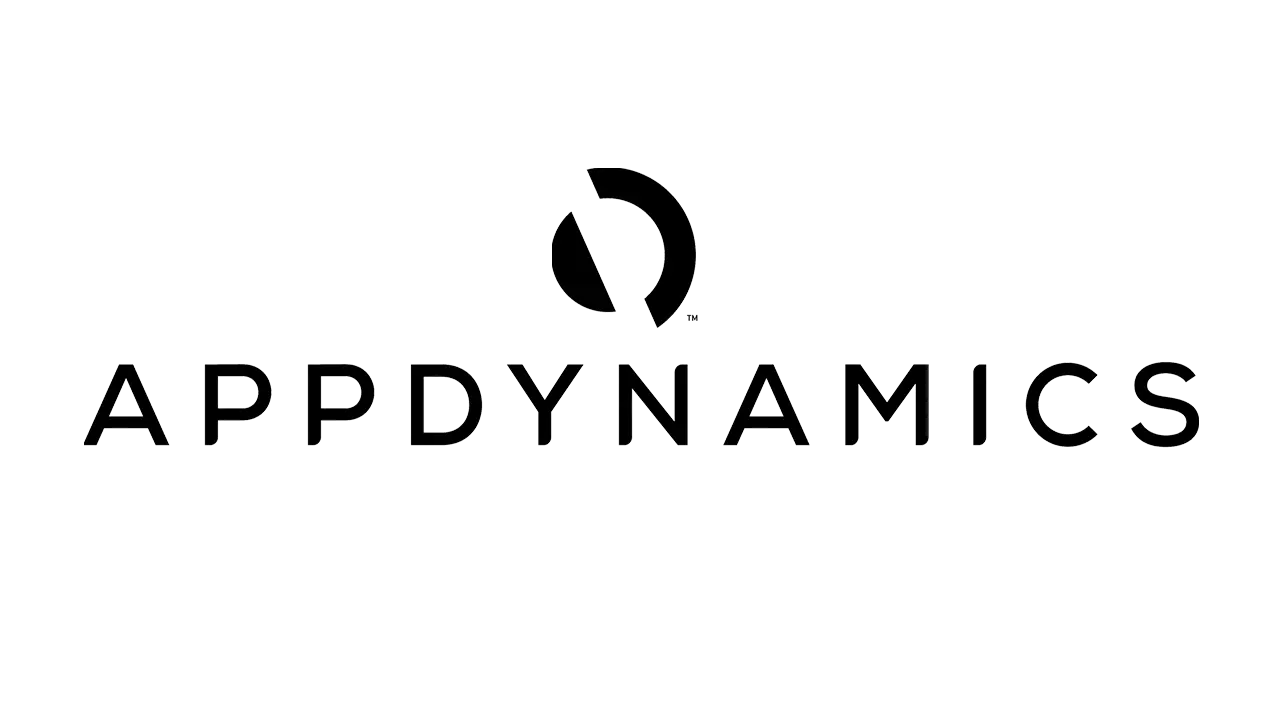
Datadog
Datadog and Dynatrace are both well-regarded in the field of observability platforms. They each have unique strengths and areas of focus. Both platforms provide a range of features including infrastructure monitoring, log management, open telemetry support, real user monitoring (RUM), application security monitoring, and compliance with various standards like SOC TYPE II, HIPAA, GDPR, CCPA, and FedRAMP. However, there are some differences in their offerings.
Datadog’s application performance monitoring (APM) is sometimes seen as limited when compared to Dynatrace. On the other hand, Datadog does offer cloud security monitoring, which is a feature not found in Dynatrace. Dynatrace, however, offers some AI-powered features that are not available in Datadog. It’s also worth noting that neither platform offers a freemium plan.
When it comes to integration and deployment, Dynatrace is often praised for its straightforward deployment process and sufficient onboarding support for deploying the agent based on the environment. Dynatrace also allows you to configure the agent from the web UI, which makes the setup of log monitoring and APM relatively seamless.
Looking at user reviews on Gartner Peer Insights, Datadog has a rating of 4.4 stars with 706 reviews, while Dynatrace has a slightly higher rating of 4.5 stars with 1560 reviews.
In summary, Dynatrace is often praised for its advanced and better-integrated AI-powered features, especially in application performance monitoring (APM). Datadog, on the other hand, is appreciated for its infrastructure and security monitoring features. It handles the entire DevOps and SRE workflow, including almost complete incident management and security information and event management (SIEM). However, the costs for Datadog can be high and somewhat unpredictable.

Splunk
When it comes to unified data in context, Dynatrace shines by providing complete observability of every app, user, and cloud down to code-level, traces, metrics, logs, and metadata, all in real-time. This is in contrast to Splunk, which has a fragmented observability offering. Key capabilities such as Application Performance Monitoring (APM), Synthetics, Real User Monitoring (RUM) & Tracing have been acquired through acquisitions in Splunk’s case.
In terms of management overhead, Dynatrace has an edge as it supports massive volumes and types of data without the management overhead. Unlike Splunk, Dynatrace does not require indexing, re-indexing, schema, and storage management. Splunk customers often use front-end pipeline tools to limit the amount of data ingested and stored due to these overheads.
When it comes to resolving performance incidents, Dynatrace’s Davis combines predictive AI, causal AI, and generative AI, boosting productivity across operations, security, development, and business teams. With Splunk, you are primarily using log data and if it does not have all your answers, you are digging through other siloed data and tools to find the resolution.
Considering the value to cost, the value to cost with Dynatrace is better as you do not need to deal with higher costs and management overhead. Splunk customers often face high licensing costs because they are charged for the amount of data ingested.
Lastly, based on verified reviews from real users in the Observability Platforms market, Dynatrace has a rating of 4.5 stars with 1560 reviews, while Splunk has a rating of 4.3 stars with 173 reviews.
In conclusion, Dynatrace might be a better choice if you require comprehensive APM capabilities with end-to-end monitoring and impressive AI-driven analytics. On the other hand, if you need to manage large log data volumes and require complete security of your entire infrastructure and applications, Splunk could be more suitable.

Elastic
Dynatrace is highly regarded in the Observability Platforms market, boasting a rating of 4.5 stars based on 1560 reviews. It’s an Application Performance Management (APM) solution that’s designed to scale for enterprises, offering monitoring capabilities for cloud, on-premise, and hybrid applications, as well as Software as a Service (SaaS) monitoring. One of the standout features of Dynatrace is its use of AI-supported algorithms, which provide continuous APM self-learning and predictive alerts. This allows for proactive issue resolution, which can be a significant advantage in maintaining optimal application performance.
On the other hand, Elastic also holds a strong position in the market with a rating of 4.3 stars from 223 reviews. Unlike Dynatrace, Elastic is primarily an enterprise search tool. However, it has proven to be more effective than Dynatrace in the area of log aggregation. This means that if your organization has a heavy focus on log data, Elastic might be the better choice.
When it comes to pricing, Elastic offers various editions with prices starting from $16 per month. However, for Dynatrace, pricing information isn’t readily available and you would need to contact their sales team for more details.

Microsoft Azure Monitor
When it comes to the overall rating, both Dynatrace and Microsoft Azure Monitor are highly regarded, each earning an average of 4.5 stars. This reflects their effectiveness and popularity among users.
In terms of features, Dynatrace is often favored by larger companies due to its comprehensive monitoring capabilities. It offers real user monitoring, session replay, and synthetic monitoring functionalities. These features provide valuable insights into your products, services, and applications by tracing data, logging, and capturing metrics. On the other hand, Azure Monitor is particularly useful for developers who are looking to integrate with Visual Studio. It provides application insights and telemetry which can be very beneficial for development and debugging processes.
Ease of deployment is another important factor to consider. Dynatrace is known for its simple and easy initial setup process, which can save a lot of time and effort. In contrast, setting up Azure Monitor can be more challenging and time-consuming, which might be a consideration for teams looking for a quick and easy start.
Pricing is a crucial aspect for many organizations. Dynatrace’s pricing structure is often seen as complex and unclear, which can make budgeting difficult. Azure Monitor, however, has a pricing model that is determined by the number of logs and services integrated, and a monthly subscription based on log file size. This can make it easier to predict and manage costs.
Service and support are key to a good user experience. Both Dynatrace and Azure Monitor have received mixed reviews in this area. Some users have reported excellent service and support, while others have had less positive experiences.
Finally, the return on investment (ROI) can be a deciding factor for many organizations. Dynatrace is often praised for offering a substantial ROI by streamlining processes, gathering insight, and integrating tools. The ROI for Azure Monitor, however, seems to fluctuate and has received mixed feedback.
In conclusion, Dynatrace is often seen as a better option than Azure Monitor due to its advanced monitoring features, user-friendly interface, good AI capabilities, and easy deployment.
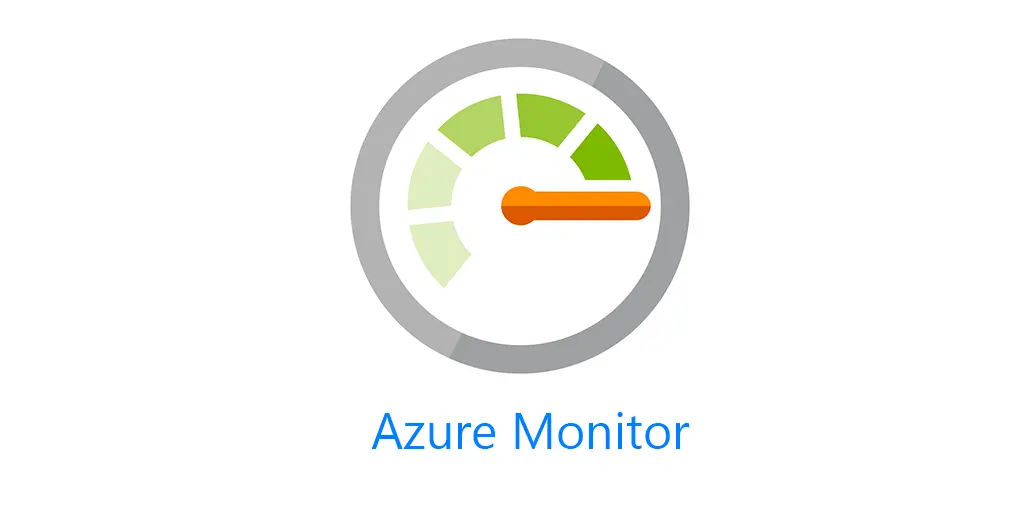
Google Cloud Operations
Dynatrace is a highly regarded application performance monitoring tool. It has an impressive rating of 4.5 out of 5 stars, which is based on 1,242 reviews. Users appreciate Dynatrace for its real-time serverless monitoring capabilities, automated root cause analysis, and extensibility via SDK. It offers full-stack monitoring starting at $69 per month billed annually.
On the other side, Google Cloud Operations, previously known as Stackdriver, also holds a strong position in the market with a rating of 4.3 out of 5 stars based on 99 reviews. Users have found Google Cloud Operations to be easier to use, set up, and administer compared to Dynatrace. It offers a comprehensive suite of features including monitoring, logging, alerting, tracing, and multi-cloud management.
However, when it comes to business compatibility, reviewers have shown a preference for Dynatrace. They believe that Dynatrace aligns better with their business needs compared to Google Cloud Operations. In terms of ongoing product support, quality, and feature updates, reviewers have also shown a preference for the direction of Dynatrace over Google Cloud Operations.

Amazon CloudWatch
Amazon CloudWatch and Dynatrace are both well-regarded tools for cloud monitoring, but they each have their own unique strengths. Amazon CloudWatch has an overall rating of 4.3 out of 5 stars based on 374 reviews. It is particularly praised for its ease of administration, setup, and overall business operations. It offers robust features for cloud infrastructure monitoring, software usage monitoring, database monitoring, API monitoring, real-time monitoring, activity monitoring, multi-cloud management, automation, reporting, dashboards, and visualizations.
On the other hand, Dynatrace has an overall rating of 4.5 out of 5 stars based on 1,243 reviews. Users find it easier to use, appreciate the ongoing product support, and feel that it meets the needs of their businesses better than Amazon CloudWatch. In addition, users have expressed a preference for the direction of feature updates and roadmaps of Dynatrace over Amazon CloudWatch. Like Amazon CloudWatch, Dynatrace also excels in cloud infrastructure monitoring, software usage monitoring, database monitoring, API monitoring, and real-time monitoring.
When it comes to pricing, Dynatrace starts at $69 per month billed annually, per 8 GB Host. The pricing for Amazon CloudWatch is a bit more complex and depends on the specific services used.

What is Dynatrace OneAgent?
Dynatrace OneAgent is a powerful monitoring tool that provides comprehensive insights into your application environment. Dynatrace OneAgent is essentially a single binary file. This means it’s a single executable file that you install on your hosts. Despite its simplicity, it’s a powerful tool that contains a set of specialized services. These services are not generic; they are specifically configured for your monitoring environment, making OneAgent a tailored solution for your needs.
One of the standout features of OneAgent is its ability to provide full-stack monitoring. It doesn’t just focus on one aspect of your application; it looks at everything. This includes hardware, operating systems, processes, services, containers, and even the web pages your application serves. And the best part? It does all this automatically, without the need for manual configuration or plug-ins.
Another key feature of OneAgent is its automatic instrumentation. When you install OneAgent, it doesn’t just sit there; it goes out and discovers all the processes you have running on your hosts. Based on what it finds, it activates specific instrumentation for your unique application stack. This means it adapts to your environment, providing monitoring that’s specifically suited to your application.
For real user monitoring, OneAgent uses a clever technique. It injects a JavaScript tag into the HTML of each application page that is rendered by your web servers. With these tags in place, OneAgent can monitor the response times and performance experienced by your customers in their mobile and desktop browsers. This gives you valuable insights into how your application is performing from the user’s perspective.
Finally, OneAgent stands out for its end-to-end data collection. Unlike other agents that might only collect metrics from specific tiers of your application stack, OneAgent collects metrics throughout every tier, and it does this automatically. This gives you a complete picture of your application’s performance.
Integrating Dynatrace with AEM as a Cloud Service
To integrate Dynatrace with AEM as a Cloud Service, you first need to create a service request at Adobe. This is done by creating a customer care ticket where you request the Dynatrace integration for your AEM environments of interest. You then need to provide Adobe with information about your Dynatrace environment. This includes your Dynatrace Environment URL, Dynatrace Environment ID, Dynatrace Environment Token, and Dynatrace API access token. If you’re a Dynatrace Managed customer, you’ll also need to provide your Dynatrace ActiveGate Port. Optionally, you can provide your Dynatrace ActiveGate network zone to route AEM monitoring data efficiently across data centers and network regions. Lastly, you need to provide the AEM Environment ID(s) that Dynatrace should monitor. Once Dynatrace is integrated, data will no longer flow to other APM tools such as New Relic, if it was previously enabled. For more detailed information, you can refer to the Adobe Experience Manager Documentation and Dynatrace Hub.
Companies Using Dynatrace
PayPal
Dynatrace, a software intelligence platform, is used by PayPal for continuous performance management. One of the key ways PayPal uses Dynatrace is by automating the performance feedback loop and providing it as a self-service to developers. This automation allows developers to get real-time insights into the performance of their code, enabling them to optimize it continuously.
PayPal also uses Dynatrace to make real-time, data-driven decisions. By analyzing each point of the lifecycle, from code, to testing, to logs, PayPal gains continuous performance insights. This means they have insight at every layer and can analyze and make decisions based on data, eliminating guesswork or hypothesizing.
Integration with existing DevOps processes is another way PayPal utilizes Dynatrace. The deep data-driven metrics provided by Dynatrace easily integrate into PayPal’s existing DevOps processes.
PayPal also takes advantage of Dynatrace’s advanced features. These include viewing timeframe and refresh, advanced metrics querying, granularity, and aggregation.
Finally, Dynatrace provides tools for PayPal’s performance testing team. For continuous performance, PayPal relies on three tools for their typical performance testing team: Unattended automation, Data trending/visualization, and Test notifications. When it comes to data trending/visualization, Dynatrace provides PayPal with deep data-driven metrics.
Experian
Experian, a global information services firm, uses Dynatrace’s AI-powered software intelligence platform to enhance service excellence and to meet the challenges of their increasingly complex cloud environment.
Dynatrace is being used to automate cloud operations as part of Experian’s strategy to consolidate down to a limited set of strategic IT platforms. This enables them to evolve their service delivery through simplified, automated cloud operations.
The Dynatrace platform sits at the core of the Experian IT Operations architecture. It auto-discovers and monitors business-critical applications, processes, services, and hosts within Experian’s IT ecosystem, along with their interdependencies. This creates a continuously updated, real-time service map.
Dynatrace’s AI capabilities deliver precise and actionable root-cause analysis of potential performance issues. This allows the Experian team to work on fast remediations, including auto ‘non-human’ remediations.
The deep configuration management database (CMDB) integration capabilities in Dynatrace are invaluable in enabling Experian to manage its highly dynamic application infrastructure. This is achieved by automating the detection of IT service components and dependencies, and then synchronizing that with ServiceNow. This allows the CMDB to be maintained in real-time, with far greater simplicity, accuracy, and richer detail than can be achieved with more traditional approaches.
Over time, Dynatrace will displace several legacy monitoring tools and enable automated deployments. This is part of Experian’s move towards monitoring as a service and the increasing use of cloud and containers.
Adobe
Adobe has integrated Dynatrace with Adobe Analytics. This integration brings shared business context from Adobe Analytics into Dynatrace, providing real-time, precise answers to exactly why business KPIs are underperforming. It ties together application, performance, user experience, and infrastructure data to business metrics. This allows Adobe to understand exactly why anomalies seen in Adobe are occurring. It also enables IT to take early action with alerts and visibility into how the business sees their world in Adobe, straight from Dynatrace.
In addition to Adobe Analytics, Adobe has also integrated Dynatrace with Adobe Experience Manager. This integration extends Adobe Experience Manager with seamless end-to-end observability. Dynatrace automatically detects all Adobe Experience Manager applications and visualizes their dependencies—from the website to the container, to the cloud service. This enables Adobe to enrich their analytics data with end-to-end traces across all tiers and to get precise, real-time user insights.
Furthermore, Adobe uses Dynatrace to monitor AEM as a Cloud Service as a part of enterprise deployment. This allows Adobe to identify the cause of any potential issues, and take action to remediate them as needed. With Dynatrace, Adobe can get seamless observability for all their AEM applications.
Verizon
Verizon, a leading telecommunications company, faced challenges in managing and enhancing the user experience for its vast global customer base. The company’s previous logging and monitoring system was falling short of business goals in terms of revenue realization time. It was also difficult for Verizon to quickly identify and remediate issues within the infrastructure, which led to 48 hours of regression to build, test, and deploy after every change. This lack of visibility was hindering Verizon’s ability to continuously improve and optimize its practices.
In search of a solution, Verizon evaluated various options on the market and ultimately chose Dynatrace for its unparalleled logging and monitoring capabilities. Dynatrace offered a path for Verizon to successfully migrate and capitalize on the new agile cloud environment by implementing a comprehensive DevOps methodology.
Dynatrace identified three key areas that would enable Verizon to succeed in the cloud. These were IT Transformation, Cloud Native Initiative, and Monitoring as a Safety Net.
With the migration to Amazon Web Services and the deployment of Dynatrace for logging and monitoring, Verizon was able to leverage their agile cloud environment and implement comprehensive DevOps practices. This resulted in significant improvements across Verizon’s product lifecycle.
Verizon experienced three times faster build and test cycles, two times faster deployments, a 33 percent increase in revenue realization, and a 50 percent reduction in issues.
In conclusion, Dynatrace has been instrumental in Verizon’s IT transformation. It has helped the company optimize its operations, enhance the customer experience, and achieve its business goals. This is a testament to the power of Dynatrace’s software intelligence in driving business success.
Netflix
Dynatrace is a platform that provides observability into the performance of applications and infrastructure. It’s particularly useful for monitoring dynamic, cloud-native environments. Netflix, known for its extensive use of Open Source Software (OSS) components, utilizes Dynatrace for monitoring these components.
One of the key features of Dynatrace that Netflix leverages is its support for Java Management Extensions (JMX) monitoring. JMX is used to monitor the performance of applications running on the Java platform. This is especially relevant for Netflix as it operates a multitude of Java-based services.
In addition to JMX, Dynatrace also automatically exposes information from any Java process that exports Hystrix or Eureka metrics. Hystrix is a library designed to ensure the resilience of complex distributed systems by isolating points of access to remote systems, services, and third-party libraries. On the other hand, Eureka is a REST-based service primarily used in the AWS cloud for locating services for load balancing and failover of middle-tier servers.
Accenture
Accenture and Dynatrace have formed a strategic alliance to help organizations develop a modern observability strategy. This collaboration brings together Accenture’s global professional services capabilities and cloud modernization delivery experience with Dynatrace’s unified platform, advanced AIOps, and intelligent automation.
One of the key collaborations between Accenture and Dynatrace is at the Accenture Cloud Innovation Center (ACIC) in Rome. Here, they are prototyping solutions focusing on two of Dynatrace’s products: OpenShift container monitoring and Infrastructure discovery and Business Process Monitoring in Hybrid/Multi-Cloud scenarios.
Dynatrace’s ability to automatically map the OpenShift technical dependencies and relationships in real-time, from applications to microservices, is a significant advantage for Accenture. This allows Accenture to have a clear understanding of the technical dependencies within their infrastructure.
Another important aspect of this partnership is the integration with Service Now. Service Now uses data from Dynatrace to provide a correlation of infrastructure components and business services, enriching the ITSM landscape.
Accenture and Dynatrace also provide full-stack visibility across mainframe, on-premises, and complex cloud architecture. This visibility is critical to clients’ success as it allows them to monitor and optimize their infrastructure effectively.
Accenture’s Observability Hub, powered by Dynatrace, is another key component of this partnership. The Observability Hub helps clients run operations efficiently and effectively at scale.
Finally, Accenture and Dynatrace are helping clients digitally transform and improve performance, scalability, and resilience. This is particularly important in today’s digital age where businesses are increasingly moving towards a cloud-first approach.
Deloitte
Deloitte and Dynatrace have a long-standing relationship that dates back to 2018 in the Asia Pacific region and was solidified in the US in May 2022 when Deloitte expanded its cloud observability practice to leverage the Dynatrace Software Intelligence Platform.
Dynatrace provides observability and AIOps capabilities through its Software Intelligence Platform. Observability is a measure of how well the internal states of a system can be inferred from knowledge of its external outputs. This is crucial in avoiding major issues and making informed decisions on IT infrastructure. Dynatrace leverages its AIOps engine as its product differentiator to equip the organization with actionable data-driven insights covering the entire Software Development Life Cycle (SDLC).
Deloitte uses Dynatrace’s expertise and solutions to help clients deliver targeted solutions and accelerate their digital transformations. Together, Deloitte and Dynatrace help clients simplify cloud complexity.
In addition to helping clients, Deloitte uses the Dynatrace Platform for its own internal IT operations, spanning its wide range of technologies and processes. Deloitte’s team of dedicated DevOps and site reliability engineers are being trained and certified to incorporate the Dynatrace platform into its Innovation Centers and DevOps Cloud Platform.
Deloitte’s use of Dynatrace has been recognized with awards, including the Dynatrace APAC Cloud Innovation Award in 2018 and 2022. This recognition was given after demonstrating continued commitment to developing their observability offering in a competitive market.
Looking to the future, Deloitte has selected Dynatrace to be their Observability partner of choice. They plan to continue using Dynatrace for its own internal IT operations, covering the organization’s wide range of technologies and processes. This partnership has been recognized with awards and is set to continue. So, in summary, Deloitte uses Dynatrace to provide observability and AIOps capabilities, accelerate digital transformation for its clients, and manage its own internal IT operations. This partnership has been recognized with awards and is set to continue.
Microsoft
Microsoft and Dynatrace have collaborated to develop the Azure Native Dynatrace Service, which is available through the Azure portal and the Azure Marketplace. This service enhances Azure by providing deep cloud observability, advanced AIOps, and continuous runtime application security capabilities.
The integration of Dynatrace into Azure is seamless, allowing users to create and manage Dynatrace environments directly from the Azure portal. This integration provides a unified experience, making Dynatrace an effective monitoring solution for Azure workloads.
One of the key features of this integration is unified billing and single sign-on. Users receive a single bill for all Azure resources, including Dynatrace, simplifying the billing process. The single sign-on feature allows users to sign in once to the Azure portal and transition seamlessly to the Dynatrace portal when needed.
The Azure Native Dynatrace Service also enables automated monitoring of subscription activity and resource logs. This feature provides valuable insights into the performance and usage of Azure resources.
Another important feature is the management of the Dynatrace OneAgent on virtual machines and App Services. This provides a single, unified experience for installing and uninstalling the Dynatrace OneAgent.
Dynatrace also simplifies the process of migrating and optimizing cloud estates. It helps joint customers use the Dynatrace platform on Microsoft Azure for faster and easier cloud migration and optimization.
Finally, Dynatrace provides full-stack visibility and AI-powered Azure monitoring, enabling faster Azure migration. It is designed for highly dynamic microservice architectures like those deployed on Azure.
Oracle
Dynatrace is a software intelligence platform that provides application performance management, artificial intelligence for operations (AIOps), digital experience management, and cloud infrastructure monitoring. Oracle leverages Dynatrace in a variety of ways.
Firstly, Dynatrace automatically detects all applications and microservices deployed in your system and how your system uses Oracle Database. This automatic detection is a key feature that helps Oracle understand the overall structure and dependencies of their applications.
Secondly, Dynatrace diagnoses anomalies in real-time with AI and pinpoints the root cause of slow-performing or erroneous SQL statements. This real-time diagnosis is crucial for maintaining a robust production environment and ensuring the smooth operation of Oracle’s applications.
Thirdly, Dynatrace helps understand all database dependencies of your applications, which database statements are executed, and their performance. This understanding of database dependencies is essential for optimizing application performance and reducing potential bottlenecks.
Furthermore, Dynatrace can improve the performance of your application by reducing or optimizing typical database patterns like the 1+N query problem. This performance improvement can lead to significant efficiency gains in Oracle’s applications.
In addition, Dynatrace helps understand the resource impact that your applications have on your database. This understanding of resource impact can help Oracle optimize their resource allocation and ensure that their applications are running efficiently.
Moreover, Dynatrace provides server-side observability starting with availability and performance statistics, down to individual SQL statements and log insights. This server-side observability is crucial for monitoring the health and performance of Oracle’s servers.
Dynatrace can also manage and analyze DB audit logs to spot invalid login attempts. This ability to manage and analyze DB audit logs can help Oracle maintain the security of their databases.
Dynatrace tracks the health and performance of Oracle Database servers (either standalone or multi-tenant). This health and performance tracking can help Oracle ensure that their servers are running optimally.
Dynatrace also tracks the most time-consuming query performance. This tracking of query performance can help Oracle optimize their queries and improve the performance of their applications.
Finally, Dynatrace speeds up application-problem diagnosis when issues are caused by the database. This speedup in application-problem diagnosis can help Oracle quickly resolve any issues that arise and maintain the smooth operation of their applications.
To get started with Dynatrace for Oracle Database clients, you need to install OneAgent on the application that connects to the Oracle Database server. If the application runs as a workload in Kubernetes or OpenShift, you need to set up Dynatrace on Kubernetes or OpenShift. For Oracle Database servers, you need to install OneAgent on the server to get started with system performance metrics. You also need to activate the remote Oracle Database extension to get full insight into the Oracle Database server’s health and performance combined with metrics and events. This setup process ensures that Dynatrace can fully monitor and optimize Oracle’s applications and servers.
Salesforce
Dynatrace Salesforce Insights is a specialized tool designed to empower Salesforce administrators and IT operations teams with the ability to monitor their Salesforce environment. This tool is equipped with various features that provide comprehensive insights into the Salesforce environment.
One of the key features of Salesforce Insights is performance monitoring. It comes with pre-configured dashboard charts that highlight various aspects of the Salesforce environment such as performance, feature adoption, logins, user actions, and potential threats. This allows administrators to keep a close eye on the system’s performance and make necessary adjustments to ensure optimal operation.
In addition to performance monitoring, Salesforce Insights also offers user activity tracking. This feature enables administrators to examine and report on the activity of individual users, providing valuable insights into user behavior and system usage.
Furthermore, Dynatrace supports a subset of Salesforce event and object types. This includes real-time events like URI events, login events, report events, and list view events. These events can be monitored and analyzed to gain a better understanding of the system’s operation and user interactions.
However, to use Salesforce Insights, there are certain prerequisites. You need to have a Salesforce account with a Salesforce Shield or a Salesforce Event Monitoring add-on subscription. Within Salesforce, you need to create a connected app and/or an API user for Salesforce Insights. And in Dynatrace, you need to allow Salesforce for outbound connections.
The extension uses the Salesforce Pub/Sub API to listen for Event Streaming Events. These events are captured and sent as User Actions with all their respective properties sent as Action Properties.
Salesforce administrators find this app extremely useful in ensuring the optimal performance of the Salesforce solution. It helps users get the most out of the system and is a powerful tool for anyone responsible for supporting Salesforce users and maintaining Salesforce security standards. It provides a comprehensive view of the Salesforce environment, making it easier to manage and optimize.
SAP
Dynatrace is a unified platform that provides observability over the health and performance of complex corporate IT environments. It leverages artificial intelligence to understand application dependencies and how they work together to deliver business insights. This includes both SAP and non-SAP systems on a single platform.
In partnership with PowerConnect, Dynatrace streamlines the monitoring of SAP’s application landscape. It provides complete visibility over the SAP system landscape, which promotes timely issue resolution. Dynatrace provides full insight across SAP ecosystems, including SAP Business Technology Platform monitoring and SAP C/4HANA Monitoring. It manages microservice architectures in hybrid environments and resolves problems proactively with the power of AI.
Dynatrace and PowerConnect enable users to gather data from most SAP products or systems for analysis within the Dynatrace platform. This data can be used to optimize operations based on precise data gathered by PowerConnect. Dynatrace offers pre-built SAP monitoring use cases to ensure performance, availability, security, and business use cases right away. It includes essential prebuilt views and dashboards, offering rich insights into the SAP solution.
With PowerConnect, Dynatrace automatically uncovers the topology model of the SAP landscape, providing a clear and comprehensive view of the relationships and dependencies among different systems, servers, databases, applications, and interfaces. Dynatrace provides full transparency into cloud migration journeys and upgrade scenarios. Dynatrace and PowerConnect offer plug-and-play functionality, allowing users to get up and running in minutes.
Languages, Frameworks and Technologies Used
Languages:
Supported Languages: Dynatrace offers out-of-the-box monitoring for a wide range of languages, including Java, .NET, Node.js, PHP, Python, and many more.
OneAgent SDK: For unsupported languages or frameworks, Dynatrace provides the OneAgent SDK. This allows for custom instrumentation and tracing across different technologies.
Frameworks:
Web Frameworks: Frameworks like Spring, Next.js, Nuxt.js, and .NET for building web applications used in their platform.
JavaScript Libraries: Libraries like React, Vue.js, and jQuery for user interface functionalities.
Technologies:
Operating Systems: Dynatrace supports various operating systems including Windows, Linux distributions, and mainframe architectures.
Containerization: Dynatrace integrates with containerization technologies like Docker and Kubernetes for monitoring containerized applications.
Machine Learning Libraries: Libraries like TensorFlow, PyTorch, and scikit-learn might be used for machine learning functionalities within the platform.
Integrations Used in Dynatrace
Dynatrace goes beyond just application monitoring by offering various integrations that allow it to connect with various tools and platforms in your IT environment. These integrations enhance Dynatrace’s capabilities in several ways, including:
Streamlining Alerting and Incident Management:
PagerDuty Integration: When Dynatrace detects a problem, it can automatically send it to PagerDuty as an incident. This allows you to leverage PagerDuty’s notification workflows to alert the right people on the right channels, ensuring faster response times. Imagine a critical server issue arises. Dynatrace detects it and triggers an incident in PagerDuty, which then automatically notifies the on-call engineer via SMS or a phone call.
ServiceNow Integration: This two-way integration offers significant benefits. Real-time data from Dynatrace, like application topology and detailed performance metrics, can automatically update the ServiceNow Configuration Management Database (CMDB). This ensures your CMDB stays up-to-date with the latest information about your IT infrastructure. Additionally, Dynatrace can push incidents and events directly to ServiceNow, allowing you to manage them within your existing ticketing system.
Custom Webhooks: Dynatrace provides maximum flexibility by allowing you to send notifications to any platform that supports webhooks. This means you can integrate Dynatrace alerts with virtually any tool or service that has a webhook functionality.
Workflow Automation:
Dynatrace Workflow Integration: Dynatrace Workflows allows you to automate actions based on events and triggers within Dynatrace. Here’s how some key integrations work:
- Email: Workflows can trigger automated emails to notify relevant teams or individuals when specific events occur.
- Slack: You can directly interact with Slack channels from within workflows. Imagine a workflow automatically posting a message to a Slack channel whenever a critical application experiences a performance degradation.
- Jira: Manage issues and tickets in Jira directly from workflows. This allows you to automatically create Jira tickets for detected problems, streamlining the process of tracking and resolving issues.
- Microsoft Teams: Similar to Slack, workflows can interact with Microsoft Teams channels, keeping your teams informed within their preferred communication platform.
Dynatrace Hub: This online marketplace offers across to even more integrations, including:
- PagerDuty: Further enhance your alerting capabilities with deeper integration with PagerDuty.
- Red Hat Ansible: Automate remediation actions using Ansible playbooks triggered by Dynatrace workflows.
- Azure: Dynatrace integrates seamlessly with Azure cloud environments for comprehensive monitoring and management.
- ServiceNow: Gain even more advanced bi-directional communication with ServiceNow for a more unified ITSM experience.
Other Integrations
APM Tools: Dynatrace can integrate with other industry-standard APM tools to provide a consolidated view of application performance across your entire environment. This eliminates the need to switch between different tools, offering a holistic picture of application health.
Cloud Platforms: Major cloud providers like AWS, Azure, and GCP offer native integrations with Dynatrace. This ensures seamless monitoring and management of your applications and infrastructure within those cloud environments.
Security Integration and Event Management (SIEM) Tools: By integrating security data from SIEM tools, Dynatrace provides a more comprehensive view of potential threats and incidents. This allows you to correlate application performance issues with security events, potentially uncovering the root cause of problems faster.