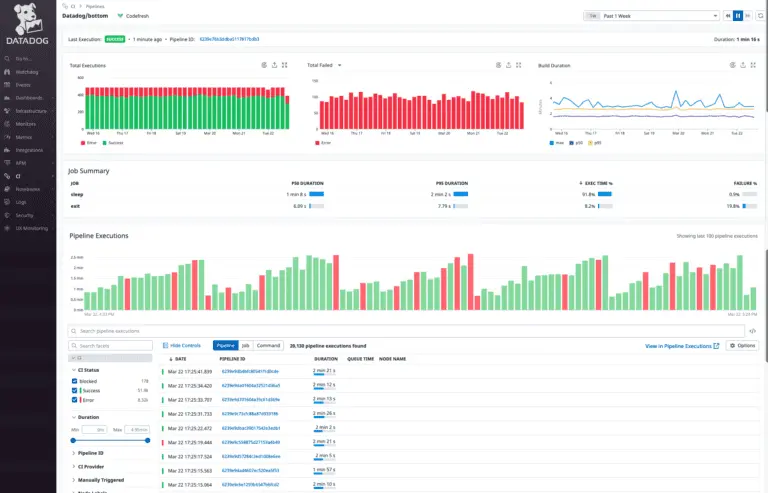What is DataDog?
Datadog is a cloud-based monitoring and security platform designed for businesses, specifically those that rely on cloud applications. Datadog offers a variety of features that help companies keep track of the health and performance of their IT infrastructure, including servers, databases, applications, and more.
Key Features
Datadog offers various features that help companies keep track of the health and performance of their IT infrastructure, including servers, databases, applications, and more.
Real-Time Performance Monitoring: DataDog monitors performance metrics in real-time so that IT teams can identify and address problems quickly. This can include monitoring CPU usage, memory usage, network traffic, and other important metrics.
Visualization: Datadog doesn’t just throw numbers at you. It translates that data into clear and concise dashboards and graphs. These customizable views help you see how different parts of your system interact, making it easier to identify bottlenecks and understand overall system health.
Early Warning System with Alerts: You can set up alerts to notify IT teams when there are critical issues. This will help to ensure that problems are identified and addressed quickly before they can cause a major disruption.
Log Analysis: Every action in your IT environment leaves a trace in the form of logs. Datadog acts like a detective, collecting and analyzing logs from servers, applications, and network devices. This forensic power helps pinpoint the root cause of issues and identify trends over time, allowing for proactive problem-solving.
Distributed Tracing: Distributed tracing in Datadog helps you follow a request’s journey across this intricate web, making it easier to diagnose performance bottlenecks and pinpoint where things are slowing down.
Benefits
Improved Performance and Resource Management: Real-time monitoring and insightful visualizations help pinpoint bottlenecks and inefficiencies. This allows for better resource allocation and optimization, leading to a smoother-running system.
Observability and Monitoring: Datadog provides a unified observability platform that offers full visibility into the health and performance of each layer of your environment. It collects and correlates data from more than 700 vendor-backed technologies, all in a single pane of glass. This allows you to monitor your underlying infrastructure, supporting services, and applications alongside security data in a single observability platform.
Real-Time Insights: Datadog’s Watchdog Insights feature allows all engineers, including less experienced ones, to pay attention to the most important data and accelerate their incident investigations. It provides real-time visibility into the performance of infrastructure, applications, logs, and other data sources, allowing users to identify and resolve issues before they impact customers quickly.
Integration: Datadog supports three main types of integrations:
- Agent-based integrations are installed with the Datadog Agent and use a Python class method called check to define the metrics to collect.
- Authentication (crawler) based integrations are set up in Datadog where you provide credentials for obtaining metrics with the API.
- Library integrations use the Datadog API to allow you to monitor applications based on the language they are written in, like Node.js or Python4. Datadog can connect and compare metrics from services and apps, together with data coming from web servers, Amazon EC2, NoSQL, StatsD, and SQL databases.
Alert Notifications: Datadog’s alerting and notification system allows users to set up alerts for specific metrics and receive notifications via email, SMS, Slack, or other channels when those alerts are triggered.
Collaboration: Datadog Teams helps streamline collaboration within and among teams by enabling you to clearly define each of your teams in terms of the people they comprise, the resources they maintain, and the scope of their concerns. By clarifying resource ownership and helping different teams understand each other’s governance, Datadog Teams helps streamline collaboration throughout your entire organization.
Ease of Use: Datadog has built a reputation for its user-friendly interface and intuitive dashboards. Its drag-and-drop functionality simplifies the creation of custom visualizations and alerts, making it easy for even non-technical users to get started. Moreover, Datadog has a simple deployment process that requires little maintenance.
Drawbacks
Steep Learning Curve: Datadog offers a wide range of features, which can be overwhelming for new users. It’s like climbing a steep cliff rather than a gentle slope. Understanding how to leverage all its functionalities effectively can require investment in training or having experienced personnel on board.
Potential for Scalability Costs: Datadog charges based on the amount of data you ingest. This can be a concern for organizations with massive systems generating a lot of data or those monitoring a large number of elements. The cost can increase significantly as your data volume grows.
Log Management Challenges: While Datadog can ingest logs, in-depth log analysis capabilities might require additional tools or expertise. The process of log ingestion, indexing, and retention can be intricate, potentially leading to data loss or limited analytical capabilities.
Limited Reporting and Analytics: Datadog’s reporting and analytics are great for most users, but for highly technical individuals, it might not be enough. If you need advanced mathematical functions or highly customized visualizations, you might need additional business intelligence tools alongside Datadog.
UI Complexity: Datadog has a lot of functionality in its interface, which can feel overwhelming at times. Some users find it cluttered or challenging to navigate, especially when looking for specific information or deploying monitoring agents on various devices.
Use Cases
Datadog’s versatility extends across various IT needs. Here are some common use cases:
Application Performance Monitoring: Datadog shines in monitoring application health. It keeps an eye on performance metrics, tracks user experience, and troubleshoots issues swiftly. Imagine a mechanic for your applications, pinpointing bottlenecks and ensuring smooth operation.
Infrastructure Monitoring: From servers and databases to networks and containers, Datadog monitors the health and performance of your entire IT infrastructure. It’s like a comprehensive physical for your IT systems, identifying weak spots and preventing outages.
Cloud Monitoring: Whether you’re on AWS, Azure, GCP, or a hybrid cloud environment, Datadog provides unified monitoring for all your cloud resources. Imagine a single pane of glass for your entire cloud infrastructure, simplifying management and offering complete visibility.
Log Management and Security: Datadog centralizes log collection and analysis from various sources. This helps identify security threats, diagnose issues, and comply with regulations. It’s like a security guard and detective combined, keeping your systems safe and helping you understand what’s happening within them.
DevOps Collaboration: Datadog fosters collaboration between development and operations teams. Everyone has a central platform to monitor performance, troubleshoot problems, and communicate effectively. It breaks down silos and ensures everyone is on the same page.
Business Monitoring: Datadog integrates with business intelligence tools, allowing you to correlate IT metrics with business KPIs (key performance indicators). This holistic view empowers data-driven decision-making. Organizations can make informed choices to optimize their IT infrastructure and achieve their business goals by understanding how IT health impacts business performance.
Challenges
Datadog, while a powerful monitoring platform, isn’t without its challenges. Here are some potential hurdles you may encounter:
Cost Scaling with Data Volume: Datadog utilizes a tiered pricing structure based on data ingestion. As your IT infrastructure grows and generates more data (logs, metrics, etc.), the cost can increase significantly. This can be a concern for organizations with a large number of servers, applications, or complex cloud environments.
Log Management: While Datadog offers log management capabilities, retaining logs for extended periods can become expensive due to the data volume pricing structure. This can make it difficult to conduct in-depth root cause analysis or comply with regulations that require longer data retention periods.
Security Considerations: Security is a crucial aspect of any monitoring platform. Datadog offers security features, but it’s important to remember that the overall security posture relies on proper configuration and access controls. Implementing robust security practices is essential for safeguarding sensitive data collected from your IT infrastructure.
Integration Complexity: Datadog boasts a wide range of integrations, but setting up and maintaining connections with various tools and platforms can be complex, especially for organizations with a diverse IT ecosystem.
Alert Fatigue: Datadog allows you to configure alerts for various metrics and events. However, if not carefully configured, these alerts can become overwhelming, leading to “alert fatigue” where IT teams become desensitized to the constant notifications.
Learning Curve: While Datadog strives for a user-friendly interface, there’s still a learning curve associated with fully utilizing its features. IT teams might require training or experience to navigate the platform effectively and leverage its full potential for data analysis and troubleshooting.
Vendor Lock-in: Datadog offers a comprehensive platform, but migrating away to another solution in the future could be challenging due to the potential investment in time and resources for configuration and customization.
How does Datadog Work?
Datadog takes a multi-pronged approach to gathering information and delivering insights about your IT infrastructure. Here’s how it works:
Datadog leverages lightweight software programs called agents. These agents reside on your servers, containers, and other IT components, constantly collecting metrics, traces, and logs. In addition to agents, Datadog offers pre-built connectors called integrations. These integrations connect to various cloud services, databases, and other tools you might be using. They act like bridges, allowing Datadog to pull data directly from those external sources.
All the data collected by agents and integrations flows into the Datadog backend. This backend utilizes a powerful combination of technologies like Apache Cassandra for storing vast amounts of data, PostgreSQL for structured data, and Kafka for real-time data streaming. Imagine a complex pipeline where information from various sources is collected, organized, and stored for further analysis.
Analysis and Visualization: Once the data is collected and stored, Datadog works on making sense of it all. The platform utilizes its processing power to analyze the data and identify patterns or anomalies. The results are then translated into clear, concise visualizations like dashboards and graphs. Think of it as a translator that turns raw data into easy-to-understand visuals that IT teams can use to monitor system performance and identify potential issues.
Alerts and Notification: Datadog doesn’t just present information passively; it can also be configured to trigger alerts. You can set up thresholds for critical metrics, and if those thresholds are crossed, Datadog will send notifications to IT teams via email, SMS, or other channels. Imagine automated alarms that warn IT teams whenever something goes wrong, allowing them to react swiftly and prevent problems from escalating.
Collaboration and Automation: Datadog isn’t passive; it actively monitors and can be configured to trigger automated alarms. You can set thresholds for critical metrics, and if those limits are crossed, Datadog acts like an automated alarm system, sending notifications via email, SMS, or other channels to alert IT teams. The platform also fosters collaboration by allowing teams to share dashboards, discuss and troubleshoot issues together, and even configure automated tasks based on alerts.
Why Choose Datadog?
Datadog is a comprehensive monitoring solution that covers a wide range of IT infrastructure components, including applications, databases, and servers. It collects metrics, traces, and logs from your systems, which can significantly reduce the time spent on detecting errors and their origins. This end-to-end monitoring capability makes it a robust tool for ensuring the optimal performance of your IT infrastructure.
One of the standout features of Datadog is its ease of use. It has a user-friendly interface that makes it accessible to businesses of all sizes. This ease of use extends to its setup and configuration, making it a practical choice for businesses looking to quickly implement a monitoring solution.
Another significant advantage of Datadog is its ability to integrate with a variety of tools and services. This robust integration capability allows it to turn the massive amounts of data produced by your apps, tools, and services into actionable insights. This means you can make informed decisions based on the data from your IT infrastructure.
Datadog also offers real-time observability. You can monitor data in real-time and receive alerts about the health of your servers and software. This real-time data monitoring can help you quickly identify and address issues, preventing them from escalating into more significant problems.
In terms of trust and recognition, Datadog has established itself as a leader in the field. It has been named a Leader in the 2023 Gartner® Magic Quadrant™ for APM and Observability. This recognition, along with the trust placed in it by thousands of customers, speaks volumes about its reliability and effectiveness.
Finally, the versatility of Datadog sets it apart. It offers a comprehensive solution for monitoring and observing various components of the infrastructure. This means you can use it to monitor a wide range of systems, making it a versatile tool for your IT infrastructure monitoring needs.
Products Offered by Datadog
Datadog doesn’t offer a variety of separate products, but rather a unified platform with a comprehensive suite of features. This platform can be broken down into core functionalities:
Infrastructure Monitoring: This core aspect of Datadog keeps tabs on the health and performance of your entire IT infrastructure, including servers, containers, databases, networks, and more. Imagine a comprehensive health check for your IT system, constantly monitoring vital signs.
Application Performance Monitoring (APM): Datadog acts as a guardian for your applications, tracking performance metrics, user experience, and identifying issues promptly. It helps ensure your applications run smoothly and deliver a seamless experience for users.
Log Management: Datadog centralizes log collection and analysis from various sources across your IT environment. This empowers IT teams to troubleshoot problems, identify security threats, and ensure compliance with regulations. Think of it as a log detective, gathering clues to understand what’s happening within your systems.
Network Performance Monitoring: Datadog keeps a watchful eye on your network traffic, pinpointing bottlenecks and ensuring smooth data flow. Imagine a network traffic cop, monitoring congestion and ensuring efficient communication across your IT infrastructure.
Security Monitoring: Datadog offers features to help businesses identify and address security threats promptly. It contributes to a more secure IT environment by providing security insights and streamlining threat detection.
Cloud Monitoring: Whether you’re on AWS, Azure, GCP, or a hybrid cloud environment, Datadog provides unified monitoring for all your cloud resources. Imagine a single pane of glass for your entire cloud environment, simplifying management and offering complete visibility.
Synthetics Monitoring: Datadog’s synthetic monitoring simulates user journeys and proactively identifies potential issues that might impact user experience. Think of it as a digital quality assurance engineer, testing user workflows to identify problems before they affect real users.
Real User Monitoring (RUM): RUM provides real-time insights into how actual users experience your applications. It helps identify performance bottlenecks and user experience issues that might be impacting user satisfaction.
Dashboards and Alerts: Datadog translates complex data into clear, concise visualizations like dashboards and graphs. It can also be configured to trigger alerts for critical situations, ensuring IT teams are promptly notified about potential issues.
Pricing
Datadog utilizes a tiered pricing structure based on the volume of data your organization ingests. Here’s a general overview of their pricing plans:
Free Plan: Datadog offers a free plan with limited features. It allows you to monitor up to 5 hosts and offers basic metrics and visualizations for a limited time. This plan is suitable for small-scale personal projects or testing the platform before committing.
Pro Plan: This paid plan starts at $15 per host per month and offers a wider range of features compared to the free tier. It includes features like infrastructure monitoring, application performance monitoring (APM), and real-time dashboards. This plan is ideal for small to medium-sized businesses looking for more comprehensive monitoring capabilities.
Enterprise Plan: The Enterprise plan offers custom pricing based on your specific needs. It includes all the features of the Pro plan along with additional functionalities like advanced analytics, security monitoring, and compliance tools. This plan caters to large enterprises with complex IT infrastructure and stricter security requirements.
Here are some additional points to consider regarding Datadog pricing:
Per Host Billing: It’s important to remember that Datadog bills based on the number of hosts being monitored. This can be servers, containers, databases, or any other element you choose to track. For organizations with a large number of monitored elements, the cost can scale significantly.
Support Options: The free plan includes limited support options, typically restricted to business hours. Upgraded plans offer more comprehensive support options, including 24/7 assistance for critical issues.
Free Trial: Datadog offers a free trial for their paid plans, allowing you to test the platform and its features before committing financially.
Architecture
Datadog’s architecture is a combination of several components:
Agents: The Datadog Agent is a piece of software that runs on your hosts. Its job is to collect events and metrics from hosts and send them to Datadog, where you can analyze your monitoring and performance data. The agent is based on a client-server model where the server is the Datadog backend and the client is the software running on your hosts. The agent has three main parts:
- Collector: The Collector is responsible for running checks on your hosts for integrated services like Apache, Docker, etc.
- DogStatsD: It is a statsd-compatible backend server that aggregates and sends metrics to Datadog.
- Forwarder: The Forwarder retrieves data from the Collector and DogStatsD and flushes them to Datadog.
Database Monitoring: Datadog’s Database Monitoring (DBM) feature provides deep visibility into the performance, query behavior, and resource consumption of your databases. It collects query samples, query metrics, and database host metrics, and it provides a live query interface for real-time troubleshooting. DBM supports several types of databases including MySQL, PostgreSQL, SQL Server, Oracle, MongoDB, and others.
Integrations and APIs: Datadog provides over 400 integrations that allow you to automatically collect metrics from your systems, apps, and services. These integrations range from mainstream web servers like Apache and Nginx, to databases like MySQL and PostgreSQL, to cloud services like AWS, GCP, and Azure. The APIs allow you to send your custom metrics, events and traces to Datadog programmatically.
User Interface: Datadog’s UI provides a comprehensive view of your infrastructure, applications, and services. It allows you to create dashboards, monitors, and alerts to visualize and get notified about any issues. It also provides tools for log management, APM, and security monitoring.
Datadog Backend: The backend is where all the data collected by the agents is processed and stored. It’s responsible for the real-time processing of the data and serving it to the user interface. It also handles the execution of monitor queries and alerts.
Cluster Agent: The Datadog Cluster Agent is a Kubernetes-native application that provides centralized, stateful sets to help you monitor your Kubernetes clusters. It serves as a proxy between your Kubernetes API server and the Datadog backend to collect and forward cluster-level metadata and metrics.
History
In 2010, New York City witnessed the birth of Datadog. Olivier Pomel and Alexis Lê-Quôc, two minds who met at Wireless Generation, shared a vision. They dreamt of a solution that would bridge the gap between development and operations teams, fostering collaboration through IT infrastructure monitoring.
Two years later, in 2012, their vision materialized. Datadog’s monitoring platform emerged, offering a unified solution for application performance monitoring (APM) and infrastructure monitoring. This marked the beginning of a new era in IT oversight.
The early years, from 2010 to 2014, were a period of solidification. Datadog carved its niche in the APM and infrastructure monitoring landscape. Businesses seeking real-time insights into their IT health found a powerful ally in Datadog. As the company gained traction, it secured funding, fueling its growth and allowing it to expand its product offerings and development team.
The mid-2010s witnessed Datadog’s feature set blossoming beyond core monitoring. Log management capabilities sprouted, empowering businesses to delve deeper into their IT operations. Integrations with various cloud platforms like AWS, Azure, and GCP flourished, creating a more comprehensive monitoring ecosystem.
From the late 2010s to the present, the innovation engine at Datadog continued to churn. Features like real-user monitoring (RUM), security monitoring, and synthetics monitoring were incorporated, providing a more holistic view of IT health. Additionally, scalability and user experience remained a priority, ensuring the platform remained efficient and user-friendly.
Datadog’s relentless pursuit of excellence has propelled them to a leadership position in the IT monitoring market. Their comprehensive platform, user-friendliness, and commitment to data-driven insights have made them a trusted partner for businesses worldwide.
As we look beyond 2020, the path ahead for Datadog is paved with exciting possibilities. Artificial intelligence and machine learning might become even more prominent, leading to advancements in anomaly detection, predictive maintenance, and automated problem-solving. Security threats are constantly evolving, and Datadog might prioritize further strengthening their security offerings through features like SIEM (Security Information and Event Management) or CSPM (Cloud Security Posture Management). User experience will likely remain a focus, with Datadog continuously refining its interface and introducing functionalities for more efficient data exploration and analysis by IT teams.
Competitors
Dynatrace
Dynatrace and Datadog are both highly rated in the Observability Platforms market. They each have their own strengths and are chosen based on an organization’s specific needs.
Dynatrace, with a rating of 4.5 stars from 1560 reviews, is praised for its advanced and better integrated AI-powered features, especially in Application Performance Monitoring (APM). It’s mainly focused on monitoring modern infrastructures and distributed applications, user experience, and business intelligence.
On the other hand, Datadog, with a rating of 4.4 stars from 706 reviews, is appreciated for its infrastructure and security monitoring features. Its APM solution offers end-to-end application performance monitoring enabling you to collect and monitor requests, traces, and logs.
Both Dynatrace and Datadog offer infrastructure monitoring, log management, open telemetry support, real user monitoring (RUM), application security monitoring, onboarding platform, SAML SSO, SLA monitoring, user-based access, SOC TYPE II compliance, HIPAA-compliant log management, GDPR, CCPA, and FedRAMP.
However, there are some differences. For instance, while both offer APM, Datadog’s APM feels limited compared with Dynatrace. In terms of incident management, Datadog offers it but on-call management and advanced alerting features are not available. Datadog offers it fully for cloud security monitoring, while Dynatrace offers some AI-powered features.
Neither Dynatrace nor Datadog offer a freemium plan.

New Relic
When it comes to platform functionality, both New Relic and Datadog offer a wide range of features. Datadog is primarily focused on cloud security and monitoring. It provides tools like Cloud Workload Security, Sensitive Data Scanner, Cloud SIEM, and Application Security monitoring. On the other hand, New Relic is a robust Application Performance Monitoring tool. It offers features like Mobile, Synthetics, and Browser monitoring.
In terms of ease of integration and deployment, New Relic seems to have an advantage. It is often praised for its straightforward setup and integration with various platforms and services.
The user interface and user experience are also important factors to consider. Here, New Relic is often favored for its intuitive and user-friendly interface.
Data querying and visualization is another crucial aspect of these platforms. In this category, Datadog is often preferred. It provides powerful data querying capabilities and offers comprehensive visualization options.
Team management is another area where New Relic shines. It provides features that make it easier to manage teams and collaborate on projects.
Finally, when it comes to incident management and alerting, Datadog is often favored. It provides robust alerting features and makes it easy to manage and respond to incidents.

Splunk
Datadog is a comprehensive observability platform that provides real-time monitoring services for cloud applications, servers, databases, tools, and other services. It’s a SaaS-based data analytics platform, which means it’s a cloud-based solution that significantly reduces the need for on-premise infrastructure. This streamlined SaaS application is one of the key strengths of Datadog.
Datadog employs an agent-based approach for comprehensive device monitoring, which is known as device-specific agent monitoring. This allows Datadog to provide detailed insights into the performance of each device in your infrastructure.
One of the standout features of Datadog is its highly customizable dashboards. It provides a wide array of visualization tools and widgets that allow users to tailor their dashboard experiences according to their needs.
Datadog also utilizes a feature called Watchdog, which uses machine learning to identify and alert on issues before they escalate. This proactive approach to alerting can help prevent minor issues from becoming major problems.
Lastly, Datadog supports extensive customization and integration capabilities with a broad ecosystem of over 500 technologies through its robust API integration.
On the other hand, Splunk is also a prominent player in the observability and security monitoring space. While the search results didn’t provide detailed information about Splunk’s features, it’s known for its powerful log management capabilities and its ability to handle large volumes of data.
According to Gartner Peer Insights, as of 2024, Datadog has a slightly higher rating than Splunk. Datadog has a rating of 4.4 stars with 706 reviews, while Splunk has a rating of 4.3 stars with 173 reviews.

AppDynamics
AppDynamics and Datadog are both leaders in the application performance management (APM) platforms space, according to the latest Gartner APM Magic Quadrant. They each have their unique strengths and cater to slightly different needs.
Datadog is a platform that is primarily focused on cloud monitoring and security. It provides a comprehensive view of any stack or application at any scale. Its features include infrastructure monitoring, application performance management, log management, device monitoring, cloud workload monitoring, server monitoring, and database monitoring. It excels particularly in managing the performance and visibility of multiple clouds operating on the network and in managing cloud services. The installation of Datadog is straightforward via the deployment of agents, although it does require some command-line scripting. Once installed, it is relatively easy to customize dashboards and interfaces.
On the other hand, AppDynamics aims to simplify the management of complex applications. It provides full-stack observability with business context, allowing users to monitor the performance of the entire IT stack and view the performance through the lens of the business. AppDynamics is reported as being easy to install via agents. Users find its interface easy and intuitive, and its drill-down capabilities simple to use.
According to user reviews, both AppDynamics and Datadog have received a rating of 4.3 out of 5 stars, with AppDynamics receiving 372 reviews and Datadog receiving 467 reviews. Reviewers found AppDynamics easier to use but preferred the ease of setup for Datadog along with administration. Reviewers felt that Datadog meets the needs of their business better than AppDynamics.
If you need full-stack observability, maximum customization, or predictive analytics, Datadog might be a better choice. However, if you require application monitoring, have mostly mainstream apps, or want pre-built dashboards and business metrics, AppDynamics could be ideal.
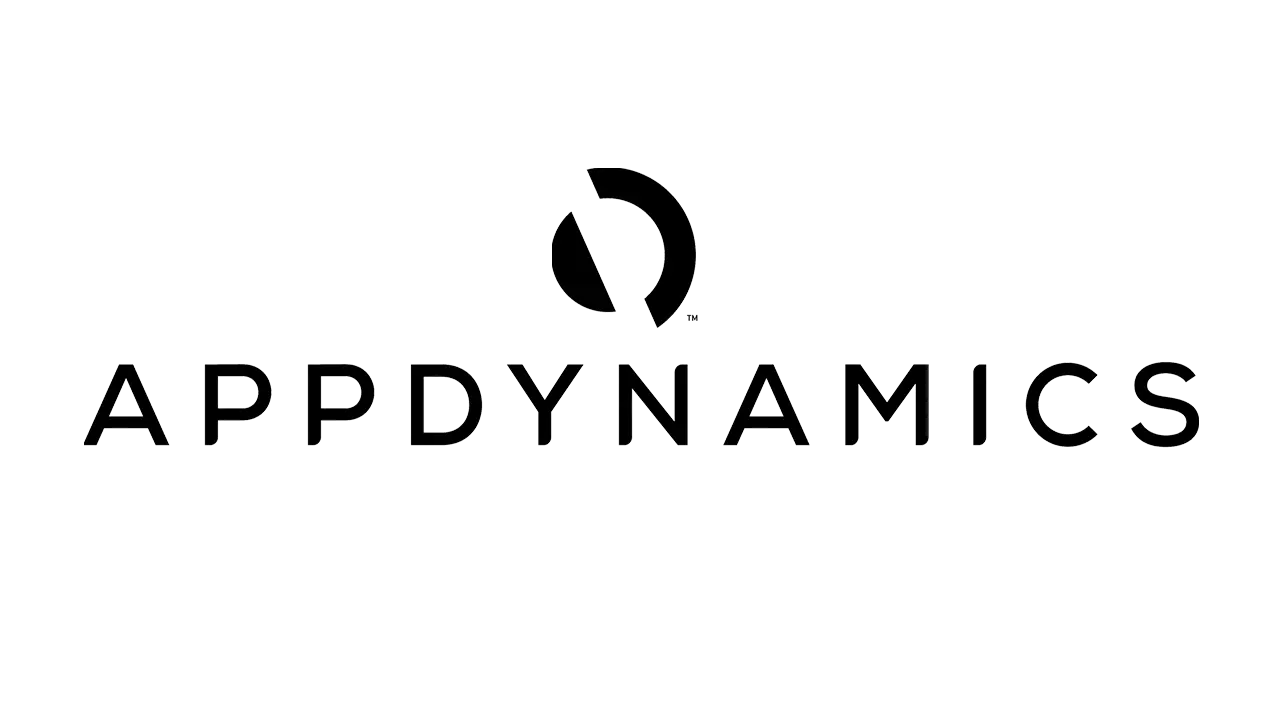
Prometheus
Datadog and Prometheus are both robust monitoring tools that can help you keep an eye on your infrastructure and applications. They both offer a variety of deployment options. Datadog is a SaaS solution, which means it’s hosted in the cloud and you can use it without having to worry about installing or maintaining any infrastructure. On the other hand, Prometheus is an open-source tool that you can download and install on your own infrastructure.
When it comes to data sources, both tools are quite versatile. They can integrate with a wide range of technologies, including various cloud platforms, databases, and applications. This means you can use either tool to monitor almost any aspect of your infrastructure.
In terms of data visualization, both tools have got you covered. However, Datadog tends to offer more advanced features. The same goes for real-time monitoring and search capabilities. While both tools offer these features, Datadog’s are generally more advanced.
One area where Datadog really stands out is its support for machine learning. This can be a powerful tool for predicting future trends and identifying potential issues before they become serious problems. Prometheus, unfortunately, does not support machine learning.
Both tools are designed to scale with your infrastructure, so you don’t have to worry about outgrowing them as your needs change. However, it’s worth noting that while both tools offer free plans, Datadog can get quite expensive if you need to monitor a large number of resources.
In terms of user interface and user experience, both tools are user-friendly. But again, Datadog tends to offer more advanced features. The same is true when it comes to documentation and support.
So, to sum it all up, if you need a tool with advanced features and don’t mind paying a bit more, Datadog is a great choice. It offers an APM, time-series, issue tracking tool. However, if you’re working with time-series data and want a tool that’s flexible, extensible, and backed by a vibrant open-source community, Prometheus is the way to go.

Logit.io
Datadog is a well-established player in the Observability Platforms market with an overall rating of 4.4 stars based on 711 reviews. It is highly appreciated for its wide range of features, high integrability, and support for both custom configurations and reporting dashboards. Users particularly like the alert groups, favorites (which include dashboards, monitors, and alerts), and the metric explorer. However, some users have pointed out that Datadog can be a bit costly and sometimes provides resolutions that are hard to understand.
On the other hand, Logit.io is a newer entrant in the market. It has an overall rating of 5 stars, but this is based on just one review. Despite the limited number of reviews, the feedback it has received is very positive.
Factors such as the scale of your operations, budget, and the specific features you require should be considered when making a decision. For example, if cost is a major concern for you, Logit.io might be a more suitable option. However, if you require a wide range of features and high integrability, Datadog could be the better choice.

SolarWinds
When it comes to user ratings, both SolarWinds and Datadog are highly rated. Datadog has a rating of 4.5 stars based on 243 reviews, while SolarWinds has a slightly lower rating of 4.3 stars but with a larger number of reviews, totaling 1099. In another comparison, both Datadog and SolarWinds Server & Application Monitor were rated equally at 4.3 out of 5 stars.
In terms of ease of use, reviewers have found Datadog to be more user-friendly. It’s easier to set up and administer compared to SolarWinds. However, when it comes to meeting business needs, reviewers felt that SolarWinds Server & Application Monitor was a better fit than Datadog. This suggests that SolarWinds might offer features or capabilities that are more aligned with their business requirements.
As for ongoing product support, both Datadog and SolarWinds Server & Application Monitor provide similar levels of assistance. This means users can expect to receive comparable support and help from both companies when they encounter issues or need help with the products.
Lastly, when looking at feature updates and roadmaps, reviewers preferred the direction of Datadog over SolarWinds Server & Application Monitor. This could mean that Datadog is more proactive or innovative in adding new features and capabilities to their product.

Sumo Logic
Datadog is a service that provides real-time monitoring for cloud applications, servers, databases, tools, and other services. It operates through a SaaS-based data analytics platform. The key feature of Datadog is its ability to bring together end-to-end traces, metrics, and logs. This makes your applications, infrastructure, and third-party services entirely observable. Datadog has been recognized as a Leader in the 2022 Gartner Magic Quadrant for Application Performance Monitoring (APM) and Observability. It offers a range of products and services including Application Performance Monitoring (APM), Infrastructure Monitoring, Network Performance Monitoring, Real User Monitoring (RUM), Synthetic Monitoring, Log Management & Analytics, and Security Monitoring. One of the strengths of Datadog is its extensive integration capabilities. It has more than 600 built-in integrations, allowing you to see across all your systems, apps, and services while aggregating metrics and events across the full DevOps stack.
On the other hand, Sumo Logic is an agent-based, cloud-native, multi-tenant observability and security monitoring platform. It leverages machine-generated big data to provide analytics services that deliver real-time IT insights. Sumo Logic enables organizations to aggregate data across their technology stack, receive real-time analytics and visualization metrics that help to identify potential issues, and generate alerts and notifications which help to diagnose problems and provide insights required to make data-driven business decisions. In terms of APM and observability, Sumo Logic claims to provide full visibility into your applications and infrastructure without sacrificing fidelity due to sampling, data silos, or overages with their unified observability and security platform.

Technologies, Languages, and Frameworks Used
Datadog, a monitoring and analytics platform, is built using a mix of open-source and proprietary technologies to ensure high performance and reliability. The service was initially written in Python, a popular language known for its readability and simplicity. As the platform grew, Datadog adopted Go, a statically typed, compiled language that is efficient in handling concurrency, making it a good fit for network services and data pipelines.
In addition to Python and Go, Datadog supports a wide range of languages through its API and DogStatsD client libraries. These include Arduino, C++, C#, .NET, Clojure, Crystal, Delphi, Elixir, Erlang, Go, Haskell, Java, Lua, Node.js, Perl, PHP, Python, R, Racket, Ruby, Scala, and Swift. This broad language support allows developers to interact with Datadog’s platform using the language they are most comfortable with.
On the technology and framework side, Datadog uses Kafka for real-time data streaming. Kafka is a distributed event streaming platform used by thousands of companies for high-performance data pipelines, streaming analytics, data integration, and mission-critical applications.
Cassandra, a highly scalable, high-performance distributed database, is also part of Datadog’s tech stack. It is designed to handle large amounts of data across many commodity servers, providing high availability with no single point of failure.
Flink, a framework and distributed processing engine for stateful computations over unbounded and bounded data streams, is used for real-time analytics and event-driven applications.
PostgreSQL, an open-source relational database management system that emphasizes extensibility and SQL compliance, is used for data storage and retrieval.
For data visualization, Datadog uses D3, a JavaScript library that produces dynamic, interactive data visualizations in web browsers.
Finally, Datadog integrates with several tools like Kubernetes, Puppet, Ubuntu, Bitbucket, and Ansible to streamline developers’ workflows. These integrations allow developers to monitor their applications and infrastructure in one place, making troubleshooting and optimizing performance easier.
What’s New in Datadog?
Datadog has announced the general availability of Universal Service Monitoring. This new feature automatically detects all microservices across an organization’s environment and provides instant visibility into their health and dependencies. The best part is that this can be achieved without any code changes.
During their event, Dash 2022, Datadog announced a slew of new products and features. These are designed to enable teams to break down information silos, shift testing to the left, monitor cloud and application security, and more. Some of the key features introduced include the ability to analyze cloud cost data alongside other telemetry, create synthetic tests for mobile applications, and prevent malicious activity in your environment by blocking IPs directly from Datadog. They have also expanded the Sensitive Data Scanner to include APM, RUM, and Events stream data. Additionally, they introduced Datadog Incident Management, Session Replay, and Continuous Profiling.
Datadog is also launching CoScreen, a remote collaboration tool. This tool enables users to seamlessly merge their work environments by creating virtual meetings that use voice and video chat and interactive screen sharing.
Another significant update is the introduction of Cloud Cost Management. This feature gives engineers and cost managers a clear understanding of the factors contributing to the changes in your organization’s cloud costs.
Lastly, Datadog recommends updating the Datadog Agent with every minor and patch release, or, at a minimum, monthly.
Companies Using Datadog
Airbnb
Airbnb’s use of Datadog is multifaceted and integral to their operations. Airbnb has transitioned to a service-oriented architecture (SOA) to quickly adapt to new business opportunities while maintaining the reliability of their services. In this architecture, Datadog provides critical monitoring and introspection tools that assist developers in effectively developing and operating their services.
Airbnb also uses Datadog for monitoring their infrastructure and setting up alerts. These alerts can be tailored to specific needs, such as alerting different individuals depending on the host or role. This ensures timely notification to the appropriate person.
Being a data-informed company, Airbnb leverages the combination of Datadog and PagerDuty to collect and correlate metrics from 15 different systems into Datadog dashboards. This provides a comprehensive view of their operational performance.
As Airbnb expanded its customer base and infrastructure, they required a solution that was user-friendly and scalable for their growing business. Datadog met this need by offering powerful yet easy-to-use tools.
Airbnb’s support philosophy is that the engineers who built an application are ultimately responsible for fixing it. Datadog supports this philosophy by providing the necessary tools and insights for the engineers to effectively monitor and manage their applications.
Spotify
Spotify, a leading music streaming platform, leverages various data analytics tools and services, including Datadog, to enhance its services and provide a personalized experience to its users. Spotify integrates with Datadog to automate workflows and create integrations between the two platforms. This integration is facilitated by Zapier, a tool that allows you to connect your apps and automate workflows.
Spotify collects data points from user interactions and uses this information to prepare algorithms and machine learning models. This data-driven approach helps Spotify understand its customers’ music tastes and steer them toward new genres, songs, and artists. Spotify uses the data generated by its users to develop content that is unique to their tastes. This is achieved by using various Artificial Intelligence and Machine Learning algorithms. For instance, Spotify’s “Discover Weekly” feature, is a personalized playlist generated through a machine learning algorithm based on the user’s listening activity.
The integration of Datadog with Spotify allows for the automation of certain tasks. For example, when a specific event or trigger occurs in Spotify, it can automatically initiate an action in Datadog. This helps in monitoring and managing the system more efficiently.
By leveraging big data analytics and machine learning algorithms, Spotify provides personalized playlists like “Discover Weekly” and “Wrapped”, offering tailored music selections while providing insights into users’ favorite songs throughout the year.
Adobe
Adobe incorporates Datadog into their systems in a couple of significant ways, specifically with Adobe Experience Manager and Adobe Workfront Fusion.
Starting with Adobe Experience Manager (AEM), it utilizes Datadog to gather logs that help in tracking errors, monitoring request response times, and identifying poorly performing web pages. To make this possible, the Datadog agent is installed on the instance running Adobe Experience Manager. Although log collection is disabled by default in the Datadog Agent, it can be enabled in the datadog.yaml file. Once enabled, the logs are collected from a specified path and are associated with a specific service.
Moving on to Adobe Workfront Fusion uses Datadog in its workflows to automate processes and connect to multiple third-party applications and services. To use Datadog modules in this context, a Datadog account is necessary. The connection to Datadog is established by retrieving an API Key and an application key from the Datadog account. This connection grants Adobe Workfront Fusion full access to the Datadog API.
Twilio
Twilio, a cloud communications platform, leverages Datadog, a monitoring and analytics platform, in two significant ways to ensure service reliability and enhance user experience.
Firstly, Twilio uses Datadog’s webhooks integration to send SMS alerts. When an alert triggers in their application or environment, a webhook is created that calls the Twilio SMS API. This means that if there’s an issue with their application, an SMS is automatically sent to notify the relevant team. In addition, they use a Synthetic test to call the webhook if an API endpoint is unavailable. This proactive approach allows Twilio to quickly troubleshoot and minimize any user-facing issues.
Secondly, Twilio uses Datadog to monitor their Segment data pipelines. Segment is a customer data platform that collects, stores, and routes user data to hundreds of tools. Datadog provides an out-of-the-box dashboard that visualizes Segment event delivery metrics for all of Twilio’s cloud mode Destinations. This includes an overview of successful, discarded, and rejected deliveries as well as delivery latency. By monitoring these metrics, Twilio can quickly assess the health and performance of their Segment pipelines.
The Washington Post
The Washington Post, like many other organizations, relies on Datadog to monitor their entire architecture. This is crucial for them to maintain the stability of their systems and services. Stephen Erickson, who is the Director of Engineering at The Washington Post, has spoken about how they use Datadog’s alerting and unified visibility features to manage the dynamic traffic cycles that are often triggered by breaking news.
Datadog’s alerting and unified visibility features provide The Washington Post with a comprehensive view of their entire architecture. This means they can monitor all their systems, applications, and services in one place. This unified visibility is particularly useful for detecting and responding to traffic spikes early.
The dynamic nature of news means that The Washington Post often experiences sudden traffic spikes. For example, during the Capitol riots, an early alert from Datadog notified the team of a significant increase in traffic. This early warning allowed them to respond promptly and ensure the stability of their systems.
Datadog is a cloud-based monitoring and analytics platform that helps companies like The Washington Post keep their applications and services running smoothly. It provides real-time monitoring of servers, databases, and many other tools and services across the IT infrastructure.
One of the key features of Datadog is its ability to integrate with various applications and services. This allows it to collect metrics and events from cloud and hybrid infrastructures. Users can then visualize, correlate, and alert on their data using dashboards, timeboards, monitors, and the event stream.
In summary, The Washington Post uses Datadog to gain a comprehensive view of their infrastructure. This allows them to detect issues early and respond promptly. As a result, they can ensure their systems remain stable, even during periods of high traffic.
Hearst Magazines
Hearst Magazines, a renowned publisher of iconic titles such as Esquire, Harper’s Bazaar, and Marie Claire, has integrated Datadog into their technology stack to enhance their operational efficiency. Joe Lodato, the Director of Development and Operations at Hearst Magazines, has shared insights into how his team leverages the Workflow Builder to manage access permissions for their daily tools, including Datadog.
Before the adoption of Slack and Workflow Builder, the team often found themselves spending unnecessary time answering repetitive questions each time someone required access to a tool. To streamline this process, they now utilize a workflow form where users can input detailed information about the tool they need access to.
For instance, if a team member requires access to GitHub, the workflow form prompts them to provide their team name, the organization they need to access, the level of permissions they need (read or write), their GitHub username, and their email address. This workflow is also used by the DevOps team at Hearst to manage user permissions for Datadog.
The implementation of this workflow has significantly reduced the amount of back-and-forth communication, saving valuable time for the entire team. As a result, team members no longer have to wait for access, leading to improved productivity.
In essence, Hearst Magazines’ use of Datadog is part of a broader strategy to automate and streamline their operations. By automating the process of managing access permissions to Datadog and other tools, they have achieved significant time savings and efficiency improvements across the organization.
Whole Foods Market
Whole Foods Market, a leading grocery store chain, is leveraging Datadog, a unified observability platform, to transform their operations, teams, and culture with actionable data collected from across their entire IT environment.
Datadog provides a platform that brings together developers, infrastructure managers, and security teams. This unified approach allows Whole Foods to deploy IT innovations faster, prevent outages, and proactively monitor security threats.
In addition to monitoring the IT environment, Whole Foods is using Datadog for digital experience monitoring. As the company incorporates technology into its model to bring customers the grocery store of the future, analyzing end-user behavior across its applications becomes crucial. Datadog helps Whole Foods quickly identify and fix digital disruptions, ensuring a smooth customer experience.
Cost management is another area where Datadog is proving beneficial for Whole Foods. The platform enables IT teams to make cost-conscious decisions and protect profit margins. Teams can find and decommission idle IT resources, reduce waste, and implement effective ESG strategies.
Whole Foods also leverages data-rich category management that reveals what their most loyal customers want. This allows Whole Foods to better leverage its product offerings and better tailor targeted promotions.
Finally, as applications modernize and scale, they also increase in complexity and become more difficult to secure. Datadog provides tools that detect threats in real-time, prevent unauthorized access, and protect end-user data.
Peloton
Peloton, a technology company that is revolutionizing the fitness industry, uses Datadog extensively for monitoring and improving their user experience. They primarily use Datadog to monitor their cloud infrastructure, which is based on AWS. This allows them to keep a close eye on the health and performance of their systems.
In addition to infrastructure monitoring, Datadog also provides alerts on availability and performance issues in the components supporting their Python-based Bottle application. This ensures that any potential issues are quickly identified and addressed, minimizing any impact on the user experience.
One of the unique ways Peloton uses Datadog is by collecting custom user-experience metrics from the bikes themselves. These metrics include things like video lag and wi-fi strength, which are crucial for understanding and improving the user experience.
Peloton also uses Datadog’s Application Performance Monitoring (APM) to monitor and minimize lag for customers in real-time. Given the real-time nature of their platform, where low latency is a critical factor, this real-time APM monitoring is particularly important.
With Datadog APM, Peloton engineers can trace user requests in their application and identify inefficiencies. This has helped them uncover application logic errors that they were previously unaware of.
Finally, Peloton found that Datadog APM was easy to roll out across their stack. It has built-in support for Python apps and integrations with the libraries they rely on, such as gevent and the AWS boto library.
In summary, Peloton uses Datadog for a wide range of monitoring and performance optimization tasks. This includes everything from infrastructure monitoring to application performance management and user experience improvement. This comprehensive use of Datadog has helped them scale their business rapidly and improve the user experience at the same time.