What is Cucumber?
In software, Cucumber is a tool that supports a development methodology called Behavior-Driven Development (BDD). BDD is an approach to creating software where you focus on how the software should behave from a user’s perspective.
Cucumber doesn’t perform the tests; instead, it uses a special language called Gherkin to describe the desired software behavior in a way that both technical and non-technical people can understand. Then, Cucumber can be integrated with other tools to automate tests based on those descriptions.
Benefits
Cucumber is a software that facilitates a testing approach to Behavior-Driven Development (BDD). Here’s how Cucumber can benefit software development projects:
Bridging the Communication Gap: Traditional testing methods often rely on technical jargon, making it difficult for non-programmers to understand. Cucumber tackles this by using Gherkin, a human-readable syntax resembling plain English. With Gherkin, product managers, business analysts, testers, and developers can all collaborate on writing acceptance criteria. This shared language fosters better communication and ensures everyone is on the same page about how the software should behave.
Clear Documentation: The Gherkin feature files you create to define test scenarios double up as living documentation for your software. As features evolve and change, the Gherkin descriptions are updated to reflect the latest behavior. This eliminates the need for separate, often outdated, documentation efforts.
Early Bug Detection and Improved Quality: BDD with Cucumber focuses on the expected behavior of the software from the user’s perspective. By writing test scenarios that represent real-world interactions, you can identify potential issues early in the development cycle. This proactive approach helps catch bugs before they become major problems, leading to higher-quality software with fewer defects.
Automation Advantages: Cucumber integrates seamlessly with Agile methodologies, where frequent testing is crucial. The Gherkin scenarios you create can be easily automated using tools like Selenium, allowing for faster and more consistent test execution. Automated tests can be run as part of the development pipeline, catching regressions quickly and ensuring a more stable build.
Flexibility with Multiple Programming Languages: Cucumber isn’t limited to a single programming language. It supports popular languages like Java, Ruby, Python, and more. This flexibility allows development teams to leverage Cucumber within their existing workflows without needing to learn a new language specifically for testing.
Drawbacks
While Cucumber offers many benefits for software development, it’s not without challenges. Here are some potential drawbacks to consider:
Learning Curve: Cucumber introduces Behavior-Driven Development (BDD), a testing philosophy that might be new for some developers and testers. Grasping the BDD mindset and its focus on user behavior can require a shift in perspective. On top of BDD principles, there’s Gherkin, a new syntax for writing test descriptions. While designed to be easy to understand, it’s still an additional language to learn, adding to the initial investment.
Potential for Verbosity: The “Given-When-Then” structure of Gherkin can lead to verbose tests, especially for intricate scenarios. These lengthy and detailed tests can become cumbersome to read and maintain over time. Striking a balance is crucial. You want tests to be clear and concise, yet comprehensive enough to capture the intended behavior. Techniques like using background steps and data tables can help reduce redundancy and improve readability.
Limited Debugging Options: Compared to traditional testing frameworks, Cucumber itself offers limited debugging options. When a test fails, pinpointing the exact root cause can be more challenging. To effectively debug failing Cucumber tests, you might need to leverage additional tools or techniques. These could involve logging statements within your test steps, using debugging features within your chosen programming language, or utilizing specialized debugging tools that integrate with Cucumber.
Not a One-Size-Fits-All Solution: While BDD excels at functional testing from a user’s perspective, it’s not a one-size-fits-all solution. There are other types of testing crucial for software quality, such as performance testing or security testing. These areas might require different tools and approaches that are better suited for those specific testing needs.
Maintenance Overhead: Gherkin tests and their corresponding implementation steps need to be maintained alongside the evolving software. As functionalities change or new features are added, keeping the tests up-to-date adds some overhead to the development process. Disciplined practices around test maintenance are essential. Regular reviews and updates of Gherkin tests ensure they continue to reflect the actual software behavior. Incorporating BDD principles into the development workflow from the start can help make test maintenance a collaborative effort.
Complexity in Initial Setup: While the core Gherkin syntax is simple, setting up the initial Cucumber testing framework can involve additional configurations depending on the chosen programming language and testing environment. These configurations might involve integrating with specific libraries or tools, which can add some initial complexity to the process.
Use Cases
Cucumber has several use cases:
Web Application Testing: Web applications are a prime territory for Cucumber. BDD’s user-centric approach allows you to craft scenarios that mirror real-world user interactions. Imagine a scenario for an e-commerce application: “As a registered user, I want to add an item to my cart, proceed to checkout, and pay using my credit card.” This translates into a Cucumber test that validates the entire purchase flow, from product selection to successful payment processing.
API Testing: Cucumber isn’t limited to graphical interfaces. It excels at testing APIs, the backbone of many modern applications. Scenarios can be written to simulate how different applications or components call upon the API and verify it delivers the expected data or functionality. This is crucial for ensuring seamless communication between different parts of a complex software system.
Mobile Application Testing: The BDD principles and Gherkin syntax extend naturally to mobile application testing. Scenarios can describe user actions within the app, such as swiping through menus, tapping buttons, and interacting with various features. These tests help validate app functionality and ensure a smooth user experience.
Microservices Architecture: Modern software development often leverages microservices architectures, where applications are built from independent, self-contained services. Cucumber can be a valuable tool in this context to test individual services and how they interact with each other. Scenarios can be written to verify communication between services, ensuring data is exchanged correctly and the overall system functions cohesively as a whole.
Refactoring and Regression Testing: As software evolves, code refactoring becomes necessary. Cucumber helps mitigate the risk of regressions (unintended bugs) introduced during these changes. The existing Gherkin tests can be re-run after refactoring to verify the application still behaves as expected. This provides a safety net, ensuring that core functionalities remain intact even after code modifications.
Behavior-Driven Development (BDD) Core Practice: Undoubtedly, Cucumber’s core use case lies in supporting Behavior-Driven Development (BDD). BDD emphasizes collaboration and shared understanding. Cucumber, with its Gherkin syntax, facilitates this by enabling stakeholders (developers, testers, and product owners) to define expected software behavior in a common language. This collaborative approach using Gherkin scenarios fosters better communication, reduces ambiguity, and ensures everyone is on the same page regarding how the software should function.
History
Cucumber’s story starts in 2010 with Aslak Hellesøy and Lasse Michelsen, who envisioned a testing framework that bridged the communication gap between technical and non-technical teams in software development. Their brainchild, Cucumber, was built with the principles of Behavior-Driven Development (BDD) at its core. BDD emphasizes collaboration and testing from the user’s perspective, ensuring the software behaves as users expect.
A crucial element of Cucumber’s success is Gherkin, introduced in 2010. Gherkin is a plain-language syntax for writing test descriptions. This made BDD concepts more accessible to a wider audience, even those without a strong technical background. Throughout the 2010s, Cucumber gained significant popularity within the software development community. Its focus on clear communication, user-driven testing, and the concept of living documentation (where tests act as up-to-date documentation) resonated with many development teams.
One of the key factors behind Cucumber’s continued growth is its open-source nature. This has fostered a vibrant community of developers and testers who contribute to the framework’s ongoing development and provide support to users. Over the years, Cucumber has integrated with various programming languages, testing tools, and continuous integration (CI) platforms. This robust ecosystem makes it a versatile tool that can be seamlessly integrated into different development workflows.
Looking ahead, Cucumber is expected to continue evolving. Potential areas of growth include further integration with popular development tools and methodologies, enhancements to debugging and reporting capabilities, and even exploration of new testing paradigms like Artificial Intelligence (AI) and machine learning to improve test automation. By understanding Cucumber’s history, you gain a deeper appreciation for its core values and its ongoing role in shaping how software is developed.
How does Cucumber Work?
The foundation of Cucumber tests lies in feature files. These files ditch technical jargon for Gherkin, a language that reads closer to plain English. This makes it easier for everyone involved (developers, testers, product owners) to understand what the software should do. Feature files describe functionalities from a user’s perspective. Imagine a feature file for an e-commerce app that focuses on the “Search Products” functionality. It might have a section outlining the overall feature (searching for products) and then delve into specific scenarios using keywords like “Given,” “When,” and “Then.”
- “Given” sets the stage by describing the initial state (e.g., “A user is logged in”).
- “When” describes the user’s action (e.g., “The user searches for ‘shoes'”).
- “Then” defines what should happen next (e.g., “The system displays a list of shoes”).
This Gherkin approach ensures everyone is on the same page regarding the expected user experience.
Gherkin describes the “what” (the expected behavior), but step definitions handle the “how” (the technical implementation). These definitions act like translators, taking the Gherkin steps and converting them into actual code that interacts with the software being tested. Step definitions are typically written in the same programming language as the software itself (e.g., Java, Python). They use testing libraries or frameworks to interact with the application’s code and verify the expected outcomes.
Once feature files and step definitions are in place, it’s time to see if they match. Cucumber steps in here, reading the Gherkin scenarios in the feature files and trying to find corresponding step definitions. If a match is found, the code within the step definition is executed, interacting with the software. The results are then compared to what was expected in the “Then” steps of the scenarios.
Cucumber generates reports that tell you whether each scenario passed or failed. These reports are crucial for developers and testers, as they highlight areas where the software might not be functioning as intended.
Cucumber plays well with others! It integrates with various testing tools and frameworks, allowing you to leverage your existing testing infrastructure. It can also be incorporated into continuous integration (CI) pipelines. This means tests can be automated to run as part of the development process, providing faster feedback and helping to maintain software quality throughout the development lifecycle.
In a nutshell, Cucumber acts as a bridge between the user’s perspective and the technical world. It facilitates clear communication, keeps user behavior at the forefront, and automates testing to ensure the software delivers the functionality users expect.
Architecture
Cucumber itself has a relatively lightweight architecture. It provides a clear separation between concerns. Here’s a breakdown of its key components:
Gherkin Parser: The Gherkin parser is the entry point for your tests. It reads the feature files written in Gherkin syntax. This syntax defines the scenarios you want to test, using keywords like “Given,” “When,” and “Then” to describe user interactions and expected outcomes. The parser breaks down the Gherkin scenarios into individual steps, preparing them for further processing.
Step Definitions: Step definitions are the heart of the interaction between Cucumber and your application. They bridge between the human-readable Gherkin steps and the actual code that interacts with your system.
Each Gherkin step maps to a corresponding step definition written in your chosen programming language (e.g., Java, Python, Ruby). These definitions typically use testing libraries or frameworks to interact with the application’s code and verify the expected outcomes.
Step definitions provide the technical implementation behind the user-centric scenarios defined in Gherkin, allowing Cucumber to translate the “what” (user behavior) into the “how” (code execution).
Hooking System: Cucumber offers an optional hooking system that allows you to execute code before or after scenarios or entire test runs. This can be useful for tasks like setting up test data or cleaning up resources after completing tests. Hooks provide additional flexibility for managing test execution flow and performing actions beyond the core testing functionality.
Reporting: Once the tests are executed, Cucumber generates reports that detail the results. These reports typically indicate whether each scenario passed or failed, along with any associated error messages or debugging information. Reports are crucial for understanding test outcomes and identifying areas where the software might not function as expected. They provide valuable feedback to developers and testers during the development process.
Integration with Testing and Frameworks: Cucumber is designed to be flexible and integrate well with various testing tools and frameworks. This allows you to leverage existing testing infrastructure and practices within your development workflow. Integration with tools like testing libraries, continuous integration (CI) pipelines, and test runners enables a more streamlined and automated approach to testing with Cucumber.
Why Choose Cucumber?
Choosing Cucumber for your software development projects can be a smart move for several reasons. Here’s why:
Speak the Same Language: Cucumber tests ditch technical jargon and use Gherkin, a language that reads almost like plain English. This makes tests understandable to everyone involved, from developers to testers to product managers.
Focus on the User: Consider testing from the user’s perspective. That’s Cucumber’s philosophy. Tests describe how users interact with the software and what they expect to happen. This user-centric approach ensures the software actually delivers value to those who will use it.
Getting Everyone on the Same Page: Before any coding starts, Cucumber encourages defining what the software should do using Behavior-Driven Development (BDD). This collaborative approach brings everyone together to discuss and agree on the desired functionalities.
Living Documentation: Cucumber’s feature files written in Gherkin act as living documentation. As the software evolves, these files are updated to reflect the latest functionalities. It’s like having a constantly updated guide that explains how the software works, always keeping the documentation in sync with the code.
Integration and Automation: Cucumber integrates well with various testing tools and frameworks, allowing you to leverage existing infrastructure. It can also be incorporated into continuous integration (CI) pipelines, enabling automated test execution as part of the development process. This automation provides faster feedback and helps maintain software quality throughout the development lifecycle.
Versatile Testing Capabilities: While BDD is its specialty, Cucumber’s reach extends beyond functional testing. With the right tools, it can tackle API testing, performance testing, and even mobile app testing. It’s a versatile testing tool that can adapt to your project’s needs.
Open-Source Community and Support: As an open-source project, Cucumber benefits from a vibrant community of developers and testers who contribute to its ongoing development and provide support to users. This active community ensures access to resources, tutorials, and assistance when needed.
Easy to Learn: The core concepts of Gherkin and Cucumber are relatively straightforward. Even testers with less technical experience can grasp them quickly. This low barrier to entry makes it easier for teams to adopt Cucumber and reap its benefits.
Pricing
Cucumber itself is an open-source project, meaning it’s free to use and modify. There’s no licensing cost associated with using Cucumber for your software development projects.
However, there are some indirect costs to consider:
Setup and Maintenance: While Cucumber is known for being approachable, there’s always a learning curve. Your team will need to invest some time in understanding Gherkin and Cucumber’s way of doing things. There might also be some ongoing maintenance involved as your software evolves, keeping the tests in sync with the code.
Integration Costs: Depending on your existing testing infrastructure and chosen tools, integrating Cucumber might involve additional setup or configuration work.
Third-Party Tools and Plugins: While Cucumber itself is free, some projects might rely on additional tools or plugins that may have their own pricing structures (subscriptions, one-time fees, etc.). These costs would depend on the specific tools you choose.
Training and Support: While there are plenty of free resources and a vibrant community for Cucumber, you might consider paid training courses or professional support depending on your team’s needs and experience level.
What’s New in Cucumber?
The latest version of Cucumber, 7.16.0, arrived in March 2024 with some exciting improvements:
Improved Support for Multiple Classloaders: This update enhances compatibility with environments that utilize multiple classloaders. This can be beneficial for certain project structures or complex dependencies.
Numeric Number Prasing: Cucumber now handles numbers with commas or periods as thousand separators more reliably. This ensures consistent interpretation of numeric values within your tests.
JUnit Platform Engine Enhancements: This version improves compatibility with JUnit Platform 1.8 and the new junit-platform-suite engine. This allows for more programmatic test suite declaration within JUnit environments.
Additional Language Translations: The latest update incorporates Malayalam localization for the messages within the core framework. This expands accessibility for users who prefer Malayalam.
Competitors
Robot Framework
Cucumber is an open-source test automation tool that is designed to support Behavior Driven Development (BDD) test automation. It’s managed by the SmartBear corporation. The unique aspect of Cucumber is that it documents test cases considering user behaviors. These test cases are written in simple English language using the Gherkin structure, which makes it simple to write & understand, user-friendly, easy to learn, and easily maintainable. However, one of the limitations of Cucumber is that it cannot execute the test independently without automation tools.
On the other hand, Robot Framework is a popular keyword-driven testing framework. It also supports BDD Testing. The major advantage of a keyword-driven framework like Robot Framework is that testers need not be worried about the implementation of these keywords. It allows you to build algorithms, check API calls, and give you brief test case logs. However, compared to Cucumber, Robot Framework has a more complex structure.
Both Cucumber and Robot Framework have their own strengths and they both help to reduce the technical resource and skill set requirements. They both help to accelerate the automation speed and increase the test automation coverage. The choice between the two often depends on the specific needs and context of your project. For instance, if your test cases require complex algorithms to check forms, control APIs, and build algorithms to check an end-to-end module on your application, you might want to pick Robot Framework for it due to its syntax, structure, and imitation of Python language. On the other hand, if you prefer a user-friendly Gherkin syntax and simplicity, especially for UI tests, Cucumber might be a better choice.
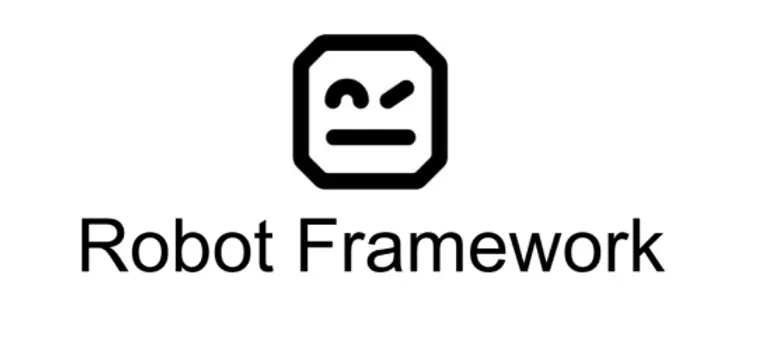
SpecFlow
SpecFlow is a Behavior-Driven Development (BDD) framework that is particularly popular in the .NET community. It allows developers and testers to define the expected behavior of an application in a natural language format that is easy to understand. This is achieved using the Gherkin language, which provides a simple and expressive syntax for writing test scenarios. The scenarios are defined in feature files, which describe the desired behavior of your application features. SpecFlow acts as a translator between these feature files and your .NET code, a process known as binding. It integrates seamlessly with popular test frameworks like NUnit and MSTest, allowing for efficient test execution. One of the key benefits of SpecFlow is that it fosters collaboration and communication among team members by providing a shared understanding of the application’s behavior.
On the other hand, Cucumber is another BDD testing tool that is used to create test cases for software behavior testing. Unlike SpecFlow, which is primarily used with .NET, Cucumber supports multiple programming languages including Java, Perl, PHP, Python, and .NET. This makes it a more versatile tool that can be used in a variety of development environments.
In terms of comparison, Cucumber has an edge over SpecFlow in terms of language support, broader test framework integration, and better IDE support. However, SpecFlow shines in its tight integration with .NET technologies, attribute-based step definitions, and strong support within the Visual Studio environment.
If you are working primarily with .NET, SpecFlow might be the better choice. However, if you are working with a variety of programming languages, Cucumber’s broad language support might make it the more suitable tool.

Mocha
Cucumber and Mocha are both testing frameworks, but they are used for different purposes and have different features. Cucumber supports multiple languages including Ruby, Java, JavaScript, and Scala, while Mocha is a JavaScript test framework and is widely used for Node.js.
Cucumber is primarily used for Acceptance Testing, which is a type of testing performed to determine whether the system has met the requirement specifications. On the other hand, Mocha is used for various types of testing including Unit Testing, Integration Testing, and End-to-End Testing. Unit Testing is a level of software testing where individual units or components of software are tested, while Integration Testing is a level of software testing where individual units are combined and tested as a group, and End-to-End Testing involves testing of a complete application environment in a situation that mimics real-world use.
Both Cucumber and Mocha support client-side and server-side testing. Client-side testing involves testing the application on the client side, i.e., on the user’s machine, while server-side testing involves testing the application on the server side, i.e., on the machine where the application is hosted.
Both frameworks allow defining fixed, specific states of data (fixtures) that are test-local. This means that you can set up a certain state of data before running your tests and this state will be used only for the duration of those tests.
Both Cucumber and Mocha support data generators for tests. Data generators are used to generate test data that can be used in the tests.
Cucumber needs to be integrated with Cucumber-assert for assertions, while Mocha needs to be integrated with different assertion libraries like Chai, should.js, expect.js, and better-assert.
Both Cucumber and Mocha support grouping/tagging of tests. This feature allows you to group or tag your tests in a way that makes it easy to run a specific set of tests.
Cucumber provides intuitive reports using cucumber-html-reporter and multiple-cucumber-html-reporter libraries, while Mocha uses mocha-simple-html-reporter and mochawesome for reporting.
Mocha has inbuilt support for rerunning failed tests. This means that if a test fails, Mocha can automatically rerun the test.
Mocha also has built-in support for highlighting slow tests. This means that if a test takes longer than expected to run, Mocha can highlight this in the test report.
Both Cucumber and Mocha support asynchronous testing. Asynchronous testing is a type of testing where the tests are not blocked by tasks that are run asynchronously.
Both Cucumber and Mocha support parallel execution. This means that you can run multiple tests at the same time, which can significantly reduce the total time taken to run all your tests.
Mocha has good plug-in support and extensibility. This means that you can easily add new features to Mocha by using plugins.
In terms of popularity, Mocha is more popular today. However, the choice between Mocha and Cucumber would depend on the specific requirements of your project.

JUnit
JUnit is essentially a testing library or framework that aids in quickly writing tests. It’s versatile and can be used for a variety of testing types, including unit tests, integration tests, and end-to-end tests. Many functional test automation tools actually use JUnit as their underlying testing library. One of the key features of JUnit is its use of annotations to mark methods as test methods. These annotations also aid in achieving code reusability.
On the other hand, Cucumber is primarily used for acceptance testing. It’s an open-source framework that uses the Gherkin language structure. This makes it particularly useful for non-technical individuals as it helps them understand the test cases and quality metrics. Cucumber provides an abstraction layer, which means there’s no need to worry about the technical implementation and other technical details. The test cases written in Gherkin syntax are clear and have less ambiguity.
However, it’s important to note that JUnit and Cucumber are not direct competitors. They serve different purposes and are used in different contexts. In fact, they can even be used together. JUnit provides the foundation for different types of testing, while Cucumber is used for behavior-driven development (BDD) and is particularly useful for acceptance testing. It also facilitates communication between technical and non-technical stakeholders.
If you’re looking for a versatile testing framework that can handle a variety of testing types, JUnit might be the way to go. But if you’re working on a project that requires behavior-driven development and involves non-technical stakeholders, Cucumber could be a better fit. In many cases, using both together could provide the most comprehensive testing solution.
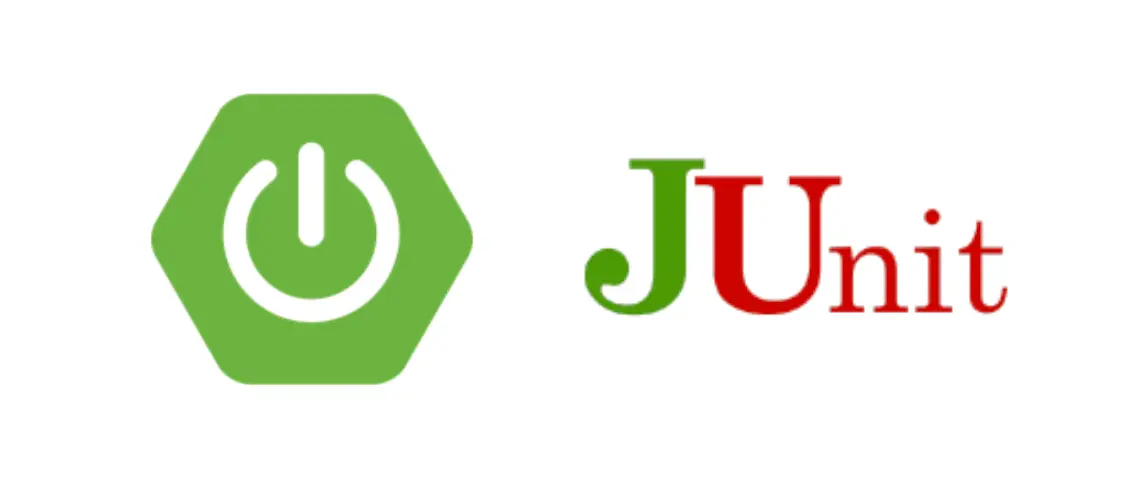
Cypress
Cypress and Cucumber are both automation tools that are widely used in the software industry, but they serve different purposes and have different strengths.
Cucumber is a tool that supports Behavior-Driven Development (BDD). This means it’s designed to facilitate collaboration among team members by allowing them to create plain-text descriptions of software behaviors. This is particularly useful for bridging the gap between technical and non-technical stakeholders, as it allows everyone on the team to understand what the software is supposed to do. One of the key features of Cucumber is its use of the Gherkin syntax, which is a human-readable language that makes it easy to create executable specifications.
On the other hand, Cypress is a powerful end-to-end testing framework that’s built for the modern web. It’s known for its unique architecture and its ability to quickly create robust test scenarios. This makes it a great choice for teams that need to conduct thorough testing of their web applications.
While both tools are valuable in their own right, they are often used together in many teams. The combination of Cypress and Cucumber allows teams to leverage the strengths of both tools. With Cypress, teams can execute tests rapidly, while Cucumber allows them to write test scenarios in a natural language format that’s easy for anyone to understand.
Factors such as testing capabilities, programming language, support for different teams, collaboration and communication, use cases, integrations, scalability, and parallel test execution, and cost should all be considered when making this decision. It’s also worth noting that these tools are not mutually exclusive and can be used together to achieve the best results.

Geb
Cucumber is a tool that is designed to support Behaviour-Driven Development (BDD). BDD is a software development process that aims to enhance the quality of the software being developed and reduce the maintenance costs associated with it. One of the key features of Cucumber is its simple syntax which makes it easy to understand and use. It also boasts a large community of users which can be a great resource for learning and troubleshooting. Another important aspect of Cucumber is its ability to link simple text requirements to a test code, making it easier to understand the relationship between the requirements and the tests. Cucumber also supports some basic types of parameters such as int, float, word, string, and Data tables that inject List<Map<T, T>>. It also allows for custom parameter types that you can declare manually.
On the other hand, Geb is a tool that combines the power of WebDriver, the elegance of jQuery content selection, the robustness of Page Object modeling, and the expressiveness of the Groovy language. This combination makes Geb a powerful tool for scripting. One of the unique features of Geb is its use of Markdown files. These files allow you to add many styles to the requirement docs and make them more appealing and readable. Geb also introduces a different approach with its Data Stores concept for sharing data at the Scenario level, spec level, or suite level. Gauge, a part of Geb, takes it to the extreme by allowing it to inject a whole file text or CSV (with auto parsing to the table) with no extra code.
In summary, while Cucumber is primarily used for BDD and has a larger community, Geb offers more flexibility with its use of Markdown and data stores. They can be used together for a comprehensive testing solution. If you need a tool that supports BDD and has a large community, Cucumber might be the better choice. However, if you need more flexibility and the ability to use Markdown and data stores, Geb might be the better option.

Karate
Karate is an open-source tool specifically designed for testing web services and APIs. It provides a simple and concise way to write and run tests, which can be a significant advantage for teams looking to streamline their testing processes. One of the key features of Karate is that it is built on top of the Cucumber framework, meaning it leverages the Cucumber syntax for writing tests. This makes it easy for those already familiar with Cucumber to transition to using Karate. Additionally, Karate provides a library of pre-written test steps and supports data-driven testing, which can significantly speed up the testing process. However, it’s important to note that Karate is primarily focused on testing APIs and web services, making it better suited for testing the back-end of an application. In terms of performance, Karate is generally faster and more efficient than Cucumber, thanks to its streamlined approach to testing.
On the other hand, Cucumber is a tool that supports behavior-driven development (BDD) and is primarily used for testing web applications. It allows teams to write tests in plain English, which can be a significant advantage for teams with non-technical members. The syntax used by Cucumber is simple and easy to understand, making it accessible to a wide range of users. One of the key features of Cucumber is its ability to write reusable test scripts. These scripts can be used across multiple projects, making Cucumber a versatile tool for teams working on multiple web applications. However, unlike Karate, Cucumber is primarily used for testing web applications, making it more focused on testing the front-end. Cucumber also provides a more flexible and configurable way of executing tests, which can be beneficial for teams needing to adapt their testing processes to different projects.
If your primary focus is on API testing and you prefer a straightforward BDD approach, Karate could be an excellent choice. However, if you require versatility across web and mobile testing, have a team with varied language skills, and need extensive documentation, Cucumber may be the better option.

TestRail
TestRail and Cucumber are both well-regarded in software testing, but they cater to slightly different needs and have distinct advantages.
Cucumber, also known as CucumberStudio, is a tool designed to support Behavior Driven Development (BDD). The key feature of Cucumber is its ability to facilitate tests that are easily understandable by anyone, irrespective of their technical expertise. This makes it an excellent tool for fostering collaboration among developers, QA engineers, and stakeholders who may not have a technical background.
On the other side, TestRail is a comprehensive tool for managing test cases. It assists teams in managing, tracking, and organizing their software testing efforts. Users often commend TestRail for its ease of use, setup, and administration.
When we look at user reviews, we see that Cucumber has a rating of 4.2 out of 5 stars based on 36 reviews. TestRail, on the other hand, has a slightly higher rating of 4.4 out of 5 stars, but this is based on a larger number of reviews (580 to be precise).
Reviewers have found TestRail to be easier to use, set up, and administer compared to Cucumber. They also preferred doing business with TestRail overall. In terms of meeting the needs of their business and the quality of ongoing product support, reviewers felt that TestRail was the preferred option.
In terms of cost, TestRail offers a professional cloud starting at $34.00 per user per month.
If you’re looking for a tool to facilitate collaboration and support BDD, Cucumber might be the better choice. If you need a robust test management tool, TestRail could be the way to go.

Appium
Appium is an open-source mobile app automation testing framework. It allows you to test all types of mobile applications that are written in various programming languages such as Kotlin, Java, Objective-C, Swift, React Native, and Flutter. The test cases in Appium can be written in multiple languages like Java, Python, JavaScript, and PHP. This makes Appium a versatile tool for mobile application testing.
On the other side, we have Cucumber. Cucumber is a tool that supports Behavior-Driven Development (BDD). It allows you to write test cases that resemble English statements, using a language called Gherkin. This makes Cucumber a great tool for collaboration between technical and non-technical stakeholders, as the test cases are easy to understand even for people without a programming background. However, Cucumber itself is not a testing tool. It needs to be used in conjunction with other frameworks to perform automation testing.
Now, if we look at user reviews, Appium has a rating of 4.4 out of 5 stars based on 53 reviews, while Cucumber has a rating of 4.2 out of 5 stars based on 36 reviews. Reviewers have mentioned that Appium meets the needs of their business better than Cucumber. However, when it comes to the quality of ongoing product support, reviewers felt that Cucumber is the preferred option.
In terms of feature updates and roadmaps, reviewers preferred the direction of Appium over Cucumber. This means that while both tools have their strengths, they are often used together to provide a comprehensive testing solution. The choice between Appium and Cucumber would depend on your specific needs and requirements. For instance, if you are testing mobile applications and need a tool that supports multiple programming languages, Appium might be the better choice. On the other hand, if you are looking for a tool that supports BDD and improves collaboration between technical and non-technical stakeholders, Cucumber might be the way to go.
In conclusion, Appium and Cucumber are not direct competitors. Instead, they complement each other in the field of software testing.

Playwright
Cucumber is primarily a tool for Behavior-Driven Development (BDD). It allows you to write specifications in plain text, making them easily understandable for all stakeholders. This is a key feature of Cucumber, as it bridges the communication gap between technical and non-technical members of a team. Cucumber supports multiple languages beyond Ruby, including Java, JavaScript, and Scala. This makes it a versatile tool for a variety of projects. When it comes to testing, you can use Cucumber to test both front-end and back-end components. For instance, you can test the GUI using Cucumber and Selenium, which integrate well for front-end testing. For back-end testing, you can test APIs using REST & SOAP clients, and databases using client libraries provided by the libraries in those stacks.
On the other hand, Playwright is an end-to-end testing tool. It provides a single API to automate Chromium, Firefox, and WebKit. This means you can write your tests once and run them in different browsers, which is a huge advantage when you need to ensure your application works correctly in all major browsers. Playwright supports both headless (without browser UI) and headed (with browser UI) modes for all browsers and platforms. This gives you flexibility in how you run your tests. For example, you might run tests in headless mode for quick feedback during development, and in headed mode for debugging. Playwright Test, the test runner provided by Playwright, is based on the concept of test fixtures. These are used to establish an environment for each test, providing the test with everything it needs and nothing else. This helps to keep your tests isolated and reliable.
Interestingly, Cucumber and Playwright can be used together. In this setup, Cucumber.js defines the scenarios and steps that will be tested, and Playwright Test launches and interacts with the browser to perform the actions specified in the step definitions. This allows you to write tests in a natural language format using Gherkin syntax while utilizing the power of Playwright for modern browser automation and testing. This combination brings together the best of both worlds: the readability and expressiveness of Cucumber with the powerful automation capabilities of Playwright. So, rather than being competitors, Cucumber and Playwright can be seen as complementary tools that can be used together to create a comprehensive testing strategy.

Technologies, Languages, and Frameworks Used
Cucumber itself is written in Ruby, but it’s designed to be language-agnostic. This means you can use Cucumber with various programming languages to write the code that interacts with your application during tests.
Languages: You can use Cucumber with languages like Java, Python, JavaScript, Ruby (its own language!), PHP, and more. The language you choose depends on what your project uses most.
Frameworks: While Cucumber can work on its own, it often teams up with existing testing frameworks in your chosen language. These frameworks are like extra helpers, providing features for managing tests, interacting with testing tools, and showing results. Examples include JUnit and TestNG for Java, Jasmine and Mocha for JavaScript, and pytest or behave for Python.
Gherkin: This is the core language you’ll use to write your test scenarios in Cucumber. It’s a domain-specific language (DSL) designed to be easy to read and understand, almost like plain English. Gherkin uses keywords like “Given,” “When,” and “Then” to describe user interactions and expected outcomes.This is the core language you’ll use to write your test scenarios in Cucumber. It’s a domain-specific language (DSL) designed to be easy to read and understand, almost like plain English. Gherkin uses keywords like “Given,” “When,” and “Then” to describe user interactions and expected outcomes.
Cucumber then uses your chosen programming language (like following a recipe’s instructions) to interact with your application and see if it works as expected in the scenario you described in Gherkin.
Integrations Used
Cucumber’s strength lies in its ability to play well with others. Here’s a closer look at some key integrations it leverages:
Testing Frameworks: As mentioned earlier, Cucumber integrates with various testing frameworks depending on your chosen programming language. These frameworks, like JUnit (Java), Jasmine (JavaScript), or pytest (Python), provide additional functionalities for managing tests, interacting with testing libraries, and reporting results. They act as supporting actors in your testing play.
Testing Tools: Cucumber can be integrated with a variety of testing tools to expand its capabilities. Here are some examples:
- Test Runners: Tools like Maven (Java) or Mocha (JavaScript) help execute your tests in a specific order and manage dependencies. Imagine a test conductor ensuring all the tests run smoothly.
- Mocking Libraries: Tools like Mockito (Java) or Sinon.JS (JavaScript) allow you to simulate external dependencies during tests. Think of them as stand-ins for real-world interactions, making tests more isolated and controllable.
- Reporting Tools: Tools like Reportportal or Cucumber Reports provide comprehensive reports on test results, including successes, failures, and detailed logs. These reports are like the final scorecard, giving you insights into how the tests performed.
CI/CD Pipelines: Continuous Integration (CI) and Continuous Delivery (CD) pipelines automate the software development process. Cucumber integrates seamlessly with these pipelines, allowing tests to be run automatically as part of the development cycle. This integration ensures your software is continuously tested and potential issues are caught early on.
Version Control Systems: Version control systems like Git track changes to your codebase. By storing your Gherkin feature files alongside your code, Cucumber can ensure tests stay aligned with the latest code implementation. This keeps everything in sync and avoids surprises.
By leveraging these integrations, you can create a robust and automated testing environment that empowers you to deliver high-quality software. It’s like building a testing dream team with Cucumber as the captain, collaborating with various tools and frameworks to achieve comprehensive test coverage.