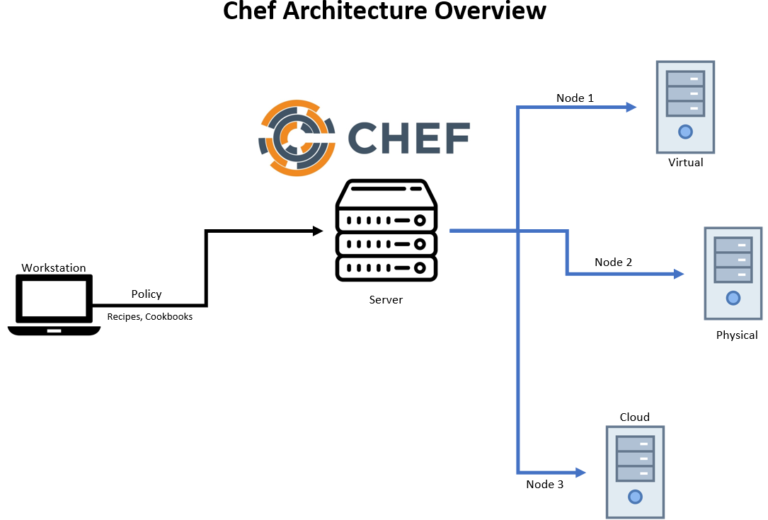What is Chef Infra?
With Chef Infra you can manage all your servers and systems by writing code instead of manually configuring each one. It allows you to automate the entire infrastructure lifecycle, from setting up a new server to keeping existing ones consistent.
Chef Infra works in a client-server architecture. On each server you want to manage (called a node), you install a lightweight Chef Infra client. This client acts like an agent, talking to a central Chef Infra Server. The server stores all the configuration information for your infrastructure in the form of cookbooks.
These cookbooks are the magic behind Chef Infra. They contain recipes, which are essentially scripts written in a special language that define what you want your system to look like. For example, a recipe might specify that a certain web server software needs to be installed, specific configuration files need to be created with certain settings, and a particular service needs to be running.
The beauty of Chef Infra is that it uses a desired state configuration (DSC) approach. You don’t write down every step to configure a system; instead, you simply define the desired outcome – the final configuration. Chef Infra then takes care of figuring out the specific steps needed to get the system to that desired state and executes them on the node.
This approach offers several benefits. First, it ensures consistency. Since everything is defined in code, you can be sure that every server you manage gets configured exactly the same way. Second, it reduces manual work. No more repetitive tasks of setting up new servers or manually fixing configurations – Chef Infra automates it all. Finally, it makes infrastructure management more transparent and auditable. Since everything is in code, tracking changes and understanding how your infrastructure is configured is easy.
In a nutshell, Chef Infra allows you to treat your infrastructure like code, giving you the power to automate its configuration, deployment, and management, leading to a more consistent, efficient, and reliable IT environment.
Key Features
Chef Infra offers several key features that streamline infrastructure automation and configuration management:
Test Driven Development (TTD): Test Driven Development is a software development methodology where developers write tests before implementing the actual code. It ensures that the code meets the desired functionality and prevents regressions.
With Chef Infra, you can write tests for your cookbooks before creating the actual configuration code. This approach helps catch issues early in the development process. By following TDD practices, you can validate that your infrastructure code behaves as expected and adheres to the desired state.
Embedded Profiles: Embedded profiles are a way to manage compliance and security policies within Chef Infra. You can define compliance profiles directly within your cookbooks or recipes. These profiles allow you to enforce specific security standards, such as CIS benchmarks or custom rules. By embedding profiles, you ensure that your infrastructure adheres to the required security and compliance guidelines.
Secrets Management: In any infrastructure, handling sensitive information (such as passwords, API keys, or certificates) securely is crucial. Chef provides mechanisms to securely manage secrets. You can use encrypted data bags, encrypted attributes, or external secrets management tools (such as HashiCorp Vault) to handle sensitive data. This ensures that secrets are protected and not exposed in plain text within your code.
New Chef Resources: Chef resources represent the building blocks of your infrastructure code. They define how specific components (such as files, services, or packages) should be configured.
Chef Infra Client 17 introduces new resources and enhancements. The System Coverage Enhancements provide better coverage for managing system-level configurations. These resources allow you to fine-tune and customize your infrastructure automation.
Expanded Cloud Support: As organizations adopt cloud services, managing infrastructure across multiple cloud providers becomes essential.
Chef continues to enhance its cloud integrations. Whether you’re using AWS, Azure, Google Cloud, or other providers, Chef Infra provides tools to manage resources consistently. You can define cloud-specific configurations in your cookbooks and ensure uniformity across cloud environments.
User Experience Improvements: Chef Infra Client 17 focuses on improving the user experience. The interface is more intuitive, making it easier for users to interact with Chef Infra. Whether you’re writing cookbooks, managing nodes, or handling compliance, the improved UX streamlines your tasks.
Benefits
Chef Infra offers a robust set of features that go beyond basic automation, fundamentally transforming how you manage infrastructure. Here are some key advantages:
Increased Efficiency and Scalability: With Chef Infra you can automate configuring dozens of hundreds of servers by using Cookbooks, which contain recipes that define the desired state of a system. The Chef Infra Client on each node fetches these recipes and applies the configurations automatically. This frees up IT staff to focus on higher-level tasks like application development and security audits.
Scaling your infrastructure up or down becomes effortless. Chef Infra can automatically provision new servers or reconfigure existing ones based on predefined configurations. This allows you to adapt to changing workloads and optimize resource utilization.
Improved Consistency and Compliance: Chef Infra uses a code-driven approach where the desired state of your infrastructure is defined in cookbooks. This ensures consistency across all systems, regardless of who configured them. It’s like having a single source of truth for all your infrastructure configurations, minimizing errors, and simplifying audits.
Chef Infra integrates with compliance frameworks like CIS benchmarks. You can write cookbooks that enforce specific security policies and automatically remediate any deviations. This reduces the risk of non-compliance and streamlines security audits.
Reduced Risks and Errors: Manual configuration is error-prone. Typos, missed steps, and inconsistencies can lead to security vulnerabilities or system instability. Chef Infra removes human error from the equation by automating the entire configuration process.
Chef Infra ensures that configurations are applied only once, even if the Chef Client runs multiple times. This prevents unintended changes and ensures a consistent system state.
Faster Change Deployments: Deploying new applications or infrastructure changes can be a complex and time-consuming process. Chef Infra automates these deployments by running the necessary recipes on the target nodes. This significantly reduces the time it takes to implement new features or updates.
In case of unforeseen issues during deployment, Chef Infra allows you to easily roll back to a previous configuration state. This minimizes downtime and rollback risks.
Multi-Cloud and On-Premise Support: Chef Infra is not tied to any specific cloud platform or operating system. It can manage infrastructure across different cloud environments (AWS, Azure, GCP, etc.), on-premises data centers, or even hybrid combinations. This flexibility allows you to manage your infrastructure from a single tool regardless of your deployment model.
Extensive Resources: The Chef community is vast and active, providing a wealth of documentation, tutorials, and forums to help you get started and troubleshoot any issues.
Pre-Built Cookbooks: You don’t have to write cookbooks from scratch for common tasks. There’s a vast library of community-contributed cookbooks available for various software packages, cloud platforms, and infrastructure configurations. This saves you time and effort in implementing common configurations.
Integrations: Chef Infra integrates with a wide range of DevOps tools and platforms, allowing you to seamlessly integrate infrastructure management into your existing workflow.
Drawbacks
Chef Infra, a popular infrastructure automation tool, has some drawbacks to consider alongside its strengths. Here are some of the main ones:
Ruby Reliance: Chef Infra uses Ruby DSL, a domain-specific language based on the Ruby programming language. If your team isn’t familiar with Ruby, writing and understanding Chef Infra configurations can be difficult.
Steep Learning Curve: Even with some programming experience, Chef Infra concepts like cookbooks, resources, and providers can take time to grasp. This can slow down initial adoption and troubleshooting.
Limited User-Friendly Interface: Chef Infra is primarily code-driven, lacking a user-friendly interface for those who prefer a more visual approach to configuration management.
Configuration Nuances: Creating effective Chef Infra configurations requires a deep understanding of how your infrastructure works. This includes knowledge of operating systems, services, packages, and dependencies. Without this expertise, configurations may be incomplete or lead to unintended consequences.
Security Considerations: Security misconfigurations can be a major risk. Using Chef Infra effectively requires understanding how to securely manage access, permissions, and sensitive data within your infrastructure.
Cookbook Updates: Cookbooks, which contain configuration recipes, need to be updated regularly to reflect changes in infrastructure components or security best practices. This can be a time-consuming task, especially for organizations with many cookbooks.
Dependency Management: Chef Infra configurations often rely on external libraries or cookbooks. Keeping these dependencies up-to-date adds to the maintenance burden.
Testing Configurations: Testing Chef Infra configurations before deployment is crucial to avoid errors. However, writing and maintaining effective tests can add to the overall maintenance effort.
Costs: While Chef offers a free, open-source community edition, the enterprise edition with additional features comes with a licensing cost.
Running Chef Infra requires server infrastructure for the Chef Server and workstations. This can involve additional costs for hosting and managing these resources. The learning curve associated with Chef Infra may necessitate training for your team, which can incur additional costs.
Version Control Challenges: Cookbooks are essentially code, and managing different versions and dependencies between cookbooks can be complex. Version control systems become essential to avoid conflicts and ensure consistency.
Community Cookbooks: While there is a large community of Chef cookbooks available, their quality and security can vary. Careful evaluation and potential modification may be needed before using them in your infrastructure.
In-House Cookbook Development: If you can’t find a suitable community cookbook, you may need to develop your own. This requires significant investment in time and expertise.
Limited Cloud Support: Chef Infra may be less suited for highly dynamic cloud environments compared to some newer tools. While it supports cloud platforms, it may require additional configuration or integration for features like auto-scaling or self-healing infrastructure. Chef Infra might not be the most optimal choice for managing hybrid cloud environments that use multiple cloud providers. Other tools may offer better native integrations with specific cloud platforms.
How does Chef Infra Work?
Chef Infra is an automation platform that transforms your infrastructure into code. It operates in various environments such as cloud, on-premises, or hybrid, and automates the configuration, deployment, and management of infrastructure across your network.
The first component of Chef Infra is the Chef Workstation. This is where users write and test cookbooks using tools like Test Kitchen. They can also interact with the Chef Infra Server using command-line tools like knife and chef.
The Chef Infra Client is installed on each system that Chef Infra manages. It runs on a schedule to configure a system to the desired state. The Chef Infra Client asks the Chef Infra Server for configuration details, such as recipes, templates, and file distributions.
The Chef Infra Server acts as a hub for configuration data. It stores cookbooks, the policies that are applied to nodes, and metadata that describes each registered node that Chef Infra is managing.
Finally, nodes are any devices—physical, virtual, cloud, network device, etc.—that are under management by Chef Infra. Chef Infra Client is installed on each node that’s managed with Chef Infra.
These elements work together to provide the Chef Infra Client with the information and instruction that it needs so that it can do its job. The Chef Infra Client communicates with the Chef Infra Server to get the necessary configuration details and then applies them to the nodes to ensure they are in the desired state. This process of transforming infrastructure into code and automating its management is what makes Chef Infra a powerful tool for DevOps teams.
Use Cases
Chef Infra, a popular configuration management tool, finds applications in various IT scenarios. Here are some of its key use cases:
Configuration Management with Code: Manually configuring dozens (or even hundreds) of servers is a tedious task. Chef Infra lets you define the desired state (what you want the system to be) as code (called cookbooks). This code specifies things like:
- Packages to be installed (e.g., Apache Web Server, MySQL database)
- User accounts are to be created with specific permissions
- Files to be placed on the system with desired content and ownership
- Services to be started or stopped
This code-driven approach ensures consistency across all your systems. If you need to make a change, you simply modify the code and re-run Chef Infra, guaranteeing all systems reflect the update.
Infrastructure Automation: Provisioning new servers, configuring networking, and installing software are repetitive tasks. Chef Infra automates these, saving you time and effort. You define the desired configuration in cookbooks, and Chef Infra takes care of the rest. This not only reduces manual work but also minimizes errors that can occur with repetitive tasks.
Application Deployment: Deploying applications across different environments (development, testing, production) can be a complex process. Chef Infra streamlines this by automating the entire process. It can:
- Install all the dependencies the application needs to run (like libraries, and frameworks)
- Configure databases and other external services
- Deploy the application code itself
This automation ensures consistent and reliable application deployments across environments, allowing developers to focus on building features rather than managing infrastructure.
CI/CD Pipelines: Continuous Integration and Delivery (CI/CD) pipelines automate the software development process. Chef Infra integrates seamlessly with these pipelines. As part of the deployment process, Chef Infra scripts can automatically configure and provision the infrastructure needed to run the new application version. This enables faster deployments and more efficient development workflows.
Orchestrating Complex Workflows: Deploying an application involves configuring multiple systems, running scripts in a specific order, and ensuring dependencies are met. Chef Infra excels at orchestrating these complex workflows. It can:
- Trigger scripts on different systems at specific points in the deployment process
- Manage dependencies between tasks (e.g., ensuring a database is configured before the application is deployed)
- Guarantee tasks are executed in the correct order
This orchestration capability makes Chef Infra valuable for managing intricate deployments and infrastructure changes.
Infrastructure as Code (IaC): Traditionally, infrastructure configurations were documented or stored in people’s heads. Chef Infra embraces the IaC approach, where configurations are defined in code (cookbooks). This offers several benefits:
- Version control: You can track changes to configurations over time, similar to how you track code changes in a software project.
- Collaboration: Multiple engineers can work on infrastructure configurations together, ensuring consistency and reducing errors.
- Easier Management: Infrastructure becomes more manageable as configurations are stored centrally and versioned.
Automating Compliance: Maintaining compliance with security standards and internal policies is crucial. Chef Infra automates configuration tasks, ensuring all systems adhere to specific benchmarks. This reduces the risk of security vulnerabilities or policy violations.
Patch Management: Keeping systems updated with security patches is vital. Chef Infra automates patch management. You can define policies within Chef Infra to ensure all managed nodes are automatically updated with the latest security patches.
Multi-Cloud Management: Managing infrastructure across different cloud platforms (AWS, Azure, GCP) can be complex. Chef Infra simplifies this by providing cloud-specific cookbooks. These cookbooks allow you to manage configurations consistently across different cloud environments.
Node Lifecycle Management: The lifecycle of a server can involve provisioning, configuration, and eventually, decommissioning. Chef Infra automates this entire lifecycle.
- Provisioning: Chef can automatically set up new servers based on your desired configuration.
- Configuration: As discussed earlier, Chef manages ongoing configuration of your servers.
- Decommissioning: When a server reaches its end-of-life, Chef can automate the decommissioning process, removing it from your infrastructure.
Secrets Management: Storing sensitive information like passwords and API keys securely is critical. Chef Infra integrates with various secret management tools. This ensures secrets are not stored directly in cookbooks, but accessed securely at runtime.
Customization and Extensibility: Chef Infra offers a rich set of APIs and integrations with other tools. This allows you to customize Chef Infra to meet your specific needs. You can build custom cookbooks or extensions to handle unique workflows or integrate with specialized tools not directly supported by Chef Infra.
Architecture
Chef Infra follows a three-tier architecture consisting of:
Chef Workstation: This is your recipe development area. Here, you create detailed instructions (recipes) written in a special language (Ruby) to configure various aspects of your restaurants, like installing software, setting up user accounts, or deploying applications. You can group these recipes together into cookbooks, like having a separate book for kitchen setup, another for IT systems, and so on. This workstation can be your regular laptop or computer.
Chef Server: This acts as the heart of your infrastructure. It stores all your cookbooks, just like a central kitchen stores your standardized recipes. It also holds information about each restaurant (Chef Node), including details like its location (operating system) and equipment (hardware). The Chef Server keeps track of which cookbooks (configurations) need to be applied to each restaurant.
Chef Nodes: These are the actual servers or machines you want to manage. Each restaurant has a dedicated chef (Chef Infra Client) who constantly checks in with the central kitchen (Chef Server) for instructions. The Chef Client retrieves the relevant cookbooks (configurations) and applies them to the restaurant, ensuring everything is set up according to the plan. This might involve installing ovens (software) in the kitchen, stocking ingredients (data), or setting up tables (user accounts).
This three-tier system offers several benefits:
- Centralized Control: Just like managing recipes from a central location ensures consistency across restaurants, the Chef Server provides a single point of control for your infrastructure configurations. You can easily update recipes and have them applied to all relevant nodes.
- Scalability: If you open new restaurants, you simply add new Chef Nodes and assign them the appropriate cookbooks. The system can easily handle a growing infrastructure.
- Security: Just like you wouldn’t allow everyone access to the central kitchen, the Chef Server allows you to control who can modify cookbooks or access sensitive configurations, ensuring only authorized users can make changes.
Products Offered by Chef Infra
Chef Infra is a powerful automation platform that helps you manage your infrastructure as code. It includes several products that work together to automate how infrastructure is configured, deployed, and managed across any environment. Here are the key products offered by Chef Infra:
Chef Workstation: It’s the command center for Chef Infra. It provides all the necessary tools for developing, testing, and managing your infrastructure code. Chef Workstation comes packed with functionalities:
- Chef Infra Client: This agent runs on your managed systems, applying configurations defined in cookbooks.
- Chef InSpace: This tool helps you write tests (called InSpace profiles) to ensure your infrastructure follows security and compliance standards.
- Test Kitchen: This allows you to create isolated test environments to thoroughly test your cookbooks before deployment.
- ChefSpace: It facilitates writing unit tests for your cookbooks in a controlled environment.
- Cookstyle: This enforces code style consistency for your cookbooks, promoting readability and maintainability.
- Chef Habitat: Automates packaging and deployment of applications across various environments. It allows you to build applications once and deploy them anywhere without modifications.
Chef Infra Client: This is the agent that runs on your systems and applies the configurations you define in your cookbooks. It can be used on Linux, macOS, Windows, and cloud-based systems. This agent resides on each system you manage with Chef Infra. It fetches configurations (recipes) from the Chef Infra Server (if used) or locally and applies them to bring the system to the desired state. Chef Infra Client runs on various platforms, including Linux, macOS, Windows, and cloud environments (AWS, Azure, GCP, etc.).
Chef Infra Server: While Chef Infra can function without a server, the Chef Infra Server offers a centralized hub for managing your infrastructure. The server provides functionalities like:
Cookbook Repository: Stores your cookbooks, ensuring all managed systems use the same versions.
Node Policy Management: Define policies (sets of cookbooks) to apply to specific groups of nodes (managed systems).
Client Management: Register and manage Chef Infra Clients, controlling which nodes get configurations.
Deployment Runs: Trigger deployments to apply configurations to managed systems.
Chef Automate: This is an enterprise platform designed to streamline automation across various aspects of IT infrastructure management, including configuration management, security, and compliance. It essentially functions as a central hub for infrastructure automation tools like Chef Infra, Chef InSpec, and Chef Habitat, providing a unified dashboard and analytics for improved visibility and collaboration. It’s key features are:
- Centralized Management: It offers a single interface to manage infrastructure automation, application automation (using Chef Habitat), and security/compliance automation (using Chef InSpec). This simplifies workflows and fosters collaboration between development, operations, and security teams.
- Enhanced Visibility: Chef Automate provides a comprehensive dashboard with actionable insights into the state of your infrastructure. You can monitor configuration details, compliance status, and identify potential issues across your entire system.
- Compliance Automation: Chef Automate integrates with Chef InSpec, enabling you to define and enforce security and compliance standards across your infrastructure. This streamlines compliance audits and ensures consistent configurations.
- Auditability: It maintains a detailed history of changes made to your infrastructure, allowing you to track modifications and identify potential root causes of issues.
History
Chef Infra’s story starts with Adam Jacob, who, in the early 2000s, felt the need to streamline server deployment and management tasks within his consulting company. To address this, he created Chef, a tool that could automate these processes. Recognizing the broader potential of Chef, Jacob joined forces with others, including Jesse Robbins, to form Opscode in 2008 (around that time). Opscode’s mission was to transform Chef from an internal tool to a full-fledged commercial product.
This marked the beginning of Chef’s journey as a widely used infrastructure automation solution. Over time, Chef Infra’s capabilities grew, and in 2016, Opscode released Chef Automate. This product further expanded Chef’s reach by integrating it with InSpec and Habitat. InSpec provided automated testing for compliance and security, while Habitat offered application automation functionalities. This combined offering created a continuous deployment pipeline, allowing for a more holistic approach to infrastructure management.
Fast forward to 2018, Progress Software acquired Opscode and Chef. However, Chef Infra’s significance as an open-source infrastructure automation tool hasn’t diminished. It continues to be a valuable asset under Progress Software’s umbrella.
The core idea behind Chef Infra’s enduring popularity lies in its ability to automate infrastructure configuration and enforce consistency across diverse environments. This automation translates to significant efficiency gains and reduced errors for DevOps teams.
Competitors
Ansible
Ansible released in 2012 and written in Python, is known for its lightweight nature, ease of use, and quick deployment compared to other configuration management tools. Unlike Chef Infra, Ansible does not require the user to learn Ruby as it packages all commands into YAML modules, which are referred to as playbooks. One of the key features of Ansible is its agentless architecture. It manages remote connections via SSH networking, which not only results in faster deployments but also reduces the complexity of configuration files.
On the other hand, Chef Infra, which was released in 2009 and is written in Ruby, utilizes a master-agent model and a master server. It requires a workstation to control the master. The Chef agents must be configured to check in with the master periodically. The configurations in Chef Infra are packaged into JSON files, which are referred to as recipes.
When it comes to competition, both Ansible and Chef Infra offer excellent automation and management solutions. However, Ansible is often seen as simpler and more efficient due to its agentless architecture and use of SSH for remote connections. Chef Infra, on the other hand, is extremely good at handling complex tasks. The choice between the two tools ultimately depends on the specific use case and the expertise of the DevOps team. So, while Ansible might be a better choice for teams looking for a simple and efficient tool, Chef Infra might be more suitable for teams that need to handle complex tasks.
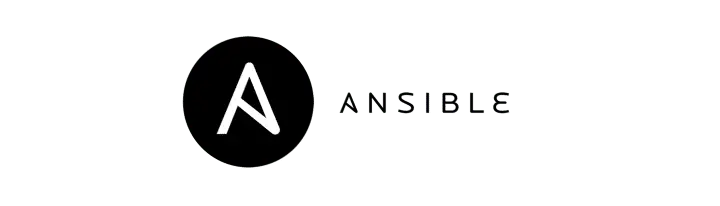
Puppet
Puppet and Chef Infra are both widely used configuration management platforms that help in managing servers and other IT infrastructure. They both have their own unique features and advantages.
Puppet uses a Domain-Specific Language (DSL) which is a declarative language. This language is used to describe the desired state of your system. This means you define what you want the end state to look like and Puppet will make it so. It also provides a built-in reporting feature that captures information about the configuration changes and the state of managed nodes. This can be very useful for auditing and compliance purposes. In Puppet, catalogs are compiled on the primary server and the unambiguous catalog (no logic or conditions) is sent to the agent for execution. This makes Puppet known to be better for managing large-scale deployments across data centers and the cloud.
On the other hand, Chef Infra allows you to use Ruby to create system configurations, which are called recipes. This gives you a lot of flexibility and power, as Ruby is a full-fledged programming language. However, Chef relies on external tools and integrations for reporting and visualization. This means you might need to set up additional systems to get the same level of reporting that you get out of the box with Puppet. Chef is widely used to manage smaller, less complex infrastructure.
If you’re a small business with a fairly new team, Chef might be your best choice because of its simplicity and flexibility. However, if you’re a large enterprise with an established team, Puppet might be your best choice because of its robustness and scalability.

SaltStack
SaltStack is a configuration management tool that operates on a master-client setup model or a non-centralized model. It’s written in Python and uses a push model for executing commands via the SSH protocol. This allows for low-latency and high-speed communication, which is particularly useful for remote execution and data collection in sysadmin environments. One of the key features of SaltStack is its ability to group together clients and configuration templates, which makes it easier to control the environment.
On the other hand, Chef Infra is an automation platform that provides a way to configure and manage infrastructure. It uses Ruby and DSL language for writing configurations. The architecture of Chef Infra is similar to the Puppet master-agent model. It uses a pull-based approach and requires an additional logical Chef workstation to control configurations from the master to agents.
Both SaltStack and Chef Infra are powerful tools that can automate complex multi-tier IT application environments. However, they have different approaches to automation and configuration management. While SaltStack is known for its speed and flexibility, Chef Infra is recognized for its robustness and maturity.

Terraform
Chef Infra is an open-source configuration management tool that is designed to automate processes and tasks across multiple servers. It allows users to develop, destroy, and rebuild servers on your preferred cloud platform. This means that you can manage the state of your servers, ensuring they are in the desired state. Chef Infra supports mutability, which means it allows changes to be made to existing servers. It also supports server configuration, automation, declarative language, and cloud functionality.
On the other hand, Terraform is an open-source DevOps tool developed by HashiCorp. It is designed to help you build, manage, and define infrastructure in a human-readable language. This means that you can use code to manage your infrastructure, which can be version-controlled and shared amongst your team. Terraform allows developers to construct and alter infrastructure in a secure and efficient environment. Unlike Chef Infra, Terraform supports immutability, which means it encourages the creation of new resources instead of modifying existing ones. It also supports server configuration, automation, declarative language, and cloud functionality.
In essence, both Chef Infra and Terraform are powerful tools that can help you manage your infrastructure. However, they differ in their configuration languages, granularity of control, scalability, human readability, approach (procedural vs. declarative), and community/ecosystem support. These differences make them suited for different use cases and preferences within the DevOps community.
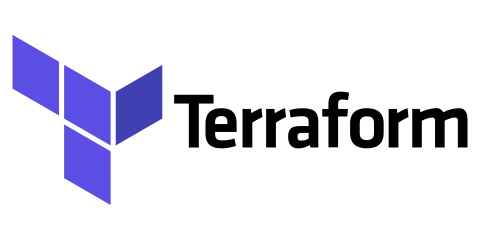
CFEngine
When it comes to installation and setup, CFEngine requires a more manual approach. Users need to define policies and promises in CFEngine’s own language. On the other hand, Chef offers a more user-friendly approach with its domain-specific language (DSL) and a wide range of pre-built recipes and resources, which makes it easier for beginners to get started.
In terms of language and syntax, CFEngine uses its own proprietary language called “CFEngine Policy Language,” which requires users to learn a new syntax and way of writing policies. Chef, however, utilizes a Ruby-based DSL, which is more flexible and familiar to developers who are already proficient in Ruby.
As for platform support, CFEngine is known for its strong cross-platform support, offering compatibility with a wide range of operating systems and versions. Chef provides comprehensive platform coverage as well but puts more emphasis on integration with the DevOps ecosystem.
When we look at the community and ecosystem, Chef has a thriving community and a vast ecosystem of cookbooks and resources available on its Supermarket website. CFEngine also has a supportive community, but it often requires users to create policies from scratch.
In terms of configuration paradigm, CFEngine follows a more imperative configuration management paradigm, where policies explicitly define what should be done to maintain system state. Chef embraces a more declarative approach, where policies specify the desired final state of the system.
Lastly, when it comes to scalability and performance, CFEngine is known for its scalability and can handle thousands of nodes efficiently. While Chef also scales well, it may require additional configuration and tuning to achieve similar performance levels as CFEngine in large-scale deployments.

Docker
Docker and Chef Infra, while both popular tools in infrastructure automation, serve different purposes and can even complement each other. Docker is a platform that uses OS-level virtualization to deliver software in packages called containers. It’s particularly well-suited for projects with constantly shifting infrastructure. Docker’s strength lies in its ability to quickly provision new servers, making it a go-to choice for developers who need to rapidly scale their applications.
Chef Infra, on the other hand, is a powerful automation platform that transforms infrastructure into code. Unlike Docker, Chef Infra is best suited to projects that have relatively static infrastructure. It excels in rolling out small, detailed changes to existing machines, a task for which Docker may not be the best fit.
So, while Docker and Chef Infra might seem like they compete, they’re actually tools that can be used together to achieve efficient infrastructure automation. They each have their strengths and are chosen based on the specific needs of a project. For instance, you might use Docker to quickly spin up new servers, and then use Chef Infra to fine-tune those servers to your exact specifications. In this way, Docker and Chef Infra can work together to provide a comprehensive solution for infrastructure automation.
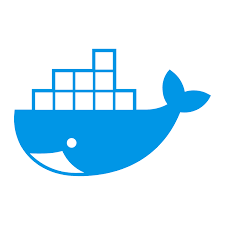
Juju
Chef Infra is a robust automation platform that turns infrastructure into code. It’s primarily used for configuration management. The Chef Infra Server acts as a hub for configuration data. It stores cookbooks, which are policies applied to nodes, and metadata that describes each registered node managed by the Chef Infra Client. The Chef Infra Client then carries out as much of the configuration work as possible on the nodes themselves.
On the other side, Juju is more focused on service orchestration. While configuration management tools like Chef Infra are concerned with the setup and maintenance of individual servers, orchestration tools like Juju manage the deployment, scaling, networking, and availability of entire systems or applications.
So, the comparison between Juju and Chef Infra isn’t exactly apples to apples because they serve slightly different purposes. If you’re looking for a tool to manage individual server configurations, Chef Infra might be more suitable. But if you’re looking to orchestrate services across a system or application, Juju could be a better fit. It’s also worth noting that these tools can often be used together to provide a comprehensive solution for both configuration management and service orchestration. Therefore, whether Juju is a “good” competitor to Chef Infra largely depends on your specific needs and use cases.

Rudder
Chef Infra is a mature configuration management tool that was released in 2009. It has a large community of users and is known for its cross-platform support, including Linux, Windows, and *nix. This makes it a versatile tool for various environments. It’s also popular among large companies such as Facebook, Etsy, Ancestry.com, PharmMD, and Yahoo, which speaks to its robustness and reliability. One of the key features of Chef Infra is its strong version control capabilities through Git, which allows for efficient tracking and management of changes.
On the other hand, Rudder is a tool designed with production use in mind. It continuously checks every rule that has been set up to ensure compliance over time. This makes it a reliable tool for maintaining the desired state of your systems. Rudder offers a Web UI, CLI, and API, providing flexibility in how you interact with the tool. Interestingly, everything that can be done with code is also possible with the web interface, making it accessible to users with different levels of technical expertise. Rudder also boasts a light agent developed in C, which enables it to manage thousands of servers without any performance issues.
In a comparison by the Slant community, Rudder was ranked 3rd while Chef was ranked 5th in the list of best configuration management tools.
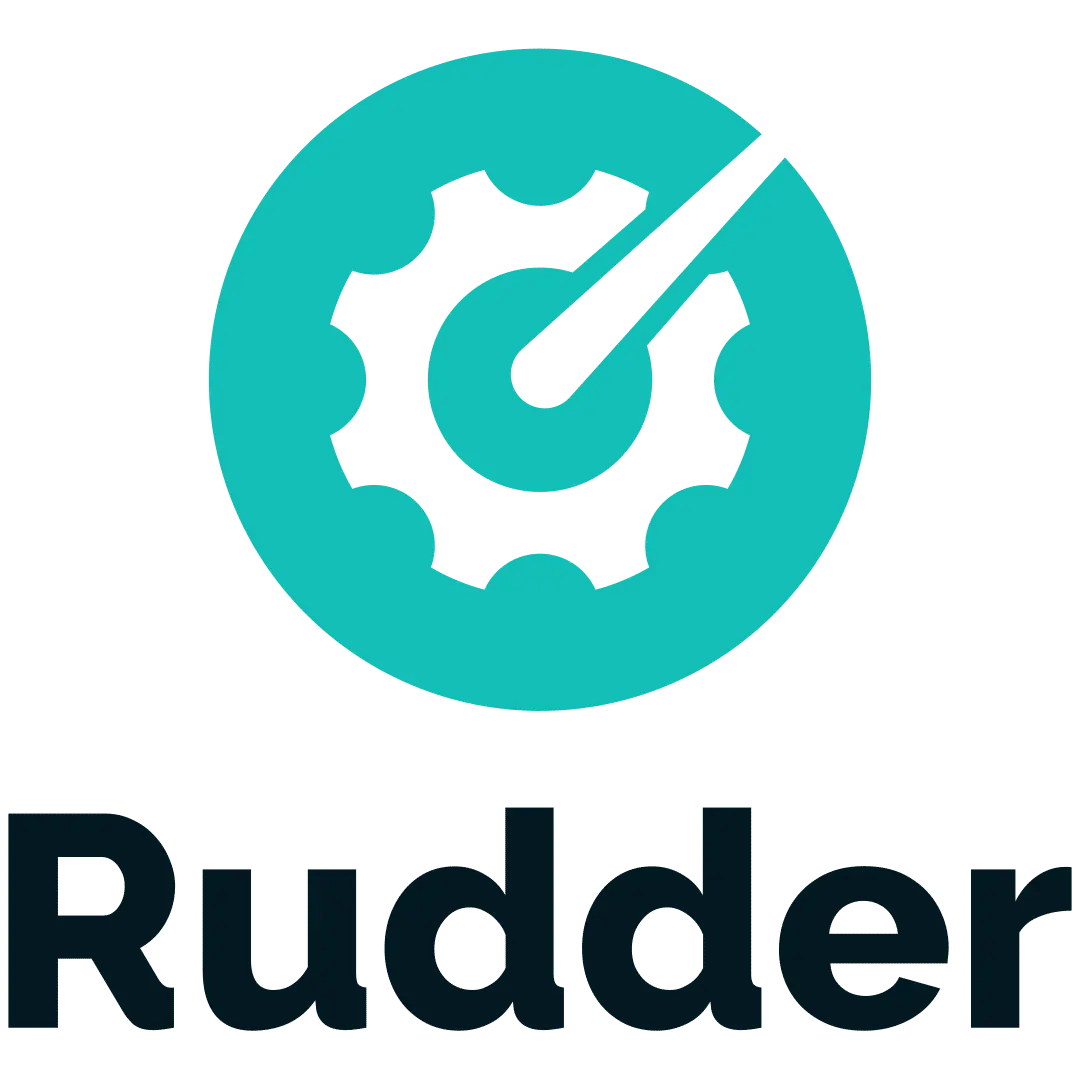
Octopus Deploy
Octopus Deploy and Chef Infra are both well-regarded tools in the realm of deployment and infrastructure management. They each have their own strengths and are used in different contexts.
In terms of product rating, Octopus Deploy scores higher with an 8.9 out of 10, compared to Chef Infra’s score of 6.5 out of 10. This suggests that users generally find Octopus Deploy to be a more satisfactory tool.
When it comes to usage, Octopus Deploy is most commonly used by mid-size companies, those with between 51 and 1,000 employees. The usage details for Chef Infra are not specified, so it’s hard to make a direct comparison on this point.
As for their capabilities, Octopus Deploy offers automated deployment and release management software. It integrates with your preferred CI server and adds deployment and ops automation capabilities. On the other hand, Chef Infra offers IT infrastructure automation suites. It was developed by Chef Software in Seattle and was acquired by Progress Software in September 2020.
Both Octopus Deploy and Chef Infra offer a free 30-day trial, which allows you to test out their features and see if they meet your needs. The starting price for Octopus Deploy is $12 per month, while the pricing details for Chef Infra are not specified.
In terms of community feedback, Octopus Deploy is often praised for its powerful deployment process. Chef Infra, meanwhile, is appreciated for its infrastructure as code capability.

SUSE Manager
SUSE Manager and Chef Infra are both robust tools for managing infrastructure, but they differ in several ways. SUSE Manager can operate in both declarative and imperative modes, with or without agents. This provides more versatile and direct control of the managed environment. It also offers a clean and efficient web interface, or an equivalent command-line interface, which saves time and allows a single admin to manage a greater share of network resources. Furthermore, SUSE Manager is tightly integrated with SUSE Linux Enterprise, but it can also administer Red Hat, CentOS, OEL, openSUSE, Ubuntu clients, and other RPM-based systems.
On the other hand, Chef Infra, like Puppet, requires an agent on each node, and the “recipes” used to define client configurations require developer-level knowledge of Chef-based DSL. A Chef installation also requires an agent on each managed node.
In essence, SUSE Manager appears to offer more flexibility and ease of use compared to Chef Infra.

Bcfg2
Bcfg2, which is written in Python, is an open-source configuration management tool that uses a BSD 2-clause license. One of its key features is that it supports mutual authentication and encryption, which can be crucial for maintaining security in your systems. It also includes a “verify mode” and a graphical user interface (GUI), which can make it more user-friendly. However, it’s worth noting that Bcfg2 is not agent-less, which means it requires an agent to be installed on each node it manages. The first release of Bcfg2 was in 2004, and its latest stable release, version 1.3.6, was in 2015.
On the other hand, Chef Infra is another open-source configuration management tool, but it’s written in Ruby and Erlang. It uses an Apache 2.0 license and, like Bcfg2, it supports mutual authentication and encryption. It also has a “verify mode”, but it does not include a GUI. Chef Infra is also not agentless. It was first released in 2009, and its latest stable release, version 18.1.0 (client), was in 2023.
In terms of performance, stability, and security, both tools have their strengths. However, Chef Infra seems to be more actively maintained with more recent updates. This could potentially mean better support and more frequent feature updates.
When choosing between Bcfg2 and Chef Infra, it’s important to consider these factors along with your specific requirements. For example, if you prefer Python and need a GUI, Bcfg2 might be a better choice. But if you want a tool that’s more actively maintained and doesn’t mind the lack of a GUI, Chef Infra could be the way to go.

Microsoft Fabric
Chef Infra is a powerful automation platform that transforms your infrastructure into code. This means that it allows you to manage your infrastructure in a code-driven manner, which can greatly increase efficiency and reduce errors. Chef Infra is designed to automate the configuration, deployment, and management of your infrastructure, regardless of its size. This can be particularly useful in large-scale environments where manual configuration and management can be time-consuming and error-prone. Chef Infra operates in various environments, including the cloud, on-premises, or a hybrid of the two. It uses a centralized server that stores cookbooks (which are essentially scripts for configuring your systems), policies that are applied to nodes (which are the systems being managed), and metadata that describes each registered node. The Chef Infra Client runs on the nodes and configures them locally by performing the tasks specified in the run-list.
Microsoft Fabric, on the other hand, is an all-in-one analytics solution for enterprises. It provides a comprehensive suite of services, including data lake, data engineering, and data integration. This means that it can handle everything from data movement to data science, Real-Time Analytics, and business intelligence. Microsoft Fabric is built on a foundation of Software as a Service (SaaS), which simplifies the process of integrating and using the platform. It’s designed to provide a complete analytics solution in one place, which can make it easier to manage and analyze your data.
In summary, Chef Infra and Microsoft Fabric serve different purposes and are used in different contexts. Chef Infra is focused on infrastructure automation, while Microsoft Fabric is an end-to-end analytics solution. If you’re looking for infrastructure automation, Chef Infra might be more suitable. If you need a comprehensive analytics solution, then Microsoft Fabric could be the better choice. It’s also worth noting that these tools could potentially be used together in a complementary manner, depending on your use case. For example, you could use Chef Infra to automate the deployment and management of your infrastructure, and then use Microsoft Fabric to analyze the data generated by your systems. This could provide a powerful combination of automation and analytics.
Challenges with Chef Infra
Chef Infra, a powerful automation platform that transforms infrastructure into code, has its own set of challenges. Here are some key components and potential challenges associated with each:
Chef Cookbooks: Chef Cookbooks are essentially configuration scripts written in Ruby that define how your infrastructure should be configured¹. They are a fundamental part of Chef Infra and are used to automate the configuration and management of your infrastructure. However, maintaining and organizing these cookbooks can be challenging. As your infrastructure grows, so does the number of cookbooks you need to manage. This can lead to difficulties in tracking changes, resolving dependencies, and ensuring that cookbooks are up-to-date.
Chef Server: The Chef Server acts as a hub for configuration data. It stores cookbooks, node policies, and metadata that are required for configuring your nodes. The challenges here lie in ensuring the server is always up-to-date and managing the distribution of code. As the number of nodes increases, so does the load on the Chef Server. This can lead to performance issues and difficulties in scaling.
Chef Automate: Chef Automate provides a visual dashboard, analytics, and workflow tools for continuous automation. It allows different teams to collaborate on delivering application and infrastructure changes. However, coordinating between different teams and managing changes across multiple data centers and cloud providers can be challenging. Additionally, ensuring compliance and security in an automated environment can also be a complex task.
Chef Client: The Chef Client is an agent that runs on each managed system. It pulls down any required configuration data from the Chef Infra Server, executes those recipes and compliance scans, and reports its results back to the Chef Server. Ensuring the client is running smoothly on all systems and is correctly reporting back to the server can be challenging. This includes dealing with network issues, system compatibility, and ensuring the security of communication between the client and the server.
Chef InSpec: Chef InSpec provides the auditing and compliance profiles that test your cookbook logic and ensure your systems are in the states you desire. The challenge is in creating comprehensive and effective tests for your infrastructure. As your infrastructure grows and becomes more complex, so does the need for more sophisticated and extensive testing.
Chef Workstation: Chef Workstation is where you write your cookbooks and other configuration scripts. It includes tools for developing, testing, and deploying your cookbooks. The challenge is in setting up and maintaining a productive development environment. This includes managing dependencies, ensuring compatibility with different platforms, and integrating with other tools and services.