What is Azure?
Microsoft Azure is a cloud-based service platform operated by Microsoft. It provides many services like computing, analytics, storage, and networking. Users can choose from these services to develop and scale new applications or run existing applications in the public cloud. This platform offers a wide range of solutions for all industries. Allowing users to have the freedom to build, manage, and deploy applications on a massive, global network using their preferred tools and frameworks. Azure is a fast, flexible, and affordable platform, and its pricing and capabilities make it the best public cloud offering on the market. It provides many tools across the spectrum of recent technology trends such as AI, machine learning, and Internet of Things (IoT), among others. With Azure, you have everything you need to build your next great solution. It’s a comprehensive suite of cloud products that allow users to create enterprise applications without building their own infrastructure.
Key Aspects
Microsoft Azure is a comprehensive cloud platform that offers many services and features. Here are some key aspects:
Variety of Services: Azure offers many services that help in building, deploying, and managing applications. These services include cloud storage, compute services, network services, cognitive services, databases, analytics, and IoT.
Integration with Microsoft Ecosystem: Azure is tightly integrated with other Microsoft products like Visual Studio, Windows OS, and Office 365. This makes it a preferred choice for many enterprises.
AI and Machine Learning Capabilities: Azure provides advanced AI and machine learning capabilities. This allows developers to create applications that can learn from data and improve over time.
Hybrid Capabilities: Azure provides a consistent hybrid cloud, which means it can work with both on-premises and cloud resources. It also provides comprehensive security and compliance coverage.
Cost Savings: Azure can help organizations save costs. Studies have shown that using Azure can result in significant savings in infrastructure-related costs.
Use Cases: Many organizations worldwide use Azure to optimize their costs and gain new capabilities. For example, General Motors used Azure to improve its developer toolchain and onboarding experience. Unilever migrated its SAP estate to Azure in just 18 months, laying the foundation for business growth.
How Does Azure Work?
Microsoft Azure is a cloud computing platform that provides many services to help developers and IT professionals build, deploy, and manage applications. Here’s an overview of how it works:
Virtualization: This is a technology that allows you to create a simulated, or “virtual”. Computer within a computer. In Azure, software called a hypervisor creates these virtual machines (VMs) on a physical server. Each VM operates as a separate computer, running its own operating system and applications.
Data Centers: These are large buildings filled with servers. Azure has many such data centers around the world. Each server in these data centers can run multiple VMs at the same time, thanks to the hypervisor.
Resource Deployment: Users can deploy resources in Azure through the Azure Portal, Azure Command-Line Interface (CLI), or infrastructure-as-code tools like Azure Resource Manager (ARM) templates. Resources include virtual machines, databases, storage accounts, and various other services.
Virtual Machines: Azure allows users to create virtual machines (VMs) to run applications and services. Users can choose from various pre-configured VM images or bring their own custom images. VMs can be configured based on performance requirements and can be easily scaled up or down.
Storage: Azure provides different types of storage options, such as blob storage for unstructured data, table storage for NoSQL data, and Azure Files for file storage. Azure Storage supports high availability and durability, making it suitable for various data storage needs.
Networking: Azure offers many networking services, including virtual networks, load balancers, and Azure Traffic Manager. Users can create isolated network environments, connect on-premises networks to Azure, and distribute traffic across multiple instances for better performance and availability.
Fabric Controller: This is a special software that runs on one server in each rack of servers in the data center. It’s responsible for managing the servers in the rack and communicating with another software called the Orchestrator.
Orchestrator: This software manages the entire Azure platform. It handles user requests, such as creating a new VM, and communicates with the Fabric Controllers to carry out these tasks.
Databases: Azure provides managed database services for popular databases like Azure SQL Database, Azure Cosmos DB, and others. These services take care of routine maintenance tasks, allowing developers to focus on application development rather than database administration.
Identity and Access Management: Azure Active Directory (AAD) is the identity and access management service in Azure. It allows users to manage identities and control access to resources. AAD supports features like multi-factor authentication, single sign-on, and integration with on-premises Active Directory.
Developer Tools: Azure supports a variety of development tools and languages, including .NET, Java, Python, and Node.js. Integrated development environments (IDEs) such as Visual Studio can be used to build, deploy, and manage applications on Azure.
Monitoring and Management: Azure offers tools for monitoring the performance and health of applications and resources. Azure Monitor, Azure Security Center, and Azure Policy help users manage and secure their environments effectively.
Pricing Model: Azure operates on a pay-as-you-go pricing model, allowing users to pay only for the resources they consume. This flexibility makes it cost-effective for both small businesses and large enterprises.
Global Infrastructure: Azure’s infrastructure is spread across the globe, allowing users to deploy their applications close to their customers for better performance. Despite its global reach, Azure also maintains local regulations and standards.
What is Azure Used for?
Azure is an online portal that allows users to access and manage various cloud services and resources. Here are some of the key uses and features of Microsoft Azure:
Infrastructure as a Service (IaaS): Azure provides virtual machines, storage, and networking capabilities, allowing users to set up and manage their own infrastructure in the cloud. This is useful for running applications, hosting websites, and managing development and testing environments.
Platform as a Service (PaaS): Azure offers a platform for developers to build, deploy, and scale applications without worrying about the underlying infrastructure. PaaS services include Azure App Service, Azure Functions, and Azure Kubernetes Service (AKS).
Software as a Service (SaaS): Microsoft Azure hosts various software applications that users can access over the internet. Examples include Office 365, Dynamics 365, and Azure DevOps.
Data Storage and Databases: Azure provides various storage solutions, including Blob Storage for unstructured data, Azure SQL Database for relational databases, Azure Cosmos DB for NoSQL databases, and Azure Data Lake Storage for big data analytics.
Big Data and Analytics: Azure offers services for processing and analyzing large volumes of data, such as Azure HDInsight, Azure Databricks, and Azure Synapse Analytics.
Artificial Intelligence (AI) and Machine Learning: Azure provides services for building and deploying AI and machine learning models, such as Azure Machine Learning and Azure Cognitive Services.
Internet of Things (IoT): Azure IoT Hub enables the secure and scalable connection of IoT devices to the cloud, facilitating the collection and analysis of IoT data.
Identity and Access Management: Azure Active Directory (AD) is a comprehensive identity and access management service, allowing users to securely sign in and access resources.
Security and Compliance: Azure provides a range of tools and services to help secure applications and data, including Azure Security Center, Azure Policy, and Azure Key Vault.
DevOps and Continuous Integration/Continuous Deployment (CI/CD): Azure DevOps Services support the entire development lifecycle, including source control, build automation, release management, and more.
Networking Services: Azure offers a variety of networking services, including Virtual Network, Azure Load Balancer, and Azure VPN Gateway, to connect and manage applications across different environments.
Azure Products and Services
Azure cloud services from Microsoft are organized into two dozen categories, each comprising various specific instances or service types. Some of the most widely used service categories are as follows:
AI and Machine Learning
- Azure Machine Learning: An enterprise-grade service for the end-to-end machine learning lifecycle.
- Azure Databricks: Design AI with Apache Spark™-based analytics.
- Azure AI Services: Add cognitive capabilities to apps with APIs and AI services.
- Azure AI Video Indexer: Extract meaningful insights from audio and video files using media AI.
- Azure AI Custom Vision: Customize state-of-the-art computer vision models for unique use cases.
Data and Analytics
- Azure Data Explorer: A fast and highly scalable data exploration service.
- Azure Data Factory: Hybrid data integration at enterprise scale.
- Azure Data Lake Storage: Scalable, secure data lake for high-performance analytics.
- Azure Analysis Services: Enterprise-grade analytics engine as a service.
- Azure Synapse Analytics: Azure Synapse Analytics (formerly known as SQL Data Warehouse) is a powerful analytics service that integrates big data and data warehousing.
- Azure HDInsight: Azure HDInsight is a managed cloud service that provides big data processing capabilities. It allows you to create, manage, and scale clusters for various big data workloads.
Identity and Security
- Azure Purview: A unified data governance solution maximizing the business value of your data.
- Managed Identity Service Tags: Enhance security and manage access to resources.
- Azure Stack Hub: Extend Azure services to on-premises environments.
- Microsoft Entra ID: It is a cloud-based identity and access management service.
- Azure Security Center: Security Center provides advanced threat protection across Azure workloads.
- Azure Key Vault: Key Vault securely stores and manages sensitive information such as keys, secrets, and certificates.
Development and Deployment
- Azure App Service: Scalable end-to-end modern web app testing service.
- Azure Kubernetes Service (AKS): Simplify deploying, managing, and scaling containerized applications.
- Azure Functions: Event-driven serverless compute service.
Networking and Connectivity
- Azure Virtual Network: Isolate and secure resources in the cloud.
- Azure ExpressRoute: Establish private connections between Azure data centers and on-premises infrastructure.
- Azure Content Delivery Network (CDN): Accelerate content delivery to users worldwide.
- Azure Load Balancer: Distributes incoming traffic across multiple virtual machines (VMs) within a virtual network or across availability zones within a region.
- Azure Application Gateway: Manages and optimizes traffic to web applications.
- Azure VPN Gateway: Establishes secure connections between on-premises networks and Azure virtual networks.
Compute
- Azure Virtual Machines (VMs): VMs allow you to deploy and manage virtual machines inside an Azure virtual network.
- Azure Kubernetes Service (AKS): AKS is a managed Kubernetes service for running containerized applications.
- Azure Functions (Serverless Computing): Azure Functions is a managed function-as-a-service.
- Azure Batch (High-Performance Computing): Batch is a managed service for running large-scale parallel and high-performance computing (HPC) applications.
Databases
- Azure SQL Database: Managed relational database service.
- Azure Cosmos DB: Globally distributed, multi-model database service.
- Azure Database for MySQL: Fully managed MySQL database service.
- Azure Database for PostgreSQL: Fully managed, open-source relational database service based on the PostgreSQL engine.
- Azure Cache for Redis: In-memory data store that provides high-speed access to frequently accessed data.
Internet of Things (IoT)
- Azure IoT Hub: Connect, monitor, and manage billions of IoT assets.
- Azure IoT Central: Build and deploy IoT solutions without expertise in cloud or IoT.
- Azure IoT Edge: Azure IoT Edge is a powerful device-focused runtime provided by Microsoft. It enables you to deploy, run, and monitor containerized Linux workloads at the edge.
Developer Tools
- Azure DevOps: Plan, develop, test, and deliver applications.
- Azure Logic Apps: Automate workflows and integrate services, data, and systems.
Media and Communications
- Azure Media Services: Encode, store, and stream audio and video at scale.
- Azure Communication Services: Build real-time communication features into your apps.
Migration and Transfer
- Azure Migrate: Assess and migrate on-premises workloads to Azure.
- Azure Data Box: Securely transfer large amounts of data to Azure.
Containers
- Azure Container Instances (ACI): Provides a lightweight, serverless way to run containers without managing the underlying infrastructure.
- Azure Container Registry (ACR): ACR is a private registry for storing and managing Docker container images.
- Azure Kubernetes Service (AKS): AKS is a managed Kubernetes service that simplifies deploying, managing, and scaling containerized applications.
Serverless Computing
- Azure Functions: Azure Functions is an event-driven, serverless computing service.
- Azure Logic Apps: Logic Apps is a serverless workflow automation service.
Storage
- Azure Blob Storage: Blob storage is ideal for managing unstructured data such as images, videos, backups, and music files.
- Azure File Storage: File storage provides shared file access using the Server Message Block (SMB) protocol.
- Azure Table Storage: Table storage is a NoSQL data store for semi-structured data.
- Azure Disk Storage: Managed disks provide virtual hard disks for Azure VMs.
Difference Between Azure and Other Cloud Providers
|
Aspect |
Azure |
AWS |
GCP |
|
Service Catalog |
An impressive set of AI, ML, and analytics services |
Over 200 services |
Around 100 services |
|
Dominant Areas |
Scalable and efficient software solutions |
Infrastructure, scalable storage, networking, server, mobile development, cybersecurity solutions |
High-end big data analytics solutions, easy interaction with other vendor products |
|
Regions and Availability |
Wide range of regions and availability zones |
Extensive global presence with multiple regions |
Growing global footprint with multiple regions |
|
Pricing Models |
Pay-as-you-go, reserved instances, hybrid benefits |
Pay-as-you-go, reserved instances, spot instances |
Pay-as-you-go, committed use contracts, sustained use discounts |
|
Compute Services |
Virtual Machines, Azure Functions, Azure Kubernetes Service (AKS) |
EC2 (Elastic Compute Cloud), Lambda (serverless), ECS (container service) |
Compute Engine, App Engine, Kubernetes Engine |
|
Storage Services |
Blob Storage, Azure Files, Azure Data Lake Storage |
S3 (Simple Storage Service), EBS (Elastic Block Store), Glacier (cold storage) |
Cloud Storage, Cloud Filestore, Bigtable |
|
Networking |
Virtual Network, Azure Load Balancer, ExpressRoute |
VPC (Virtual Private Cloud), ELB (Elastic Load Balancing), Direct Connect |
Virtual Private Cloud (VPC), Load Balancing, Cloud Interconnect |
|
Database Services |
Azure SQL Database, Cosmos DB (NoSQL), Azure Synapse Analytics |
RDS (Relational Database Service), DynamoDB (NoSQL), Redshift (data warehousing) |
Cloud SQL, Firestore, BigQuery |
|
AI and ML Services |
Azure Machine Learning, Cognitive Services, Bot Service |
SageMaker, Lex, Polly, Rekognition |
AI Platform, Vision AI, AutoML |
|
Identity and Access Management |
Azure Active Directory, Azure AD B2C |
IAM (Identity and Access Management), Cognito |
Identity Platform, Cloud Identity-Aware Proxy |
Azure for Disaster Recovery and Backup
Azure Backup
Azure Backup is a versatile solution designed to protect your critical data and applications.
- Azure Backup provides a complete package that is simple, secure, scalable, and cost-effective.
- It safeguards your data against deletion, corruption, or service disruptions.
- Built natively for the cloud, Azure Backup ensures high availability and resilience.
- You can centrally manage backups for various workloads across hybrid and cloud environments. This includes Azure Virtual Machines, SQL databases, SAP databases, on-promises Windows servers, and VMware machines.
- Azure Backup seamlessly integrates with partners like Commvault, Rubrik, and Veeam for extended capabilities.
- On average, Azure Backup reduces data recovery time by 80%.
- Over 5 years, organizations experience a 370% return on investment.
- Lost end-user productivity due to data loss is reduced by 97%.
Azure Site Recovery (ASR)
ASR provides robust disaster recovery solutions. ASR replicates workloads, from on-premise environments to Azure. In case of a disaster or service disruption, you can quickly restore applications, workloads, and data in Azure.
- There are two main methods of restoring data: backup and replication.
- For backup and replication, use Azure Backup for long-lived, read-only data snapshots. Combine this with ASR replication for complete data recovery.
These solutions are designed to keep your critical data safe, minimize downtime, and ensure business continuity.
Pricing and Costs
If you are new to Azure, you can start with a free trial to explore the platform and understand its capabilities without incurring costs upfront. You can estimate your hourly or monthly costs for using Azure using the Azure Pricing Calculator. It allows you to configure and estimate costs for various Azure products and features based on your specific scenarios.
Microsoft Azure offers different pricing editions, ranging from $29 to $1,000. You can explore these editions and find more information about the product to determine which suits your best needs.
Once you start using Azure, managing and optimizing your cloud spend is essential. You can:
- Get estimated costs before adding services using the pricing calculator, Azure price sheet, or while adding services in the Azure portal.
- Use the Understand Total Cost of Ownership (TCO) calculator to estimate your overall costs and potential savings.
Competitors of Azure
When it comes to Microsoft Azure alternatives and competitors, there are several options available. Let’s explore them:
Linode
Linode is a cloud infrastructure provider that focuses on simplicity and accessibility. It offers Linux virtual machines (VMs) and tools for developing, deploying, and scaling applications. Users appreciate its straightforward approach and competitive pricing. Linode is often compared to Azure, especially for users seeking an alternative with a strong emphasis on Linux-based environments.

Amazon S3 (Simple Storage Service)
Amazon S3 is a popular object storage service. It allows users to store and retrieve large amounts of data, such as images, videos, and backups. S3 provides features like storage management, monitoring, access control, and data querying. While it’s not a direct competitor to Azure’s full suite of services, it competes in the storage space.

Amazon Web Service (AWS)
AWS is a comprehensive cloud platform offered by Amazon. With over 165 services, it covers a wide range of infrastructure and computing needs. AWS includes Infrastructure-as-a-Service (IaaS), Platform-as-a-Service (PaaS), and Software-as-a-Service (SaaS) offerings. It’s a strong competitor to Azure, especially for organizations seeking a broad ecosystem of services.

IBM Cloud Object Storage
IBM’s Cloud Object Storage is designed for data archiving, backup, and analytics. It provides scalable storage with features like data durability, security, and global accessibility. While it may not have the same breadth as Azure, it competes in the object storage domain.

Amazon Elastic Compute Cloud (EC2)
Amazon EC2 offers resizable compute capacity in the cloud. Users can launch virtual servers (instances) with various operating systems, customize application environments, and manage network access permissions. EC2 is a direct competitor to Azure’s VM offerings.
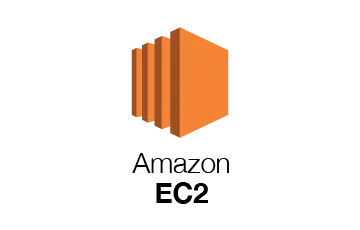
Amazon Lightsail
Amazon Lightsail is a user-friendly virtual private server (VPS) platform. It simplifies the process of setting up and managing servers for applications or websites. While it’s not as feature-rich as Azure, it caters to users who want an easy-to-use solution with predictable pricing.

Google Cloud Platform (GCP)
GCP is a major player in the cloud computing industry. In 2019, Gartner recognized both Google and Microsoft as leaders in Infrastructure as a Service (IaaS) worldwide, alongside Amazon Web Services (AWS). GCP is known for its simplicity, developer-friendly tools, and cutting-edge technologies.GCP is well known for its strong offerings in containerization (with Kubernetes) and serverless solutions. Both Azure and GCP offer competitive pricing methods and pricing varies based on services used, consumption habits, and deployment regions. GCP appeals to those seeking cutting-edge technologies and developer-friendly experiences.

Oracle Cloud Infrastructure (OCI)
OCI is designed for high-performance workloads. It prioritizes low latency and offers optimized hardware. Notably, it provides bare metal options for robust performance. Azure, on the other hand, offers numerous services but may not match OCI’s performance for certain workloads. While Azure is versatile, OCI focuses on mission-critical scenarios.
OCI claims to be 75% cheaper than equivalent Azure instances. This cost-effectiveness makes it attractive for enterprises. For example, OCI provides 250% cheaper block storage and more affordable data egress compared to Azure.
OCI supports scalable, multi-node autonomous services for Oracle Database. It also embraces open-source offerings like MySQL HeatWave and Kubernetes. Azure provides Oracle Database as a customer-managed single node in its marketplace. However, within OCI, you can access all Oracle Database options natively from within Azure using Oracle Database Service on Azure.
OCI allows flexible deployment across various scenarios: public regions, dedicated regions, cloud@customer, hybrid environments, and multi-cloud setups. Azure Stack Hub, while offering hybrid capabilities, provides only a set of Azure services. OCI caters to both cloud-native and legacy applications. It supports existing applications alongside modern cloud-native ones, including containers and serverless solutions.
Notably, companies like Medallia and Snap Vision have chosen OCI for its versatility and performance.

Azure Privacy
As an Azure user, you are the owner of the data you store and host in Azure services. Microsoft does not share your data with advertiser-supported services, nor do they mine it for marketing research or advertising purposes. Data processing occurs only with your explicit agreement, and they use your data solely to provide the services you’ve chosen. These privacy commitments extend to subcontractors authorized by Microsoft, ensuring they adhere to the same standards.
When you use Azure, you can choose where your data is located. Microsoft offers data residency across more than 60 regions, connected by a vast network of data centers worldwide. Regardless of storage location, Microsoft does not limit where you or your end users can access, copy, or move customer data.
Azure secures your data both at rest and in transit. State-of-the-art encryption methods, protocols, and algorithms protect your data. For data at rest, Azure uses 256-bit AES encryption and complies with FIPS 140-2 standards. Proper key management ensures encryption keys are secure.
Microsoft Azure was built with privacy as a fundamental principle. They adhere to industry-leading standards and offer tools for automating data privacy and protection. Their commitment extends to safeguarding personal data categories identified by regulations like the General Data Protection Regulation (GDPR).
History of Azure
Azure was initially introduced at the Professional Developers Conference (PDC) in October 2008 under the codename “Project Red Dog.” It officially debuted as Windows Azure in February 2010. Later, on March 25, 2014, it underwent a name change to Microsoft Azure.
2008: Microsoft unveiled Azure, targeting both businesses and developers without requiring additional coding.
2010: Azure went live, providing a cloud computing operating system.
2014: The name transitioned from Windows Azure to Microsoft Azure.
2015: In January 2015, Microsoft announced Azure Stack, an extension of Azure that enables organizations to build and deploy hybrid cloud solutions. In March 2015, Microsoft unveiled the Azure IoT Suite, providing tools and services for building Internet of Things (IoT) applications. In September 2015, Microsoft introduced Azure Data Lake, a big data analytics service.
2016: In September 2016, Microsoft announced the formation of the Azure AI and Research Group, bringing together various teams to accelerate AI innovation across the company. Microsoft introduced the Custom Vision service in Azure, allowing developers to easily train custom image classifiers and embed them in applications for real-time use on various devices.
2018: In March 2018, Microsoft announced new milestones for Cognitive Services vision and search services in Azure. The Custom Vision service became available in public preview, enabling developers to create custom classifiers for image recognition and use them offline on edge devices. In its 2018 annual report, Microsoft highlighted significant growth in commercial cloud revenue, driven by services like Microsoft Office 365, Azure, and Dynamics 365.
Azure maintains a status history page containing root cause analyses (RCAs) of previous service issues. These RCAs are retained for 5 years. Since June 1, 2022, this includes RCAs for broad issues as described in their documentation. In February 2023, DARPA (the US defense research and development agency) named Azure as its partner for quantum computing initiatives.
In summary, Microsoft Azure has come a long way from its inception, evolving into a powerful cloud computing platform that serves businesses, developers, and users worldwide.