What is Ansible?
Ansible is a command-line tool for IT automation. It automates tasks such as software provisioning, configuration management, and application deployment. Ansible is agentless, meaning it doesn’t require any software to be installed on the systems it manages. This makes it simple to set up and use, even for large environments.
Ansible is written in Python and uses a YAML-based language for its playbooks. Playbooks are human-readable files that define the tasks that Ansible should execute. This makes it easy for people with no programming experience to automate tasks.
Key Features
Agentless: Unlike other automation tools that require a software agent to be installed on each machine in the network, Ansible operates agentless. This means it doesn’t require additional software on the client machines it manages.
SSH Protocol: Ansible uses the Secure Shell (SSH) protocol to connect to servers. SSH is a secure protocol that allows for encrypted communication between machines.
Python Requirement: Ansible requires Python to be installed on the client machines. This is because Ansible modules, which are small programs that Ansible deploys over SSH to perform tasks, are written in Python.
YAML Language: Ansible uses YAML (Yet Another Markup Language) for its playbook language. YAML is a human-readable data serialization language. It is often used for configuration files and in applications storing or transmitting data. It is easy to learn, which means you can quickly write Ansible playbooks even if you’re new to the tool.
Powerful and Flexible: Despite its simplicity, Ansible can handle complex workflows through modules, plugins, and roles, covering tasks like software installation, service management, and cloud provisioning.
Modular and Extensible: Ansible’s vast ecosystem of modules and plugins lets you automate tasks across various platforms and technologies. You can even create custom modules for specific needs.
Red Hat Support: Ansible is backed by Red Hat, one of the world’s leading providers of enterprise open-source solutions.
Infrastructure Modeling: Ansible models your IT infrastructure by describing how all of your systems inter-relate, rather than just managing one system at a time.
Model Library: Ansible comes with a library of modules that can be used to manage various aspects of a server, such as files, services, packages, or users.
No Additional Setup: Ansible doesn’t require any additional setup, so you can start using it as you have an instance ready.
Free and Open Source: Ansible is free to use and its source code is publicly available, which means it can be inspected, modified, and distributed by anyone.
Portable and Multi-Platform: Ansible works on various operating systems and cloud platforms, allowing you to manage heterogeneous environments effectively.
Event-Driven Automation: Ansible can react to specific events in your IT environment and execute automation tasks based on those events. This can help reduce manual intervention and improve efficiency.
Ansible Lightspeed: This is a feature of the Ansible Automation Platform that uses AI to provide code recommendations, helping you write better automation tasks.
Secure and Reliability: Ansible uses OpenSSH, a secure protocol for remote administration, for transport. This ensures that all communication between the control node and the managed node is secure.
Cross-Platform Support: Ansible can work with many different operating systems as long as they have Python installed. This includes various versions of Linux, MacOS, FreeBSD, and even Microsoft Windows.
Configuration Management: Ansible can manage configurations across various systems. This means you can use it to install software, update system settings, start and stop services, and generally ensure that your systems are configured exactly as you want them to be.
Cloud Provisioning, Network Automation, and Multi-Node Orchestration: Ansible can automate the provisioning of cloud resources, manage network devices, and orchestrate actions across multiple nodes.
Zero-Downtime Rolling Updates: Ansible can perform complex tasks like updating applications across multiple nodes while ensuring zero downtime. This is done by taking nodes out of the load balancer, updating them, and then putting them back into the load balancer.
How does Ansible Work?
Ansible is installed on a machine that we call the control node. From this control node, Ansible manages several other machines, which we refer to as managed nodes. The control node knows about these managed nodes through a file called the inventory. In this inventory, you can group your managed nodes in any way that makes sense for your infrastructure.
Now, when you want Ansible to do something on these managed nodes, you use something called Ansible modules. Think of these modules as tools in Ansible’s toolkit. There are hundreds of these modules, each designed to do a specific task like installing software, copying files, or starting a service.
To communicate with the managed nodes, Ansible uses SSH or Secure Shell. Instead of using passwords, which can be insecure, Ansible uses SSH keys, which are more secure and convenient.
One of the key features of Ansible is something called idempotency. This means that Ansible tasks are designed to not make any changes if the current state of the system matches the desired state. So, if a task has already been done, Ansible won’t do it again. This makes Ansible very efficient and safe to use.
So, in essence, with Ansible, you install it on one machine, tell it about the machines you want to manage, and then describe the tasks you want to perform. Ansible takes care of the rest, ensuring your systems are in the desired state securely and efficiently. It’s a powerful tool for managing complex IT infrastructures.
Ansible Playbooks
Ansible Playbooks are essentially scripts written in YAML that allow you to automate tasks for a group of hosts specified in your inventory. They are designed to be easy to read and understand. Here’s a simplified explanation:
Plays: These are collections of tasks that are executed in a specific order on certain hosts. Each play is a step towards achieving the overall goal of the playbook.
Tasks: These are individual operations that are called an Ansible module. They are executed sequentially as they appear in the playbook.
Execution: A playbook is executed from the top down. Within each play, tasks are also executed from top to bottom.
Multi-machine Deployments: Playbooks can contain multiple ‘plays’ to manage multi-machine deployments. For example, one play could be run on your web servers, another on your database servers, and so on.
In essence, Ansible Playbooks provide a system for managing configurations and deploying applications across multiple machines in a repeatable and simple manner. If you have a task that needs to be executed more than once, you can write a playbook for it and put it under source control. Then, you can use the playbook to either deploy new configurations or verify the configurations of remote systems.
Here’s an example of a simple Ansible playbook:
—
– name: Update web servers
hosts: webservers
remote_user: root
tasks:
– name: Ensure apache is at the latest version
ansible.builtin.yum:
name: httpd
state: latest
– name: Write the apache config file
ansible.builtin.template:
src: /srv/httpd.j2
dest: /etc/httpd.conf
– name: Update db servers
hosts: databases
remote_user: root
tasks:
– name: Ensure postgresql is at the latest version
ansible.builtin.yum:
name: postgresql
state: latest
– name: Ensure that postgresql is started
ansible.builtin.service:
name: postgresql
state: started
This playbook contains two plays. The first play targets the web servers and the second play targets the database servers. Each play contains tasks that use different Ansible modules like ‘ansible.builtin.yum’, ‘ansible.builtin.template’, and ‘ansible.builtin.service’.
This playbook is a simple example of how Ansible can be used to automate the process of updating and configuring web and database servers.
Ansible Automation Platform Features
The Ansible Automation Platform by Red Hat offers a wide range of features to help teams create, execute, and manage automation. Here are some key features:
Ansible Lightspeed with IBM watsonx Code Assistant: This is a generative AI service available to Red Hat Ansible Automation Platform users. It uses natural language processing to turn written prompts into code snippets to create Ansible playbooks. This service is made to help automation teams create, adopt, and maintain Ansible content more efficiently.
Event-Driven Ansible: This is a part of the Red Hat Ansible Automation Platform that provides the event-handling capability it needs to automate time-consuming tasks and respond to changing conditions in any IT domain. It can process events containing discrete intelligence about conditions in the IT environment, determine the appropriate response to the event, and then execute automated actions to access or remediate the event.
Automation Controller: This is the command and control center for the Red Hat Ansible Automation Platform. It includes a webUI, API, role-based access control (RBAC), a workflow visualizer, and continuous integration and continuous delivery (CI/CD) integrations to help you organize and manage automation across your enterprise.
Automation Execution Environments: These are container images that act as Ansible runtimes for automation controller jobs. They are created with ansible-builder and then ansible-runner can make use of those images.
Automation Mesh: This is an overlay network intended to ease the distribution of automation across a collection of execution nodes using existing connectivity. It helps you scale automation from on-premise environments, throughout hybrid clouds, to edge locations.
Ansible Content Collections: These are the essential building blocks of automation. They help content creators quickly inject automation into their systems and solutions. They contain models, plugins, roles, and documentation.
Automation Hub: This is a central repository where you can discover, download, and manage Ansible Content Collections. It helps teams automate new projects faster.
Automation Analytics and Red Hat Insights: These are two tools that provide rich reporting and observability metrics. They help you track and manage your automation.
Ansible Development Tools: These are an integrated and supported suite of capabilities that are part of every Red Hat Ansible Automation Platform subscription. They help IT practitioners at any skill level accurately create automation content faster than with manual coding.
Each of these components plays a crucial role in the Ansible ecosystem, providing users with a comprehensive set of tools for managing and automating their IT infrastructure. They work together to provide a seamless, efficient, and powerful automation experience.
Architecture of Ansible
Ansible’s architecture is composed of several key components. Modules are like tools in Ansible’s toolkit, they are scripts that Ansible pushes out to the nodes, which are the machines it manages. Each module is designed to accomplish a specific task, such as installing a package or creating a user. The parameters you give to a module describe the desired state you want the system to be in.
Module utilities are shared pieces of code used by multiple modules. By keeping this code in one place, Ansible avoids duplication and makes maintenance easier. Plugins are pieces of code that enhance Ansible’s functionality. They run on the control node, which is the machine running Ansible, and can do things like log output, change how Ansible behaves, or connect to different types of machines.
The inventory is a list of nodes that Ansible manages. You can group nodes in any way that makes sense for your infrastructure. For example, you might have a group for web servers and another for database servers. Playbooks are Ansible’s instruction manuals. They’re written in a simple language (YAML) and describe the tasks you want Ansible to perform. Because they’re written in a straightforward, human-readable way, they also serve as documentation of your infrastructure.
In summary, Ansible uses modules to perform tasks on nodes, which are organized in an inventory. The tasks to perform are described in playbooks, and plugins provide extra functionality. Module utilities help keep the code clean and efficient. All these components work together to automate your IT needs.
Use Cases of Ansible
Ansible is an open-source automation tool used for configuration management, application deployment, and task automation. Here are some important use cases for Ansible:
Configuration Management: Ansible uses a simple, human-readable language (YAML) to define the desired state of your system. This includes setting firewall rules, locking down users and groups, or applying custom security policies. This ensures that configurations remain consistent and compliant across all servers and devices.
Application Deployment: Ansible can automate the deployment of applications and services across different environments. This streamlines the process and reduces errors, making application deployment more reliable and consistent.
Provisioning: Ansible can automate the provisioning of new servers and resources. This includes creating and managing storage in your infrastructure, whether it’s software-defined storage, cloud-based storage, or even hardware storage appliances.
Continuous Integration and Continuous Deployment (CI/CD): Ansible can be integrated into CI/CD pipelines to automate the building, testing, and deployment of code and applications. This ensures that the code is always in a deployable state and reduces the time to production.
Patch Management: Ansible can automate the application of patches and updates to servers and systems. This ensures that your systems are always up-to-date with the latest security patches and updates.
Security Compliance: Ansible allows you to define what it means for your systems to be secure, apply that security, and constantly monitor your systems to ensure they remain compliant. This helps in enforcing security policies and compliance standards across your infrastructure.
Orchestration: Ansible can orchestrate complex multi-tier workflows. This means it can manage the configuration of multiple systems in a coordinated way to ensure they work together as expected.
Infrastructure as Code (IaC): Ansible allows you to define your infrastructure as code. This means you can manage your infrastructure in the same way you manage your software. This approach allows you to automate the creation, deployment, and management of your infrastructure.
Cloud Automation: Ansible can automate tasks related to cloud platforms. This includes automating the creation, deployment, and management of resources on various public cloud platforms.
Network Automation: Ansible can automate network tasks. This includes configuring your network stack, testing and validating the existing network state, and discovering and correcting network configuration drift.
Container Orchestration: Ansible can automate container orchestration platforms like Docker and Kubernetes. This means it can manage the deployment, scaling, and management of containerized applications.
Each of these use cases represents a different aspect of Ansible’s capabilities. They all contribute to Ansible’s overall goal of simplifying and automating IT operations.
Drawbacks of Ansible
Ansible is a popular open-source automation and configuration management tool. However, like any tool, it has its drawbacks. Here are some of the disadvantages of Ansible:
Insufficient User Interface: Ansible was designed as a command-line tool. While this makes it powerful and flexible, it can also be seen as a drawback. A graphical user interface (GUI) can make a tool more accessible, especially for users who are not comfortable with command-line interfaces. Although Ansible Tower provides a web-based UI, it might not be as comprehensive or intuitive as some users would like.
Integration with Third-Party Services: While Ansible can integrate with a variety of systems and services, the process can sometimes be complex. This is particularly true for less common or proprietary systems. Users may need to write custom modules or scripts, which requires a good understanding of both Ansible and the system they are integrating with.
CI/CD Functionality: Continuous Integration and Continuous Deployment (CI/CD) is a crucial part of modern DevOps practices. While Ansible can be used within a CI/CD pipeline, it doesn’t provide built-in CI/CD functionality. Users might need to rely on other tools like Jenkins, Travis CI, or GitLab CI for this.
Documentation: Ansible’s documentation is generally well-regarded for its clarity and comprehensiveness. However, some users have found it lacking in certain areas. For example, the documentation might not cover all use cases or might not provide enough examples. This can make it harder for users to understand how to use Ansible effectively.
Price: Ansible itself is open-source and free to use. However, Ansible Tower, which provides a GUI and other features, is not free. The cost of Ansible Tower can be a barrier for some users or organizations, especially smaller ones.
Community Support: Ansible has a growing community, but it is not as large or as established as some other configuration management tools like Chef or Puppet. This means there might be fewer resources available for learning and troubleshooting. However, it is worth noting that the Ansible community is active and continues to grow.
These drawbacks don’t necessarily make Ansible a bad tool. They are just factors to consider when deciding whether Ansible is the right tool for your specific needs. It is always a good idea to evaluate a tool based on your requirements before adopting it.
Competitors of Ansible
Ansible is a popular tool for configuration management and automation. However, several other tools serve as alternatives or competitors to Ansible. Here are some of them:
Jenkins
Ansible is a tool that’s mainly used to set up and manage the configuration of systems, coordinate different services within a system, and set up systems in complex cloud environments. It’s known for its simplicity and doesn’t require any additional software to work. You describe the desired state of your system in a playbook, and Ansible makes sure your system matches that state. However, while it’s easy to use, there might be some complex tasks that it can’t handle.
On the other hand, Jenkins is a tool that’s mainly used to compile code into software, check that software for errors, and put that software into use. It helps in regularly integrating changes to the code, delivering those changes to a staging environment, and deploying those changes to a production environment. It can be easily adapted to different needs and can work well with other tools.
So, if you’re looking to manage configurations and orchestrate services, Ansible might be a better fit. But if you’re looking to automate the process of building, testing, and deploying software, Jenkins might be more suitable.
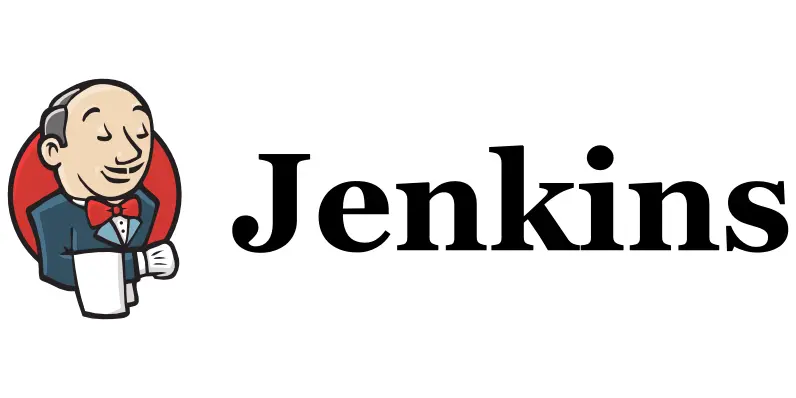
CircleCI
CircleCI and Ansible are both robust tools that cater to different aspects of software development. CircleCI is a Continuous Integration and Continuous Delivery (CI/CD) platform that excels in automating software development processes like building, testing, and deploying applications. It’s particularly known for its easy setup, fast builds, and seamless integration with GitHub.
Ansible, on the other hand, is an IT automation tool that shines in configuring systems, deploying software, and orchestrating advanced IT tasks such as continuous deployments or zero downtime rolling updates. Its simplicity, agentless architecture, and superior configuration management capabilities are highly appreciated.
When it comes to usability, CircleCI outperforms Ansible with a perfect score of 10.0 against Ansible’s 7.3. However, Ansible takes the lead in performance with a score of 8.7, compared to CircleCI’s 7.8. Support-wise, both tools are closely matched, with Ansible slightly ahead with a score of 7.3 against CircleCI’s 6.9.
In terms of recommendations, Ansible again leads with a score of 8.9, while CircleCI trails slightly behind with a score of 8.0. As for pricing, CircleCI offers a free tier and its pricing starts at $30 per month, whereas Ansible starts at a heftier $5,000 per year.
In essence, if you’re seeking a tool to manage your CI/CD pipeline, CircleCI might be your best bet. If you need a tool for IT automation and configuration management, Ansible could be your choice. It’s not uncommon for teams to use Ansible for configuration management and CircleCI for CI/CD, thereby leveraging the strengths of both tools.
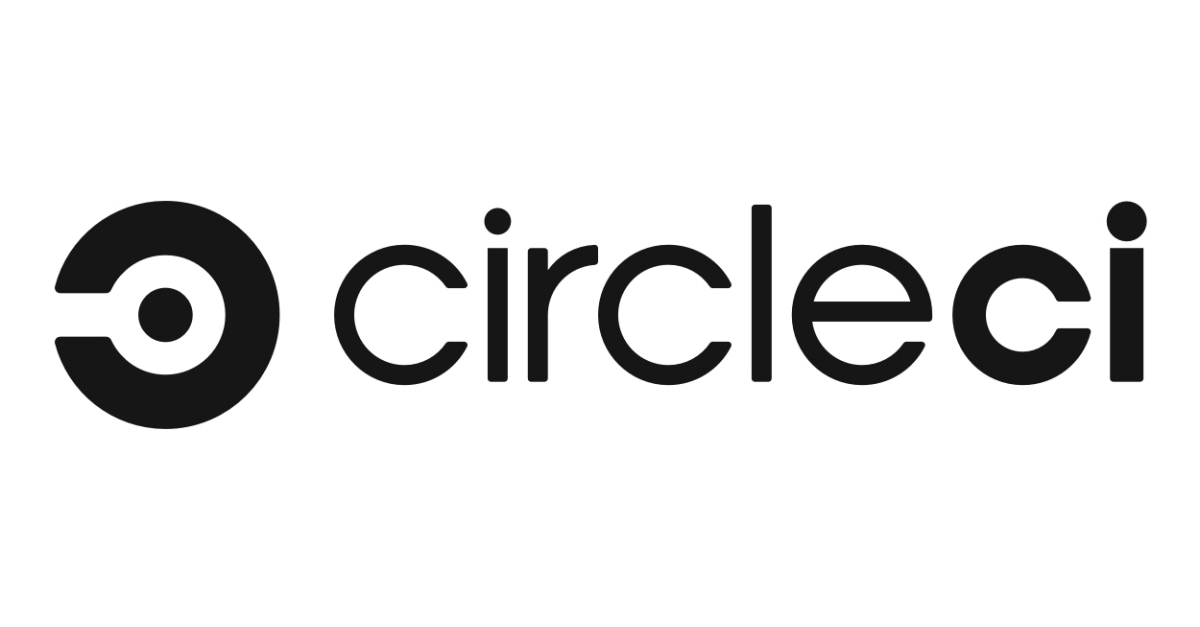
Rudder
Ansible and Rudder are both well-regarded configuration management tools. They are built with different technologies, with Ansible using Python and Rudder using Scala. One of the key differences between them is that Ansible operates in an agentless manner, using SSH commands or the Paramiko module for master-agent communications.
When it comes to ease of use, Ansible is often praised for its gentle learning curve, clear and detailed documentation, and wide range of built-in modules. It also allows simple tasks to be run directly from the command line. As for Rudder, the search results didn’t provide explicit information about its ease of use.
In terms of cloud support, Ansible has got you covered. It can manage major cloud devices like AWS, RackSpace, Digital Ocean, and OpenStack through a collection of modules. Ansible is also easy to customize with commands packaged into YAML modules called playbooks.
Both tools offer a Web UI. For Ansible, it’s in the form of AnsibleWorks AWX.
According to user reviews, Ansible is generally easier to use, set up, and administer. Users also preferred doing business with Ansible overall. However, when it comes to the quality of ongoing product support, reviewers felt that Rudder is the preferred option.
So, while both tools have their merits, the choice between Ansible and Rudder would depend on your specific needs and preferences. It’s always a good idea to try out both tools to see which one fits your requirements better.
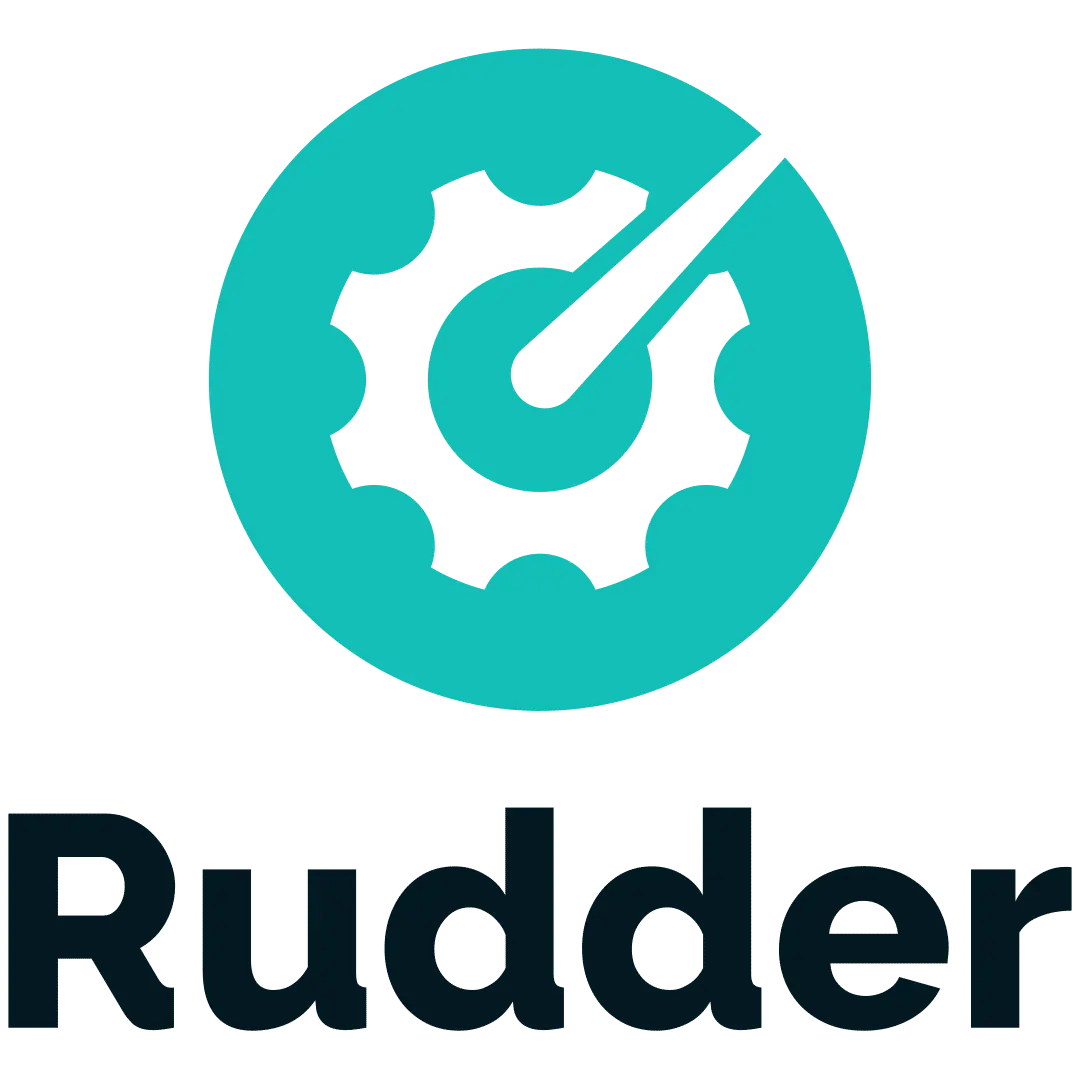
Puppet
Puppet and Ansible are both popular open-source IT automation tools that help simplify IT operations and DevOps work. They automate routine tasks such as configuring and provisioning systems, deploying software, and managing updates across large numbers of servers or endpoint devices.
Ansible is known for its ease of use. It has a flexible, agentless approach, which means no additional software needs to be installed on the targets being automated. Its configuration files are written in a human-readable language and it uses procedural automation, which means you define the steps to be run in order. Ansible is written in Python and can configure systems, deploy software, and orchestrate advanced workflows. It emphasizes simplicity, ease-of-use, security, and reliability.
On the other hand, Puppet traditionally uses an agent-based approach, which requires additional software to be installed on each machine. It uses a domain-specific language for its configuration files and declarative automation, which means you define the desired state. This requires knowledge of the Ruby programming language. Puppet is built for complexity and scale and is often the preferred platform for larger organizations due to its scalability and use in complex, long-term deployments.
Both platforms are highly scalable, offer automation and cloud provisioning functionalities, and provide extensive enterprise offerings and support. Ansible has a lower barrier of entry, making it easier to get started with, while Puppet’s domain-specific language might take more time to learn but offers a powerful declarative language.

CFEngine
CFEngine is a configuration management tool that operates by installing and running an agent on every host of your infrastructure. This makes it distributed, with each CFEngine agent evaluating its policy periodically and independently. One of the standout features of CFEngine is its real-time monitoring capabilities, which provide continuous feedback on system configuration changes and compliance. However, it uses its own specialized language called CFEngine Policy Language (CFL), which is more complex and powerful, making it better suited for experienced system administrators.
On the other hand, Ansible is another popular configuration management tool that is known for its simplicity and ease of use. Unlike CFEngine, Ansible is agentless and uses a simple YAML-based configuration language. This makes it very easy to learn and use, especially for beginners. Ansible is also designed to handle large-scale distributed environments with ease. However, unlike CFEngine, Ansible requires the use of separate monitoring tools for real-time tracking and verification of configurations.
In summary, Ansible and CFEngine have different strengths and weaknesses. They differ in their architecture, configuration language, ease of use, community support, scalability, monitoring capabilities, and agent-based vs. agentless approach. The choice between the two would depend on your specific needs and the complexity of your infrastructure.

Terraform
Terraform, sponsored by HashiCorp, is an Infrastructure as Code (IaC) tool. It’s designed for building, changing, and managing infrastructure in a safe, repeatable way. It uses a configuration language called the HashiCorp Configuration Language (HCL) for human-readable, automated deployments. Terraform is mainly command-line only, but it’s well integrated with a set of popular public clouds.
Terraform allows tracking and managing changes to your infrastructure through version control. It can manage infrastructure across various clouds, including AWS, Azure, Google Cloud, and others. It’s simple to use and quick to learn, making it accessible to both development and operations teams. Terraform allows dividing your infrastructure into reusable parts, making it simple to manage and maintain. It automates infrastructure deployment, making it quicker and more reliable than manual deployment procedures.
However, while Terraform is simple to use, understanding its more advanced features and best practices can take some time. Terraform has various restrictions on the types of resources it can manage, so other tools might be needed for specific jobs. Terraform tracks changes to your infrastructure using a state file, which can be difficult to manage and maintain, particularly in complex setups. Not all cloud service providers are supported right out of the box, so third-party providers might be needed. Any tool that automates infrastructure management carries a risk of misconfiguration, which can result in security flaws or downtime.
On the other hand, Ansible is an all-purpose, cross-domain automation solution. It’s a powerful automation engine that makes configuration management and application deployment easier.
In conclusion, both tools have their strengths and are often used together for a better experience for developers and operations teams. The choice between Ansible and Terraform is not always an either-or dilemma. It’s more about understanding why different tools and platforms exist, and why successful organizations may be using both.
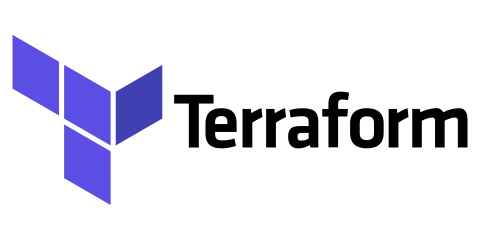
Kubernetes
Ansible and Kubernetes are both automation tools used in software development, but they serve different purposes. Ansible is an automation engine that is used for application deployment, cloud provisioning, orchestration within a service, and configuration management. It uses YAML-based Ansible Playbooks to describe automation jobs and works by pushing Ansible modules to nodes. It’s a lightweight solution that doesn’t require servers, databases, or daemons.
Kubernetes, on the other hand, is an orchestration platform that automates the deployment, management, and scaling of containerized apps. Its main function is cluster management and it works by receiving user input through manifest files.
While Ansible and Kubernetes serve different purposes, they can complement each other in application deployment. Kubernetes takes care of container health and management, while Ansible deploys changes to hosts, configures systems, provisions infrastructure, and organizes rolling updates and continuous deployments.
In essence, Ansible is more about configuration management and Kubernetes is more about container orchestration. They are not exactly competitors, but rather tools that can be used together to achieve efficient DevOps practices. So, they both have their own strengths and can be used in tandem depending on the requirements of the project.
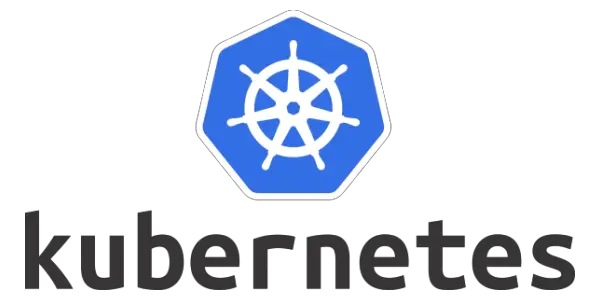
AWS CloudFormation
AWS CloudFormation and Ansible are both popular tools used for infrastructure automation, but they serve different purposes and have different strengths. AWS CloudFormation is primarily an orchestration tool for the AWS ecosystem. It uses a declarative language, meaning you define what you want your infrastructure to look like, and CloudFormation takes care of the rest. It’s specifically designed for managing AWS resources, such as EC2 instances, S3 buckets, and RDS databases. However, this focus on AWS means it has a steeper learning curve, requiring knowledge of the CloudFormation syntax and various AWS resource types. One of its key features is statefulness, represented by the concept of stacks. When you update a stack, CloudFormation compares the current state with the desired state and makes the necessary changes.
On the other hand, Ansible is a configuration management tool. It uses a procedural language, meaning you define the steps required to achieve your desired state. Unlike CloudFormation, Ansible is cloud-agnostic and can manage resources on various platforms, including public clouds, private clouds, and physical servers. This flexibility, combined with its easier learning curve and extensibility through community-supported modules, makes Ansible a versatile tool for many use cases. However, unlike CloudFormation, Ansible does not have built-in state tracking, so each time you run an Ansible playbook, it executes all the tasks, even if they’ve been executed before.
In summary, while both tools are used for infrastructure automation, AWS CloudFormation is more focused on orchestrating and managing AWS resources, while Ansible is a more general-purpose configuration management tool that can work with various platforms.

GitLab CI/CD
Ansible is primarily a configuration management tool. It excels at automating the setup and maintenance of systems. It’s designed to work with various Version Control Systems (VCS), allowing users to manage their system configurations and automate infrastructure deployments. Ansible follows an agentless architecture, meaning it communicates with remote systems over SSH or WinRM protocols. The automation tasks in Ansible are organized into playbooks, which are written in YAML format. Additionally, Ansible includes features for provisioning and configuring hosts.
On the other hand, GitLab is a comprehensive DevOps platform. It includes built-in version control capabilities using Git and primarily serves as a continuous integration and delivery (CI/CD) platform. This enables teams to automate the building, testing, and deployment of projects. Unlike Ansible, GitLab relies on agents or runners that need to be installed and configured on each host for executing jobs. GitLab uses pipelines to define and manage the complete CI/CD process. In addition to these, GitLab focuses on managing repositories and provides features like source code version control, Git-based workflows, and collaboration.
In essence, while Ansible focuses on configuration management and infrastructure automation with an agentless and playbook-based approach, GitLab is a complete DevOps platform that includes version control, CI/CD pipelines, and repository management with an agent-based and pipeline-based architecture.

SaltStack
SaltStack, developed by VMWare, is an IT automation engine that uses a declarative YAML approach combined with event-driven automation. It’s known for its speed and scalability when it comes to remote code execution and infrastructure configuration. SaltStack operates on a server/client model and is particularly flexible in data center automation, capable of scaling for a variety of tasks. However, it’s often seen as less secure with more security flaws, and it’s also heavier in weight compared to Ansible.
On the other hand, Ansible is an Infrastructure-as-Code tool developed by Red Hat. It’s used for configuring systems, provisioning infrastructure, and deploying applications. Ansible uses YAML-based Playbooks to describe automation jobs and operates on an agentless architecture, which makes it fast and secure. It’s praised for its simplicity and efficient automation software, and it doesn’t require any agent software, unlike other automation tools. However, Ansible is not as flexible as SaltStack and doesn’t scale as well for different types of tasks. Despite this, it’s considered more secure and is lighter in weight.
In conclusion, both SaltStack and Ansible have their own strengths and weaknesses.

Chef
Ansible and Chef are both open-source IT automation tools that help simplify IT operations and DevOps work by automating routine tasks. They both have their strengths and are used for configuring and provisioning systems, deploying software, and managing updates across large numbers of servers or endpoint devices.
Ansible is known for its ease of use due to its agentless approach, which means no additional software needs to be installed on the targets being automated. It uses YAML, a Python-based configuration language that is easier to learn and more administrator-oriented. Ansible is designed with a focus on simplicity and ease-of-use, and it emphasizes security and reliability, featuring minimal moving parts. Users can access hundreds of modules and plugins that help extend its capabilities.
On the other hand, Chef takes an agent-based approach, meaning additional software is required on each machine. It uses Ruby, a Domain Specific Language (DSL) that is more developer-oriented and has a steeper learning curve. With Chef, you can use Ruby to create system configurations, which are called recipes, that describe the optimal state of your infrastructure. Chef will ensure your infrastructure is configured correctly and automatically fix any resources not running at the optimal state.
In summary, if you’re looking for a simple and easy-to-use tool for basic configuration management, Ansible might be a good option. But if you need greater flexibility and control or work with complex configurations, Chef might be a better choice.

Codeship
Codeship is a cloud-based Software as a Service (SaaS) solution by Cloudbees. It’s primarily used for automating build, test, and deployment tasks. It’s known for its easy setup and user-friendly interface. On the other hand, Ansible is an open-source tool used for automating software provisioning, configuration management, and application deployment. It uses YAML to create system configurations, describing the optimal state of your infrastructure.
While both are powerful tools, they serve different purposes and are used in different stages of the software development lifecycle. In essence, Codeship automates various application development processes, while Ansible automates the underlying infrastructure. Therefore, rather than being direct competitors, they can be used together to provide a comprehensive CI/CD (Continuous Integration/Continuous Deployment) solution. For instance, you could use Codeship for building and testing your application, and then Ansible for deploying and managing your infrastructure.

Azure DevOps Server (TFS)
Azure DevOps Server, formerly known as TFS, is a product from Microsoft that extends the Visual Studio architecture. It’s designed to support agile development and includes features for software development, collaboration, and reporting. It’s particularly well-suited for smaller teams and projects, and it integrates seamlessly with continuous integration and continuous deployment (CI/CD) pipelines. However, its primary focus is on Windows-based platforms, and it provides limited support for other operating systems and cloud providers.
In contrast, Ansible is a tool that forms the foundation for building and operating automation across an organization. It’s highly scalable, and capable of handling large-scale infrastructure and managing thousands of nodes. Ansible’s main focus is on infrastructure-as-code, which allows users to automate the management of their infrastructure. While it can be integrated into CI/CD pipelines, its primary focus is on orchestration and automation rather than providing dedicated CI/CD capabilities. Ansible supports a wide range of operating systems, cloud platforms, and networking devices.
Both tools are highly recommended by users, with Azure DevOps Services scoring 8.6 out of 10 and Ansible scoring 8.8 out of 10.
If you’re looking for strong software development and collaboration features, Azure DevOps Server might be the better choice. If you need a tool for large-scale infrastructure management and automation, Ansible could be more suitable. These tools can be used together in a complementary manner to cover a broader range of DevOps activities.
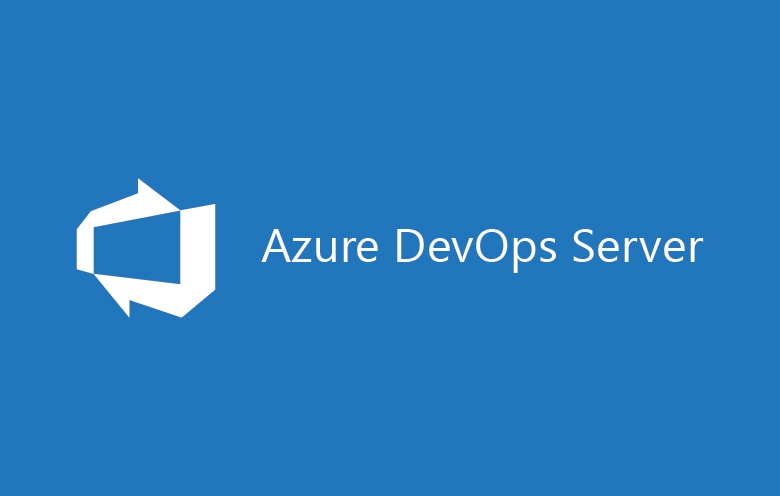
Azure Automation
Azure Automation and Ansible are both robust automation tools. Azure Automation, with a score of 8.7 out of 10, is a solution designed to automate frequent, time-consuming, and error-prone cloud management tasks. It provides consistent management for both Windows and Linux. Users can create runbooks in PowerShell or Python to integrate Azure services and other public systems required for deploying, configuring, and managing end-to-end processes. It can also orchestrate across on-premises environments using a hybrid runbook worker to deliver on-demand services.
On the other hand, Ansible, scoring slightly higher at 8.8 out of 10, is a platform for building and operating automation across an organization. The platform includes all the necessary tools for enterprise-wide automation. It can automate resource provisioning, IT environments, and configuration of systems and devices. It can also be used in a CI/CD process to provision the target environment and then deploy the application on it.
Both Azure Automation and Ansible support a wide range of platforms including Windows, Mac, Linux, SaaS/Web, On-Premises, iPhone, iPad, Android, and Chromebook. In terms of pricing, specific details are not available, but it’s known that Ansible’s pricing starts at $5,000 per year.

Companies Using Ansible
Ansible, a popular automation tool, is used by a wide range of companies across various industries. Here are some notable customers:
Sure, I’d be happy to explain further. The previous message is about how various companies use Ansible, an open-source automation tool, in their operations:
Cepsa: This Spanish energy company used Ansible to automate its IT operations, which helped them achieve operational efficiency. This means they were able to reduce manual tasks, minimize errors, and increase the speed of their operations.
AIA Group: This pan-Asian insurance group used Ansible to automate manual provisioning and configuration processes. This improved their security and compliance by ensuring consistent configurations across their systems.
Hong Kong Jockey Club: This organization used Ansible to automate provisioning and other routine development processes. This reduced the time it took to deliver services and improved collaboration within their team.
Infosys Ltd, Fujitsu Ltd, and Panasonic Corp: These companies are known to use Ansible for various IT automation tasks. While specific details were not found, they likely use it for tasks similar to the other companies mentioned.
Energy Market Company, Microsoft, Reserve Bank of New Zealand: These organizations use Ansible to automate and orchestrate their IT operations. This helps them expand automation across their IT stacks, facilitating continuous integration and continuous delivery.
In summary, these companies use Ansible to automate a wide range of IT operations, from provisioning and configuration to application deployment and continuous integration. This helps them increase efficiency, reduce errors, and free up their teams for more strategic work.
History of Ansible
Ansible is a collection of software tools that are used to automate the management of computer systems. It was created by Michael DeHaan in 2012, who had previously developed other open-source projects. A year later, in 2013, DeHaan, along with Timothy Gerla and Saïd Ziouani, established a company to provide commercial support for Ansible. This company, originally named AnsibleWorks, Inc., was later acquired by Red Hat in 2015. Since then, Ansible has been included in the Fedora Linux distribution, which is also owned by Red Hat.
Ansible is designed to work with both Unix-like systems and Microsoft Windows. It operates without requiring any special software to be installed on the machines it manages. Instead, it uses temporary remote connections to execute commands. The term “ansible” itself is derived from a 1966 novel by Ursula K. Le Guin, where it was used to describe a fictional device for instantaneous communication.
Ansible Pricing
Red Hat Ansible Automation Platform is a tool that helps automate IT tasks. It offers different pricing options based on your needs and the level of support you require.
Standard: This option provides support during regular business hours (8 AM to 5 PM). It includes maintenance and upgrades and gives you full access to the resources of the Ansible Automation Platform.
Premium: This option provides round-the-clock support (24×7). Like the Standard option, it includes maintenance, upgrades, and full access to the Ansible Automation Platform.
In terms of deployment, you have two options:
Managed Infrastructure: This is when the Ansible Automation Platform is hosted on Microsoft Azure.
Self-Managed Infrastructure: This is when you host the Ansible Automation Platform yourself, either through the AWS Marketplace or Google Cloud Marketplace.
The exact cost would depend on your specific needs and the options you choose. For this, you would need to contact Red Hat directly or one of their authorized partners.
On another platform, TrustRadius, Ansible has 3 pricing editions, ranging from $5,000 to $14,000. However, these prices may vary and it’s always best to check with the official sources for the most accurate and up-to-date information.
Ansible Acquisitions
Ansible, a company known for its work in IT automation, was bought by Red Hat on October 16, 2015. Red Hat, which is a major player in the open-source solutions space, saw great value in Ansible due to its success and quick adoption in the enterprise IT automation sector. They believed that Ansible would be a great asset to their management strategy, particularly in areas like cloud-native applications, agile application development through DevOps practices, and service orchestration through IT process automation.
On a different note, there’s another company called Ansible Motion Limited, which is a leading provider of advanced simulators to the global automotive market. This company was acquired by AB Dynamics plc, a designer, manufacturer, and supplier of advanced testing systems and measurement products to the global automotive industry, on September 23, 2022. AB Dynamics made this move as part of its strategy to expand its simulation portfolio.