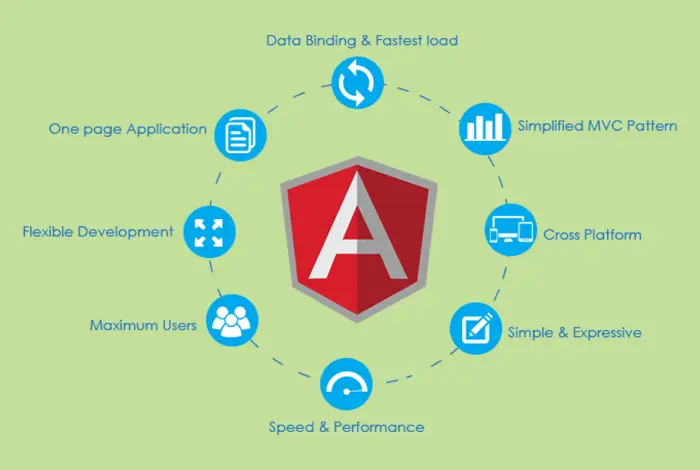What is Angular?
Angular is a development platform that’s built on TypeScript and is used for creating scalable web applications. It’s organized around components, which are the basic building blocks of your application. Each component has a specific task or functionality, which makes your code more organized and easier to manage.
Angular is written in TypeScript, a programming language developed by Microsoft that builds on JavaScript by adding static type definitions. This means you’ll get the benefits of static typing, like catching errors early and better tooling, while still being able to write familiar JavaScript code.
One of the tools that Angular provides is the Angular Command Line Interface (CLI). The CLI is a powerful tool that’s used to initialize, develop, scaffold, and maintain Angular applications directly from a command shell. This makes it easier to start projects, generate components and services, and serve your application during development, among other things.
But Angular isn’t just for web applications. With frameworks like NativeScript, you can use Angular to build mobile applications as well. This versatility extends to the types of applications you can build with Angular. It can be used for large-scale enterprise applications, Single-Page Applications (SPAs), real-time applications like chat apps, and Content Management Systems (CMS).
Finally, Angular is an open-source project. This means its source code is freely available and can be modified or enhanced by anyone. It’s maintained by Google but also has a large community of developers who contribute to the project. This community-driven aspect is a big part of what makes Angular a robust framework for building scalable, maintainable, and versatile web applications. So, whether you’re building for the web or mobile, Angular has got you covered.
Key Features of Angular
Angular is a popular open-source Typescript framework created by Google for developing web applications. Here are some of its key features:
Components and Directives: Angular applications are built using components. A component is a TypeScript class with an HTML template and an optional set of CSS styles. Directives are a way to add behavior to elements in the DOM. Essentially, components are directives with a template.
Language: Angular is written in TypeScript, a statically typed superset of JavaScript that adds optional types, classes, and modules. This makes the code more robust and easier to maintain.
Browser Support: Angular supports all popular web browsers, making it a versatile choice for developing web applications.
Data Binding: Angular uses two-way data binding between the model and the view. This means when data in the model changes, the view reflects the change, and when data in the view changes, the model is updated as well.
TypeScript and JavaScript Support: Angular supports both TypeScript and JavaScript, providing flexibility to developers.
Routing Configuration: Angular uses a declarative approach for defining routes. The @RouteConfig decorator is used to define routes in an Angular application.
Angular CLI: The Angular CLI (Command Line Interface) is a powerful tool that can create a project, add files, and perform a variety of ongoing development tasks such as testing, bundling, and deployment.
Enterprise Capable: Angular provides a scalable infrastructure that supports Google’s largest applications, allowing you to leverage Google’s best practices for performance, scalability, and reliability.
Predictable Releases: Angular follows a regular release schedule with six months between major releases, allowing developers to plan and update their projects accordingly.
Community Support: Angular has strong community support due to its backing by Google and Microsoft. This means a lot of resources, tutorials, and third-party tools are available.
Cross-Platform Development: Angular can be used with NativeScript to build mobile applications, making it a versatile choice for all kinds of web-based applications.
In summary, Angular is a robust framework for building complex web applications. It provides a structured approach to development and comes with a variety of features that make it a popular choice among developers.
How does Angular Work?
Angular is an open-source TypeScript framework developed by Google for creating web applications. It operates on a component-based architecture, which means developers can create reusable UI components to build complex applications with ease. These components, which are the fundamental building blocks in Angular, consist of a TypeScript class that defines the component’s behavior, an HTML template that controls what is rendered to the browser, and a decorator to define configuration options.
One of the key features of Angular is data binding. It uses properties enclosed in parentheses and square brackets to bind data between the view and the model. This feature, known as two-way data binding, allows the framework to ensure that the model and the view are always in sync.
Another important tool in Angular is the Angular Command Line Interface (CLI). This powerful tool simplifies processes like creating, building, and deploying the application. It also helps in installing the required packages and making the complex-structured code into a modular form that can be easy to manage.
Angular also uses a routing configuration for creating single-page applications (SPAs), where content is dynamically updated as the user interacts. Moreover, Angular provides support for both TypeScript and JavaScript. TypeScript, a statically typed superset of JavaScript, offers improved tooling and enhanced maintainability for a better developer experience.
Angular is versatile and can be used in a variety of applications, including Single-Page Applications (SPAs), real-time applications such as chat applications and live tracking systems, large-scale enterprise applications, and Content Management Systems (CMS).
Advantages of Angular
Angular, a frontend web application development framework based on TypeScript, offers several advantages:
Maintained by Google: Being developed and maintained by Google means that Angular is backed by a strong team of engineers who ensure its reliability and robustness. It also means that Angular is likely to stay updated and relevant in the future.
Large Community and Ecosystem: A large community means more resources for learning and troubleshooting. It also means more third-party libraries and tools that can help you develop your application more efficiently.
Two-way Data Binding: This feature allows changes in the model (your data) to automatically update the view (what you see on the screen), and vice versa. This can save you a lot of coding effort and reduce the chances of errors.
Single Page Application (SPA) Framework: SPAs load a single HTML page and dynamically update that page as the user interacts with the app. This means faster transitions, as only parts of the page that change need to be updated, not the whole page.
TypeScript: TypeScript is a statically typed superset of JavaScript, which can help catch errors early in the development process. It also provides features like classes and interfaces that can make your code more organized and easier to understand.
Easy to Extend and Customize: Angular is open-source, which means you can modify its source code to fit your needs. It also has a modular architecture, allowing you to only include the parts of the framework that you actually need in your project.
These features make Angular a powerful tool for building complex web applications.
Disadvantages of Angular
Angular, like any other framework, has its own set of disadvantages:
Steeper Learning Curve: Angular is known for its steep learning curve. It’s a powerful and complex framework that requires an understanding of various concepts like decorators, modules, dependency injection, etc. This can be challenging for beginners or developers coming from simpler libraries like jQuery or vanilla JavaScript.
Limited SEO Capabilities: Since Angular is a Single Page Application (SPA) framework, it can have issues with Search Engine Optimization (SEO). SPAs render most of their content on the client-side, which can be problematic for web crawlers. However, this can be mitigated using Angular Universal for server-side rendering.
Too Many Versions: Angular has many versions, and the differences between them can sometimes lead to confusion. It can be difficult to keep up with the changes and deprecations from one version to another.
Verbose and Complex: Angular can be verbose and complex, which means it can be overkill for small, simple applications. For such applications, a simpler library like React or Vue might be more appropriate.
Limited Routing: While Angular does provide a routing module, it can be limited compared to other libraries or frameworks. For example, it doesn’t support nested routes out of the box.
Performance: While Angular generally performs well, it can sometimes become slow with pages with many interactive elements. This is because Angular uses a real DOM, which can be slower than the virtual DOM used by libraries like React.
What are Different Angular Versions?
Angular is a popular open-source front-end web application framework. The first version, Angular 1.0 (also known as AngularJS), was released in 2010. This was followed by Angular 2.0 in September 2016. Since then, new major versions have been released approximately every six months: Angular 4.0 in March 2017, 5.0 in November 2017, 6.0 in May 2018, 7.0 in October 2018, 8.0 in May 2019, 9.0 in February 2020, 10.0 in June 2020, 11.0 in November 2020, 12.0 in May 2021, 13.0 in November 2021, 14.0 in June 2022, 15.0 in November 2022, 16.0 in March 2023, and the latest version, 17.0, in November 2023. Each Angular version number has three parts: major.minor.patch. For example, version 7.2.11 indicates major version 7, minor version 2, and patch level 11. The version number is incremented based on the level of change included in the release. As of Angular version 7, the major versions of Angular core and the CLI are aligned. Each version comes with new features, improvements, and bug fixes.
Difference Between Angular and AngularJS
|
Category |
AngularJS |
Angular |
|
Language |
JavaScript |
TypeScript |
|
Use Case |
Mainly used to develop single-page web applications (SPAs) |
Used for developing web applications. It’s more efficient and faster compared to AngularJS |
|
Architecture |
Supports the Model-View-Controller design |
More modular structure compared to AngularJS |
|
Directives |
Extends HTML attributes with Directives, and data is bound with HTML |
Angular has standard Directives |
|
Interpolation |
Uses the ‘ng-model’ for two-way binding and ‘ng-bind’ for one-way binding |
Uses the ‘ngModel’ for both one-way and two-way binding. Symbols for one-way binding are [], and for two-way binding are [()] |
History of Angular
AngularJS, the first version of Angular, was developed back in 2009 by Miško Hevery and Adam Abrons at a company called Brat Tech LLC. The original purpose of AngularJS was to serve as the software behind an online JSON storage service. The first time the public got to see AngularJS was on October 20, 2010.
AngularJS is a web framework based on JavaScript. It’s used for developing what’s known as single-page applications. These are web applications or websites that provide a more dynamic interaction with the user. Instead of loading new pages from the server, these applications rewrite the current page with new data from the web server. This makes the website feel more like a native app.
AngularJS provides a structure for your application data flow. It does this by providing a framework for client-side model–view–controller (MVC) and model–view–viewmodel (MVVM) architectures. This makes it easier to build and manage complex applications.
In 2014, Google decided to launch a new version of the framework, known as Angular 2.0. This wasn’t just an update, but a complete rewrite of the original AngularJS. It came with many improvements and new features.
However, all good things must come to an end. As of January 1, 2022, Google decided to stop updating AngularJS. This means they won’t be fixing any security, browser compatibility, or jQuery issues that might arise. Because of this, the Angular team recommends upgrading to Angular (v2+) as the best way to move forward.
Architecture of Angular
Angular is a platform and framework for building single-page client applications using HTML and TypeScript. Here are the key components of Angular’s architecture:
Components: Components are the most basic UI building block of an Angular application. An Angular application is essentially a tree of components. Each component consists of:
- A class that handles data and functionality. In TypeScript, it’s typically decorated with @Component.
- An HTML template that determines the UI. This is what gets displayed in the browser.
- Metadata that determines how the component is processed, instantiated, and used at runtime.
Services: Services are used when a common functionality needs to be provided to various modules. Services allow for greater separation of concerns for your application and better modularity by allowing you to extract common functionality out of components.
Templates: This is the view layout with Angular directives. The templates use special Angular syntax so that Angular can modify HTML elements before they are displayed.
Metadata: Metadata is the way to process a class. It’s used to decorate a class to configure the expected behavior of the class. For example, @Component decorator adds metadata to the class, providing a template and related component-specific metadata.
Modules: An Angular Module, or NgModule, is a cohesive block of code dedicated to a specific application domain, a workflow, or a closely related set of capabilities. It can contain components, service providers, and other code files whose scope is defined by the containing NgModule.
Routing: The Angular Router NgModule provides a service that lets you define a navigation path among the different application states and view hierarchies in your app. It is modeled on the familiar browser navigation conventions.
These elements work together to create a robust, scalable structure that can support even complex applications. The modular nature of Angular also makes it easier to load only the parts of the app that are needed and to update or modify parts without affecting the rest of the application.
Companies using Angular
Here are some of the notable companies that use Angular:
Microsoft Office: Microsoft Office is a suite of productivity tools including Word, Excel, PowerPoint, and more. They use Angular for building parts of their web applications.
Deutsche Bank: Deutsche Bank is a leading global banking and financial services company. They use Angular in their web applications to provide better user experiences.
PayPal: PayPal is an online payment system that supports online money transfers. Angular is used in the development of their web applications.
Samsung: Samsung is a multinational conglomerate with a wide range of products. They use Angular in some of their web applications.
Santander: Santander is a Spanish multinational financial services company. They use Angular to create user-friendly web applications.
Gmail: Gmail is a free email service developed by Google. Angular is used in the development of the Gmail web application.
Forbes: Forbes is a global media company that focuses on business, investing, technology, entrepreneurship, leadership, and lifestyle. They use Angular for their web applications.
UpWork: UpWork is a global freelancing platform where businesses and independent professionals connect and collaborate remotely. They use Angular in their web applications.
Grasshopper: Grasshopper is a product by Google that helps you learn to code. They use Angular for their web applications.
Delta: Delta Air Lines is one of the major airlines in the United States. They use Angular in their web applications for booking and managing flights.
Overleaf: Overleaf is an online LaTeX editor that’s easy to use. They use Angular for their web applications.
Mixer: Mixer was a Seattle-based video game live-streaming platform. The service officially launched on January 5, 2016, as Beam but was renamed Mixer in 2017. Microsoft announced in June 2020 that the service would end on July 22, 2020, and it subsequently merged with Facebook Gaming. They used Angular for their web applications.
Angular is a popular open-source web application framework developed by Google. It’s written in TypeScript and is a part of the MEAN stack (MongoDB, Express.js, Angular, and Node.js). Angular is known for its efficiency, flexibility, and powerful features like two-way data binding, dependency injection, and modular architecture. These features make it a go-to framework for many companies when developing single-page applications or complex web interfaces. It helps in creating dynamic, fast, and secure web applications. It also supports the creation of reusable components, which can significantly speed up the development process.
Data Binding in Angular
Data binding in Angular is a powerful mechanism that lets you establish a connection between the UI and business logic of an application. It’s like a bridge that ensures synchronization between your HTML (view) and TypeScript (model).
There are two types of data binding in Angular: one-way and two-way.
One-way data binding is like a one-lane road. It allows information to flow in one direction only, from the TypeScript code (source) to the HTML template (destination). There are three forms of one-way data binding.
First, we have Interpolation, which uses template expressions in double curly braces to display data from the component to the view. It’s like a dynamic variable embedded directly in your HTML.
Second, there’s Property Binding. This is when we bind a property of a DOM element to a field defined in our component TypeScript code. It’s like giving a DOM element a dynamic attribute that changes based on your TypeScript code.
Lastly, there’s Event Binding. This is used to handle events raised from the DOM, like button clicks or mouse movements. It’s like assigning a dynamic action to a DOM element that triggers based on user interaction.
On the other hand, two-way data binding is like a two-lane road. It allows information to flow in both directions, from the TypeScript code to the HTML template and vice versa. This means any changes in the model are immediately propagated to the view, and vice versa. It’s like having a real-time mirror that reflects changes instantly.
In Angular, it’s important to note that HTML attributes are only used to initialize elements and directive states. When you’re dealing with data binding, you’re working exclusively with the DOM properties and events of the target object. This ensures a clear separation of concerns between your view (HTML) and model (TypeScript).
What are Angular Forms and How to Implement Them?
Angular forms are an integrated part of web applications. They are used to log in, update a profile, enter sensitive information, and perform many other data-entry tasks. Angular provides two different approaches to handling user input through forms: Template-Driven and Reactive.
Template-Driven Approach: This approach is similar to traditional HTML form handling where the form is driven by the template HTML file. Angular automatically creates form models for you. Here are the key points:
- NGModel tag: This is used to bind form controls like input, select, and textarea to the properties of the form model.
- NGControlGroup module: This is used to group multiple controls.
- Form data is exported as JSON values when the submit method is called.
- Basic HTML validations can be used to validate the form fields. For custom validations, directives can be used.
Reactive Approach: This approach is more robust, scalable, reusable, and testable because it uses an explicit, component-based architecture. Here are the key points:
- The component directly manages the data flows between the form controls and the data models.
- Reactive forms are code-driven, meaning you handle form creation in your component code.
- Reactive forms eliminate the anti-pattern of updating the data model via two-way data binding.
The code provided is a simple example of a reactive form in Angular.
import { Component } from ‘@angular/core’;
import { FormGroup, FormControl } from ‘@angular/forms’;
@Component({
selector: ‘app-profile-editor’,
templateUrl: ‘./profile-editor.component.html’,
styleUrls: [‘./profile-editor.component.css’]
})
export class ProfileEditorComponent {
profileForm = new FormGroup({
firstName: new FormControl(”),
lastName: new FormControl(”),
});
}
Here’s what it does:
- It imports the necessary Angular components.
- It defines a ProfileEditorComponent class with a profileForm property.
- The profileForm property is a FormGroup instance that tracks the value and state of the form control.
- The FormGroup is bound to the form in the template with the formGroup directive, giving you a direct line of communication from the form controls in the template to the FormGroup in the model.
- The form controls firstName and lastName are bound to the form control instances in the FormGroup with the formControlName directive.
In the HTML template, you can bind it like this:
import { Component } from ‘@angular/core’;
import { FormGroup, FormControl } from ‘@angular/forms’;
@Component({
selector: ‘app-profile-editor’,
templateUrl: ‘./profile-editor.component.html’,
styleUrls: [‘./profile-editor.component.css’]
})
export class ProfileEditorComponent {
profileForm = new FormGroup({
firstName: new FormControl(”),
lastName: new FormControl(”),
});
}
In the HTML template, the form is bound to the profileForm object. The formControlName directive binds the firstName and lastName form controls to the input elements. When the user enters data into these input fields, the form control instances capture the updates in the form model. This allows you to handle user input in a clear and maintainable way.
What is Angular Routing?
Angular Routing is a mechanism that enables navigation between different components or views within a single-page application. It interprets a browser URL as an instruction to change the view. The first step in Angular Routing is defining your routes in a Routes array. Each route is a JavaScript object that contains two properties: path, which defines the URL path for the route, and component, which defines the component Angular should use for the corresponding path. After defining your routes, you add them to your application. This involves adding links to the components using the routerLink attribute and updating your component template to include <router-outlet>. This element informs Angular to update the application view with the component for the selected route. As users perform tasks within the application, they navigate between the different views that you have defined using the Angular Router. This process of defining the navigation element and associated view is called routing in Angular. It enables the creation of Single Page Applications (SPAs), where you can navigate to different pages in your application without reloading the entire application. For more detailed information and examples, you can refer to the Angular Routing Overview and Common Routing Tasks on the official Angular website.
What are Angular Services?
Angular Services are essentially classes with a specific purpose, typically used for tasks that don’t involve the view or application logic. They are a broad category encompassing any value, function, or feature that an application needs. Here are some key points about Angular Services:
Logger Service: This is a simple service that provides three methods: log, error, and warn. Each of these methods takes a message as an argument and outputs it to the console in a different way. The log method outputs the message as a standard console log, the error method outputs the message as an error, and the warn method outputs the message as a warning.
export class Logger {
log(msg: any) { console.log(msg); } // Outputs a standard log to the console
error(msg: any) { console.error(msg); } // Outputs an error message to the console
warn(msg: any) { console.warn(msg); } // Outputs a warning message to the console
}
HeroService: This service is a bit more complex. It depends on two other services: BackendService and Logger. These dependencies are injected through the constructor. The HeroService has a heroes property, an array of Hero objects, and a getHeroes method. The getHeroes method fetches all Hero objects from the backend, logs the number of heroes fetched, and then adds them to the heroes array.
export class HeroService {
private heroes: Hero[] = []; // An array to store Hero objects
constructor(private backend: BackendService, private logger: Logger) { } // Injecting dependencies
getHeroes() {
this.backend.getAll(Hero).then((heroes: Hero[]) => { // Fetching all Hero objects from the backend
this.logger.log(`Fetched ${heroes.length} heroes.`); // Logging the number of heroes fetched
this.heroes.push(…heroes); // Adding the fetched heroes to the heroes array
});
return this.heroes;
}
}
In this HeroService, the getHeroes method is asynchronous because it has to wait for the BackendService to fetch the heroes. Once the heroes are fetched, they are logged and added to the heroes array. The getHeroes method then returns the heroes array. This is a common pattern in Angular services where data is fetched asynchronously from a server and then stored in a local variable for further use.
What is Angular Components and How to Implement Them?
Angular Components are fundamental to Angular applications. They’re like the building blocks that make up the user interface. Each component is made up of four parts: an HTML template that dictates what shows up on the page, a TypeScript class that defines behavior, a CSS selector that determines how the component is used in a template, and optionally, CSS styles that are applied to the template.
To implement an Angular Component, you must first have the Angular CLI installed and an Angular workspace with an initial application. If you don’t have a project, you can create one using the ng new <project-name> command, where <project-name> is the name of your Angular application.
You can create a component using the Angular CLI by navigating to your application’s directory in a terminal window and running the ng generate component <component-name> command, where <component-name> is the name of your new component. This command will create a directory named after the component and four files: a component file, a template file, a CSS file, and a testing specification file.
If you prefer to create a component manually, navigate to your Angular project directory and create a new file named <component-name>.component.ts. At the top of the file, add the import statement import { Component } from ‘@angular/core’;. After the import statement, add a @Component({ }) decorator. You’ll need to choose a CSS selector for the component, define the HTML template the component uses to display information and select the styles for the component’s template.
Here’s an example of a component decorator:
@Component({
selector: ‘app-component-overview’,
templateUrl: ‘./component-overview.component.html’,
styleUrls: [‘./component-overview.component.css’]
})
In this example, ‘app-component-overview’ is the CSS selector, ‘./component-overview.component.html’ is the HTML template, and ‘./component-overview.component.css’ is the style for the component’s template. This is how you can implement Angular Components.
What are Angular Pipes? How are They Implemented?
Angular Pipes are a way to transform values in an Angular template. Think of them as special functions you can use directly in your HTML templates. They take in a value, process it, and return the transformed value.
You can use pipes in your template by using the pipe operator (|). For instance, if you have a date object and you want to display it as a string in the view, you can use the built-in DatePipe like this: {{ birthday | date }}. Here, birthday is the data you want to transform, and date is the pipe you’re using to transform it.
Angular provides several built-in pipes for common data transformations. For example, there are pipes for converting a Date object into a readable string (DatePipe), transforming a string to all upper case (UpperCasePipe), transforming a string to all lower case (LowerCasePipe), transforming a number to a currency string (CurrencyPipe), transforming a number into a string with a decimal point (DecimalPipe), and transforming a number to a percentage string (PercentPipe).
In addition to these built-in pipes, you can also create your own custom pipes for more specific data transformations. A custom pipe is a class decorated with the @Pipe decorator that implements the PipeTransform interface’s transform method.
What is Dependency Injection in Angular?
Dependency Injection (DI) is a design pattern that Angular uses to increase flexibility and modularity in your applications. It’s like a system where classes with Angular decorators, such as Components, Directives, Pipes, and Injectables, can ask for services they need to function, instead of creating them internally. This makes your code more flexible, easier to manage, and better organized.
In this system, there are two main roles: the dependency consumer and the dependency provider. The dependency consumer is the class that needs certain services to function. The dependency provider is the class that provides these required services.
Now, you might wonder how these consumers and providers find each other. That’s where the Angular Injector comes in. The Injector is like a matchmaker or a manager that helps the consumer find the right provider.
When a dependency is requested, the injector checks its registry to see if it already has an instance of the service. If it does, it provides that. If not, it creates a new instance using a configured provider and then provides that.
Angular creates an application-wide injector during the application bootstrap process and any other injectors as needed. In most cases, you don’t need to manually create injectors.
So, that’s a brief overview of Angular Dependency Injection. It’s a powerful tool that helps keep your Angular applications flexible, organized, and efficient.