What is Adobe Experience Manager?
Adobe Experience Manager (AEM) is a comprehensive content management solution that enables organizations to create, manage, optimize, and deliver digital experiences across various channels. It includes features for web content management, digital asset management, form and document management, and community connection management.
Competitiveness is fierce in the internet economy. Your website needs a content management system as a result if you want to stay competitive. That’s where AEM comes into the picture. It provides the opportunity for you to tailor the online experience and content to the specific demands of your clients. It was created to integrate with the other products in the Adobe Marketing Cloud portfolio, such as Marketo Engage, Adobe Analytics, Adobe Target, and Adobe Audience Manager.
It’s understandable why AEM is such a well-liked CMS system among enterprise users given the abundance of features and functionality available to consumers. With AEM, you can easily produce a customer-facing website, a social media page where users can engage with your brand, or a blog where readers can access a plethora of content about your company.
Key Components
AEM Sites: AEM Sites is a content and experience management platform for delivering digital cross-channel customer experiences. It allows marketers and developers to create high-performing pages across any digital property – from the web to mobile apps. It dramatically improves the speed with which you can build, author, publish, and load pages so you can manage content across devices and channels at the speed of digital business.
AEM Assets: AEM is a cloud-native Digital Asset Management (DAM) system built for today’s content needs. It lets you easily manage millions of assets to create, manage, deliver, and optimize personalized experiences at scale. It provides scalable asset management, intelligent automation, integrated ecosystem, and dynamic media delivery.
AEM Forms: AEM Forms provides an easy-to-use solution to create, manage, publish, and update complex digital forms while integrating with back-end processes, business rules, and data. It combines form authoring, management, and publishing along with correspondence management, capabilities, document security, and integrated analytics to create engaging end-to-end experiences.
Learning Manager: Learning Manager is a Learning Management System with a built-in Learning Content Management System. It integrates into your brands’ websites and apps to engage customers, increase sales, train partners, and develop employee skills.
Digital Guides: AEM Guides is a powerful, enterprise-grade component content management solution (CCMS) that enables native DITA support in Experience Manager, empowering AEM to handle DITA-based content creation and delivery. It empowers authors to create content using any offline DITA authoring tool, such as Adobe FrameMaker or an easy-to-use built-in web editor.
Key Features
Adobe Experience Manager (AEM) is a comprehensive solution that combines a content management system (CMS) and digital asset management (DAM) into a unified platform. Here are some of its key features:
Unified Solution: AEM is a comprehensive platform that combines a content management system (CMS) and digital asset management (DAM) into one solution. This means you can manage all your digital assets and content in one place, making it easier to maintain consistency across different channels.
Content Management System (CMS): AEM Sites is a CMS that is easy to use for both marketers and developers. It allows you to quickly build websites using templates and components that are ready to use. This means you can get your site up and running faster, and it’s easy to make changes as needed.
Digital Asset Management (DAM): With AEM, you can manage all your digital content in one place. This is especially useful for companies that have a lot of digital content spread across different sites, channels, and apps. With AEM, you can easily find and manage all your digital assets.
Project Dashboard: AEM provides a centralized dashboard where you can see an overview of all your projects. This makes it easy to keep track of the progress of various projects and see what needs to be done next.
Integration with Other Products: AEM can be integrated with other Adobe products and third-party applications. This allows you to streamline your workflow and make better use of your resources.
User-Friendly Interface: AEM has a user-friendly interface that makes it easy for non-technical users to create and manage content. This means you don’t need to be a developer to use AEM.
Robust Workflow Management: AEM provides robust workflow management features. This allows you to automate the content lifecycle, from creation to publication and archiving. This can save you time and ensure that your content is always up-to-date.
Personalization Capabilities: AEM allows you to deliver personalized experiences to your customers. This means you can tailor your content to meet the needs and preferences of individual customers, which can improve customer satisfaction and loyalty.
In summary, AEM is a powerful tool that can help you manage your digital assets and content more effectively. It provides a range of features that can streamline your workflow, improve your efficiency, and enhance the customer experience.
How does AEM Help in Digital Marketing?
Adobe Experience Manager (AEM) is a comprehensive content management solution that is integral to digital marketing. It allows organizations to create, manage, and deliver content across various digital touchpoints, handling numerous content assets like documents, images, videos, PDFs, and online forms. One of the key features of AEM is its ability to create personalized online experiences that cater to the unique preferences and demands of customers, which can significantly enhance user engagement and conversion rates. Whether your focus is on web development or mobile applications, AEM automates your content strategy, ensuring consistent, immersive user experiences that drive business growth. AEM is also a component of the Adobe Marketing Cloud, which provides a suite of tools for creating, managing, and analyzing digital marketing campaigns. This integration allows for a more comprehensive and effective digital marketing strategy. Lastly, AEM’s user-friendly interface makes the setup and management of enterprise-level content management systems swift and hassle-free. By implementing Adobe Experience Manager, businesses can construct websites, mobile applications, and interactive forms, facilitating quick access to the information visitors seek and fostering brand loyalty.
How does AEM Help with Brand Loyalty?
Adobe Experience Manager (AEM) is a comprehensive content management solution that can significantly contribute to brand loyalty. It allows marketers to create personalized, engaging experiences that capture and retain the attention of the target audience. AEM also offers strong Digital Asset Management (DAM) features that enable users to arrange and classify their digital resources effectively. By maintaining a centralized repository of assets, you can ensure consistency in branding and messaging, which is crucial for effective personalization.
When combined with AEM, Adobe Analytics allows marketers to access real-time data and analytics. Leveraging this data allows you to make data-driven decisions, optimizing your content for better personalization. AEM also offers powerful e-commerce solutions that enable you to create customized product recommendations, personalized shopping carts, and tailored promotional offers. This level of personalization can significantly enhance the shopping experience for your customers and drive brand loyalty.
By implementing Adobe Experience Manager, you can effortlessly construct websites, mobile applications, and interactive forms for your marketing team. It facilitates quick access to the information visitors seek, guiding them on a path that fosters brand loyalty. In summary, AEM provides a comprehensive set of tools and features that enable businesses to deliver personalized, engaging, and consistent experiences across various digital platforms, thereby fostering brand loyalty.
How does AEM Help with SEO?
AEM provides a feature for URL management that encourages the creation of SEO-friendly URLs. This includes the use of hyphens to separate words, limiting the use of query parameters, and using the directory structure or Sling selectors to indicate information architecture. The more human-readable a URL is, the better it is for SEO.
In addition to URL management, AEM supports metadata management. This is crucial for SEO as it helps search engines understand the content on the page. AEM can also generate XML sitemaps, which are beneficial for search engines to discover and index the content of your site.
AEM allows you to plan your content hierarchy to match the way the content is presented, which is beneficial for SEO. When a URL can be served from different paths or with different parameters or selectors, AEM ensures the use of a rel=canonical tag on the page. This helps to avoid duplicate content issues.
Lastly, AEM provides URL shortening techniques and features to remove unnecessary URL pieces. This can make URLs more user-friendly and easier to share.
By leveraging these features, businesses can optimize their content for search engines and improve their organic search visibility. This is how AEM helps with SEO.
How does AEM Help with Content Creation?
Adobe Experience Manager (AEM) is a comprehensive content management solution that simplifies the process of creating, managing, and delivering content across various digital touchpoints. One of the key features of AEM is its digital asset management (DAM), which allows you to manage and edit the files you upload as digital assets. AEM also takes care of link management, meaning you can move or rename files or change the folder structure in the content repository without worrying about broken references. All references to and from the impacted content are automatically updated.
In addition, AEM provides version management for your digital assets, allowing writers to perform standard version control functions such as check-in and check-out. It also maintains the structure of your DITA files and enables AEM to handle DITA using element mapping natively.
AEM also provides role and permissions management with three out-of-the-box groups: Authors, Reviewers, and Publishers. Depending on the group you are associated with, you have permissions to perform specific tasks. Lastly, AEM allows content authors to perform Photoshop and Lightroom operations within AEM assets using creative cloud APS with the Content Automation add-on.
By implementing Adobe Experience Manager, you can effortlessly construct websites, mobile applications, and interactive forms for your marketing team. It facilitates quick access to the information visitors seek, guiding them on a path that fosters brand loyalty.
Benefits
Cloud Scale & Security: AEM is designed for the cloud, which means it can scale up or down based on demand, ensuring a smooth user experience. It also has robust security measures in place to protect your data.
Content Intelligence: AEM uses artificial intelligence (AI) and machine learning to analyze customer data and predict their preferences. This allows it to automate the process of creating and delivering personalized content.
Adaptable Experiences: AEM’s hybrid CMS (headed and headless) can deliver content to a variety of channels, including websites, mobile apps, digital signage, Internet of Things (IoT) devices, and single-page applications. This ensures a consistent user experience across all touchpoints.
Marketing and IT Velocity: AEM includes features like drag-and-drop content creation and out-of-the-box components that allow marketing and IT teams to work together more efficiently. This can speed up the process of getting new content and features to market.
Convenient Content Creation Tools: AEM includes tools that make it easy to create, manage, and deliver content. These tools support collaboration and can deliver personalized content experiences to customers on any device.
Unified Solution: AEM combines digital asset management (DAM) and content management system (CMS) capabilities into one platform. This makes it easier to manage and deliver digital assets and content and ensures a consistent, personalized user experience.
Time-Saving Solutions: AEM includes several integrated features that streamline the process of managing and delivering digital content. This can save time and reduce complexity for businesses.
In addition, AEM also offers:
Improved Search Functionality: AEM includes advanced search features that make it easier for users to find the content they’re looking for.
Enhanced Task Management: AEM includes task management tools that help teams stay organized and manage their work more effectively.
Visual Media Transformation: AEM includes features for transforming visual media, such as images and videos.
Customized Content: AEM allows businesses to create customized content that meets their specific needs.
Adaptability: AEM is flexible and can be adapted to meet the specific needs of a business.
User-friendly Content Management System: AEM’s user-friendly interface makes it easy for non-technical users to create and manage content.
Simple Add-on Features: AEM includes add-on features that can enhance its functionality and make it even more powerful.
These benefits make AEM a comprehensive and powerful solution for managing digital content.
Drawbacks
Adobe Experience Manager (AEM) is a powerful tool, but like any system, it has its drawbacks. Here are some of the potential issues you might encounter:
Learning Curve: AEM is a complex system with a steep learning curve. It offers various capabilities such as content management systems (CMS), digital asset management (DAM), and digital enrollment. However, mastering these features requires time and effort. Adobe provides learning resources through Adobe Experience League to help users navigate through AEM’s functionalities. Despite these resources, beginners may still find it challenging to get started.
Performance: Performance issues in AEM can arise due to various factors such as improper design, application code, bad disk I/O configuration, network bandwidth and latency, and memory management issues. Users have reported slow load times for components during page creation. Additionally, updates may not be reflected quickly, which can affect the user experience. Adobe provides guidelines and resources for troubleshooting and fixing performance issues.
Content Management: While AEM is capable of handling a significant amount of content, authors can sometimes struggle with the system. AEM is designed to provide structure for content management across numerous sites, channels, and apps. However, this can lead to complexity, especially when dealing with large volumes of content. The interface becomes more user-friendly over time as users familiarize themselves with the options.
These drawbacks do not necessarily make AEM a poor choice. The right tool for your needs will depend on your specific requirements and circumstances. It’s always a good idea to thoroughly research and test a system before implementing it. If you’re considering AEM, you might want to take advantage of the resources available through the Adobe Experience League to help you get started.
Why Should You Use AEM?
AEM is a comprehensive content and digital asset management solution that simplifies the process of managing various content assets. This includes everything from documents and images to videos, PDFs, and online forms. This streamlined content management makes it easier for businesses to handle their digital assets.
One of the standout features of AEM is its advanced personalization capabilities. It allows businesses to craft tailor-made online experiences that cater to the unique preferences and demands of their customers. This level of personalization can significantly enhance the user experience and lead to higher customer satisfaction and loyalty.
AEM also excels in multichannel content management. It empowers organizations to seamlessly create, organize, and deliver content across all digital touchpoints. This means businesses can ensure a consistent and engaging user experience across all platforms and devices.
Another key benefit of AEM is its robust analytics. These analytics provide valuable insights that can inform data-driven decision-making. This can help businesses optimize their content strategy and achieve better results.
In terms of usability, AEM is very user-friendly. It offers out-of-the-box components and a drag-and-drop content creation interface. This makes it easy for users to create and manage content, even if they don’t have advanced technical skills.
AEM also ensures the security of your content with its advanced security features. This can give businesses peace of mind knowing that their digital assets are protected.
In addition, AEM has SEO optimization capabilities. This can enhance your online presence and make it easier for people to find your content on search engines.
AEM integrates well with other Adobe products, which can further enhance its functionality. And finally, AEM streamlines your search for rich media content, bolstering overall team efficiency.
In summary, AEM is a powerful tool for businesses aiming to enhance their online presence and deliver consistent, immersive user experiences. Its wide range of features and benefits make it a popular choice for content and digital asset management.
When Should You Use AEM?
AEM is a comprehensive platform that combines a content management system (CMS) and digital asset management (DAM). This means it’s not just about creating and managing content; it’s also about organizing and delivering digital assets like images, videos, and documents.
One of the primary uses of AEM is for website management. It provides a structured way to manage your website content, making it easier to keep your site up-to-date and relevant.
But AEM isn’t just for websites. It’s also designed to distribute content across various channels seamlessly. This means you can use AEM to ensure a consistent message and branding across all your digital touchpoints, whether that’s your website, mobile app, or social media platforms.
AEM also excels in personalization. It can help you create personalized experiences for different customer segments, improving user engagement and conversion rates. This is particularly important in today’s digital landscape, where customers expect personalized experiences.
Moreover, AEM can be used to manage content for e-commerce platforms and online communities. This makes it a versatile solution that can adapt to a wide range of digital needs.
Finally, AEM is also useful for mobile app content management. As more and more people use their mobile devices to access digital content, having a tool that can manage mobile app content effectively is increasingly important.
However, while AEM is a robust and scalable solution, it might not be the best fit for everyone. Smaller entities might find more straightforward, less expensive CMS platforms that better align with their needs. Therefore, businesses should carefully analyze their current and future digital requirements, budget limits, and the need for scalability before opting for AEM.
History of AEM
Adobe Experience Manager (AEM) has a rich history that dates back to its inception as a product of Day Software, a company based in Basel, Switzerland. The product was initially known as Day Communique or Day CQ and saw several versions from Day CQ 3.5 in 2002 to Day CQ 5.3 in 2010.
In October 2010, Adobe Systems acquired Day Software in an all-cash deal worth 240 million dollars. Following the acquisition, the product underwent a rebranding and was known as Adobe CQ. Under this new brand, two versions were released: Adobe CQ 5.4 in 2011 and Adobe CQ 5.5 in 2012.
The product underwent another rebranding and was finally known as Adobe Experience Manager. Under this brand, several versions were released from AEM 5.6 in 2013 to AEM 6.5 in 2019.
In 2020, Adobe introduced a new version of AEM known as AEM as a Cloud Service (AEM aaCS). This version was designed to cater to mid-size companies with changing business models by providing a simpler and more flexible content manager.
Today, Adobe Experience Manager is recognized as one of the most robust and feature-rich Digital Experience Platforms (DXP) applications available. It combines digital asset management and content management into a unified solution, enabling the delivery of timely, relevant, and personal experiences. This has made it a preferred choice for many businesses looking to enhance their digital presence and customer engagement.
Why does AEM Use a Hybrid CMS?
Adobe Experience Manager uses a hybrid CMS for several reasons:
A hybrid CMS, like the one used in Adobe Experience Manager (AEM), is a blend of traditional and headless CMSs. It brings together the advantages of both systems while minimizing their drawbacks.
Content management and delivery are closely linked within a single technology stack in a traditional CMS. This makes it efficient for system maintenance and training, but it can limit flexibility. On the other hand, a headless CMS separates the front-end from the back-end content management system. This gives developers more flexibility and speed in delivering content across multiple platforms. However, it can make it harder for marketers and other non-technical users to manage and optimize content.
AEM’s hybrid approach combines the benefits of both systems. It offers the efficiency and user-friendliness of a traditional CMS, with the flexibility and scalability of a headless CMS. This allows teams to design, understand, and deliver experiences quickly across various customer touchpoints.
AEM’s content management is built around “fluid experiences”. This means content is decoupled from its delivery channels, allowing for easy reuse across different platforms. AEM uses a platform approach for content delivery. This standardized, reusable, and extensible architecture can target any channel.
In essence, AEM’s hybrid CMS provides a balanced solution to manage or support multiple channels. It combines the best features of both traditional and headless CMSs, offering a flexible and efficient system for content management and delivery.
How does AEM Works?
Adobe Experience Manager (AEM) is a comprehensive software solution that combines a content management system (CMS) and a digital asset management (DAM) system. It’s designed to help companies manage their digital content, which can be spread across numerous sites, channels, and apps.
The CMS aspect of AEM, known as Adobe Experience Manager Sites, is designed to be friendly for both marketers and developers. It allows for quick website building using templates and ready-to-use components, and developers can customize the site with minimal code. It also enables developers and marketers to publish content simultaneously and seamlessly on nearly any platform or channel.
On the other hand, the DAM aspect of AEM provides a comprehensive content and digital asset management solution. It empowers organizations to seamlessly create, organize, and deliver content across all digital touchpoints. This platform simplifies the often intricate process of handling various content assets, including documents, images, videos, PDFs, and online forms.
What sets AEM apart is its foundation on Adobe Cloud technology, which enables effortless access to and utilization of assets from anywhere, without the complexity of traditional networking protocols. Unlike other solutions, Experience Manager allows you to manage and sync data and content across different internal systems as well as customer-facing channels. This results in a more comprehensive, unified customer experience that saves your team time while improving your public image.
In summary, Adobe Experience Manager is a robust tool that simplifies digital content management, allowing businesses to deliver timely, relevant, and personalized experiences.
How does AEM Helps Businesses Save Time and Money?
Adobe Experience Manager (AEM) helps businesses save time and money in a multitude of ways. It provides a structured system for managing digital content that is spread across various sites, channels, and apps. This structure reduces the complexity of content management, saving businesses time. By combining digital asset management and content management into a unified solution, AEM eliminates the need for separate systems, reducing costs and increasing efficiency.
AEM includes features for rapid and efficient content creation, publication, and delivery. This can reduce the time spent on these tasks and increase productivity. Its foundation on Adobe Cloud technology enables effortless access to and utilization of assets from anywhere. This can save time and reduce costs associated with traditional networking protocols.
Unlike other solutions, AEM allows businesses to manage and sync data and content across different internal systems and customer-facing channels. This can lead to a more comprehensive, unified customer experience, which can improve a company’s public image and potentially increase sales. AEM’s integrations with Adobe Experience Cloud and Adobe Creative Cloud products save time, drive collaboration, and increase productivity.
In summary, AEM can help businesses save time and money by streamlining content management, improving efficiency, and enhancing the customer experience. It’s a robust tool that simplifies digital content management, allowing businesses to deliver timely, relevant, and personalized experiences.
Some Examples of AEM Integrations
Adobe Experience Manager (AEM) can be integrated with various Adobe Experience Cloud products and other third-party services. Here are some examples:
Adobe Analytics: AEM integrates with Adobe Analytics to track content activity and analyze data from anywhere in the customer journey. This integration allows you to use your existing Adobe Analytics behavioral event data, which you can already capture and stream into the Adobe Experience Platform, to trigger real-time journeys and automate experiences for your customers. This data can also be used to create audiences that can be engaged using Journey Optimizer.
Adobe Acrobat Sign: AEM integrates with Adobe Acrobat Sign to enable e-signature workflows for adaptive forms. This integration improves workflows to process documents for legal, sales, payroll, HR, and other areas. It allows you to use Adaptive Forms to capture data and present autogenerated Document of Record (DoR) for signatures.
Adobe Commerce: AEM integrates with Adobe Commerce to create and manage online stores. This integration allows you to create truly immersive shopping experiences that easily scale across channels, brands, and geographies.
Adobe Experience Platform tags: AEM integrates with Adobe Experience Platform tags, which are the next generation of tag management capabilities from Adobe. Tags give customers a simple way to deploy and manage all of the analytics, marketing, and advertising tags necessary to power relevant customer experiences.
Adobe Journey Optimizer: AEM integrates with Adobe Journey Optimizer to deliver connected, contextual, and personalized experiences to their customers. This integration allows brands to intelligently determine the next best interaction with scale, speed, and flexibility across the entire customer journey.
Workfront: AEM integrates with Workfront to improve content velocity and time-to-market by intrinsically connecting work and digital asset management. This integration allows your teams to easily review and approve drafts, deliver assets from Workfront to Experience Manager, and publish final products, all while ensuring consistency with automation such as metadata syncs.
AEM Services
Adobe Experience Manager (AEM) is a comprehensive management solution for building websites, mobile apps, and forms. It offers several services:
AEM as a Cloud Service: This is the latest offering of the AEM product line. It provides cloud-native agility to accelerate time to value and is extensible to meet your unique business requirements. It allows you to scale your DevOps efforts with Cloud Manager, deliver content quickly and efficiently on a global scale, leverage a dynamic architecture that auto-scales, and stay on top of threats and security-risk mitigation.
Managed Services: This service combines the scale and expertise that come from running hundreds of Adobe Experience Manager customers in the cloud. It enables cloud agility, drives faster ROI, and provides a lower cost of ownership.
Experience Manager Sites: This service lets you create, manage, optimize, and deliver digital experiences across channels. It equips marketers and developers with a user-friendly suite of composable content services.
Experience Manager Assets: This is a digital asset management system that gives you automation and tools to rapidly source, adapt, and deliver your assets across audiences and channels.
Experience Manager Forms: This is an end-to-end digital document solution that makes it easy to create responsive forms that customers can easily complete and securely e-sign.
Learning Manager: This service helps engage customers, increase sales, train partners, and develop employee skills.
These services help you deliver the right content to users when and where they need it, ensuring a seamless customer journey from acquisition through retention.
System Requirements for AEM
Adobe Experience Manager (AEM) can be installed on operating systems such as Microsoft Windows Server 2012 R2 and Red Hat Linux 7 and 6. It requires the Java Development Kit, specifically Oracle SE 11 JRE 11.x or Oracle SE 8 JRE 1.8.x. For web browsing, Google Chrome is the recommended browser. The installation directory should have at least 5 GB of free disk space, and for memory, a minimum of 2 GB is required. If you’re using the AEM Forms add-on package, you’ll need an additional 15 GB of temporary space. These specifications ensure that AEM runs smoothly and efficiently on your system.
Architecture of AEM
Adobe Experience Manager (AEM) has a decoupled. Modular architecture. Here is its architecture:
AEM as a Cloud Service: AEM Cloud Service is a container-based architecture that is automatically provisioned and managed by Adobe. It is built on an orchestration engine (Kubernetes) that scales up and down based on actual traffic and activity. It also has an author cluster by default that avoids downtime for maintenance tasks. AEM Cloud Service changes the way content is replicated, assets are processed, and deployments are made.
AEM Sites: The main strength of the AEM as a content management system comes from its decoupled architecture. This architecture separates content authoring and content delivery into two independent processes. Content managers work in a console and create reusable content pieces that are stored in a database. AEM Sites uses Apache Jackrabbit Oak as the underlying content repository, providing robust storage and retrieval capabilities. The repository supports versioning, permissions, and access control for secure content management. AEM Sites leverage the OSGi (Open Service Gateway Initiative) framework for modular development and extensibility.
AEM Assets: The architecture of AEM Assets as a Cloud Service is uniquely designed to improve Asset handling performance. A client, such as a web browser, sends an upload request to Adobe Experience Manager and then directly uploads the binary asset to cloud storage. AEM Assets is a Digital Asset Management (DAM) tool that is a part of the Experience Manager platform and enables your enterprise to manage and distribute digital assets.
AEM Forms: In essence, the AEM Forms architecture encompasses AEM’s main services, specialized forms services, a web layer for creating and displaying forms, REST APIs for integration, and multiple deployment options. AEM provides a customizable Forms Portal that ensures that customers find and access the forms they need across both web and mobile channels. AEM Forms provides forms management tools that not only let you manage adaptive forms, but XFA forms, PDF forms, and related assets as well.
AEM Programs: AEM applications are materialized in the form of a Program that you create in the Cloud Manager application, according to your licensing entitlements. These programs give you full control over how the associated AEM application is named, configured and how permissions are allocated, in the context of a particular project.
AEM Environments: Once a program is created with the AEM Sites, AEM Assets, or AEM Forms solutions, the associated AEM instances will be represented in the form of AEM environments in this program. There are four types of environments available with AEM as a Cloud Service: Production environment, Stage environment, Development environment, and Security environment.
AEM Author: The AEM Author and Publish tiers are implemented as a set of Docker containers, operated by a standard Container Orchestration Service. The resulting containerized architecture means a fully dynamic system with a variable number of pods, dependent on actual activity (for content management) and actual traffic (for experience delivery).
AEM Publisher: The AEM Author and Publish tiers are implemented as a set of Docker containers, operated by a standard Container Orchestration Service. The resulting containerized architecture means a fully dynamic system with a variable number of pods, dependent on actual activity (for content management) and actual traffic (for experience delivery).
AEM Dispatcher: Dispatcher is Adobe Experience Manager’s caching and load-balancing tool that is used with an enterprise-class web server. The Dispatcher helps realize an environment that is both fast and dynamic. It works as part of a static HTML server, such as Apache, to store (or “cache”) as much of the site content as possible, in the form of a static website accessing the layout engine as little as possible.
AEM Load Balancer: Load Balancing is the practice of distributing the computational load of the website across several instances of AEM. You gain increased processing power. In practice, increased processing power means that the Dispatcher shares document requests between several instances of AEM.
Competitors
Bynder
Adobe Experience Manager and Bynder are both well-regarded digital experience platforms. They each have their own strengths and cater to different types of businesses. Adobe Experience Manager, which has a rating of 4.0 out of 5 stars from 280 reviews, is often the choice for enterprise-level businesses. It’s known for its comprehensive features, but some users find it a bit less user-friendly.
On the other hand, Bynder, with a higher rating of 4.5 out of 5 stars from 688 reviews, is popular among mid-market businesses. Users have found Bynder to be easier to use, set up, and administer. Reviewers felt that Bynder was better suited to their business needs than Adobe Experience Manager. They also preferred the ongoing product support from Bynder. When it came to updates and future plans, reviewers were more inclined toward the direction Bynder was taking.
While both platforms offer a wide range of capabilities, Bynder scored higher in several areas including ease of use, setup, administration, and support.

Progress Sitefinity
Both AEM and Sitefinity are popular Digital Experience Platforms (DXP) with their own strengths and weaknesses. AEM, with 280 reviews, has a rating of 4.0 out of 5 stars. Users have found that AEM better meets the needs of their business compared to Sitefinity. They also prefer AEM for the quality of ongoing product support and find it easier to set up. When it comes to feature updates and roadmaps, users have shown a preference for the direction of AEM over Sitefinity.
On the other hand, Sitefinity, with 500 reviews, also has a rating of 4.0 out of 5 stars. Users have found Sitefinity easier to use and administer overall. They also find doing business with Sitefinity to be a smoother experience.
When we look at specific features, Sitefinity is rated higher for ease of use and administration, scoring 8.0 and 8.1 respectively, compared to AEM’s 7.6 and 7.4. However, AEM is slightly ahead when it comes to ease of setup and quality of support, scoring 7.4 and 7.5 respectively, compared to Sitefinity’s 7.2 and 7.4.

Sitecore Experience Platform (XP)
Adobe Experience Manager (AEM) and Sitecore Experience Platform (XP) are both powerful digital experience platforms. They each have their own strengths and are suited to different needs.
AEM is a great choice if you’re looking for a comprehensive content management system that includes personalization and analytics capabilities. It has a robust CMS at its core and is centered around advanced marketing capabilities with its extensive set of purpose-built proprietary marketing automation solutions. Reviewers have found AEM easier to use, set up, and administer, and they also preferred doing business with AEM overall.
On the other hand, Sitecore XP might be a better option if you need a digital experience platform with a strong CMS, marketing automation, and e-commerce capabilities. Like AEM, Sitecore also has a robust CMS at its core and focuses on providing seamless buyer experiences. Sitecore XP is known for its enterprise-grade CMS, which competes with other platforms like Oracle WebCenter, IBM Web Content Manager, and Adobe.

Kentico Xperience
Kentico Xperience and Adobe Experience Manager are both robust platforms, each with its own strengths and weaknesses. When we look at the product rating, Adobe Experience Manager scores slightly higher with 8.1 out of 10, compared to Kentico Xperience’s score of 7.5 out of 10.
However, when it comes to ease of use and setup, Kentico Xperience takes the lead. Users have rated Kentico Xperience 8.4 out of 5 for ease of use and 7.7 out of 5 for ease of setup, while Adobe Experience Manager has received ratings of 7.6 and 7.4 respectively.
In terms of support, Kentico Xperience again outperforms Adobe Experience Manager with a rating of 8.7 out of 5, compared to Adobe’s 7.5. As for pricing, Kentico Xperience’s pricing starts at $12,500.00, while Adobe Experience Manager does not provide clear pricing information.
Both platforms offer a range of features including content authoring, rich text editor, versioning, plug-ins/widgets/apps, approval process, content scheduling, asset management, and internal search. However, Adobe Experience Manager scores slightly higher in security and platform & infrastructure features.
In conclusion, while Adobe Experience Manager scores slightly higher in overall product rating, Kentico Xperience is found to be easier to use, set up, and has better support according to user reviews.
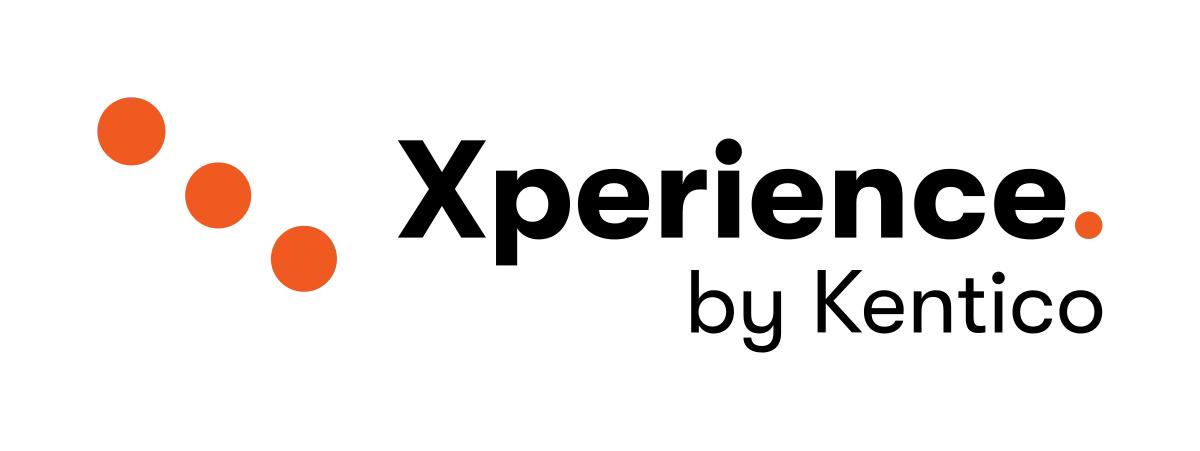
Drupal
Adobe Experience Manager (AEM) and Drupal are both popular content management systems, but they cater to different needs and use cases. AEM is a proprietary software solution from Adobe that combines content management and digital asset management into a single solution. It’s known for its excellent user interface for content authors and its tight integration with many of Adobe’s other technologies. Large enterprises like Walmart use AEM for managing numerous digital content and assets.
On the other hand, Drupal is a free and open-source content management framework. It’s highly customizable and is used by top companies worldwide, like Charles Schwab, McDonald’s Australia, Stanford University, Tesla, etc. Drupal is known for its flexibility and modularity, with tools that help you build versatile, structured content that dynamic web experiences need.
When it comes to technology and platforms, AEM is designed for the largest and most complex enterprises, while Drupal is open source and is designed to be useful for a wide variety of applications. In terms of cost, while Drupal offers free usage, AEM’s best user experience makes it competitive. Drupal’s modularity is one of its core principles. Its tools help you build the versatile, structured content that dynamic web experiences need. AEM, on the other hand, specializes in the user interface for content authors, featuring a highly flexible, drag-and-drop user interface for many content authoring tasks.

Optimizely
Adobe Experience Manager (AEM) and Optimizely are both popular content management systems. When it comes to product rating, Adobe Experience Manager scores 8.1 out of 10, while Optimizely Content Management System scores slightly higher at 8.7 out of 10.
In terms of deployment and customization, AEM is known to require a significant amount of effort to deploy and customize. On the other hand, Optimizely is often praised for its simplicity and ease of setup.
When we look at personalization and recommendations, AEM requires additional products or integration to achieve this. In contrast, Optimizely has these features built into its content management system and data platform.
As for predictive insights, AEM’s primary experience personalization relies on rule-builders that mimic AI but do not actually learn and improve without further fine-tuning by humans. However, Optimizely allows you to act on predictive insights with no manual work and uncover opportunities from data in real-time.
One of the key features of Optimizely is its ability to enable true personalization on the individual level. It allows you to quickly create, test, and adapt your content. Additionally, Optimizely offers flexible content delivery options, including headless delivery.

IBM Digital Experience Manager
IBM Digital Experience Manager and Adobe Experience Manager are both robust platforms with unique strengths. When we look at the product ratings, Adobe Experience Manager scores 8.1 out of 10, while IBM Digital Commerce, which is now part of IBM Digital Experience Manager, scores 9.0 out of 10.
In terms of features, Adobe Experience Manager shines in areas such as publishing workflow, internationalization or multi-language support, and mobile optimization or responsive design. The specific feature ratings for IBM Digital Experience Manager aren’t available in the search results.
Users have shared their experiences with these platforms as well. Adobe Experience Manager is often praised for its content management capabilities, but some users mention that there’s a learning curve to it. On the other hand, IBM Digital Commerce is appreciated for its e-commerce capabilities, but some users have reported issues with setup and third-party integrations.
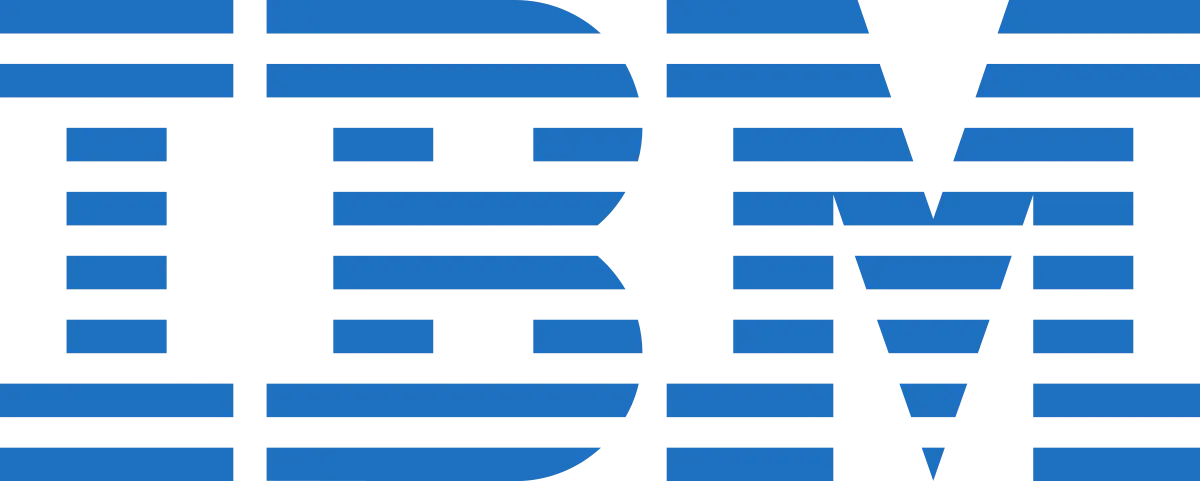
Liferay
Adobe Experience Manager (AEM) and Liferay Digital Experience Platform (DXP) are both well-regarded digital experience platforms. When it comes to ratings, AEM has a rating of 4.0/5 stars with 280 reviews, while Liferay DXP rates 4.2/5 stars with 55 reviews. On another platform, AEM has a rating of 4.4 stars with 504 reviews, and Liferay has a rating of 4.3 stars with 98 reviews.
In terms of ease of use, reviewers found both platforms to be equally user-friendly. However, when it comes to setup, AEM is considered easier, while Liferay DXP is preferred for its administration and ease of doing business.
Reviewers also compared the quality of ongoing product support, and in this aspect, Liferay DXP was the preferred option. As for the direction of the product, both AEM and Liferay DXP received similar ratings from reviewers.
When it comes to features, AEM has been rated higher for content authoring, rich text editor, versioning, plug-ins/widgets/apps, approval process, content scheduling, asset management, internal search, and content repository. However, it’s important to note that the number of responses for Liferay DXP was not enough to provide a comparison.

Salesforce Community Cloud
When it comes to product rating, both Adobe Experience Manager and Salesforce Experience Cloud are quite close. Adobe Experience Manager has a score of 8.1 out of 10, while Salesforce Experience Cloud has a slightly higher score of 8.3 out of 10.
In terms of strengths, Adobe Experience Manager is praised for its ease of use, good content management, and excellent cross-channel content customization. On the other hand, Salesforce Experience Cloud is appreciated for its easy setup and management.
However, each platform has its own set of challenges. Adobe Experience Manager can be a bit difficult to learn and might be expensive for some small companies. Salesforce Experience Cloud, while easy to set up, might not have an intuitive look and feel.
When we compare features, Salesforce Experience Cloud scores higher in areas like security, platform & infrastructure, and web content creation.

Crownpeak
When it comes to product rating, Adobe Experience Manager scores slightly higher with 8.1 out of 10, compared to Crownpeak CMS’s score of 7.2 out of 10. However, in terms of security, Crownpeak CMS outperforms Adobe Experience Manager with a rating of 8.9, which is 10% above the category average, while Adobe Experience Manager has a security rating of 8.3, which is 5% above the category average.
Both platforms have similar ratings in terms of platform and infrastructure, each scoring an 8.0. But when it comes to web content creation, Crownpeak CMS takes the lead with a rating of 8.1, which is 6% above the category average, while Adobe Experience Manager lags slightly behind with a rating of 7.4, which is 1% below the category average.
Users have praised Adobe Experience Manager for its content management capabilities and ease of use, while Crownpeak CMS is appreciated for its non-technical approach and supportive team. However, users have mentioned a learning curve and occasional slowness as cons for both platforms.
In terms of pricing, neither Adobe Experience Manager nor Crownpeak CMS offers a free trial or freemium version. However, Crownpeak CMS does offer premium consulting/integration services.

WordPress VIP
When we look at the product ratings, WordPress VIP scores slightly higher with an 8.8 out of 10, compared to Adobe Experience Manager’s 8.1. This suggests that users generally find WordPress VIP to be a more satisfactory product overall.
In terms of security, both platforms perform well above the category average. WordPress VIP, rated 9.1, is seen as slightly more secure than Adobe Experience Manager, which has a rating of 8.3.
The platform and infrastructure of WordPress VIP is highly rated at 9.1, indicating that it provides a robust and reliable environment for users. Adobe Experience Manager also performs well in this area with a rating of 8.0.
For web content creation, WordPress VIP again leads with a rating of 8.5, suggesting that users find it easier to create content on this platform. Adobe Experience Manager has a slightly lower rating of 7.4 in this area.
Finally, when it comes to web content management, WordPress VIP is highly praised with a rating of 9.1, while Adobe Experience Manager has a respectable rating of 7.3.
Users have praised Adobe Experience Manager for its content management and customer support, while WordPress VIP has been commended for its customer service and enterprise-level capabilities. However, users have mentioned a steep learning curve and issues with third-party integrations for Adobe Experience Manager. For WordPress VIP, users have pointed out issues with setup and managed services.

Magnolia CMS
Adobe Experience Manager (AEM) and Magnolia CMS are both powerful content management systems. They have been rated quite closely, with AEM scoring 8.1 out of 10 and Magnolia scoring slightly higher at 8.3 out of 10. Both of these systems offer a free trial and do not require a setup fee.
When it comes to user reviews, Magnolia seems to be easier to use, set up, and administer according to the reviewers. However, reviewers felt that AEM meets the needs of their business better than Magnolia. For feature updates and roadmaps, reviewers preferred the direction of Magnolia over AEM.
In terms of features, both AEM and Magnolia excel in content authoring, rich text editing, versioning, approval process, content scheduling, asset management, and internal search. However, AEM stands out with its strong features in web analytics, campaign tracking, audience insights, reports & dashboards, personalization, and marketing automation.

Companies Using AEM
Adobe Experience Manager (AEM) is a comprehensive content management solution for building websites, mobile apps, and forms. It’s designed to make it easy for marketers and IT professionals to collaboratively manage and deliver digital experiences across all channels, including web, mobile, email, print, and social.
Walmart
Walmart’s use of Adobe Experience Manager (AEM) has been instrumental in building one of the world’s largest intranets, which proved to be a vital resource during the COVID-19 pandemic. Before 2016, Walmart had two separate intranet solutions: “WalmartOne” for accessing important employee information at home, and “the WIRE” for obtaining directional and operational information while at work.
Understanding the evolving relationship people have with technology, Walmart envisioned a single, unified intranet called “OneWalmart”. This platform was designed to meet the same expectations that people have developed for consumer services like e-commerce in their workplace. OneWalmart became a modern intranet, driven by analytics, personalized to individuals, and visually engaging. It was built on a unique use of Adobe Experience Manager, enabling thousands of content authors to communicate with employees.
Adobe Experience Manager is a software solution that merges digital asset management and content management into a single solution for delivering timely, relevant, and personal experiences. It helps companies regain control over their digital content, which is often spread across multiple sites, channels, and apps, by providing much-needed structure for content management.
For Walmart, AEM allowed the company to manage and synchronize data and content across different internal systems as well as customer-facing channels. This led to a more comprehensive, unified customer experience that saved the team time while enhancing Walmart’s public image.
Shell
Shell is utilizing Adobe Experience Manager (AEM) as a Cloud Service, which is integrated with the Unified Shell to enhance the user experience and unify it with all other Experience Cloud applications. This integration allows for a single sign-on across all Experience Cloud applications and provides easy switching between organizations or different applications. It also offers improved product help and an easy in-product feedback button to report issues or share ideas with Adobe. Users have access to global product announcements and notifications in addition to notifications specific to AEM as a Cloud Service.
AEM as a Cloud Service provides three types of environments: Production, Stage, and Development. With this integration with Unified Shell, the type of environment that the user is logged into on the Author service is displayed on the top-header. The AEM Inbox can be accessed by clicking the bell icon in the unified shell. The number indicated on the bell icon includes unread notifications across all solutions within that IMS Org and tasks listed in the AEM Inbox.
Unified Shell can be disabled only by an account with administrative privileges. If the top-header has been customized, it is recommended to disable the unified shell to avoid any issues with the customizations. To change to the dark theme, users can click their profile icon. The dark theme applies to Unified Shell (the top bar) only.
Ford
Ford utilizes Adobe Experience Manager (AEM) in its digital marketing strategy in several ways. AEM combines Digital Asset Management (DAM) and Content Management System (CMS) into a unified solution, providing structure for content management and reducing complexity. This allows Ford to manage and sync data and content across different internal systems as well as customer-facing channels.
One of the key features of AEM that Ford uses is Experience Manager Sites. This is a marketer- and developer-friendly CMS that allows Ford to quickly build a website using templates and ready-to-use components. It enables developers and marketers to publish content simultaneously and seamlessly on nearly any platform or channel.
Ford also uses AEM to deliver personalized content. By using targeted messaging, Ford can connect with consumers in a more meaningful way. They use social media sites like Facebook, Twitter, and Instagram to publish information, carry out specialized marketing initiatives, and have direct conversations with clients.
By embracing digital technologies and online platforms, Ford has been able to reach a wider audience and engage with customers in an unprecedented way. In summary, Ford uses AEM to manage their digital content, create responsive web designs, and deliver personalized experiences to their customers. This helps them to connect with their audience in a more meaningful way and promote their brand effectively.
T-Mobile
T-Mobile is using Adobe Experience Manager (AEM) to drive its digital transformation in several ways. They are providing a seamless and unified customer experience across all channels and touchpoints, which is known as delivering an omnichannel experience.
In addition to this, they are improving the experience of content authors. These are the people who create and manage content on their digital platforms. They are doing this by leveraging more of AEM’s capabilities within a nonconventional, leading-edge digital architecture.
T-Mobile is also increasing efficiency within its operations and development teams by using AEM. They are identifying the limitations of having too many separate instances of AEM, which is known as instance proliferation and consolidating these instances with Adobe Experience Manager Managed Services. This consolidation can lead to improved efficiency and better business results.
Finally, T-Mobile is developing a comprehensive strategy that encompasses all their brands using AEM. They are also working to gain agreement and support from all levels of the organization, which is known as gaining organizational buy-in, to drive digital transformation.
Overall, T-Mobile is using AEM to manage its digital content more effectively, deliver a better customer experience, improve operational efficiency, and drive digital transformation across the organization. This is all part of their strategy to stay competitive in the digital age.
Volkswagen
Volkswagen is utilizing Adobe Experience Manager (AEM) in several innovative ways. They are using AEM to create a digital magazine that is filled with stories about Volkswagen enthusiasts and their cars, which is a key part of their customer experience strategy. In addition, Volkswagen Classic Parts, a subsidiary of Volkswagen Group, is using AEM along with Adobe Commerce to create new shopping experiences. They have developed an e-commerce site that combines technology and storytelling. This site offers extensive parts search capabilities, allowing customers to search for parts based on the chassis number. Furthermore, AEM has been used to integrate e-commerce systems with master data from Volkswagen After-Sales. This integration helps maintain a supply of spare parts far beyond the legal requirements intended for operational spare parts. Overall, Volkswagen is leveraging AEM to enhance its digital customer experience, integrate its systems, and improve its e-commerce capabilities.
Phillips
Philips, a global manufacturer, has adopted Adobe Experience Manager (AEM) to streamline and standardize its digital marketing. The company wanted to create a uniform way of creating, delivering, and localizing dynamic content to promote its products and brand. AEM has enabled Philips to foster collaboration among teams, allowing them to respond more effectively to customer and business needs.
In addition, Philips has been able to cultivate a data-driven marketing culture, encouraging a test-and-learn approach. By integrating AEM with its product information management (PIM) system, Philips has automated product updates, saving significant time and resources.
AEM also empowers Philips’ more than 500 content authors across different regions, providing them with the tools they need to manage and update content. Philips’ digital presence is vast, reaching customers in 79 markets and 38 languages. Its 1 million pages receive over 260 million visits and 1.4 billion views annually.
In essence, Philips uses AEM to manage its extensive digital content, automate updates, and create a unified, data-driven marketing culture.
UBS
UBS, a leading financial institution, uses Adobe Experience Manager (AEM) in several ways to deliver high-quality digital experiences for its customers and employees. They use AEM to manage a large amount of content, with over 50,000 pages on UBS.com and 100,000 pages on their corporate intranet. This helps them capture new customers and keep employees informed.
The content each employee sees is personalized based on their location, role, and title, which improves the overall site experience and relevance. AEM also helps ensure that employees have authoring rights to appropriate pages only and secures access to content by outside partners.
In addition, UBS strengthens its brand marketing by gaining new insights into users’ online activities and targeting offers and communications. They have also begun using Adobe Experience Manager Assets (on demand) to easily create, manage, deliver, and optimize digital assets from a multitenant cloud platform.
In summary, UBS leverages AEM to manage and personalize content, secure access, gain insights, and manage digital assets, thereby delivering compelling experiences to its customers and employees.
Hyatt
Hyatt Hotels and Resorts uses Adobe Experience Manager (AEM) as part of their Digital Asset Management (DAM) system. AEM serves as a central repository for all digital assets, including images, logos, and facility files that are used on the hotel websites. They have a tool for uploading these assets onto the DAM. The uploaded assets require approval by the Digital Asset Management Team before they can be used.
They also have the Hyatt Brand Manager (HBM), which is an endpoint for users to retrieve approved assets for use in marketing materials. Additionally, they use the Image Distribution Manager (IDM) for providing image assets to the ICE Portal, Hyatt’s vendor partner, who then provides the image assets to the OTA sites.
Use Cases
Intelligent Re-engagement: This involves re-engaging customers who have abandoned a conversion intelligently and responsibly. The goal is to engage lapsed customers with experiences that increase conversion and enhance the client’s lifetime value. This is achieved by considering all consumer qualities and behaviors and offering fast re-qualification based on both online and offline events.
“Don’t Lose” Campaigns: This involves running campaigns to retain customers. Adobe Experience Manager can be integrated with Adobe Campaign to manage email delivery templates, assets, and forms. This allows for effective planning, execution, and measurement of cross-channel marketing campaigns.
Customer Conversion Optimization: This involves optimizing the conversion of potential customers into actual customers. AEM uses AI and ML to understand the content of an asset and provide relevant descriptive tags. This enhances asset discovery, improves search relevance, and increases asset visibility by creating and promoting relevant tags.
Contextual Recognition: This involves providing contextually relevant experiences to customers. Adobe Experience Manager’s ContextHub is a framework for storing, manipulating, and presenting context data. It allows you to present, view, search personas, and simulate user experience while authoring pages using context data. It also allows you to persist context data on your website as a data layer representation.
One-Time Value to Lifetime Value: This involves converting one-time customers into lifetime customers. AEM helps companies regain control over their digital content, which is often spread across numerous sites, channels, and apps. This leads to a more comprehensive, unified customer experience that saves your time while improving your public image.
In addition to these use cases, Adobe Experience Manager can be used for managing and syncing data and content across different internal systems as well as customer-facing channels8. This leads to a more comprehensive, unified customer experience that saves your team time while improving your public image. It also supports advanced AI use cases like Smart Tagging and Smart Cropping.
Technologies, Languages, and Frameworks Used
Java-Based Environment
- AEM is predominantly built using Java.
- It operates within the Java Virtual Machine (JVM).
- Developers working with AEM should have a foundational understanding of Java concepts and syntax.
Sling Framework
- AEM is constructed on top of the Sling framework.
- Sling is a web application framework rooted in REST principles.
- It simplifies content-oriented application development by providing an abstraction layer over the underlying Java Content Repository (JCR).
Java Content Repository (JCR)
- AEM relies on the JCR standard for content storage and retrieval.
- The JCR offers a hierarchical data model, versioning capabilities, and robust querying mechanisms.
- Developers interact with the JCR through AEM’s APIs.
Web Technologies
- AEM is a web-centric platform, necessitating familiarity with HTML, CSS, and JavaScript.
- Front-end developers play a crucial role in creating and managing web pages using these technologies.
Experience Server (CRX)
- The CRX (Content Repository Extreme) serves as the foundation for AEM’s content storage.
- It provides features like version control, access management, and efficient search capabilities.
- Developers engage with CRX through AEM’s APIs and associated tools.
Single Page Application (SPA) Editor
- AEM accommodates modern front-end technologies such as React and Angular.
- The SPA Editor empowers developers to build single-page applications within the AEM ecosystem.
- Integrating tools like npm, TypeScript, and Sass is feasible.
Content Explorer
- AEM’s Content Explorer offers an intuitive interface for content management.
- While basic content creation and editing require minimal coding, more intricate customizations may demand additional development efforts.
