What is Adobe Customer Journey Analytics?
Adobe Customer Journey Analytics (CJA) is a robust analytics solution provided by Adobe. It seamlessly combines Analysis Workspace with data from the Adobe Experience Platform. CJA empowers users to break down, filter, query, and visualize extensive historical data. The underlying platform, driven by the Experience Data Model (XDM), accommodates diverse data schemas and types. The Adobe Experience Platform Query Service also facilitates SQL-compatible querying and data manipulation. CJA enables comprehensive data exploration and insights across various channels.
Key Features
Adobe Customer Journey Analytics is a robust solution that combines the capabilities of Analysis Workspace with data from the Adobe Experience Platform. Here are its key features:
Unified Data Exploration and Visualization: Customer Journey Analytics allows you to break down, filter, query, and visualize years’ worth of data. It seamlessly integrates with Adobe Experience Platform, which can hold diverse data schemas and types. Leveraging the Experience Data Model (XDM), data is uniformly represented and organized, making it ready for exploration. The Adobe Experience Platform Query Service enables SQL-compatible querying and manipulation of all your data.
Expanded Scope and Limitless Flexibility: Customer Journey Analytics removes limitations unlike traditional Adobe Analytics. Concepts like eVars, props, and events no longer exist. Instead, data focuses on dimensions and metrics. Unique limitations don’t constrain Adobe Experience Platform. Users can correct or remove historical data using the Adobe Experience Platform. You can combine existing implementations from multiple datasets within the platform.
Cross-Channel Insights: You can view and analyze data sequentially across multiple channels. You can combine data from call centers, POS systems, and online properties into a single reporting view. Customer Journey democratizes data access, allowing more stakeholders to make informed decisions based on comprehensive insights.
Data Science for All: Customer Journey Analytics empowers analysts to unlock deep insights and analysis using data science techniques. Analysts can visualize and interact with datasets using on-demand reporting in Analysis Workspace.
Attribution, Filters, Flow, and Fallout: You can control how you connect online and offline data across common customer IDs. Finally, you can perform attribution, apply filters, analyze flow, and track fallout across your customer data.
How does Customer Journey Analytics Differ from Traditional Adobe Analytics?
Customer Journey Analytics (CJA) and Adobe Analytics serve different purposes, and understanding their differences is essential. Let’s understand the difference in tabular format:
Aspect | Customer Journey Analytics (CJA) | Adobe Analytics |
Scope of Data Consideration |
|
|
Data Model and Flexibility |
|
|
Variables and Events |
|
|
Use Cases |
|
|
Customer Journey Analytics with Respect to Data Quality
Customer Journey Analytics is a process that helps businesses understand how every interaction with their brand impacts customers. Instead of just mapping the journey, it analyzes the effects of each touchpoint. Here are the key aspects:
Understanding Interactions: We consider every touchpoint, from initial awareness to post-purchase interactions. The goal is to uncover patterns that drive customer behavior.
Customer Journey Mapping: We start by creating a visual customer journey map. But we don’t stop there—we look deeply into analyzing the impact of each interaction.
Analyzing Metrics: We look at various metrics at each step:
- Customer Needs: What customers truly need at different touchpoints.
- Emotional Highs and Lows: Recognizing emotional peaks and valleys during the journey.
- Survey Results: Metrics like customer satisfaction scores (CSAT), Net Promoter Score (NPS), and customer effort scores (CES).
Driving Desired Actions: By identifying pain points, we guide customers toward desired actions. It’s about creating a meaningful connection with the journey itself.
Now, let’s discuss data quality:
Incomplete Data: Ensure comprehensive data to avoid assumptions.
Inaccurate or Outdated Data: Regularly update data sources for accuracy.
Clean and Relevant Data: Use clean, relevant data without discrepancies.
Quality data enhances customer journey analytics and leads to better experiences.
Benefits
Customer Journey Analytics is a powerful tool that helps businesses understand the impact of every customer interaction with their brand. Below are the benefits of using customer journey analytics:
Improved Customer Experience (CX): Customer journey analytics helps businesses understand the path customers take when interacting with their brands. By analyzing each touchpoint (such as website visits, social media interactions, or customer service calls), companies gain insights into what drives customer behavior. Armed with this understanding, businesses can direct attention to critical areas and resolve pain points, ultimately enhancing the overall customer experience.
Financial Outcomes: Customer journey analytics connects CX efforts to financial results. By identifying which interactions significantly influence customer decisions (e.g., making a purchase or signing up), companies can optimize those touchpoints. The result? Improved financial outcomes due to more effective customer interactions.
Reduced Churn: Churn refers to customers leaving or discontinuing their relationship with a brand. Understanding the customer journey helps identify bottlenecks or moments of dissatisfaction. By addressing these issues, businesses can reduce churn and retain more loyal customers.
Boosted Revenue: Optimizing the customer journey based on data-driven insights leads to increased revenue. When touchpoints align with customer needs and expectations, the path toward conversion becomes smoother.
ROI Measurement: Customer journey analytics allows companies to measure their CX initiatives’ return on investment (ROI). By tracking how changes in specific touchpoints impact overall business outcomes, organizations can make informed decisions.
Customer journey analytics goes beyond mapping – it analyzes the effects of interactions and empowers you to create a more seamless and satisfying journey for your customers.
Drawbacks
Adobe Customer Journey Analytics is a powerful tool, but like any software, it has its limitations. Let’s explore some of the drawbacks:
Learning Curve: Adobe Customer Journey Analytics is a robust tool, but it can be challenging for new users. Its features and capabilities require a learning curve, and organizations often need training to maximize their potential.
Complex Implementation: Implementing this tool can be complex. It involves setting up data sources, configuring, tracking, and defining metrics. Organizations may need experts to guide them through the process.
Cost: While Adobe Customer Journey Analytics provides valuable insights, it comes at a price. The monthly cost starts at around $500 per month for the basic package. Businesses should weigh the benefits against the cost.
HIPAA Certification: Unlike some other Adobe products, Customer Journey Analytics is not HIPAA-certified. This means it may not meet the stringent privacy requirements for healthcare data. Organizations in the healthcare sector should consider this limitation.
How does Adobe Customer Journey Analytics Work?
Adobe Customer Journey Analytics is a next-generation analytics solution that leverages the power of Analysis Workspace with data from the Adobe Experience Platform. It’s designed to break down, filter, query, and visualize years’ worth of data. The platform is capable of holding all kinds of data schemas and types. With the help of the Experience Data Model (XDM), data can be uniformly represented and organized, making it ready for combination and exploration.
The Adobe Experience Platform Query Service allows you to use SQL-compatible tools and frameworks to query and manipulate all your data. Customer Journey Analytics expands the scope of Adobe Analytics by offering easy-to-use cross-channel capabilities and removing limitations in previous versions of Adobe Analytics. Some of these improvements include unlimited variables and events, unlimited unique values, the ability to alter historical data, and cross-report-suite data.
Customer Journey Analytics allows you to view and analyze data sequentially, spanning multiple channels. This means data from your call center, POS systems, and online properties can be combined into a single reporting view. This allows more people in the organization to make business decisions with data-derived insights.
Moreover, Adobe Customer Journey Analytics uses advanced machine learning (ML) and AI capabilities to uncover insights along the entire customer journey, from the first touch to the final conversion. This comprehensive approach helps businesses understand their customers better and make more informed decisions.
Can I Use CJA with Other Analytics Tools?
Definitely. Customer Journey Analytics is a powerful tool that allows you to gain deeper insights into your customer journey across various channels. Here’s how it compares to traditional business intelligence (BI) solutions:
Customer-Centric Approach: In traditional BI workflows, different teams analyze data separately, often in silos. This can lead to inefficiencies when trying to understand the complete customer journey. CJA takes a different approach. It is designed for marketers, data analysts, and data scientists who need real-time insights across all channels. It provides a holistic view of the customer journey without the limitations of traditional BI tools.
Data Integration and Analysis: Traditional BI tools work with consolidated data stores (like data lakes or warehouses). Teams write queries, retrieve raw data, and create visualizations. This process can be time-consuming. CJA allows you to bring customer data from any channel into the Adobe Experience Platform. You can join data from various sources. It is like having a powerful magnifying glass to analyze the entire journey.
Schema Flexibility: Traditional BI tools often tie you to specific data schemas. This lack of flexibility can be limiting. CJA supports schema-based data structures. You can ingest and report data from other digital analytics tools (including GA4) without being locked into a rigid schema.
Visualization Capabilities: Traditional BI tools rely on the BI team to create visualizations. This can cause delays. CJA provides real-time, customer-centric visualizations without such limitations.
How does CJA Help Me Understand My Customer Better?
Customer Journey Analytics (CJA) provides a holistic view of customer journeys. CJA allows you to stitch together data from different channels (such as web, mobile, email, social media, and offline interactions) into a single, comprehensive view. By analyzing the entire customer journey, you gain insights into how customers move through different stages – from awareness to conversion. CJA helps you uncover patterns, trends, and anomalies in customer behavior. For example, you can identify common paths customers take, popular entry points, and drop-off points. By understanding these patterns, you can optimize touchpoints, personalize experiences, and improve overall customer satisfaction.
Attribution models in CJA allow you to allocate credit to different marketing channels and touchpoints for driving conversions. You can determine which channels contribute most effectively to customer acquisition, retention, and revenue generation.
CJA enables segmentation based on various criteria (demographics, behavior, geography, etc.). By creating meaningful customer segments, you can customize marketing efforts, create personalized content, and deliver relevant experiences. CJA lets you visualize customer paths and funnels. You can see where customers drop off or switch channels. This helps you optimize conversion funnels, identify bottlenecks, and enhance the overall customer journey.
CJA provides real-time data, allowing you to react quickly to changing customer behavior. Whether monitoring campaign performance or detecting anomalies, real-time insights empower better decision-making.
How Can I Use Customer Journey Analytics?
Customer Journey Analytics explores the impact of every interaction a customer has with your business. It goes beyond just mapping out the customer journey; it analyzes how each touchpoint influences customer decisions. Imagine, creating a customer journey map, visually representing each stage of the relationship between a customer and your brand. Now, overlay additional information to analyze how these interactions drive customers toward their end goals. Key components include understanding customer needs, identifying emotional highs and lows, and tracking key metrics at each step (such as satisfaction scores and survey results).
Customer journey mapping lays out the end-to-end journey in a clear way. It documents touchpoints and steps customers take to reach specific goals (e.g., making a purchase). On the other hand, customer journey analytics involves gathering and analyzing data across all touchpoints to guide decisions on improving the overall experience. While mapping focuses on the process, analytics examines the impact of behavior on business outcomes.
Difference Between Customer Journey Analytics and Mapping
Aspect | Customer Journey Mapping | Customer Journey Analytics |
Purpose | Visual representation of the end-to-end customer journey. | Deeper analysis of customer behavior and its impact on business outcomes. |
What It Involves | Documenting touchpoints, steps, and interactions in the journey. | Collecting and integrating data from various sources (e.g., website, social media). |
Visual Representation | Presented as a diagram or flowchart. | No specific visual representation; focuses on data analysis. |
Benefits | Provides an overview of the customer experience, and identifies pain points and gaps. | Data-driven decision-making, optimizes touchpoints, and connects behavior to financial results. |
History
Adobe’s entry into the analytics field started with its acquisition of Omniture in 2009. Omniture was a leading web analytics company, and Adobe integrated its technologies into its suite of products. Following the acquisition, Adobe rebranded Omniture’s flagship product as Adobe SiteCatalyst, which later became Adobe Analytics. Adobe continued to expand its offerings and integrated Adobe Analytics into its broader Marketing Cloud suite. This integration aimed to provide a more holistic approach to digital marketing.
Over the years, Adobe Analytics evolved to offer numerous features, including real-time analytics, segmentation, mobile app analytics, and advanced reporting capabilities. The platform also used machine learning and artificial intelligence to provide more complex insights.
As businesses recognized the importance of understanding the complete customer journey, Adobe enhanced its capabilities to focus on customer journey analysis.
Can I use CJA for My Small Business?
Adobe Customer Journey Analytics (CJA) is a valuable tool for businesses of all sizes, including small businesses. It allows you to connect and analyze data from multiple sources, both online and offline. This provides a comprehensive view of your customer’s journey, helping you understand their behavior and preferences.
CJA offers real-time, cross-channel insights, which can help you create better customer experiences. It allows for the collection of unlimited variables, events, and unique values, and it provides tools for data cleansing and profile stitching. This means you can integrate data from various sources, like your CRM or other offline enterprise data systems.
Moreover, CJA provides access to data science capabilities, enabling you to unlock deep customer insights through AI and ML models. This can be particularly beneficial for small businesses looking to leverage data to drive decision-making and business growth.
However, it is important to consider the cost and learning curve associated with implementing a new analytics system. You should evaluate whether the benefits of CJA align with your business needs and resources.
Competitors of Adobe CJA
HubSpot Marketing Hub
When it comes to user preference, HubSpot Marketing Hub is rated higher with 4.4 out of 5 stars based on 10,713 reviews, compared to Adobe Analytics which has a rating of 4.1 out of 5 stars from 1,008 reviews. Users have found HubSpot Marketing Hub to be easier to use and set up. They also prefer the ongoing product support provided by HubSpot. When considering future updates and roadmaps, users have shown a preference for the direction of HubSpot Marketing Hub over Adobe Analytics.

Salesforce Marketing Cloud Account Engagement
Adobe Customer Journey Analytics is highly rated by users, with a score of 8.9 out of 10. It’s a platform that allows users to bring together data from every channel into a single interface for real-time, omnichannel analysis and visualization. This gives users a holistic view of their business and the context behind every customer action, which aids in decision-making. Some of the top advantages of this platform include its customer journey and data extraction capabilities. However, some users find it a bit complex and have issues with different metrics. Despite these minor drawbacks, it has a high likelihood of being recommended, with a score of 10.0 based on one rating.
On the other hand, Salesforce Marketing Cloud Engagement has a user rating of 8.0 out of 10. This platform focuses on automating customer experiences by creating smart cross-channel experiences, optimizing channel selection, and personalizing each moment. It uses embedded AI and analytics to determine the perfect send time, send frequency, and content for each audience member. Users have praised its customer engagement capabilities and ease of use. However, some users have found its analytical tools lacking and have had issues with integration with third-party platforms. It has a likelihood to recommend a score of 8.0 based on one rating.

Heap
Heap and Adobe Customer Journey Analytics are robust tools for analyzing customer data, but they cater to different needs and user types. Heap is known for its user-friendly interface, easy setup, and administration. It’s often chosen for its excellent product support and regular feature updates. Heap is designed for a wide range of users including product management, product analytics, marketing, digital analytics, website analytics, engineering, UX teams, session replay, and digital experience monitoring. It also offers a free trial and a free version for up to 10,000 sessions per month.
On the other hand, Adobe Customer Journey Analytics is designed with mid-market and large enterprises in mind. It’s built for businesses looking to see every action in the customer journey. However, the vendor does not provide pricing details.
When it comes to features, both tools offer a comprehensive suite including time on site tracking, real-time analytics, visitor tracking, real-time data, alerts/escalation, dashboard creation, user interaction tracking, activity dashboard, real-time reporting, customer segmentation, social media integration, tagging, conversion tracking, reporting & statistics, campaign analytics, engagement tracking, real-time monitoring, alerts/notifications, monitoring, AB testing, sales trend analysis, search/filter, drag & drop, referral tracking, goal setting/tracking, third-party integrations, behavior tracking, data import/export, real-time notifications, access controls/permissions, multiple site management, campaign management, website analytics, activity tracking, web traffic reporting, customizable templates, charting, pageview tracking, data visualization, visual analytics, trend analysis, widgets, SEO management, site search tracking, API, customizable reports, conversion rate optimization, customizable branding, reporting/analytics, keyword tracking, heatmaps, screen activity recording.

Google Analytics 360
Adobe Customer Journey Analytics is a tool that gives you a comprehensive view of your customer’s journey using real-time data from various channels. It allows you to integrate all your historical Google Universal Analytics data and offers AI-driven insights to improve segmentation, show objective attribution, and spot anomalies. One of its key features is the ability to stitch IDs from multiple devices and channels into a single “person”, which can even retroactively restate historical data. It also provides a data governance framework solution to help keep your data secure.
On the other hand, Google Analytics 360, also known as GA4, measures digital sources beyond web and app. It provides a cross-device view across web and app data, but this requires the same unique identifier to be used across both devices. GA4 measures data streams from iOS app, Android app, and Web. It also allows for data imports to bring in offline data as a data source via uploaded CSV. However, it’s important to note that imported data is not able to restate historical data, and file deletion cancels the join.
In essence, while both tools offer robust analytics capabilities, Adobe Customer Journey Analytics seems to provide more comprehensive cross-channel insights and data integration features compared to Google Analytics 360.
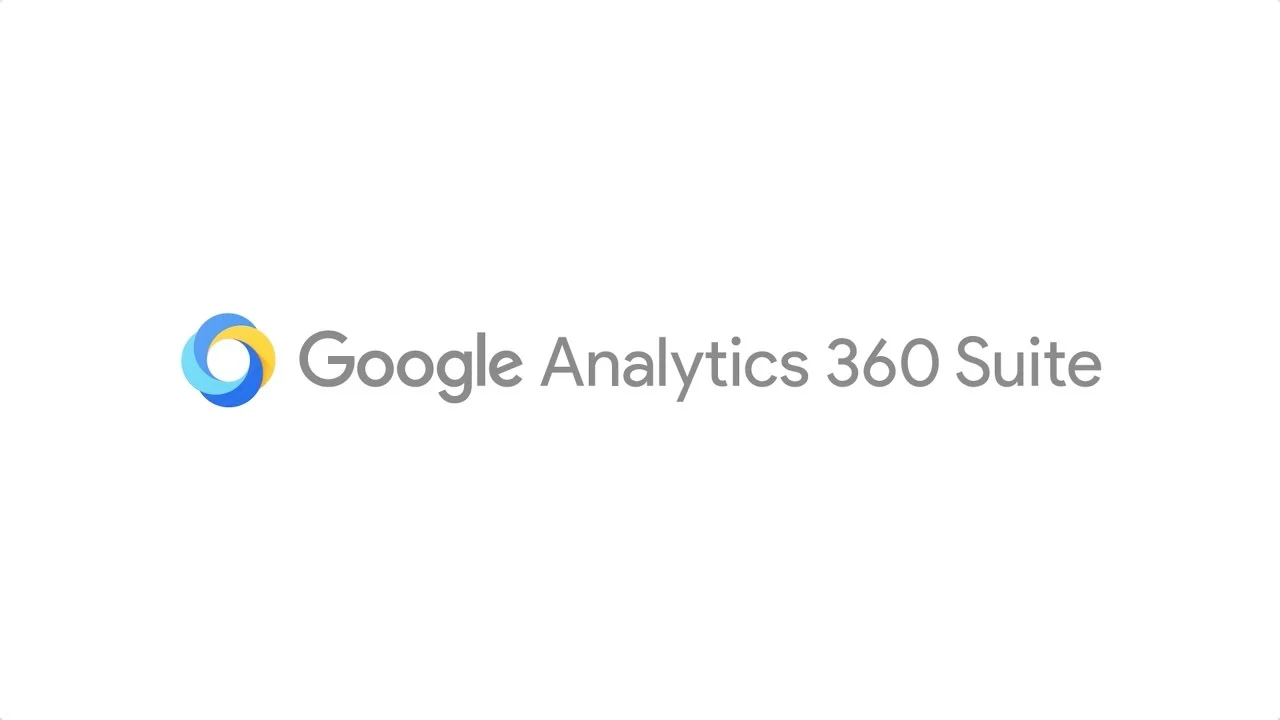
Mixpanel
Mixpanel and Adobe Customer Journey Analytics are both highly regarded in the digital analytics space. However, they each have their own unique strengths. According to user reviews, Mixpanel is often seen as easier to use, set up, and administer. Users have also reported that it meets the needs of their business better than Adobe Analytics. They appreciate the direction of Mixpanel in terms of feature updates and roadmaps. In terms of ongoing product support, Mixpanel has a higher rating. Overall, Mixpanel has a rating of 4.4 stars based on 115 reviews.
On the other hand, Adobe Customer Journey Analytics has a rating of 4.1 stars with 1,008 reviews and a rating of 4.3 stars with 346 reviews. It is often praised for its real-time reporting, customized dashboards, predictive analytics, and mobile app analytics.

Amplitude
Adobe Customer Journey Analytics is a highly rated service with a score of 8.9 out of 10. It’s built on the Adobe Experience Platform and provides a single interface for real-time, omnichannel analysis and visualization. This tool gives you a holistic view of your business and the context behind every customer action, which can help you make better decisions. It’s particularly strong in e-commerce capabilities and has been developing interesting new functionality for journey tracking.
On the other hand, Amplitude Analytics, with a score of 8.3 out of 10, is an analytics platform for both mobile and web. It’s designed to help organizations segment users and analyze funnels, retention, and revenue. Amplitude provides actionable insights from customer digital journeys and uses behavioral graphs to build customer-focused products. It’s seen as more flexible, reasonably priced, easy to learn, and easy to integrate with a variety of automation and personalization tools in open MarTech stacks, making it more future-proof.

Crazy Egg
Adobe Customer Journey Analytics and Crazy Egg are both tools used in the field of web analytics. However, they have different focuses and strengths. Adobe Customer Journey Analytics is a part of the Adobe Experience Cloud and it’s designed to provide a comprehensive view of the customer journey. It does this by integrating data from various sources, including online data collected from websites and mobile apps. But what sets it apart is its ability to incorporate any data source for reporting and analysis. This means you can use data from CRM systems, point-of-sale systems, call centers, and more. It also offers powerful report-time processing functionality to ensure the data is ready for reporting and analysis.
Crazy Egg, on the other hand, is a user-experience analytics tool. It provides visualizations and heatmaps to understand how users interact with your website. It’s a more specialized tool, focusing on visualizing user behavior data to help improve website design and user experience.
So, if you’re looking for a tool that can integrate data from various sources and provide a comprehensive view of the customer journey, Adobe Customer Journey Analytics might be a better fit. But if you’re more focused on understanding user behavior on your website through visualizations and heatmaps, Crazy Egg might be more suitable.

Pendo
Adobe Customer Journey Analytics and Crazy Egg are both tools used in the field of web analytics. However, they have different focuses and strengths. Adobe Customer Journey Analytics is a part of the Adobe Experience Cloud and it’s designed to provide a comprehensive view of the customer journey. It does this by integrating data from various sources, including online data collected from websites and mobile apps. But what sets it apart is its ability to incorporate any data source for reporting and analysis. This means you can use data from CRM systems, point-of-sale systems, call centers, and more. It also offers powerful report-time processing functionality to ensure the data is ready for reporting and analysis.
Crazy Egg, on the other hand, is a user-experience analytics tool. It provides visualizations and heatmaps to understand how users interact with your website. It’s a more specialized tool, focusing on visualizing user behavior data to help improve website design and user experience.
So, if you’re looking for a tool that can integrate data from various sources and provide a comprehensive view of the customer journey, Adobe Customer Journey Analytics might be a better fit. But if you’re more focused on understanding user behavior on your website through visualizations and heatmaps, Crazy Egg might be more suitable.

Adobe Customer Journey Analytics and Crazy Egg are both tools used in the field of web analytics. However, they have different focuses and strengths. Adobe Customer Journey Analytics is a part of the Adobe Experience Cloud and it’s designed to provide a comprehensive view of the customer journey. It does this by integrating data from various sources, including online data collected from websites and mobile apps. But what sets it apart is its ability to incorporate any data source for reporting and analysis. This means you can use data from CRM systems, point-of-sale systems, call centers, and more. It also offers powerful report-time processing functionality to ensure the data is ready for reporting and analysis.
Crazy Egg, on the other hand, is a user-experience analytics tool. It provides visualizations and heatmaps to understand how users interact with your website. It’s a more specialized tool, focusing on visualizing user behavior data to help improve website design and user experience.
So, if you’re looking for a tool that can integrate data from various sources and provide a comprehensive view of the customer journey, Adobe Customer Journey Analytics might be a better fit. But if you’re more focused on understanding user behavior on your website through visualizations and heatmaps, Crazy Egg might be more suitable.
Snowplow Analytics
Adobe Customer Journey Analytics is primarily designed for online data collected from websites and mobile apps. It can import data from other sources, but its main purpose is to provide more context around the online data. The data is stored in Adobe Experience Platform datasets and most of the processing of data occurs immediately after collecting the data.
On the other hand, Snowplow Analytics is a warehouse-first solution. It collects and stores your data in your own data warehouse, creating a single source of truth. This gives you full ownership of your pipeline and data, plus full privacy. Snowplow is highly customizable and offers a fair and scalable pricing model without vendor or ecosystem lock-in.
When it comes to data collection and processing, Adobe Analytics collects data within the solution itself and most of the processing of data occurs immediately after collecting the data. In contrast, Snowplow has pioneered data validation and testing tech that creates full trust in the data across your business.
In terms of customization, Adobe Analytics is preconfigured and offers limited customization, while Snowplow is 100% flexible to customize in line with your business needs.
Regarding data ownership, with Snowplow, you have full ownership of your pipeline and data. Adobe Analytics, on the other hand, does not offer full data ownership.
Lastly, in terms of the pricing model, Snowplow offers a fair and scalable pricing model without vendor or ecosystem lock-in, while Adobe Analytics can result in vendor lock-in.

How does CJA Ensures Security?
Adobe Customer Journey Analytics ensures security through a variety of measures. It integrates with Adobe Experience Platform Data Governance, which allows for the labeling of sensitive data and the enforcement of privacy policies. This helps in maintaining data governance. In addition, Adobe provides privacy controls that help maintain customer privacy and meet organizational and regulatory policy obligations. Furthermore, Adobe enforces role-based access, which allows team members to access the full customer journey data without compromising customer privacy. These features collectively ensure that data is handled securely and responsibly, thereby protecting both the organization and its customers.
Companies Using Adobe Customer Journey Analytics
Some of the companies that use Adobe Customer Journey Analytics include:
Lenovo Group Ltd: Lenovo uses Adobe’s suite of Experience Cloud products, including Customer Journey Analytics, to revolutionize their customer journey. They have increased their promotional activity by 53% with Adobe. Lenovo uses this technology to understand their customers better, predict their needs, and personalize their journeys. This approach, which Lenovo calls ‘audience automation’, allows them to optimize their media spending across channels to drive qualified traffic, conversions, and revenues.
The exact usage of Adobe Customer Journey Analytics can vary based on the specific needs and goals of each company.