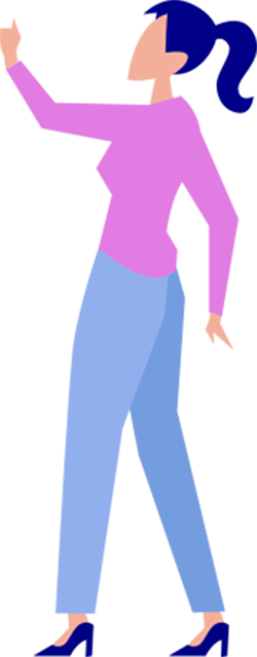MigrationPlus
Introduction
Data Migration, Simplified
In any e-commerce re-platforming or digital transformation initiative, seamless data migration is important. Whether you’re a retailer looking to expand your digital presence or a newcomer venturing into online commerce, the importance of data migration cannot be overlooked.
Are you planning to migrate from Oracle Commerce (ATG) to Commercetools and worried about data migration complexities? Look no further – Alt Digital Technologies presents MigrationPlus.
MigrationPlus is your efficient and flexible solution, simplifying the complex task of data migration from ATG to Commercetools. Handling large data volumes, it transfers records across entities like users, orders, and product catalogs. It also offers transformation capabilities during migration, ensuring your data fits Commercetools’ requirements.

Key Features
Built for Convenience
Quick & Easy Setup
Get started in minutes with a simple setup process that can run anywhere from a workstation to a cloud environment.
Automated Data Mapping
Say goodbye to manual data interventions with our automated and configurable data mapping system built into it.
Different Operating Modes
MigrationPlus offers versatile operating modes. It can import data from the repository XMLs, or you can use JSONs exported through a custom module.
Error Handling
Identifies and solves errors in complex datasets, ensuring smooth transitions, and minimizing disruptions with comprehensive solutions.
Custom Type Mappings
Custom data migration to your specific needs with dynamically defined mappings for Commercetools custom types.
Customizable Fields
Choose which data fields to include or exclude during migration. MigrationPlus puts you in control, allowing you to fine-tune the migration as per your business needs.
How Does It Work?
Let’s Get Technical
Data Export from ATG
Imports data from Oracle Commerce (ATG) using two methods: standard data XML exported from ATG repositories or custom JSON with date range and other options.
Data Transformation
Provides robust data transformation, aligning it with Commercetools' requirements, and making necessary adjustments for a seamless transition during the migration process.
Data Import into Commercetools
After data transformation, it efficiently imports data into Commercetools, accurately mapping it to the relevant entities for a smooth transition to its new home.
Source Flexibility
Adapts to two standard data source formats: XML files from ATG repositories or custom JSON via an ATG module for greater data control. Either format is compatible with MigrationPlus.
Customization & Configuration
Provides extensive customization options to tailor the migration process to your unique business needs. You can configure the tool to handle specific data subsets.
Monitoring and Reporting
Provides real-time monitoring and reporting, keeping you informed on data migration progress, and enabling prompt action when necessary.
Data Integrity and Security
Utilizing data-driven marketing strategies, we enhance conversion rates by delivering personalized and optimized experiences.
Error Handling and Data Validation
Includes robust error handling and data validation mechanisms, addressing discrepancies and ensuring data consistency during the migration process.
Technical Specifications
Rise Above the Rest
Supported Oracle ATG
Validated for Oracle ATG 10.2 and newer versions.
JDK 1.7/1.8 Compatibility
JDK 1.7/1.8 is required for effective operation.
NodeJS Version Requirement
Ensure Node.js version 14 or higher is installed.
Cloud Account Prerequisites
Azure, AWS, GCP are required for custom ATG module use during JSON uploads.
Advantages
Specs Simplified
Enhanced Support
Supports standard ATG repositories like product catalogs, user profiles, orders, and more.
Custom Migration
Customizable and Configurable options to tailor the migration as per requirements.
Control & Flexibility
More control and flexibility in ATG project data export through the ATG custom module.
Storage Flexibility
ATG custom module offers flexible storage with JSON export and cloud upload.
Efficient Setup
Minimal setup requirement and ability to run quickly to set up your ATG project data in Commercetools.
Smooth Integration
Support standard ATG repository XML exports as input.
FAQS
Our FAQs
MigrationPlus is the ATG to Commercetools project data migration software solution designed to facilitate the seamless transfer of data from Oracle ATG Commerce to the CommerceTools platform.
MigrationPlus allows for the migration of various types of data from existing ATG repositories including but not limited to product information, customer data, order history, and category structures.
No, the migration process is not reversible. It is recommended to perform thorough testing and take any necessary data backups before initiating the migration. The migration should first be validated in a non-production environment to ensure that migrated data looks good which can imply that all configurations and data mappings defined in MigrationPlus are proper.
The system requirements include a Node.js compatible operating system (e.g., Windows, Linux), a stable internet connection, and access to both the ATG and Commercetools platforms.
Yes, the tool can be configured to map and migrate custom data fields and attributes, ensuring a comprehensive transfer of data. Our team can analyze the data and do the configuration/mappings required for your data. MigrationPlus also allows for customization of the migration process to accommodate unique data structures, attributes, and business rules.
Before migration, it is essential to:
- Perform a complete backup of your ATG databases.
- Verify that the source and target platforms meet the tool’s system requirements.
- Disable any scheduled tasks or operations that may interfere with the migration process.
Yes, it is strongly advised to conduct thorough testing in a staging or development environment before proceeding with a live migration. This allows for the identification and resolution of any potential issues.
The custom ATG module is an optional ATG module that allows you to export data from ATG repositories in a controlled manner with options like date range, batch size, etc. It may be particularly useful while dealing with the migration of a large data set. This custom module can be used as an alternative to ATG-provided startSQLRepository for exporting the data from ATG repositories into JSON format that can be fed into MigrationPlus. Please note that MigrationPlus is also compatible with standard XML exported using startSQLRepository.
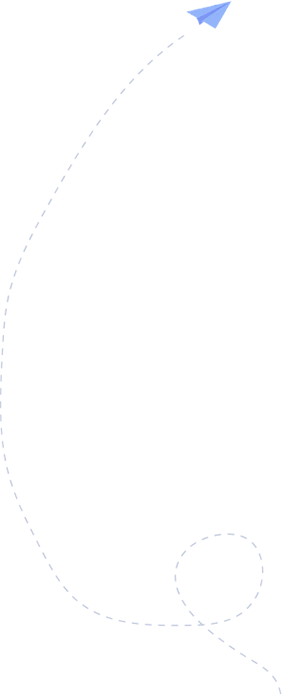
GET IN TOUCH
Connect With Us
- Complete the “Get In Touch” form to begin
- Personalized and free consultation for unique needs
- Collaboratively plan and strategize the project together
- Maintain transparent communication channels
- Customized approach for your business goals
- Committed to on-time delivery
- Client satisfaction is our focus
- Dedicated to tangible business results